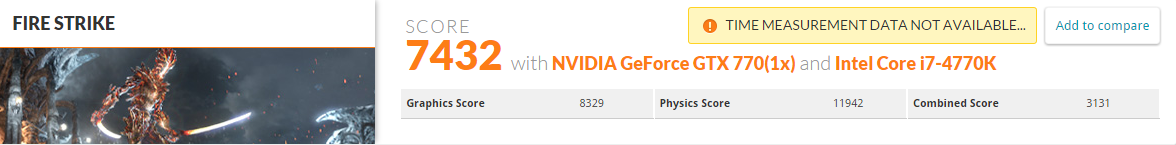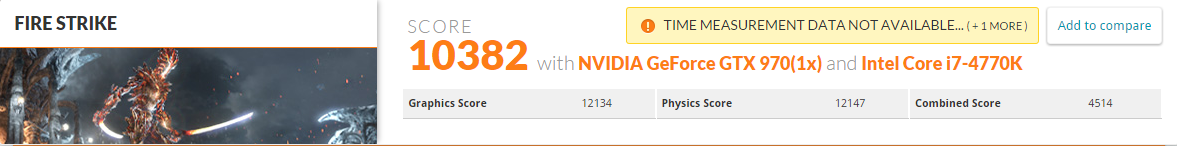Windom Earle
Member
How important is it to test against a bunch of benchmark apps when overclocking? I noticed I can hold a higher clocks without problems in firestrike extreme vs something like the Heaven benchmark, where I start seeing random shapes and artifacts in certain scenes. Does this mean that Heaven puts more stress on the GPU?
It means your OC is too high.
It was a close call - but now everything is set:
R3 or R4 case?