sobaka770
Banned
Have the same problem on mobile - Android chrome. Longer quotes just get cut off, can't expand.The quotes on the classic theme seem to be broken:

The text simply gets cut off and you cannot expand the quote-box anymore.
Have the same problem on mobile - Android chrome. Longer quotes just get cut off, can't expand.The quotes on the classic theme seem to be broken:

The text simply gets cut off and you cannot expand the quote-box anymore.
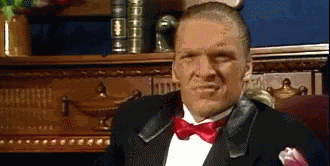

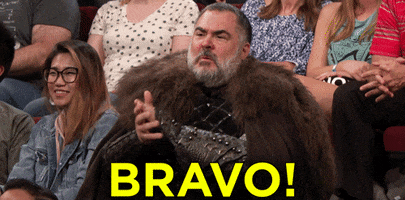
maybe all the GIFs. is it bad on other threads too or just this one?Cant say im happy with this
This new Gaf is slower and laggy on mobile
And my phone is not that old ( a 2019 samsung phone)
Yes perhaps its because of the giffmaybe all the GIFs. is it bad on other threads too or just this one?
noticed the same bugHey having a problem here. Every time I reload , im seeing notification in my bell despite clearing it. Also seeing the number of notifcations in my tabs despite clearing it.
Also cannot highlight the area I want to delete in messages or quotes as before. It looks VERY light when I do.
Another bug I believe.
When you quote a person that used a twitter post... your post show only a part of the twitter without the option to show more like before.

I've got this issue, too. I'm on Android 10 w/ Chrome.It seems that quoted comments cannot be expanded to see them in their entirety, which wasn't an issue prior to the update.
As for the new features, they're cool.
