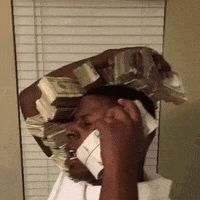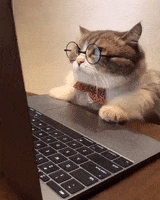Plies
GAF's Nicest Lunch Thief and Nosiest Dildo Archeologist
With the large increase in households purchasing new gaming systems for the holiday season, I decided to write up a guide to buying a New Video Game System. This guide goes beyond which system to purchase.
1) Create a budget. Come to reality with Budget Planning. Before looking at systems, determine how much money you can spend without going in the hole. Realize that if you are buying a console, you are probably going to spend around $300 or more than the cost of the console itself to start with. With handhelds, you're probably going to spend closer to $100-$200 over the handheld's price to start with. Why? Each console will come with one controller and maybe even one game. Controllers are expensive. Games are expensive. You're going to spend between $40-$60 per controller and about as much per game. You're going to need a place to put your games, console, and controllers. With handhelds, the games are between $20 and $50 dollars. Also, you are going to want/need a carrying case for the system, some games, and accessories. In all honesty, if you do not have the appropriate funds to set everything up – the system can wait.
2) What is the purpose? Figure out who you are buying for. Figure out what the system will be used for. Are you going to buy this for your kids to enjoy? Is it for you to take on long business trips? Will the system be something the entire family will play together? All Game Systems have a target audience. The games and everything involved with that system is set to target that audience and draw them in.
3) Research within your parameters. Go to a Gaming/Electronics Store and ask questions. The internet is an excellent tool. Research within your parameters; don't break the bank just because you want to be "cool". If you have a system in mind, research the following: -Common technical issues to see what you might deal with -New release games will give you an idea of what the target of the system is -Customer Satisfaction -Technical Specifications -PRICE -Warranty
4) The big purchase day… Today is the day you are getting your system. Excited? You should be. When you go to get your system, make sure that you leave with the following: -Console -Controllers enough for the people using it -A few games -Warranty -Necessary Accessories (holders for controllers, games, consoles, etc – if you are unsure what you need, ASK)
5) You have the Game System… now what? Just because you have the system doesn't mean your venture is over. This section is especially important for those who bought the system for their children. Each game has a rating by the ESRB – the rating are VERY important to keep watch over. In order, they are:
EARLY CHILDHOOD Titles rated EC (Early Childhood) have content that may be suitable for ages 3 and older. Contains no material that parents would find inappropriate.
EVERYONE Titles rated E (Everyone) have content that may be suitable for ages 6 and older. Titles in this category may contain minimal cartoon, fantasy or mild violence and/or infrequent use of mild language.
EVERYONE 10+ Titles rated E10+ (Everyone 10 and older) have content that may be suitable for ages 10 and older. Titles in this category may contain more cartoon, fantasy or mild violence, mild language and/or minimal suggestive themes.
TEEN Titles rated T (Teen) have content that may be suitable for ages 13 and older. Titles in this category may contain violence, suggestive themes, crude humor, minimal blood, simulated gambling, and/or infrequent use of strong language.
MATURE Titles rated M (Mature) have content that may be suitable for persons ages 17 and older. Titles in this category may contain intense violence, blood and gore, sexual content and/or strong language.
ADULTS ONLY Titles rated AO (Adults Only) have content that should only be played by persons 18 years and older. Titles in this category may include prolonged scenes of intense violence and/or graphic sexual content and nudity.
RATING PENDING Titles listed as RP (Rating Pending) have been submitted to the ESRB and are awaiting final rating. (This symbol appears only in advertising prior to a game's release.)
Understand these ratings. Obey the ratings. Talk them over with your children so that they understand what type of games they are and are not allowed to play.
If you suspect that your child has an inappropriate game in their possession, try it out. Try playing the game for yourself. You would not believe the number of complaints I've dealt with as a Manager of Wal-Mart from parents who didn't understand the ratings and bought their kid Grand Theft Auto because that's what the child begged for.
Make sure your family knows to read the ratings (and which ones are allowed) before getting "X GAME" for Christmas. ------
In Finale: I hope this can help you in your quest to enter the world of Video Games. If you have any questions, comments, or additions for this guide, feel free to discuss it here or PM me directly.
1) Create a budget. Come to reality with Budget Planning. Before looking at systems, determine how much money you can spend without going in the hole. Realize that if you are buying a console, you are probably going to spend around $300 or more than the cost of the console itself to start with. With handhelds, you're probably going to spend closer to $100-$200 over the handheld's price to start with. Why? Each console will come with one controller and maybe even one game. Controllers are expensive. Games are expensive. You're going to spend between $40-$60 per controller and about as much per game. You're going to need a place to put your games, console, and controllers. With handhelds, the games are between $20 and $50 dollars. Also, you are going to want/need a carrying case for the system, some games, and accessories. In all honesty, if you do not have the appropriate funds to set everything up – the system can wait.
2) What is the purpose? Figure out who you are buying for. Figure out what the system will be used for. Are you going to buy this for your kids to enjoy? Is it for you to take on long business trips? Will the system be something the entire family will play together? All Game Systems have a target audience. The games and everything involved with that system is set to target that audience and draw them in.
3) Research within your parameters. Go to a Gaming/Electronics Store and ask questions. The internet is an excellent tool. Research within your parameters; don't break the bank just because you want to be "cool". If you have a system in mind, research the following: -Common technical issues to see what you might deal with -New release games will give you an idea of what the target of the system is -Customer Satisfaction -Technical Specifications -PRICE -Warranty
4) The big purchase day… Today is the day you are getting your system. Excited? You should be. When you go to get your system, make sure that you leave with the following: -Console -Controllers enough for the people using it -A few games -Warranty -Necessary Accessories (holders for controllers, games, consoles, etc – if you are unsure what you need, ASK)
5) You have the Game System… now what? Just because you have the system doesn't mean your venture is over. This section is especially important for those who bought the system for their children. Each game has a rating by the ESRB – the rating are VERY important to keep watch over. In order, they are:
EARLY CHILDHOOD Titles rated EC (Early Childhood) have content that may be suitable for ages 3 and older. Contains no material that parents would find inappropriate.
EVERYONE Titles rated E (Everyone) have content that may be suitable for ages 6 and older. Titles in this category may contain minimal cartoon, fantasy or mild violence and/or infrequent use of mild language.
EVERYONE 10+ Titles rated E10+ (Everyone 10 and older) have content that may be suitable for ages 10 and older. Titles in this category may contain more cartoon, fantasy or mild violence, mild language and/or minimal suggestive themes.
TEEN Titles rated T (Teen) have content that may be suitable for ages 13 and older. Titles in this category may contain violence, suggestive themes, crude humor, minimal blood, simulated gambling, and/or infrequent use of strong language.
MATURE Titles rated M (Mature) have content that may be suitable for persons ages 17 and older. Titles in this category may contain intense violence, blood and gore, sexual content and/or strong language.
ADULTS ONLY Titles rated AO (Adults Only) have content that should only be played by persons 18 years and older. Titles in this category may include prolonged scenes of intense violence and/or graphic sexual content and nudity.
RATING PENDING Titles listed as RP (Rating Pending) have been submitted to the ESRB and are awaiting final rating. (This symbol appears only in advertising prior to a game's release.)
Understand these ratings. Obey the ratings. Talk them over with your children so that they understand what type of games they are and are not allowed to play.
If you suspect that your child has an inappropriate game in their possession, try it out. Try playing the game for yourself. You would not believe the number of complaints I've dealt with as a Manager of Wal-Mart from parents who didn't understand the ratings and bought their kid Grand Theft Auto because that's what the child begged for.
Make sure your family knows to read the ratings (and which ones are allowed) before getting "X GAME" for Christmas. ------
In Finale: I hope this can help you in your quest to enter the world of Video Games. If you have any questions, comments, or additions for this guide, feel free to discuss it here or PM me directly.
Last edited: