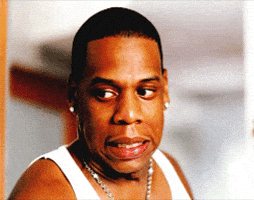thief183
Member
So, today Team Viewer decided that I need a commercial use license to control my pc at home and it is really expensive.
Do you guys know any good alternative?
I don't need to do any complicated stuff other than controlling my desktop ^^
EDIT: just to be clear, I'm able to do a simple search on the internet, I'd like to know if somone here have personal experience with some of the alternatives ^^
Do you guys know any good alternative?
I don't need to do any complicated stuff other than controlling my desktop ^^
EDIT: just to be clear, I'm able to do a simple search on the internet, I'd like to know if somone here have personal experience with some of the alternatives ^^
Last edited: