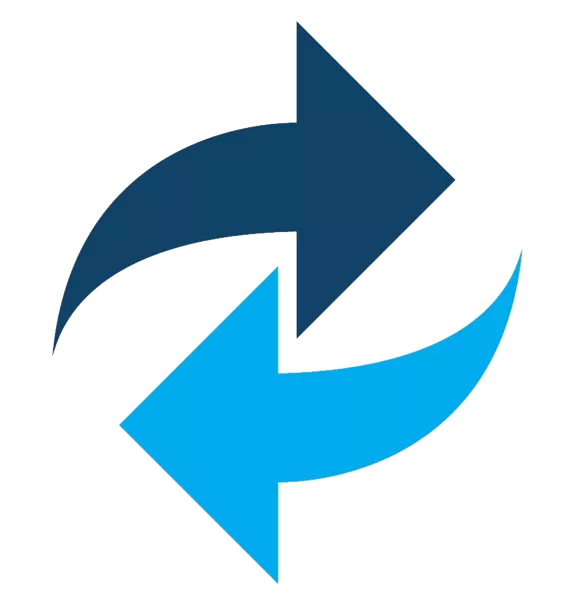Shtef
Member
I have msi b450 gaming plus motherboard which has one m2 ssd 256gb (there is only one slot) and one sata ssd 1tb.
The m2 is my main drive where i have windows and programs installed and the sata is used for games and large files.
Now i want to upgrade the m2 to 1tb but i really need to keep all my data. I have bunch of software which is setup for my work and it would be difficult to reinstal and setup all over again.
What would be the best way to clone m2 drive and than use the new one and restore all data there? Can i make clone to sata ssd and than restore it to new m2?
The m2 is my main drive where i have windows and programs installed and the sata is used for games and large files.
Now i want to upgrade the m2 to 1tb but i really need to keep all my data. I have bunch of software which is setup for my work and it would be difficult to reinstal and setup all over again.
What would be the best way to clone m2 drive and than use the new one and restore all data there? Can i make clone to sata ssd and than restore it to new m2?