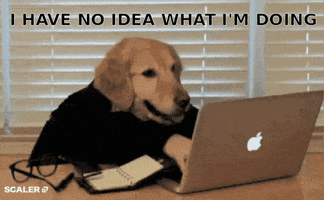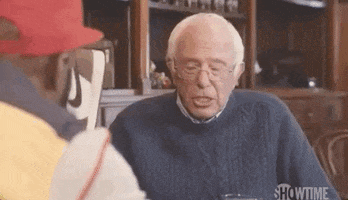Topher
Identifies as young
Diablo IV will make a bit of history tomorrow, as it becomes the first Activision Blizzard title to arrive of Game Pass since Microsoft's massive $69B acquisition of the company last year.
However, if you're planning on crushing Lilith and her horde in Sanctuary via PC Game Pass, you'll need to take a few extra steps in order to do so. Microsoft confirmed that PC Game Pass players will need to download Battle.net and link their accounts in order to access the title.
For those who've already got a Battle account, that might not be too much of a pain, but this news might make some other gamers a little hesitant.
The good news is that, if you do still want to play, it's pretty straightforward to get going, and we've listed what you need to do below.

However, if you're planning on crushing Lilith and her horde in Sanctuary via PC Game Pass, you'll need to take a few extra steps in order to do so. Microsoft confirmed that PC Game Pass players will need to download Battle.net and link their accounts in order to access the title.
For those who've already got a Battle account, that might not be too much of a pain, but this news might make some other gamers a little hesitant.
The good news is that, if you do still want to play, it's pretty straightforward to get going, and we've listed what you need to do below.
How can I play Diablo IV on PC Game Pass?
- Open the Xbox App on PC (make sure you're signed in with the Microsoft account associated with your GP sub)
- Click on Diablo 4 and then the install button
- Click 'Install Battle.net' when prompted and complete installation (if you already have Battle.net installed, you'll automatically skip to the next step)
- You'll then be prompted to connect your Battle.net and Microsoft accounts (if you don't already have a Battle.net account, you'll create one here)
- Once Battle.net is downloaded and your accounts are connected, you can the complete Diablo IV's installation