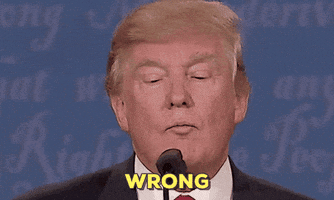Cyberpunkd
Member
So I refuse to buy Mass Effect Legendary Edition since the EA Launcher is included, and I heard horror stories about it.

Wife finished BG3 after 130 hours. I come home and she says she wants to play Veilguard or Inquisition next. My first thought was:

But as a regular married bloke that enjoys regular sex I pushed that out of my mind and said: "I got Inquisition since a few years ago, let's try that first".

1. Turn on Steam Deck, notice Decky Loader I used to install GOG (and that can install EA App) is gone
2. Google, switch to Desktop, execute the installer again, switch back to Gaming Mode
3. Decky Loader is there, install EA App
4. Turn on EA App
5. Go through obligatory login via Steam Deck keyboard, navigate PoS app with no controller support (truth be told GOG is the same), install the game
6. Launch the game, noticed I cannot do anything with the controls
7. Google, find I need a dedicated Proton preset for this
8. Switch to Desktop, find the GitHub page with the Proton present (via a Steam Deck keyboard), install it, paste it into the hidden .steam folder, select the correct Proton compatibility, switch back to the game
9. Go through the EA login, turn on the controller
10. Quit game, reload, go through the login again, Google why I have to do this even when selecting "Remember Me"
11. Log in to EA App, go to Account Linking, get Desktop site loaded on mobile for some reason, navigate tiny menus to link my Steam account to EA Account
12. Log in the game again, all good
Hey EA:
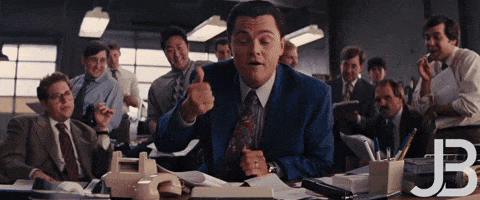
Happy weekend everyone!

Wife finished BG3 after 130 hours. I come home and she says she wants to play Veilguard or Inquisition next. My first thought was:

But as a regular married bloke that enjoys regular sex I pushed that out of my mind and said: "I got Inquisition since a few years ago, let's try that first".

1. Turn on Steam Deck, notice Decky Loader I used to install GOG (and that can install EA App) is gone
2. Google, switch to Desktop, execute the installer again, switch back to Gaming Mode
3. Decky Loader is there, install EA App
4. Turn on EA App
5. Go through obligatory login via Steam Deck keyboard, navigate PoS app with no controller support (truth be told GOG is the same), install the game
6. Launch the game, noticed I cannot do anything with the controls
7. Google, find I need a dedicated Proton preset for this
8. Switch to Desktop, find the GitHub page with the Proton present (via a Steam Deck keyboard), install it, paste it into the hidden .steam folder, select the correct Proton compatibility, switch back to the game
9. Go through the EA login, turn on the controller
10. Quit game, reload, go through the login again, Google why I have to do this even when selecting "Remember Me"
11. Log in to EA App, go to Account Linking, get Desktop site loaded on mobile for some reason, navigate tiny menus to link my Steam account to EA Account
12. Log in the game again, all good
Hey EA:
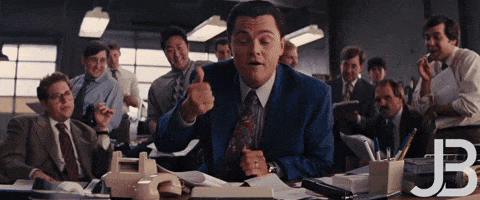
Happy weekend everyone!