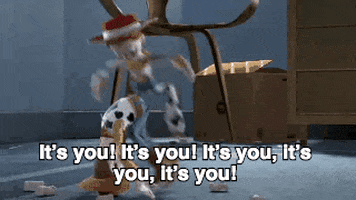Eddie-Griffin
Banned
https://gamerant.com/playstation-vr2-blurry-screen-edges/
Also Push SPank reported on this issue as well, https://www.pushsquare.com/news/2023/02/psvr2-early-adopters-are-struggling-to-find-the-sweet-spot
It seems that this burry vision is becoming a more and more common issue people are having with their headsets, along with one or both sensor controllers having issues as reported in the other thread.
Now, I can't really say much myself since I have not experienced either problem, yet, everything has been working fine, but the I've been looking round and the complaints people are making for both problems are definitely higher than your common defect percentage so it does seem like it is happening to a decent number of people.
I think the sense controller issue could be solved with a software update from Sony imo, although for those impacted by the blur problem that seems to be a hardware issue. Follow Pushsquares guide or many of the other guide out there and if you're impacted, see if they help you clear up the fog so you can see clearly.
Players who purchased PlayStation's latest virtual reality headset are having problems with blurry images hindering the PS VR2 gaming experience.
Early adopters of the PlayStation VR2 are struggling to configure their virtual reality headsets and are having problems with blurry images as a result. The PS VR2 comes with better graphics than its predecessor, but some players are dealing with poor image quality.
PlayStation released its PS VR2 headset on February 22, offering players an enhanced version of its virtual reality hardware. This new headset, compatible with the PlayStation 5, comes with four cameras mounted on the headset to track players' movements, eye tracking technology, six-axis motion sensors, and new controllers with haptic feedback able to detect finger touches. The graphical quality of this new virtual reality headset is better than its predecessor, as the PS VR2 includes an OLED panel with a 4K display resolution and 90Hz/120Hz frame rate that supports HDR and a field of view of approximately 110 degrees.
Despite the many qualities of the PS VR2, early adopters of PlayStation's latest virtual reality headset report issues with blurry images when playing the PS VR2 launch titles. Both virtual reality veterans and rookies struggle to configure their PS VR2 so the image is crisp and doesn't show any blurring or chromatic aberration.
How to Fix PlayStation VR2 Blurry Image
Guides on how to fix blurry images on PS VR2 are appearing online, as several players struggle to find the sweet spot to have the best graphical quality with their virtual reality headsets. The main solution to fix blurry images on PS VR2 is to access its settings and select Adjust Lens Distance and VR Headset Position. Recalibrating the eye-tracking technology can also help, as well as cleaning the lenses to ensure the image is as clear as possible. Last but not least, players should readjust their PS VR2 to make sure it fits comfortably on their face and is tight enough so it doesn't move while they play their favorite VR games.
Also Push SPank reported on this issue as well, https://www.pushsquare.com/news/2023/02/psvr2-early-adopters-are-struggling-to-find-the-sweet-spot
While there's been a ton of positivity surrounding this week's PSVR2 launch, one of the dominating discussions has pertained to how to fix blurry or unclear image quality. A large proportion of early adopters – both virtual reality veterans and complete rookies – are struggling to find the "sweet spot" in the lenses, which is the area that gives you the clearest view of the game world around you.
We must admit, we've struggled with this too, and have prepared a couple of guides to help you to get the best possible experience:
Even with these tips, though, there's no doubt that this is fast emerging as one of PSVR2's weaker elements. While the resolution is pin-sharp when the headset's worn properly, knocking it slightly off kilter can result in blurring, chromatic aberration, and an overall softness to the image. This can even occur in-game, as the sweet spot is so small even a tiny movement in physical games like Pistol Whip can ruin the image quality.
We're not really sure what can be done about this, as it's ultimately a hardware issue rather than a bug or software flaw. Definitely read our tips if you're struggling with this and keep faffing around with your fit until you find the optimal placement. But yeah, considering the sheer number of owners struggling with this, it's a clear oversight from the manufacturer.
It seems that this burry vision is becoming a more and more common issue people are having with their headsets, along with one or both sensor controllers having issues as reported in the other thread.
Now, I can't really say much myself since I have not experienced either problem, yet, everything has been working fine, but the I've been looking round and the complaints people are making for both problems are definitely higher than your common defect percentage so it does seem like it is happening to a decent number of people.
I think the sense controller issue could be solved with a software update from Sony imo, although for those impacted by the blur problem that seems to be a hardware issue. Follow Pushsquares guide or many of the other guide out there and if you're impacted, see if they help you clear up the fog so you can see clearly.
Last edited: