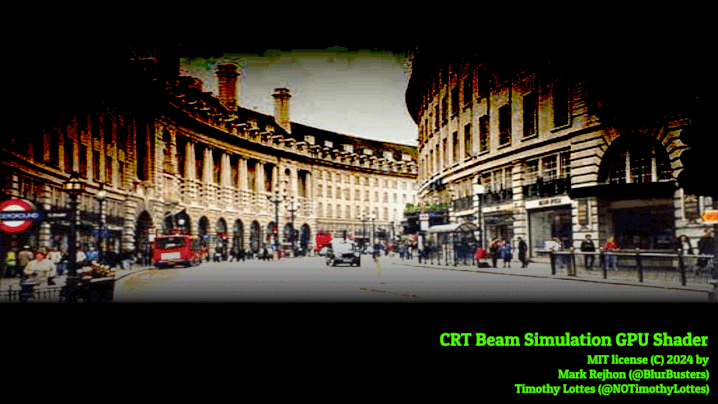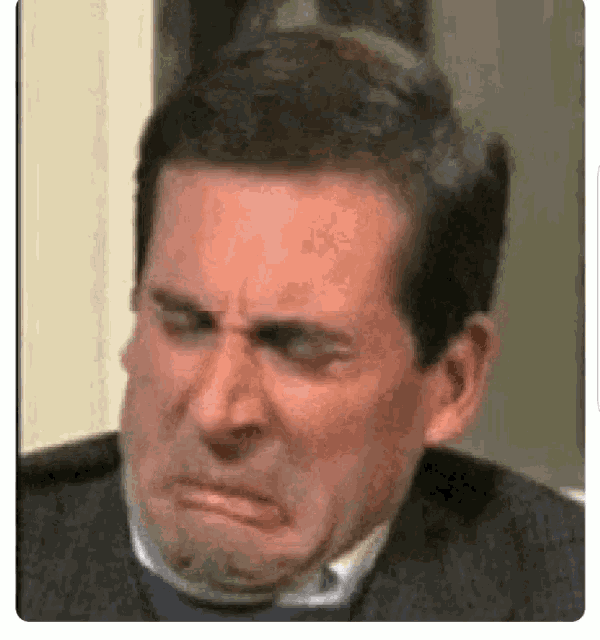marjo
Member
Ever since it was introduced, I always thought frame gen was a pointless feature. You needed a relatively high base frame to even turn it on, and when you did, it lowered your responsiveness, could potentially introduce artifacts, in exchange for additional 'smoothness'. This seemed like a bad trade given the aforementioned relatively high base frame needed to begin with.
Well, I was wrong. Let me preface this by stating that I'm no Nvidia fanboy. I think they're a shitty company. Their deceptive marketing practices and attempts to strong arm reviewers into trying to treat generated frames as equivalent to real frames is obviously bullshit. They're not the same, and should never be treated as such.
Still, framegen, even multi-framegen has legitimate uses, and can improve the overall experience. What changed my mind was the realization that improved motion resolution, and not a vague concept of 'smoothness' is the main benefit. As most of you know, with modern sample and hold displays, objects in motion look like shit at low refresh rates.

To get the benefit, you need both a display capable of a high refresh rate, as well as high frame rates. The first is easily handled by getting the right display, framegen makes it easier for the second.
In my testing, I've found that having a base frame rate of 90ish fps and enabling 4x framegen, will allow me to hit 240fps with virtually no visiable additional artifacts. With my 5070ti and 4k display, this is often possible if I use DLSS super resolution on performance mode. What I've found is that I get about the same latency if I play at DLSS quality with no framegen, versus DLSS performance with 4x framegen. The latter has a slightly softer image, but the increase in motion clarity more than makes up for it.
To summarize, frame gen is actually useful if you have a high refresh display and are are able/willing to adjust settings to get a high base frame rate.
Well, I was wrong. Let me preface this by stating that I'm no Nvidia fanboy. I think they're a shitty company. Their deceptive marketing practices and attempts to strong arm reviewers into trying to treat generated frames as equivalent to real frames is obviously bullshit. They're not the same, and should never be treated as such.
Still, framegen, even multi-framegen has legitimate uses, and can improve the overall experience. What changed my mind was the realization that improved motion resolution, and not a vague concept of 'smoothness' is the main benefit. As most of you know, with modern sample and hold displays, objects in motion look like shit at low refresh rates.

To get the benefit, you need both a display capable of a high refresh rate, as well as high frame rates. The first is easily handled by getting the right display, framegen makes it easier for the second.
In my testing, I've found that having a base frame rate of 90ish fps and enabling 4x framegen, will allow me to hit 240fps with virtually no visiable additional artifacts. With my 5070ti and 4k display, this is often possible if I use DLSS super resolution on performance mode. What I've found is that I get about the same latency if I play at DLSS quality with no framegen, versus DLSS performance with 4x framegen. The latter has a slightly softer image, but the increase in motion clarity more than makes up for it.
To summarize, frame gen is actually useful if you have a high refresh display and are are able/willing to adjust settings to get a high base frame rate.