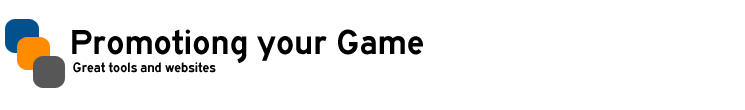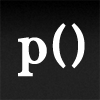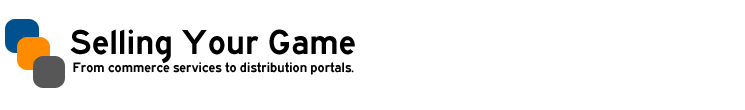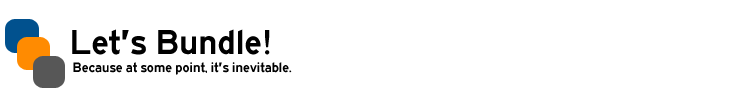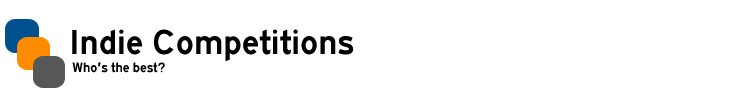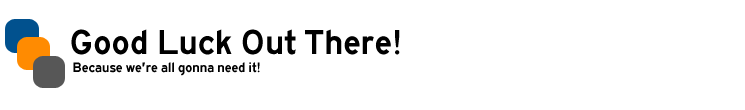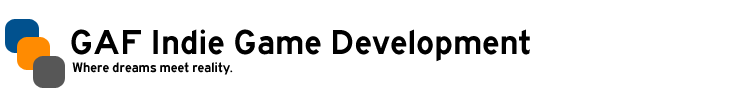
In this thread you can share your game project, get tech help from others, support each others indie game releases, and so on. This is meant to be a topic for everyone involved with indie game making, whether you're first starting or a veteran of game makin'. Here's a few helpful tools to make game making that much easier!
NEW Join the IndieGAF IRC channel!
ActionRemix said:
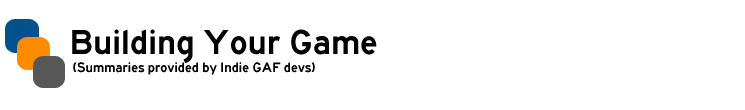

C4 Engine
http://www.terathon.com
Summary by naumov91 NEW!
The C4 Engine is a comprehensive suite of robustly implemented game programming tools for the Windows, Mac OS X, Linux, PS4, and PS3 platforms. Not only is it a powerhouse of a 3D graphics engine, but it also includes integrated support for physics, audio, networking, input devices, resource management, and much more. The C4 Engine is widely regarded as having the cleanest professional source code and one of the best architectures in the industry.
PROS:
+ You get full source code access
+ Source code is C++, professional, and very clean
+ Lifetime engine updates and no royalties for one price
+ Supportive forum community (engine creator is on forums to answer questions as well)
+ Very stable, fast and optimized
+ Horizon Mapping looks awesome
+ No royalties
+ OpenGL so it has Linux, Mac, and PC support, as well as PS3, PS4 support
+ Voxel-based terrain
CONS:
- Engine tools are not exactly artist friendly, but are getting better with time
- Programming and Object-Oriented knowledge is required
- Costs $750 for standard license
- Lagging a little behind some more modern graphics features
- No one knows about it
- No D3D support
"Mark Of The Old Ones" made with C4
https://www.youtube.com/watch?v=wh1sWk6DVLM

Loom SDK
https://www.loomsdk.com/
Summary by Mushroomer25
Loom is a 2D mobile game engine allowing for cross-platform development deploying to iOS, Android, Windows, and Linux. The most notable feature is live reloading of assets and code across multiple devices simultaneously. Loom Turbo ($5/mo) provides access to command line tools, and prebuilt binaries for all supported platforms. The scripting language is based on ActionScript 3 with various improvements. Rendering uses a Starling-like, GPU-oriented API for high performance. Ideal for users with some games experience, this open source engine makes going from prototype to published game a rewarding endeavor.
PROS:
-Live development across multiple platforms. Make a change, and instantly see it on device.
-Open source.
-Familiar AS3/JS/C#-esque scripting language.
-Includes a port of Feathers, a GPU-accelerated skinnable UI library.
-~50 examples, API docs, etc.
-Active developer support.
CONS:
-Docs can be sparse.
-Some features require native code development.
-Only some 3rd party libraries pre-integrated.
-Limited track record (relatively new).
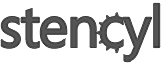
Stencyl
www.stencyl.com
Summary by Jobbs (Updated March 2014)
Pricing tiers
- Indie: $99/yr - Publishes to Web & Desktop
- Studio: $199/yr - Publishes to iOS, Android, Web & Desktop
- Starter: Free - Publishes to Web with splash screen watermark
Stencyl is a development tool for creating 2D games, using a visual programming language inspired by the MIT Scratch project, where logic is built by snapping blocks together. The system is intuitive and flexible, allowing developers to nest if/then/otherwise statements, assign variables, data arrays, and more. Stencyl also comes with a full fledged physics system, Box2D, that allows users to easily apply forces, make objects bounce and slide, set friction, weight, and various other physicsy stuff.
The software comes with built in support for tilesets and includes a visual level editor where tiles and objects can be placed, and behavior for the area can be assigned. The software also includes as part of its interface "Stencyl Forge", where users can share prebuilt behaviors (sections of visual code that can be attached to objects or levels), art, sounds, or entire projects. In practice, building games relying upon prebuilt behaviors from the forge is more of a casual diversion than anything else, and those with real aspirations for serious development will need to learn how to develop their own behaviors from scratch.
Stencyl 3.0 is now in live release, and uses Haxe and Open FL. In previous beta versions, 3.0 used the NME framework. A transition to Open FL has resulted in increased performance and stability. Stand alone Windows .exe exports, in particular, have enjoyed an increase in performance and stability and the program has entered into the realm of viability as a stand alone game development tool. Features are now regularly being added and improved with frequent updates.
PROS:
- Very intuitive, easy to use and flexible, arguably more intuitive and approachable than Gamemaker or Construct 2
- Much can truly be accomplished by those without programming skills, and even more by those who do have them
- Active, helpful and friendly community
- Built in support for tilesets
- Built in level editor is simple and intuitive
- Users can write their own extensions to the engine
- Free version available that exports to Flash and has no drawbacks other than Stencyl branding on the splash screen
CONS:
- Although game exports now (as compared to pre-3.0) run quite well with higher resolution settings by using the stand alone .exe, the app itself can be a bit finicky when managing these assets.
- Tile system is simple and easy, but somewhat inflexible
- Currently not quite as feature rich as Game Maker or C2, but is getting there

GameMaker Studio (Studio Family Options) (Updated March 2014)
Runs on Windows, Mac version in the works.
Comes in a wide variety of pricing, free for PlayStation developers. Exports to PC, Mac, Linux, Android, iOS, Windows 8, Windows Phone 8, Tizen, and HTML5. PS3, PS4 and PS Vita exports are rolling out starting late April thru July.
Also available on Steam with Steam Achievements (!)*
GameMaker Studio is the big next step from YoYo Games and Game Maker 8.1, as it allows for easy development across any platform you want to develop for. And while you can still use drag and drop resources to create a "no programming language required" game, at this point you'll need to have a basic understanding of code, as it'll make platform porting much easier. With the newest announcement of Export to Consoles functionality (available for PS4, PS3 and Vita) and the large array of supported platforms, Game Maker Studio is easily one of the most powerful and fully featured 2D creators out there. I can't recommend it enough.
PROS: Develop for multiple platforms with little programming language required. Support is great and little optimization is needed between platforms. You can make a fully featured game in about a fourth of the time it would take with a programming language.
CONS: Early Release updates (optional opt-in) can be very buggy at times, so the Stable channel is recommended. However even the Stable channel can have "safe" updates that may break a certain feature for a time until it's fixed, usually fairly quickly. It's recommended not to update to the next build until it seems safe to do so (usually by watching the Game Maker Forums and seeing if anyone has freaked out over the latest update). Not practical for 3D development.

Construct 2
Summary by flkk
Construct 2 is a game making tool with a primary focus on making html5 web games with no programming required. However a couple options for export to iOS/Android, Chrome Store, Windows EXE & Windows 8 are also included.
Most of your time will probably be spent arranging things on screen in the layout view, and modifying event sheets to change how things behave. C2 includes a lot of great features such as a physics system, particles, facebook & kongregate connectivity, object families, and a whole lot of standard move/create/modify object behaviors that you would expect to find. However there are also some major ommisions, such as functions, tilemaps, pathfinding, etc. A lot of this is probably due to C2 being relatively new - it has only been 1.5 years since the first version was released and the developers have been regularly adding features ever since.
Almost anything you may need that is missing from the main release, you can find a plugin for on the forums. The active development community is a big plus. Plugins are written in JavaScript, and every object in C2 is written with the same tools available to plugin developers. For those with javascript experience this is a major benefit because for example you can just open up the source to the particles or sprite object and learn from it. (edit by Lyphen: all mobile exports are completely dependant on third party platform tools (cocoonjs and AppMobi).)
Not everything about C2 is perfect however. The main problem I've run into is bugs, bugs and more bugs... just look at their bugs forum, it's filled with issue after issue. The developer seems more focused on adding sexy new features that can be showed off than stability or rounding out existing functionality. Beta releases are frequent, you can expect 1 or more each month, and it's expected for them to have bugs. However it's not uncommon for even the less frequent so called "stable" releases to be followed up by multiple emergency bug fixes. Also features such as the iOS AppMobi export still had at least 3 critical black-screen causing issues when the beta tags were removed. Another example is when a working feature was reclassified as a bug and then 'fixed' breaking backwards compatability and several people's projects. Only for it to get 'refixed' and re-breaking projects again in the next release.
If you want a bug fixed, also don't expect the developers to act unless you take the time to isolate the issue and create a minimal test-case project for them to look at. This can be very frustrating when you have a 3000 event project and something suddenly stops working in the latest release and you have to track down the exact cause. Basically QA is being outsourced to the customer here. On a personal note, I have found this highly frustrating, having spent in total several full time days debugging and now after having finally worked around some issues in the iOS export, I'm back to getting a black screen again with a more recent release. A lot of this is probably due to the fact that the software is so young, and being written solely by 1 of a 2 man company.
I think I could recommend C2 mainly to hobbyists. If you view it as 1 man's achievement, it really is remarkable what Scirra has been able to achieve with C2. But as a professional $400 product, the buggyness is shameful.
You can download a highly restricted version for free, but you will probably run into the 100 event limit in a couple hours, which is nowhere near enough to make anything more than the most basic of basic games. $120 gets you a full personal license, $400 for a commerical license.
PROS:
- Includes a large set of features.
- Frequent releases and updates.
- Neat, fast, responsive application.
- Large set of export options.
- Lots of plugins and an active development community.
CONS:
- Lots of bugs.
- Still evolving, releases may break backwards compatability.
- Free edition is basically just a demo, to make a real game you will have to pay.

Corona SDK (link)
Summary by Crazymoogle
License: $199/yr for Android or iOS, $299/yr for both, $??? for Enterprise
Demo: Runs indefinitely, license required for store and latest SDK builds
Android Version also supports Kindle Fire/Nook
Runs in OSX or Windows (A single license grants two installs)
Corona is a mobile app framework from a team of ex-Adobe engineers. It's a code SDK - there's no GUI here except for the simulator - but you write using Lua, a much easier to understand and maintain language than C. Just code using your favorite text editor, and then all you need to do is load up the main file into the Corona simulator to see it in action. The SDK is inherently cross-platform; a dropdown box in the simulator lets you switch between iPhone, iPad, and Android devices on the fly.
In focusing on making an SDK that was very user-friendly despite still being code-based, Corona's biggest strength is the default modules that come with it. You can display most objects and images using a single line of Lua. Some modules are more difficult than others but there is a wide range of support and most of the time it is a lot easier to grasp than just grabbing any Lua module you find with a google search. To make the ramp even shallower, Corona provides a pretty solid amount of online documentation, forums, and weekly tutorial blogs to help you figure out what's going on.
PROS:
- Unlimited trial
- Much easier to learn than C/C++/C#
- Great default libraries - you can build something simple *really* fast
- Responsive development team and community
- Solid 3rd party app support
CONS:
- Without a paid license you are limited to public builds (usually 4x a year)
- Enterprise license required to run native C code, if that's the way you roll
- A paid license is required to sell your app
- Business app support is still a work-in-progress. YMMV
Good for: Anyone who wants to actually learn how to code and make games, but isn't quite ready to take the C# plunge.

RPG Maker Series (link)
Summary by udivision
$89.99 (RM VX Ace)
$59.99 (RM VX)
$29.99 (RM XP)
Windows Only
RPG Maker is a long running series of game engines created for designing RPGs. RPG Maker has been notable for it's What-You-See-Is-What-You-Get editor and providing creators with a universal set of 2D graphics and sounds (the RTP). Users can also import their own custom graphics to supplement or replace the SNES-inspired resources. Because of its relatively simple eventing system, RPG Maker is easy to learn and easy to use. Since RPG Maker XP, the engine now supports the Ruby Language, allowing players to script features beyond what the WYSIWYG editor can provide.
RPG Maker has a large community of people willing to help new users. In addition to providing scripts and systems that can be plug 'n played into others' projects, the community also provides art assets readily available in RPG Maker formats.
PROS:
-Starting a new game project is fast and easy
-No license issues to deal with, just buy the software and you're set to use it commercially (including the RTP)
-Easy to use editor
-Can be taken advantage of further by those who know Ruby
-Widely available public scripts to add functions
CONS:
-Engine imposes arbitrary limits
-May not be too useful for those who can code
-Ruby is typically slower at graphics processing (?)
Good for: Beginners, programmers who aren't artists, and those who want to make games as a hobby
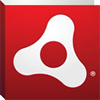

Flash/AIR and The Starling Framework (Flash) (Starling)
Summary by COOLIO
$600 for Flash CS6 IDE
$50 for Flash Builder 4.6
$0 for Flash Develop
$0 for Starling
Overview:
It seems that quite a few people think that flash on mobile is dead. The reality is that flash mobile web is dead but flash for native mobile apps is alive and thriving. In fact, adobe seems to have placed a greater effort on expanding flash's capability as a game development platform. Using adobe AIR you can deploy directly to iOS, and Android devices (great for non-mac users!) and for Desktop apps as well. The runtime can be embedded so that users won't have to download flash player to run these apps either.
Flash IDE Standalone:
AIR performance has improved tremendously and it is in fact possible to achieve 60fps performance on a wide range of devices with simple vector graphics. If you have a graphically simply game idea that you want to deploy on all major platforms with little hassle then this is the most ideal option that I've come across. Vector graphics will also scale to all those various Android resolutions. I believe Binding of Issac was done with vector graphics and despite poor performance at times on lower end computers it at least benefits from very crisp 2D art. The Isaac team is redeploying on another platform though because they maxed out their .swf (exported flash) size and had to switch platforms as a result.
Basically, for small 2D games on mobile and desktop platforms Flash CS6 is a fantastic choice.
PROS:
-Very easy development
-Legacy of useful 2D development tutorials and frameworks
CONS:
-ActionScript 3 isn't the most useful language to learn
-Expensive to develop with the Flash CS6 IDE (though full flash games can be made with just flash develop, flash builder, but without the timeline)
-Vector graphics are very demanding
Good for: First Timers, people that have a simple idea they want to execute, prototyping, easy cross platform development
Starling:
The Starling Framework is only about a year old and is still growing but it has made Flash an option for serious developers seeking competitive 2D graphical performance. It uses Stage 3D in flash to render graphics directly via the GPU. The downside is that you lose the easiness of flash's signature timeline coding and you'll have to author your animated vector graphics into sprite sheets (this feature is built into CS6), but you'll be able to get 60fps games that will have much more impressive 2D visuals. Even big players like Rovio used Starling to make their web version of Angry Birds.
Basically, if you're making a modest independent 2D effort then Starling is a great framework to use for cross platform mobile and desktop development.
PROS:
-Competitive performance
CONS:
-More difficult than using timeline coding and vector art in the Flash IDE. (Note: with the Flash IDE you can integrate both vector graphics and rasterized (pngs, jpgs etc) graphics together, for example you could have a static vector HUD but keep the action rasterized for performance)
Good for: Developers looking to make cross platform, graphically intensive 2D games
Tutorial:
http://www.hsharma.com/tutorials/
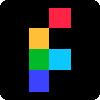
Flixel
Summary by flkk
Flixel is a 2D Actionscript 3 game engine most famous for being used in Canabalt and a whole lot of other games. It originated as a way to rapidly prototype retro inspired games, and to this day that's still what it's best at - although it is fairly flexible. A bunch of convenient features such as tilemaps, pathfinding, particles etc are included. It uses blitting to render, which is faster than the native display list on desktops but not mobile. While it's not entirely impossible to use flash movieclips, they are not integrated into the engine; you're expected to convert them to spritesheets.
Basically, if you want to quickly make a pixel art platformer it has everything you need to get up and running in no time. The further you deviate from this, the more you're going to have to make yourself.
PROS:
- Easy to use / learn.
- Fairly active community with lots of existing code / tutorials to draw from.
- Good peformance on desktops.
- Flixel Power Tools provide a powerful set of extensions.
CONS:
- Poor performance on mobile because blitting does not make use of the GPU.
- Need to convert images to spritesheets.
- Has not been updated in a while with no update expected soon.
Best for: programmers with a little Actionscript 3 experience.

GameMaker 8.1 for Windows (YoYo Games Page)
Free "Lite" version with limited features, full commercial version $40
Runs on Windows
Also available for Mac (details below)
There are two versions of GameMaker available: the Windows 8.1 version and the Studio version. GM 8.1 is a solidly built engine that runs great on just about every Windows platform, and requires zero knowledge of programming. You can easily build just about anything you want, as long as it's 2D. There are a few 3D features within GM, but they're so limited that it's not recommended to use GM for anything outside of 2D.
Once you've gotten a feel for GM, you can move on and use GML, a GameMaker language that's very forgiving and easy to learn and master. If you're just starting to learn game design and programming, I cannot recommend this program enough. Heck, a lot of higher end studios developing major console and handheld games still use GM to prototype with, as you can get your ideas running in just a few hours time.
You can also port your games from GM 8.1 to Game Maker Studio, as Studio allows you to build games for iOS, Mac, Android and more, though YoYo Games (devs of GM) don't recommend you do so as there are quite a few obsolete functions that don't carry over. But it's still very possible to do.
There is also a Mac version of Game Maker available, but be warned: it is an older build (7.x, which has less features than GM 8.1 for Windows). And because GM for Mac is no longer officially supported, recent Mac OS changes have rendered the engine unsuitable to submit for the Mac App Store. If you want to make a Mac game to sell, you'll need Studio.
PROS: Very easy to learn, no programming language required, the sky's the limit as far as what you can do, cheap, fast, and the engine itself is solid with little to no bugs. Lots of tutorials and good community support. Very reasonably priced.
CONS: Sound engine is not very robust, with no OGG support (you'll need to rely on extensions and DLLs for that). GM Engine doesn't do well/gets buggy when wrapped with DRM, nor does it work well with other overlays such as Steam. The engine can slow down when trying to program for larger, more particle/gravity intensive games (Studio runs a much faster engine than 8.1). No longer updated/supported by YoYo Games, who have moved on to GM Studio. Little to no online multiplayer support.