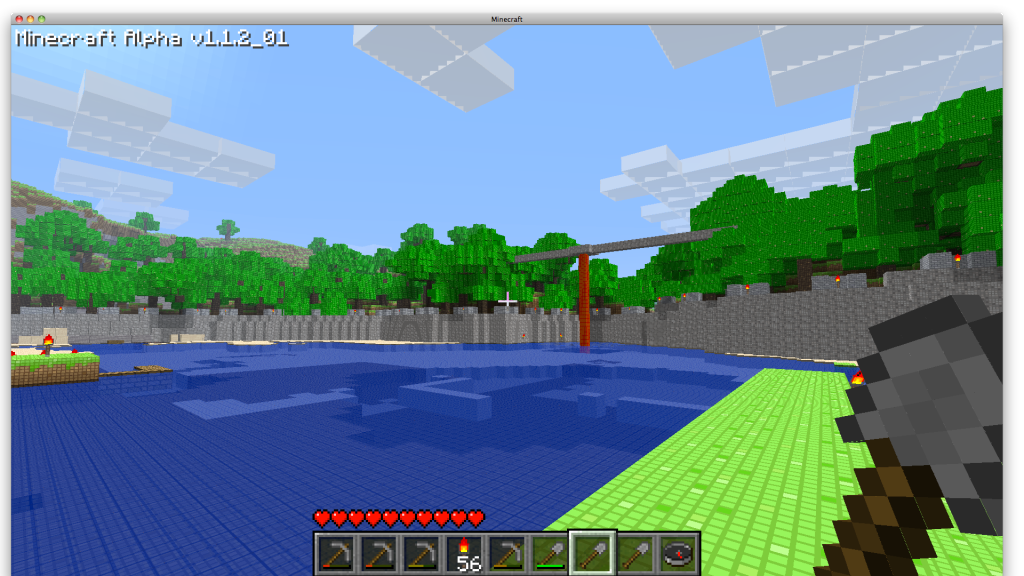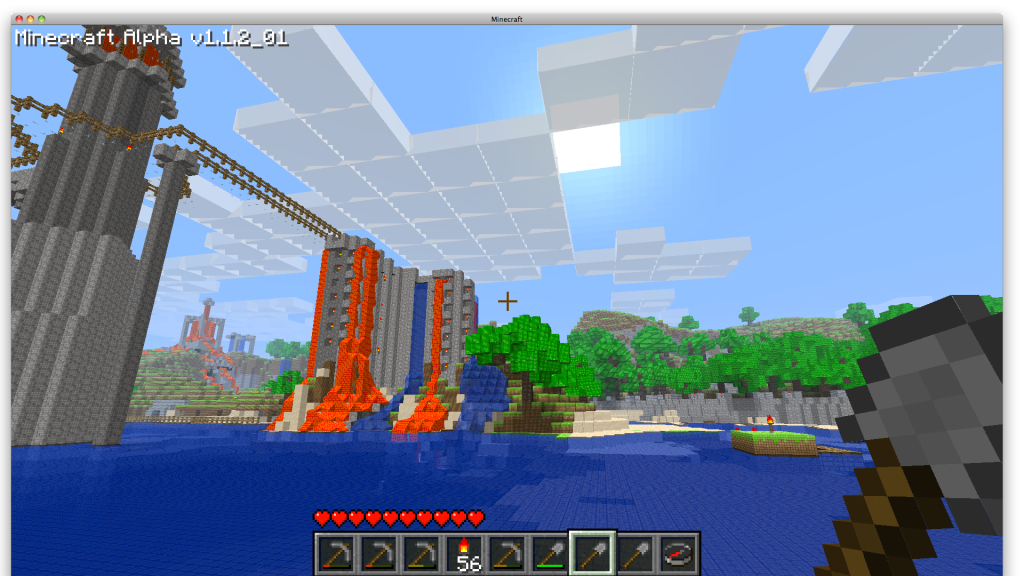Minecraft: Xbox 360 Edition |OT|
- Publisher: Mojang AB
- Developer: Mojang AB
- Designer: Markus "Notch" Persson
- Platform: Windows, Mac, Linux (Java-based); Xbox 360; iOS, Android
- Release Date: November 18, 2011 (Windows, Mac, Linux); August 16, 2011 (Xperia Play);
October 7, 2011 (Android); November 17, 2011 (iOS); May 9, 2012 (Xbox 360) - Price: $26.95
- Where to buy? Here
- Current version: 1.2.5 (April 4, 2012)
- Current server version: 1.2.5 (April 4, 2012)
- Official website
You can view the old thread here.

Minecraft, the PC Gamer UK Game of 2010, is a sandbox building game created by Markus "Notch" Persson
and currently in development by Mojang, a Swedish independent studio. In the game, players explore
procedurally generated worlds made out of blocks while being able to completely alter everything in them
by removing, combining and placing blocks wherever they want.
Inspired by games such as Dwarf Fortress and Infiminer, Minecraft is currently in the Beta stage of
development, offering two different modes: Single-player, in which players can build their own worlds
without the influence of others, and Multiplayer, in which players can build a community in a world created
by their combined efforts.
The worlds are made up of many different kinds of blocks, from Dirt and Stone to Diamond and Gold.
Procedurally generated, they are divided in large or small biomes, such as deserts, glaciers and dense forests.
What they'll become after players start exploring them, though, is completely up to them: they can turn a
mountain range into a huge sugar farm, or the depths of a lake into an underwater metropolis.
Just like most sandbox games, Minecraft doesn't have a clear, specific objective. The main goal is to conquer
the unexplored world and alter it to your will and have the most fun times ever.

- Play an ever-changing game - updates with new contents are frequent;
- Explore procedurally generated worlds that have a size limit of roughly 8 times the size of Earth;
- Build your fortress to survive; during the night, monsters spawn and come to get you!;
- Build tools, weapons and useful blocks out of raw materials to help you on your quest;
- Freedom: spend your days chopping trees, mining underground, or flattening an entire continent;
- Be creative: build anything from a little hut to a scale model of the Enterprise;
- Change your game's face with the built-in custom textures and skins feature;
- Play by your own rules alone, or enjoy the thrill of the Multiplayer mode;
- Customize your experience with the many community mods available;
- Explore new lands to expand your domain whenever you want;
- Grab your old cinema glasses and play in 3D Anaglyph mode on any screen;
- Enter the alternate dimension called Nether and face its dangers;
- Create elaborate electric circuits out of Redstone to power your creations;
- Generate new worlds according to patterns with the seed editor;
- Play in Peaceful mode without being disturbed by monsters;
- Face endless possibilities!

Read below for an illustrated step-by-step guide to surviving your first day in the world of Minecraft.
- Be aware of your surroundings: climb to the highest point close to your spawn point and scout the
area for trees and stone formations; - Head for a tree and punch its trunk until it turns into a little wooden block you can pick up. Repeat
the proccess a few times; - Once you have around 10 blocks of Wood, open your inventory by pressing "I" on your keyboard;
- Drag the Wood blocks from your inventory and place them in the Crafting slots, just like shown here;
- Click multiple times on the Wooden Planks blocks that will show in the slot to the right until all the
Wood blocks disappear. Congratulations, you've crafted your first few blocks!; - Pick up the Wooden Plank blocks and drag them into your inventory. Then, pick them up again
and right-click once in all the slots in the Crafting area. Your screen should look like this; - Place the remaining Wooden Planks blocks back in your inventory and pick up the Crafting Table
you just created. Place it in one of the inferior slots in your inventory. This is your action bar,
where you put the items or blocks you want to use; - Leave your inventory and press the number corresponding to the slot you just placed the Crafting
Table in to select it, then right click anywhere on the ground to place the block down; - Right-click on the Crafting Table to open it up. This block provides you with a larger crafting grid,
that you'll have to use to make most of the stuff you'll need; - Place the Wooden Planks in the grid like shown here and craft some Sticks. But be careful! Do not
consume all your Planks, because you'll need some for the next steps; - Now arrange Sticks and Wooden Planks in the Grid like shown here to craft your first tool, that
you'll use to grab the remaining blocks you need to survive your first night: the Wooden Pickaxe; - Leave the Crafting Table menu and select an empty slot in your action bar. Then punch the
Crafting Table until it turns into a block you can pick up. Do so, but remember: some blocks will
be destroyed permanently if you do this to them, while others need to be "mined" with special tools
to be picked up; - Move around and search for a formation of Stone. Your mission is to find Coal, so equip your
Pickaxe and start destroying Stone or walk around the formation until you find some blocks that
look like these. Mine them and pick them up; - Once you have some Coal, think of where you would like to set up your first, temporary base. You
can dig around for some Dirt blocks and make a hut out of them, or dig a hole in a mountain and
go inside. Keep the base small: you can expand after you're settled. The ideal dimensions are
3x3x2, with a 2-block tall entrance. Models can be seen here and here; - Place the Crafting Table down somewhere inside your base, and start crafting Torches following
this pattern, using Sticks and Coal; - Put the Torches you just crafted in your action bar and place them around your base so that it's
well-lit, like this. If a place is well-lit enough - be it by influence of the Sun or other light sources -,
aggressive monsters won't spawn around it. If you have the time, spread a few Torches on the
ground around your base too, to prevent monster from spawning close to it; - Now go back into your base and open the Crafting Table again. Arrange Wooden Planks in the grid
like this to craft a Door. Put it in your action bar, and then place it in the entrance like this to block
it. Monster can't open doors, while you can do so by clicking on them; - And we're done! Take shelter in the safety of your new base and wait until the Sun rises again
while hearing all the terrifying monster noises. When it comes, go out and do whatever you want.
The world is yours!

- The Official Website
Help page, with community-made video tutorials - The Official Forums
- Minepedia, the Minecraft Wiki
Comprehensive list of Crafting recipes
Page on Blocks, with useful tips on how to use and where to find them
Page on Mobs, with tips about behavior and how to deal with each of them
Page on Redstone usage, with useful tips on how to configure your circuits - The Skindex, a huge community-driven player skins database
- Mojang's Get Satisfaction page, where players can point out bugs and make suggestions
- Notch's personal blog, where he shares development news and official update notes
- Notch's Twitter, where he shares development news
- Minecraft's Official Facebook page
- The KickStarter page for the "Minecraft: The Story of Mojang" documentary