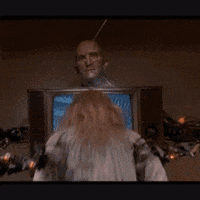nkarafo
Member
Sorry but i couldn't find anywhere else to post this. I wonder if anyone has an idea of what's wrong with my TV.
I'm using it as a second monitor for my PC and for watching local channels. The problem is that when i send the picture of my PC on the TV, some of the channels stop broadcasting with a "No source" message. This is not ideal because i want to be able to change from the PC to the channels every now and then. Is this a known behavior? It used to work but now it decided it shouldn't.
I'm using it as a second monitor for my PC and for watching local channels. The problem is that when i send the picture of my PC on the TV, some of the channels stop broadcasting with a "No source" message. This is not ideal because i want to be able to change from the PC to the channels every now and then. Is this a known behavior? It used to work but now it decided it shouldn't.
Last edited: