Holammer
Member
Looks like son of BFI.
The tech should work fine on an 120hz LCD display, but the effect improves with more frames. Expect it on Retroarch & Retrotink devices in the future.
Finally a use for the new 480hz screens, play Sonic the Hedgehog as it was meant to be viewed.
edit:
Source is released with an article going over details at Blurbusters.
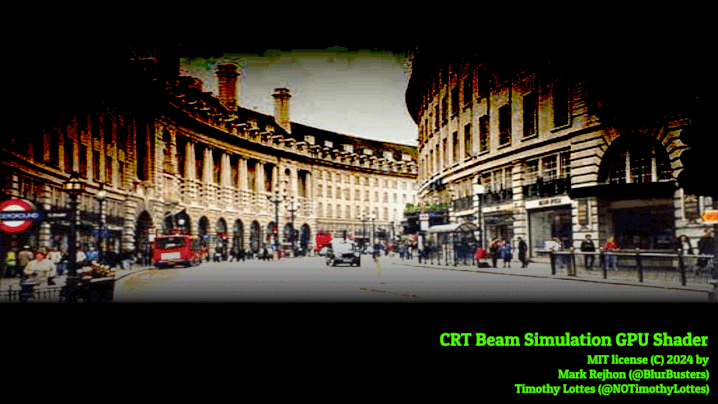
CRT Simulation in a GPU Shader, Looks Better Than BFI - Blur Busters
Who Is this for? CRT Enthusiasts, software & hardware developers, emulator authors, all of who wish to reduce display motion blur of 60 years of legacy 60fps 60Hz content with softer flicker than BFI. UPDATE 2025/11/18: New CRT Simulator Demo on TestUFO 3.0. UPDATE 2024/12/24: CRT Simulator was...
Source code
GitHub - blurbusters/crt-beam-simulator: A shader that simulates a CRT electron beam in real time.
A shader that simulates a CRT electron beam in real time. - blurbusters/crt-beam-simulator
Real-time demo

Shadertoy
Last edited:






