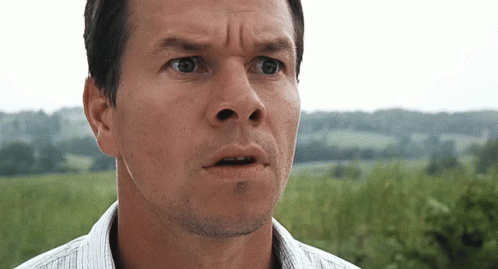Dorfdad
Gold Member
Mods if this should be moved to a new thread or just deleted altogether feel free, but I want to send a little message to all those who have recently bought or experiencing weird pc issues. I just purchased a new oled LG 32 monitor and while I love it I started experiencing issues with games and free ups etc I put it down to my installing random shit and that I must have corrupted something with my tweaks. So I rebuilt my pc and on a new built it was still happening! After hours of troubleshooting I discovered that the issue was that my fully functioning oled monitor needed a firmware update! It was working fine so I ignored it but a recent windows update or 4090 driver was having issues I didn't notice / understand. Now it's perfect and smooth as ever!
So if you are doing windows updates etc might be a good time to update all your motherboard / drivers / firmwares even on things you deem unnecessary!
Thanks to Hisenburg for helping me a little
So if you are doing windows updates etc might be a good time to update all your motherboard / drivers / firmwares even on things you deem unnecessary!
Thanks to Hisenburg for helping me a little