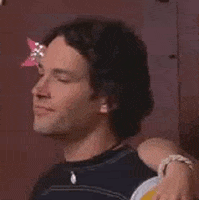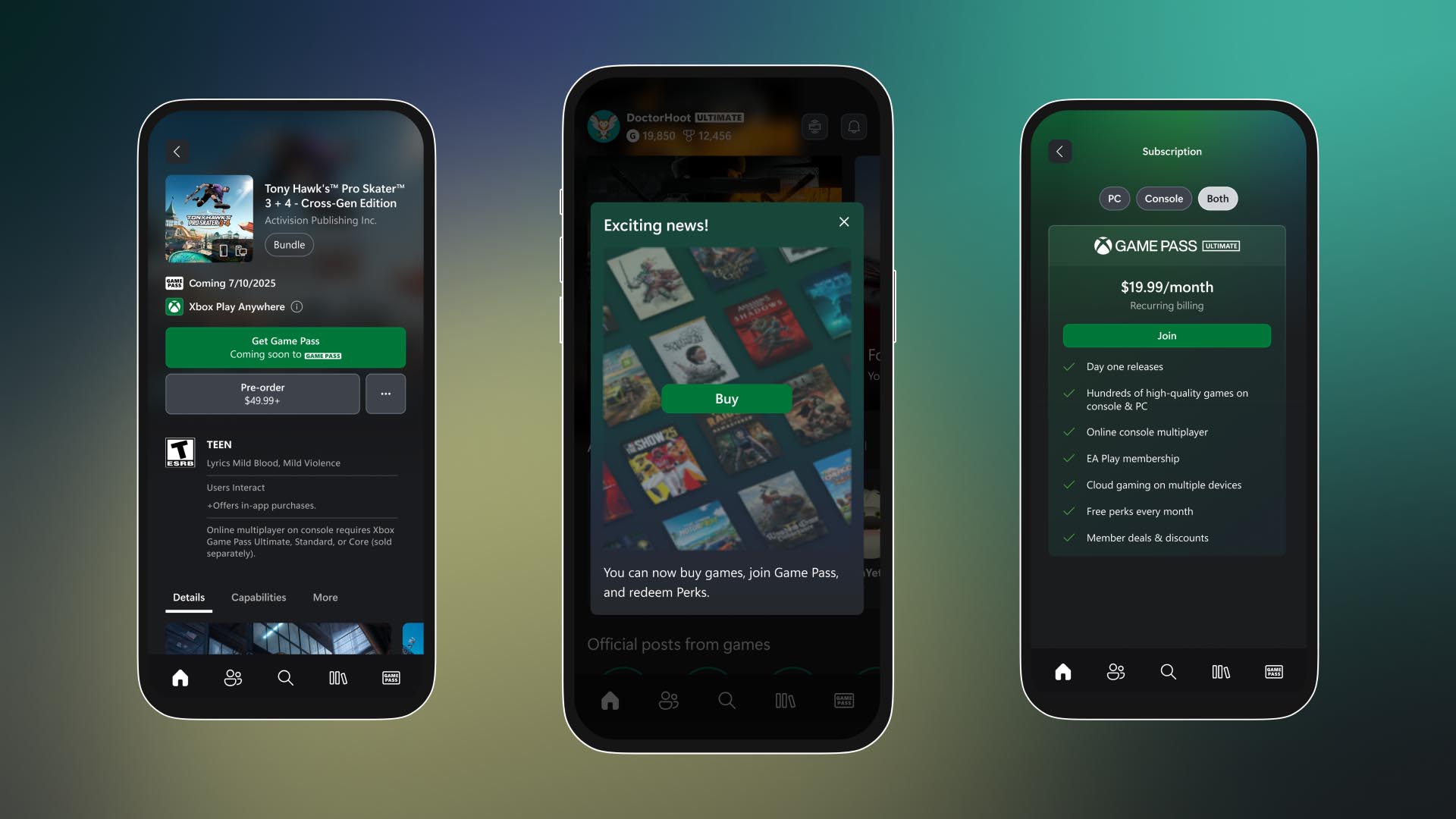
Xbox April Update: Buy Games with the Xbox App on Mobile, Stream Your Own Game on Console, and More - Xbox Wire
This month's Xbox updates include easy and convenient purchasing within the Xbox app on mobile, the ability to stream your own game on Xbox consoles, and more.
 news.xbox.com
news.xbox.com
Is a big update specially referring to streaming games (both via Xcloud and directly from the console).
- Play games that you have purchased and that are not in the Gamepass catalog via xcloud.
-Now you can also stream BC games XBOX and X360.
- Stream the games instaled on your console on more devices directly (FireTV, Samsung TV, Meta Quest, ) or through a browser in xbox.com/remoteplay
Also add the new game HUB that you can disable if you don't like having to click 2 times to enter a game.
box App on Mobile
Buy games, Join Game Pass, and Redeem Perks Directly from the Xbox app

We're excited to announce that one of the most requested features from the Xbox community is coming to the Xbox app. Players will soon be able to buy games and add-on content, join Game Pass, and redeem Perks directly from the Xbox app on mobile. Be ready to play on day one by pre-ordering games like Tony Hawk's Pro Skater 3 + 4 and then set it to pre-install on Xbox consoles from the app. Buy games like Assassin's Creed Shadows and MLB The Show 25. Players will also be able to join Game Pass directly from the Xbox app. Ultimate members can redeem Perks like the Sea of Thieves Seventh Serving Emote directly from the app.
This experience will start to roll out to beta users on iOS and Android and will be available soon for everyone on the Google Play Store on Android devices and the Apple Store.
If players already have a saved form of payment, the Xbox app will display a Buy button on game detail pages, allowing them to purchase games and add-on content with just two clicks.
Xbox Consoles
Stream Your Own Game – Now on Xbox Consoles

Starting today, Game Pass Ultimate members can now stream select games they own in addition to the Game Pass catalog on their Xbox Series X|S and Xbox One consoles. This will broaden the previously announced devices from November, that includes Samsung Smart TVs, Amazon Fire TV devices, Meta Quest headsets as well as other browser supported devices like PCs, smart phones and tablets. Members can save time and hard drive space and play their games immediately without needing to download and install them first.
To start streaming from an Xbox console, go to My games & apps > Full library > Owned Games.
- Cloud playable games will display a cloud badge on the game page.
- Use filters to find games more quickly. Choose Filter > Ready to play > Cloud gaming.
- To start playing, select the game and then choose Play with Cloud Gaming.
- Start streaming directly from the Store app after buying select cloud playable games.
Stream Your Own Game – Over 100+ Games
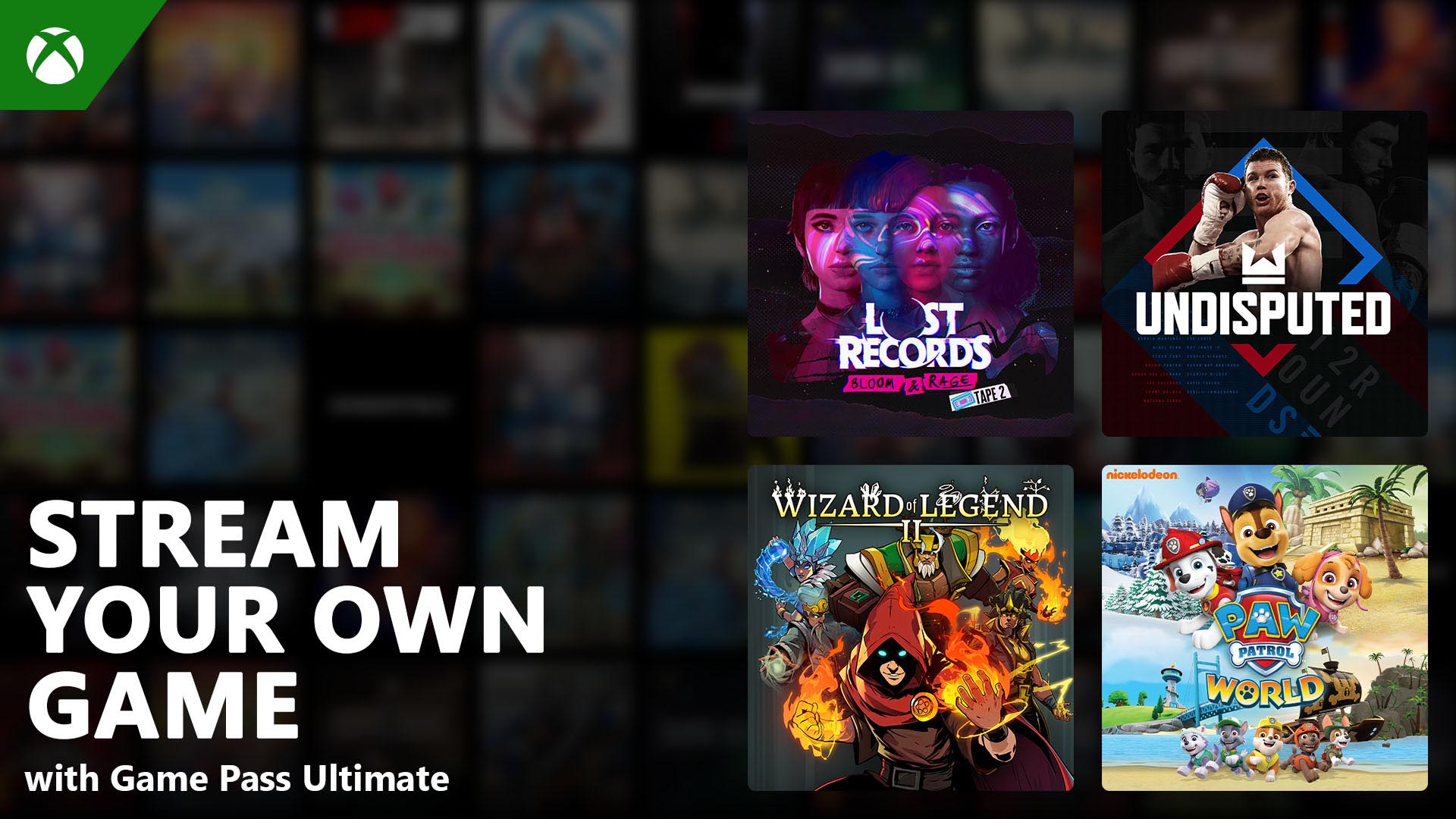
We're continuing to add more games to the Stream your own game collection for Xbox Cloud Gaming (Beta). Game Pass Ultimate members can stream from a library of over 100+ cloud playable games on supported devices.
Recently added:
- Disney Epic Mickey: Rebrushed
- Kill It With Fire
- LEGO Marvel Superheroes
- Lost Records: Bloom & Rage Tape 2
- Monster Jam Showdown
- Squirrel with a Gun
- Subnautica 2
- Wanderstop
- Agatha Christie Murder on the Orient Express
- Amerzone: The Explorer's Legacy
- Barton Lynch Pro Surfing
- Bratz Flaunt your fashion
- Construction Simulator
- Empire of the Ants
- Mandragora
- PAW Patrol Grand Prix
- Paw Patrol World
- Phantom Breaker: Battle Grounds Ultimate
- Predator: Hunting Grounds
- SpiderHeck
- Starship Troopers: Extermination
- Steep
- Teardown
- The Game of Life 2
- Undisputed
- Way of the Hunter
- Wizard of Legend II
Access Xbox Remote Play From More Devices
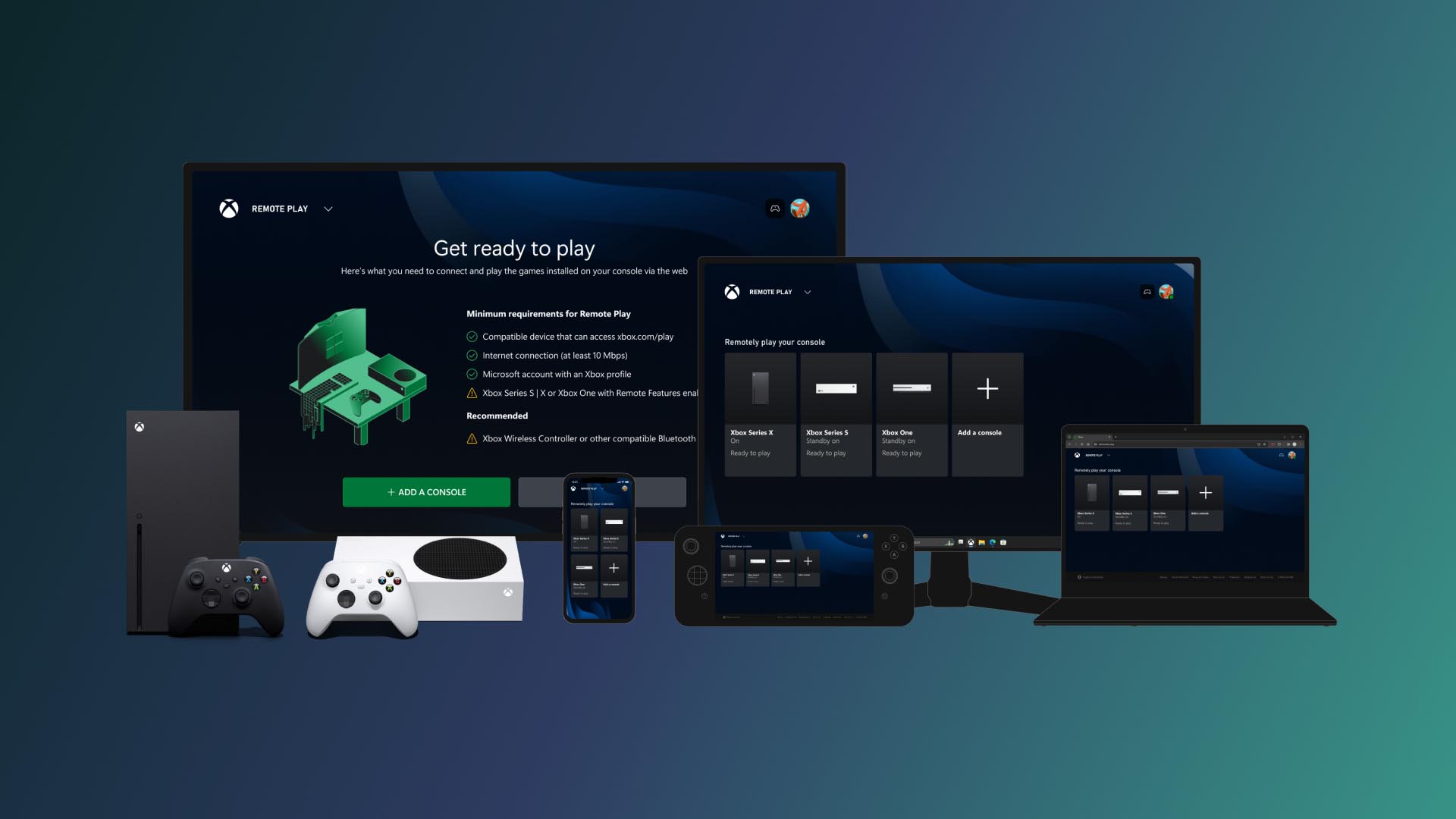
Players can now play any game installed on their console by visiting xbox.com/remoteplay on any device with a supported web browser. While access to Xbox remote play will no longer be available directly from the Xbox app on mobile, players will still be able to play from their mobile device's browsers.
In addition to streaming from the web, players will soon be able to access Xbox remote play on more devices, including supported Samsung Smart TVs, Amazon Fire TV devices, and Meta Quest headsets.
By unifying Xbox remote play and Xbox Cloud Gaming on Xbox.com, we're able to support more devices, open access to the store on the Xbox app on mobile, and make it easier for our teams to optimize the streaming experience and build new features going forward.
As a bonus, starting this month, backward compatible games from the original Xbox and Xbox 360 will be streamable via remote play across all supported devices.
Free Up Space in My Games & Apps
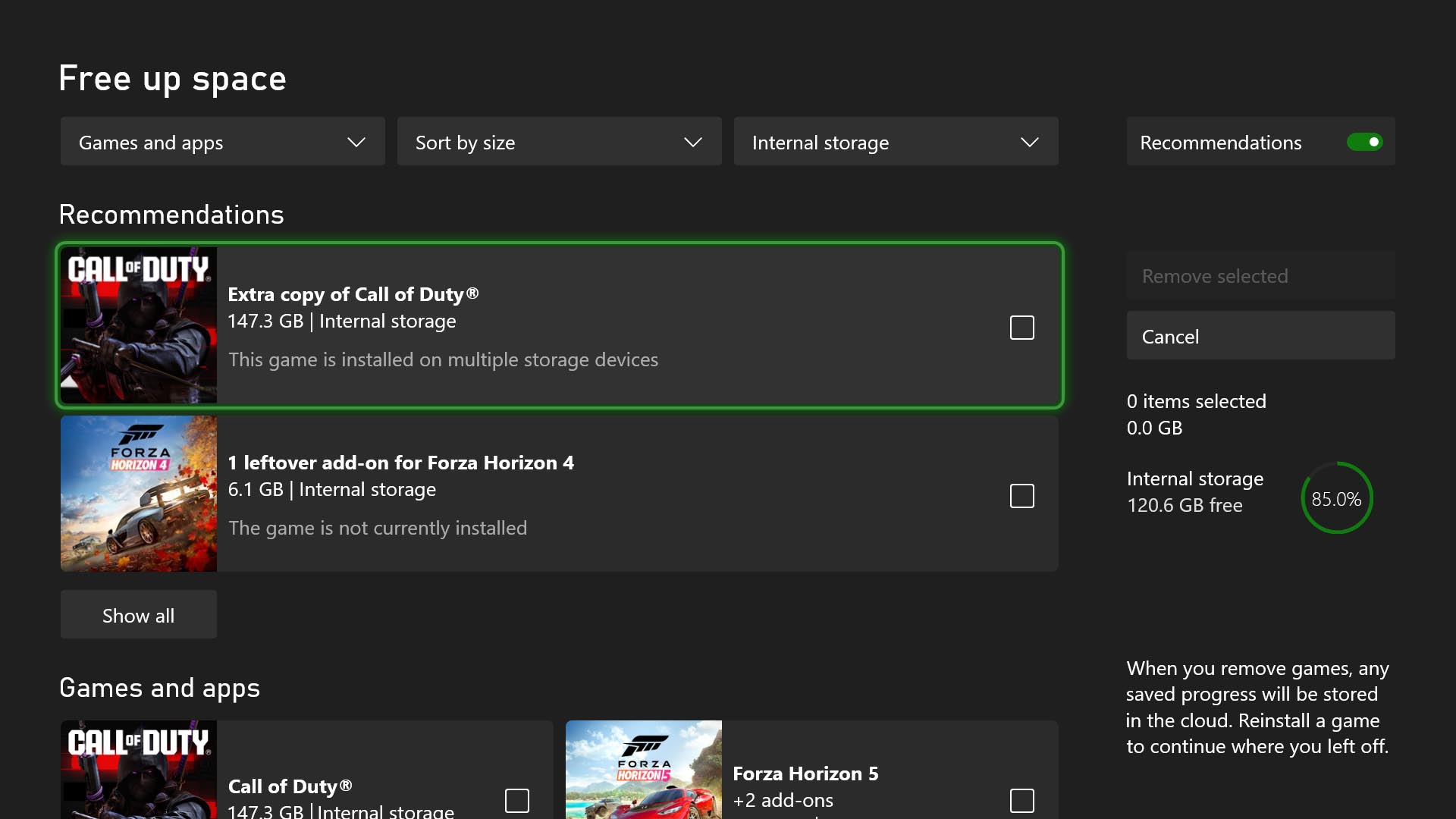
With today's update, we are introducing a new and improved way to free up storage space on all Xbox consoles. In addition to displaying unused add-ons and shrinkable games, we will now include recommendations for removing duplicate copies of games and games that players no longer have access to. Try out this feature by heading to My Games & Apps > Manage > Free up space.
Game Hubs
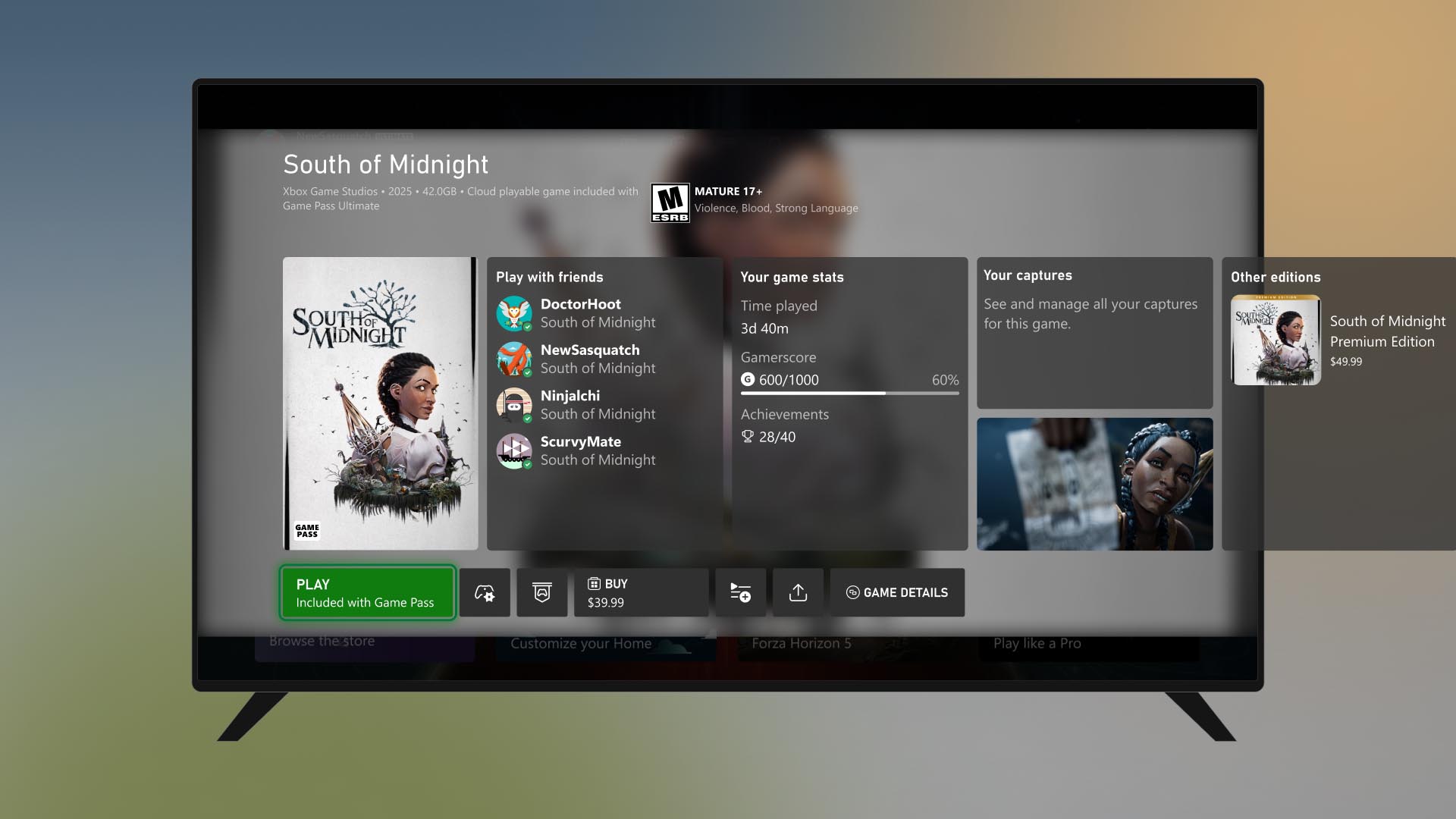
New game hubs on Xbox consoles have arrived. Game hubs include relevant information about the game selected, such as player stats, achievements, friends currently playing the game, recent captures, available add-ons, events, and more.
For a subset of players, game hubs will appear whenever a player selects a game from their recently played games or installed games lists. The default focus in game hubs is always on the Play button, so players can jump right into the action with a quick double-tap from the game tile to start playing.
A new setting has been introduced that allows players to launch games directly, instead of through game hubs has also been added. To activate it go to the personalization settings or to My games & apps > Manage > Games & apps.
In Case You Missed It
Xbox Consoles – South of Midnight Dynamic Background

South of Midnight introduced a new dynamic background for Xbox Series X|S consoles, allowing fans to customize their consoles to match this exciting new game.
To learn how to customize your Xbox Series X|S console by choosing a dynamic background, visit the Xbox Support page.
Help Shape the Future of Xbox
Stay tuned to Xbox Wire for future updates and the latest and greatest Xbox news. For support related to Xbox updates, visit the official Xbox Support site.We love hearing from the community, whether you have a suggestion for a new feature that you'd like to see added, or you want to give feedback on existing features that could use some improvement. We're always looking for ways to improve Xbox experiences for players around the world. If you'd like to help create the future of Xbox and get early access to new features, join the Xbox Insider Program today by downloading the Xbox Insider Hub for Xbox Series X|S & Xbox One or Windows PC.
Happy gaming.
Last edited: