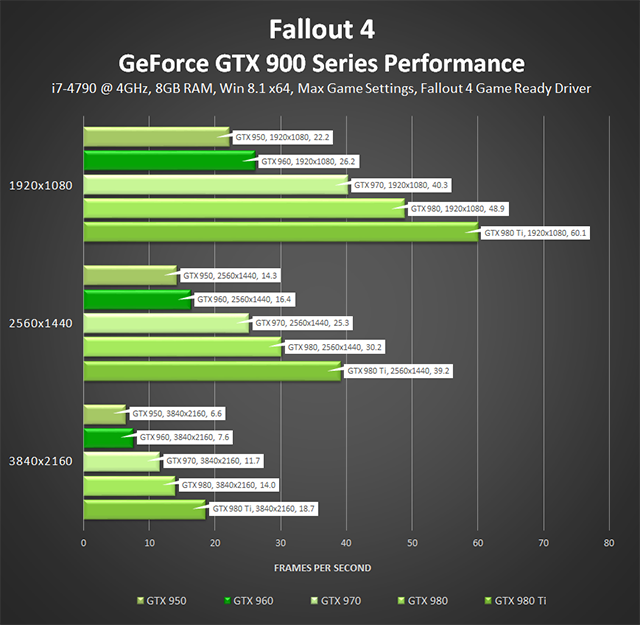-
Hey Guest. Check out your NeoGAF Wrapped 2025 results here!
You are using an out of date browser. It may not display this or other websites correctly.
You should upgrade or use an alternative browser.
You should upgrade or use an alternative browser.
Fallout 4 PC Performance Thread
- Thread starter Hip Hop
- Start date
demosthenes
Member
Ultra godrays seem utterly useless.
Unless they're a marketing tool for building a $3k PC
No SLI support is absolutely ridiculous. I'll hold off buying until they add it.
Same here.
No Fucking SLI support? For a game this god damn huge?
SDF';lk j123;lr kjqsad;FUCKlkfjas;dlkfjasd flkasdjf sa
Yeah it's fucking bullshit. Hope Nvidia or Bethesda get on it quick, 4k is the only way I can make this game look palatable to my eyes. Jumping straight from Arkham Knight and Witcher 3 to this is pretty jarring.
It's not the best thing to do, but set it to "Force alternate frame rendering 2". It gets the job done well until we get proper support.No Fucking SLI support? For a game this god damn huge?
SDF';lk j123;lr kjqsad;FUCKlkfjas;dlkfjasd flkasdjf sa
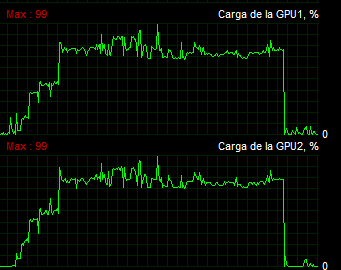
daninthemix
Member
As I explain in the guide, what we can't show in pictures is the temporal stability. Compare http://images.nvidia.com/geforce-co.../fallout-4/fallout-4-god-rays-quality-low.mp4 to http://images.nvidia.com/geforce-co...allout-4/fallout-4-god-rays-quality-ultra.mp4
Even on the stills in the guide, there's a very clear blurring of fine detail on all settings below Ultra.
E.G. the bottom branch of the tree on the right (this is high vs ultra): http://images.nvidia.com/geforce-co...interactive-comparison-004-ultra-vs-high.html
Dalibor_San
Member
As I explain in the guide, what we can't show in pictures is the temporal stability. Compare http://images.nvidia.com/geforce-co.../fallout-4/fallout-4-god-rays-quality-low.mp4 to http://images.nvidia.com/geforce-co...allout-4/fallout-4-god-rays-quality-ultra.mp4
Thanks for the comparison, I think I'll go for high setting on my GTX 980 TI, maybe even medium and put the rest of the settings to near highest settings.(I want to downsample to 1440P and maintain 60FPS)
Andy when are the drivers being released on the site? I really hope in the next hour or so as I want to prepare my PC before I go to work so when I come back I can have a fallout 4 binge session
Even on the stills in the guide, there's a very clear blurring of fine detail on all settings below Ultra.
Agreed, but it's only a minor degradation of IQ compared to the flickering in the video.
Thanks for the comparison, I think I'll go for high setting on my GTX 980 TI, maybe even medium and put the rest of the settings to near highest settings.(I want to downsample to 1440P and maintain 60FPS)
Andy when are the drivers being released on the site? I really hope in the next hour or so as I want to prepare my PC before I go to work so when I come back I can have a fallout 4 binge session
The ol' server isn't being all that fast today. Prodding it as much as possible...
Darkstorne
Member
Thanks, still getting crashes though. Really bizarre. Had to rush through character creator which isn't cool...
Dalibor_San
Member
Agreed, but it's only a minor degradation of IQ compared to the flickering in the video.
The ol' server isn't being all that fast today. Prodding it as much as possible...
Bloody server, thanks again for the detailed guide you seem to put a lot of effort into them, they help a lot.
EDIT: Actually Andy is it possible for you to provide us your tweaked settings? Like your config file,I'll like to keep it as a reference when testing my system.(For Lazy people like myself)
BennyBlanco
aka IMurRIVAL69
How are people playing this early on Steam in the US? VPN? Can I get banned for that?
Maintenance
Member
Does anybody have any fix for the stuttering? Can't play the game like this, doesn't matter the setting. It's terrible.
Hip Hop
Member
How are people playing this early on Steam in the US? VPN? Can I get banned for that?
Yeah, VPN via New Zealand.
And no, Valve does not ban people's accounts for playing games early using a VPN.
Does anybody have any fix to the stuttering? Can't play the game like this, doesn't matter the setting. It's terrible.
Likely this is being caused by the locked vsync. As I mentioned in an earlier post, it's locked on by default with no option to switch it off. Disabling it via nvidia/ati control panel unlocks the game speed as well, causing everything to go in benny hill ultra fast mode if your fps is over 60.
I solved this by disabling vysnc via nvidia panel, then using Riva Tuner Statistics Server to lock my fps to 58. This gives basically 60fps gameplay, with a little screen tearing (YMMV as to whether you feel this is better than stutter). But my stutter is now gone.
HOLY SHIT! it just worked bro!
All I did was restart my computer after installing my nvidia game ready driver. Not sure what did it but Im in there!
Lol, I restarted my pc, connected to my vpn and started steam, and this time it actually changed the unlock timer! However, somehow my vpn glitched out and instead of connecting to the Australian vpn, it connected to a Japanese one. So the timer was suddenly 1 month!
Edit: success! Disconnected and reconnected to my vpn, and now it is unpacking!
Likely this is being caused by the locked vsync. As I mentioned in an earlier post, it's locked on by default with no option to switch it off. Disabling it via nvidia/ati control panel unlocks the game speed as well, causing everything to go in benny hill ultra fast mode if your fps is over 60.
Jesus christ, they still haven't fixed this?!
going by the guide was hoping to get a little more out of 970. i'll wait to play before grousing though
if it's just godrays i need to dial back to still get 50-60fps with an odd sub 40 drop here and there i'll be fine. i've been playing skyrim modded to hell and back with texture mods that are more taxing and it's been fine for me (mostly thanks to gsync)
if it's just godrays i need to dial back to still get 50-60fps with an odd sub 40 drop here and there i'll be fine. i've been playing skyrim modded to hell and back with texture mods that are more taxing and it's been fine for me (mostly thanks to gsync)
This shit really drives me crazy. I'm thinking that next time I upgrade I may just go for a single card solution, as SLI support seems to take for-fucking-ever.According to the NVIDIA tweak guide, the driver update should be live within the hour. No SLI support... wtf.
Maintenance
Member
Likely this is being caused by the locked vsync. As I mentioned in an earlier post, it's locked on by default with no option to switch it off. Disabling it via nvidia/ati control panel unlocks the game speed as well, causing everything to go in benny hill ultra fast mode if your fps is over 60.
I solved this by disabling vysnc via nvidia panel, then using Riva Tuner Statistics Server to lock my fps to 58. This gives basically 60fps gameplay, with a little screen tearing (YMMV as to whether you feel this is better than stutter). But my stutter is now gone.
I disabled it in the INI files, I'll try the Nvidia panel now.
Just a little heads up, but my PC got a blue screen while installing the 64 bit drivers, first time that has ever happened for me. ¯\_(ツ
Fallout don't even need to be installed to crash PC's!
jim2point0
Banned
Wait wait wait....
Just hitting 60 FPS at 1920x1080 on a 980 fucking TI? Is that right? Does the game look even remotely good enough to justify that?
With no SLI support? Is this a joke?
Just hitting 60 FPS at 1920x1080 on a 980 fucking TI? Is that right? Does the game look even remotely good enough to justify that?
Combo it some with downsampling and it's amazing.
With no SLI support? Is this a joke?
No SLI support in this day of age for a game such as "Fallout" is pretty sad! What were they thinking? Looks like my other 3 Titan X's won't be usedDoes anyone know if any of the flag profiles can simulate SLI support?
SLI is shit anyway. The fact that you have 4 Titan X's should have proved that to you now with the shocking scaling on any SLI supported game.
MikeE21286
Member
i5 2500 (no OC)
GTX 570
12gb ram
Looks like what I have is basically equivalent or close to what digital foundry used as their "budget" gaming PC. And they mentioned it had better performance and slightly getter visuals than the consoles.
http://www.eurogamer.net/articles/digitalfoundry-2015-fallout-4-performance-analysis
Probably gonna go PC...I'm thinking.
GTX 570
12gb ram
Looks like what I have is basically equivalent or close to what digital foundry used as their "budget" gaming PC. And they mentioned it had better performance and slightly getter visuals than the consoles.
http://www.eurogamer.net/articles/digitalfoundry-2015-fallout-4-performance-analysis
Probably gonna go PC...I'm thinking.
If my final output is a 1080p projector, and my system is a 5820k/980ti, 16GB ram.. what do you guys think is the best way to play for 60fps and great IQ? Would I be able to downsample?
Depends, it runs decent at 1440p, so you could try down sampling from that. Anything more and the game starts dipping.
Just a little heads up, but my PC got a blue screen while installing the 64 bit drivers, first time that has ever happened for me. ¯\_(ツ_/¯
Fallout don't even need to be installed to crash PC's!
Tried a clean install, same blue screen again.
I guess I'll try using DDU first then.
veggiesaurus
Member
i5 2500 (no OC)
GTX 570
12gb ram
Looks like what I have is basically equivalent or close to what digital foundry used as their "budget" gaming PC. And they mentioned it had better performance and slightly getter visuals than the consoles.
http://www.eurogamer.net/articles/digitalfoundry-2015-fallout-4-performance-analysis
Probably gonna go PC...I'm thinking.
The engine is CPU limited in places. Your i5 will certainly help with that.
SLI is shit anyway. The fact that you have 4 Titan X's should have proved that to you now with the shocking scaling on any SLI supported game.
I beg to differ! SLI support used to be pretty bad a few years ago, but these days almost every game comes with it! With that said, I like running my games on my 4k TV with all the FPS I can get, and can't get that with one card!
Hands of Stone
Member
So what are the most taxing settings, I'm rocking a 560 ti so I need all the help I can get to run it stable..
Copper
Member
Few questions, if anyone would be so kind to help me out. At work, so don't have much time to check.
Guessing people who're playing early are using a VPN?
Is there a preload available?
Think a 2500k/970 would cut it for 1080p at med/high?
running 2500k OC'd to 4.4ghz /970 on ultra right now and it's smooth on latest drivers.
My only problem is frequent crashing.
XenogearsX
Banned
Shot in the dark here but does anyone have an i5 760 and a gtx 760 equivalent that has tried the pc version yet?
Maintenance
Member
Still not working, forced Nvidia to turn Vsync off but it just stays on. Framerate keeps fluctuating in the 40-50 range, even with my processor clocked at 4ghz.
I beg to differ! SLI support used to be pretty bad a few years ago, but these days almost every game comes with it! With that said, I like running my games on my 4k TV with all the FPS I can get, and can't get that with one card!
I agree if you have 2 cards, but past that the scaling gets really bad.
On another note it looks like I'm fucked running 3440x1440 Ultra. Will turn Godrays down to high as barely any difference and massive fps hit, will be able to see how things go in about 20 mins.
Rushersauce
Banned
It's a Nvidia game, alright 
Darkstorne
Member
running 2500k OC'd to 4.4ghz /970 on ultra right now and it's smooth on latest drivers.
My only problem is frequent crashing.
I'm also crashing with a GTX 970. Every 15 or 20 mins. No overlays like FRAPS and latest drivers. Smooth 60fps at 1080p, but those damn crashes...
SLI is shit anyway. The fact that you have 4 Titan X's should have proved that to you now with the shocking scaling on any SLI supported game.
I'm not sure what you're trying to do here but I don't think it's the right way to go.
UnrealEck
Member
wat
At uGrids 13? Are you fucking kidding me?
Changed it in the Fallout prefs file.
uGridsToLoad=13
Saved it, played the game. I assume it worked.
Maybe performance will go down later in the game or when I'm overlooking really large expanses. But for now, it seems fine.
Nyteshade517
Member
here's another site that has some benchmarks
http://www.gamersnexus.net/game-bench/2177-fallout-4-pc-video-card-fps-benchmark-all-resolutions
http://www.gamersnexus.net/game-bench/2177-fallout-4-pc-video-card-fps-benchmark-all-resolutions
digitalrelic
Banned
I'm surprised at people being surprised that there's no SLI support yet.
Why? There's been day one SLI support on pretty much every AAA title for the past few years, outside of Arkham Knight.
CaptainSmirnov
Member
I agree if you have 2 cards, but past that the scaling gets really bad.
On another note it looks like I'm fucked running 3440x1440 Ultra. Will turn Godrays down to high as barely any difference and massive fps hit, will be able to see how things go in about 20 mins.
What's your spec and performance like? Also does the game actually support 21:9 this time?
Copper
Member
I'm also crashing with a GTX 970. Every 15 or 20 mins. No overlays like FRAPS and latest drivers. Smooth 60fps at 1080p, but those damn crashes...
Yeah just goes black then straight to desktop. I'll try tinkering around and see if I find a solution.
Also changing to uGridsToLoad=13 looks much better. Haven't noticed a hit in performance yet.