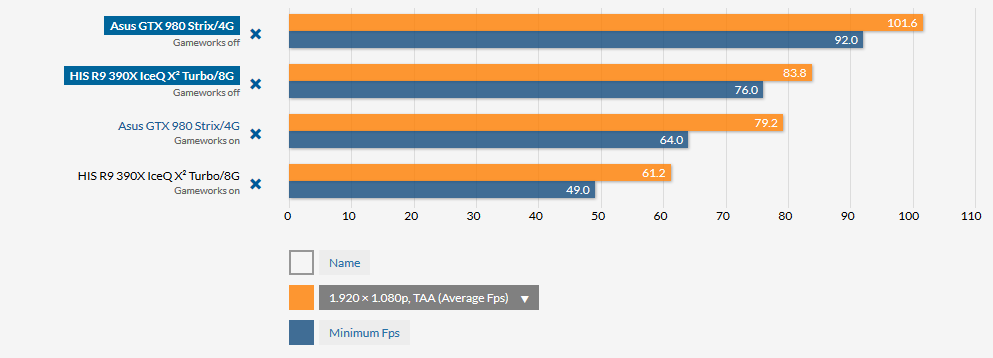-
Hey Guest. Check out your NeoGAF Wrapped 2025 results here!
You are using an out of date browser. It may not display this or other websites correctly.
You should upgrade or use an alternative browser.
You should upgrade or use an alternative browser.
Fallout 4 PC Performance Thread
- Thread starter Hip Hop
- Start date
BennyBlanco
aka IMurRIVAL69
i7 3770k
16 gig ram
gtx 970
installed to SSD.
Game runs at flawless 60 fps. Loading is extremely quick going in and out of buildings and fast travelling.


Looks very nice outside some ugly textures here and there.
16 gig ram
gtx 970
installed to SSD.
Game runs at flawless 60 fps. Loading is extremely quick going in and out of buildings and fast travelling.


Looks very nice outside some ugly textures here and there.
It might start up but I think framerates will be poor.
Doesn't look good, that's roughly my work-only laptop.
My friend got a i5-6300HQ GTX960m just for this
Thanks guys
I'll make it run at 640x480 without everthing then lol
Mr Fahrenheit
Member
I hope my 860m serves me well. Blessed be those of us who have to use laptops.
And it can make your game unstable, especially when you change it back to a lower value later on.uGrids is a setting in Bethesda's engine which determines how many "zones" (quadratic blocks) around your character are fully instanced at any point in time (rather than just displayed as a low-detail palceholder with no active entities).
It makes a significant difference in distant detail level and causes a massive performance hit.
i7 3770k
16 gig ram
gtx 970
installed to SSD.
Game runs at flawless 60 fps. Loading is extremely quick going in and out of buildings and fast travelling.
.
Which drivers?
the_firewithin
Member
since this is basically my setup this is good to heari7 3770k
16 gig ram
gtx 970
installed to SSD.
Game runs at flawless 60 fps. Loading is extremely quick going in and out of buildings and fast travelling.
.
TheSpoiler
Member
Damn. My friend has the same setup as mine down to a T, but he's getting drops the second he steps outside or more NPCs enter the frame.
It's like 60 to 30 on a FX4300, R9 270x, and 8GBs during the intro with everything on High and lower resolution. Someone mentioned turning off V-sync. Will that help? I'm almost about to buy a copy for the PC version and be done with it if it does run well and we can fix the drops outdoors.
It's like 60 to 30 on a FX4300, R9 270x, and 8GBs during the intro with everything on High and lower resolution. Someone mentioned turning off V-sync. Will that help? I'm almost about to buy a copy for the PC version and be done with it if it does run well and we can fix the drops outdoors.
Darkstorne
Member
uGrids is a setting in Bethesda's engine which determines how many "zones" (quadratic blocks) around your character are fully instanced at any point in time (rather than just displayed as a low-detail palceholder with no active entities).
It makes a significant difference in distant detail level and causes a massive performance hit.
It also causes events to trigger early. A lot of "radiant" stuff as Bethesda likes to term it gets loaded into the game in these fully drawn cells, meaning events are happening that you now might not even see, or you might see something happening (someone being attacked) but now be too far away to intervene in time since you tripled the draw distance of these things. Usually it's not a huge issue, but when it messes with scripted quests you can run into issues.
That's on the assumption it works the same way as it did in Skyrim (a safe bet), so just be careful with that setting and don't push it too high. If a ugrids value of 5 isn't good enough for you, try seeing if 7 or 9 will do before jumping as high as 11 or 13 (and ALWAYS make sure it's an odd number).
BennyBlanco
aka IMurRIVAL69
Which drivers?
Whatever the previous drivers were. Installing the game ready drivers right now.
Borderless windowed completely broken. Menu runs at 10fps =.=
Opposite for me. Full screen mode everything runs at 20fps, even menus. Borderless window gets me 60fps.
Some real screwy stuff going on with the game atm.
Primethius
Banned
980ti, Ultra settings @ 2560x1440
Already dropping down to 50FPS in the first conversation with the salesmen. That's not good...
Already dropping down to 50FPS in the first conversation with the salesmen. That's not good...
980ti, Ultra settings @ 2560x1440
Already dropping down to 50FPS in the first conversation with the salesmen. That's not good...
Turn your godrays down to high. Apparently not any different, but yields a big FPS increase.
Snkfanatic
Banned
Kinda tempted to send my PS4 copy back before I open it and try the PC version. Worried about my 660TI though lol....
Kinda tempted to send my PS4 copy back before I open it and try the PC version. Worried about my 660TI though lol....
It should run it better than the PS4, unless there are any stutter bugs specific to your config
Empty Space
Member
Has anyone checked if this game has the same bug as Skyrim that if you lock the framerate the load times because absurdly long.
Whatever the previous drivers were. Installing the game ready drivers right now.
Alright. If there's any noticeable difference please post about.
MichaelEM3
Banned
I currently have the PS4 version pre-ordered, but I'm strongly considering picking up the PC version instead.
According to CanYouRunIt, my CPU falls short of recommended. What say you, GAF?
i5-3570K @ 3.40 GHz
Radeon 7950 3GB
8GB RAM
Should I stick to the PS4 version or go PC?
According to CanYouRunIt, my CPU falls short of recommended. What say you, GAF?
i5-3570K @ 3.40 GHz
Radeon 7950 3GB
8GB RAM
Should I stick to the PS4 version or go PC?
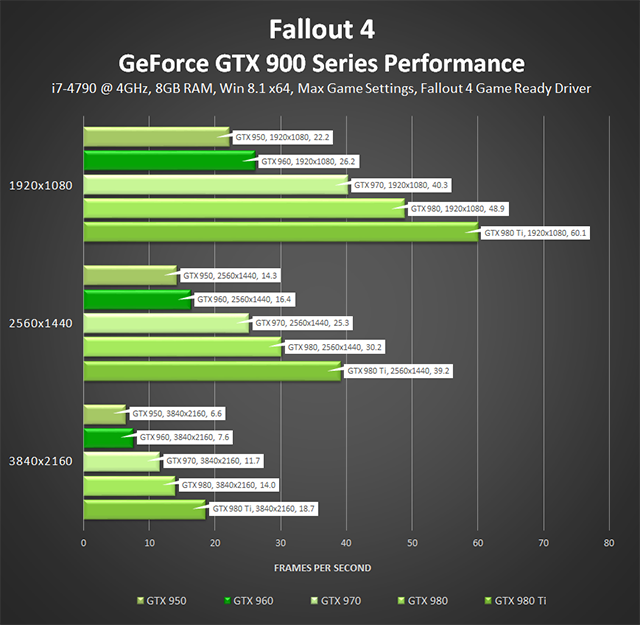
These don't seem to alighn

Are Ultra and max settings the same thing though?
wanderjahr
Banned
i7 3770k
16 gig ram
gtx 970
installed to SSD.
Game runs at flawless 60 fps. Loading is extremely quick going in and out of buildings and fast travelling.
Looks very nice outside some ugly textures here and there.
This really doesn't help much. At all. See way too many of these in PC optimization threads. What are your in-game settings? What are your Nividia control panel settings? Are you using MSI Afterburner or RTSS? What are the settings for that? Are you overclocked? What OS are you using? What drivers are you on? Fullscreen? Borderless?
Cool, great. You got your game running "flawless". Let's see some actual benchmarks and some in-depth settings how you got there.
i7 3770k
16 gig ram
gtx 970
installed to SSD.
Game runs at flawless 60 fps. Loading is extremely quick going in and out of buildings and fast travelling.
Looks very nice outside some ugly textures here and there.
Good, Was a bit worried after seeing the loading on console.
Was this posted in here yet? Digital Foundry PC framerate test, comparing R9 390 vs. GTX 970 at 1080p and 1440p:
https://www.youtube.com/watch?v=15wOp7_dD8E
Feeling pretty good about my 970 right now. That 390 performance seems messed up though.
https://www.youtube.com/watch?v=15wOp7_dD8E
Feeling pretty good about my 970 right now. That 390 performance seems messed up though.
What VPN are you guys using to unlock early?
I used Flyvpn
Primethius
Banned
Turn your godrays down to high. Apparently not any different, but yields a big FPS increase.
Ohhh, thanks! Will try that out.
LordOfChaos
Member
Iris Pro? That's an integrated Intel GPU right? You're wanting to play the game on only that? At what resolution?
Presumably 720p-900p, which I've been able to run every other game fluidly at.
From your reaction I think you've probably ignored it (as most gamers have so no worries
http://www.anandtech.com/show/6993/intel-iris-pro-5200-graphics-review-core-i74950hq-tested/7
Varies in place with the 650M and 750M, usually under the 750M but trading blows with the 650.
And yes it runs Crysis 3
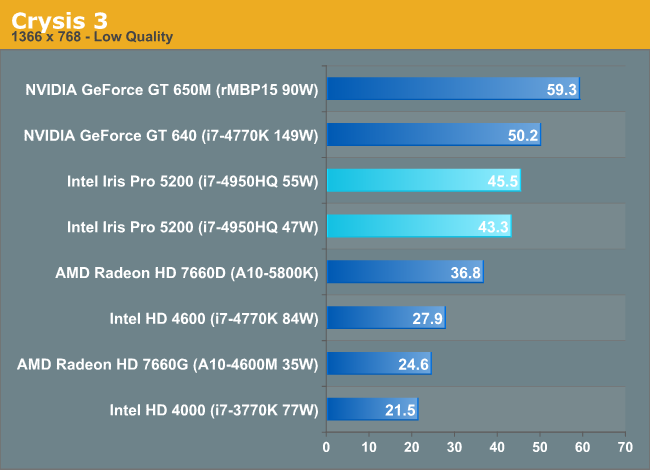
And actually does a bit better than it's weight class for tesselation
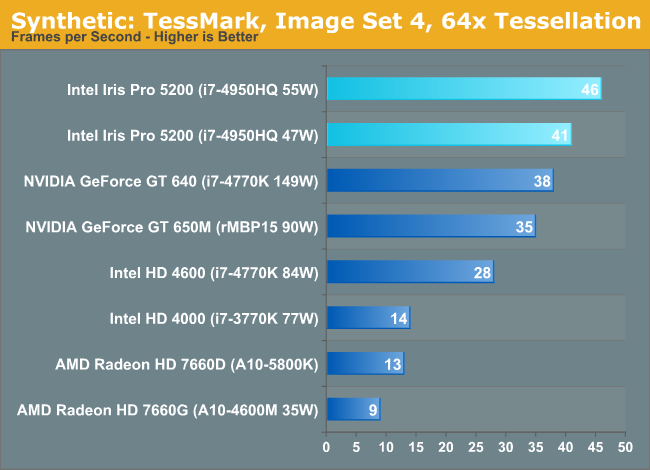
So for most games I'm usually not too worried if I'm ok with 720p-900p mid-low, but Fallout 4 seems so poorly optimized, it may be a question mark. The only thing I could not run acceptably in the last year on it was Ryse, and that's...Ryse.
So that's where my question came from. It should be in the same ballpark as the 700Gflop 550TI, but nowhere near the 7870.
KCroxtonJr
Member
Works fine for me, and I swear it seems like the game loads faster now...Borderless windowed completely broken. Menu runs at 10fps =.=
Anybody else getting CTDs though? I didn't even do any ini tweaks yet...
No SLI support?
I slightly regret going SLI as since April the only game I seen use it to its potential has been Witcher 3.
Wish I had gone for a 980ti now :-/
Mad Max has amazing SLI support. Based on that I expect Just Cause 3 will have too.
Hellshingu
Member
Was able to get about an hour in just got outside the vault and am getting 100fps (because of lightboost) with a drop of a frame here and there with all settings Ultra besides God Rays. Playing at 1080p and might downsample to 1440p and test things out when I am home.
2500k @ 4.5
16 gigs RAM
980ti 6G
Installed on HDD for now will switch to SSD after US unlock to compare loading times. I am actually somewhat surprised that I haven't had any glitches/crashes yet (knock on wood)
Didn't install new game ready driver yet either.
2500k @ 4.5
16 gigs RAM
980ti 6G
Installed on HDD for now will switch to SSD after US unlock to compare loading times. I am actually somewhat surprised that I haven't had any glitches/crashes yet (knock on wood)
Didn't install new game ready driver yet either.
Irobot82
Member
Presumably 720p-900p, which I've been able to run every other game fluidly at.
From your reaction I think you've probably ignored it (as most gamers have so no worries), it's integrated, but Intel strapped 128GB of eDRAM as a true cache onto it and really improved their GPU architecture as well. Intel says the eDRAM cache and main memory equal access bandwidth together are equivalent to a over 100GB/s standard connection. But anyways, check it out here
http://www.anandtech.com/show/6993/intel-iris-pro-5200-graphics-review-core-i74950hq-tested/7
Varies in place with the 650M and 750M, usually under the 750M but trading blows with the 650.
And yes it runs Crysis 3
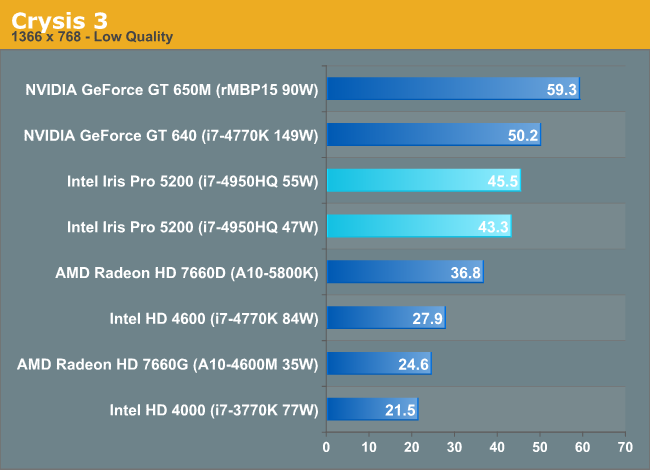
And actually does a bit better than it's weight class for tesselation
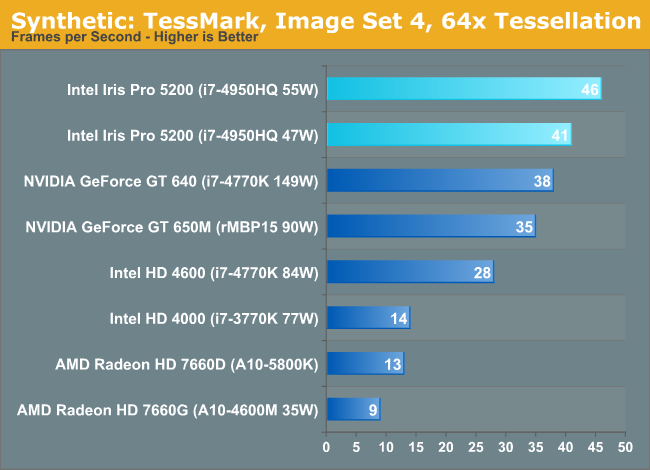
So for most games I'm usually not to worried if I'm ok with 720p-900p mid-low, but Fallout 4 seems so poorly optimized, it may be a question mark.
Neat! I'd imagine you could do it medium to low settings. Turn down or off God Rays, set shadows to Medium or lower. Lower some draw distances and you should be awesome. Console-ish levels or better.
Wag
Member
Someone want to fool around with the SLI settings? I'm not sure what to change.
Mad Max has amazing SLI support. Based on that I expect Just Cause 3 will have too.
Not played Mad Max, although I hear nothing but good things.
Look forward to JC3 aswell.
Yoshichan
And they made him a Lord of Cinder. Not for virtue, but for might. Such is a lord, I suppose. But here I ask. Do we have a sodding chance?
With minimum requirements, if I pass it barely, does that mean I can play the game on the absolute lowest (on 1080p) or does that mean medium settings or something?
Like honestly, how would I run this game? I want 1080p @60fps...
Win 7
GTX 560ti
8gb ram
i5 750 @2.67GHz
Like honestly, how would I run this game? I want 1080p @60fps...
Win 7
GTX 560ti
8gb ram
i5 750 @2.67GHz
fierrotlepou
Member
How do I enable the console? Pressing the tilde key doesn't do anything...
Aja
Neo Member
Ok guys. So the game runs fine for me so far (exited the vault, found the robot etc) but it seems very... Unsharp and to bright for my taste. Is there anything I can do to fix this? It's like there is somekind of filter over the screen so to spek that makes everything a bit bleak...
Can't seem to find any gamma settings in the menus.
Running everything on ultra except godrays which are set to high.
Running on
4690 k
16 gigs 1600mhz RAM
GTX 980
HDD
Can't seem to find any gamma settings in the menus.
Running everything on ultra except godrays which are set to high.
Running on
4690 k
16 gigs 1600mhz RAM
GTX 980
HDD
porkchopexpress
Member
2600k @ 4.4
8gb ram
290x
I'm hoping to get close to 60fps stable on ultra with god rays off or set to low. Fingers crossed.
8gb ram
290x
I'm hoping to get close to 60fps stable on ultra with god rays off or set to low. Fingers crossed.
fluffydelusions
Member
Yoshi please you don't have time for fo4. You got hearthstone and bloodborne dlc coming upWith minimum requirements, if I pass it barely, does that mean I can play the game on the absolute lowest (on 1080p) or does that mean medium settings or something?
Like honestly, how would I run this game? I want 1080p @60fps...
Win 7
GTX 560ti
8gb ram
i5 750 @2.67GHz
how do you unlock the framerate?
did it help with your stutter?
Sorry I'm late on this, but it is in your documents ts folder.
Look for fallout4prefs.ini "ipreseninterval =1"
Change to 0 to uncap frame rate.