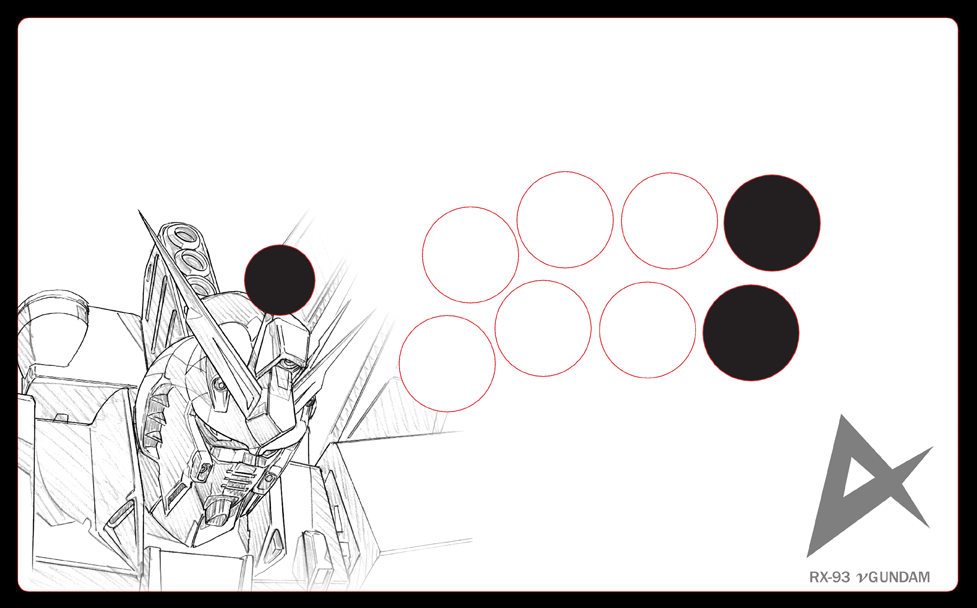-
Hey Guest. Check out your NeoGAF Wrapped 2025 results here!
You are using an out of date browser. It may not display this or other websites correctly.
You should upgrade or use an alternative browser.
You should upgrade or use an alternative browser.
Super "NeoGAF Arcade Stick Thread" II TURBO
- Thread starter MarkMan
- Start date
MarkMan
loves Arcade Sticks
Alright, so I'm at my wit's end here trying to print, cut out, and install some custom artwork on my TE2. I have tried two different ways now, once with a thicker card stock and once with photo paper. I'm trying to install it the traditional way without having to remove the buttons since that is one of the convenience features of this particular stick, but no matter how precisely I cut the holes according to the template they either won't quite fit around all of the buttons or they lay down around the buttons but have visible frayed edges that look crappy.
How is someone ever supposed to cut these holes to be exactly the perfect circumference so that they fall neatly around every single button with no edges showing? Like I said earlier in the thread, I'd be more than happy to just send my template over to Art's Hobbies and have them print/laser cut it, but they only print to the sizing specifications of their own custom plexi. Their plexi is sized the traditional way to go under the buttons rather than coming to rest around them.
Markman, anybody... help! I just want to put some sick-ass art on my stick.
Try contacting Art to see if he'll do art prints with the regular TE2 hole sizes. I know he's done it before. Cheers.
I guess what frustrates me is that one of the selling points for the TE2 for me was that it allowed you to swap in custom art without having to remove all the buttons first. I've swapped out buttons before in previous sticks and found it to be a bit stressful.I would still recommend taking out the buttons when applying the art. The extra step to ensure better a quality finish.
Yeah, I emailed about that in June of last year, and he said he'd look into eventually offering it through his site. I actually just emailed him again about it earlier today, so we'll see what he says.Try contacting Art to see if he'll do art prints with the regular TE2 hole sizes. I know he's done it before. Cheers.
I have one! I just updated the firmware and it's been fine ever sense really.
Cannot speak to that particular adapter, but I have another one of theirs that does 360&X1 to PS4 and it works without a hitch. Twice since release Sony has caused them to not work with a firmware update but Brook had them fixed within 48 hours. The firmware is updateable and they keep adding features, too.
People say they work great, but be warned that firmware updates introduce the 8 minute timeout. Brook has been quick to respond with their own update, but there's no telling if that'll always be the case.
i've been using it for the beta and usf4
they do update soon after sony releases a firmware update that breaks the functionality of the adapter
its been good allot of support by GOGO.Zippy on SRK (you need a windows to update the firmware)
i'd say the it feels like a mid level usb key
i don't feel like the adapter is a long term solution or tournament option yet.
its great for all my legacy sticks
its around 80 cad for me so still cheaper than a stick
Thanks for the responses. I just want to be able to use my current stick on the PS4. I am buying a TE2+ stick anyway for my brother and will probably get myself one down the line but for now I would love to be able to use my current Brawl stick as a stop gap. The two day turnaround time for updates is great to hear but they will inevitably stop updating sooner or later. The only question is when.
I think other people are right when they said they'll wait til the last minute to support it just to push sales of the new hardware.
I would be extremely surprised if they don't support PS3 sticks. It would not be a smart move on their part at all.
Then there is this. I am tempted to just wait. But if it ends up not being supported I am going to end up having to wait for the damn thing to ship after SF5 launches. :/
notworksafe
Member
My decision to just mod my old sticks for this gen looking better all the time lol
My decision to just mod my old sticks for this gen looking better all the time lol
Is it simple? What would I need to do?
notworksafe
Member
Depends if you can solder or not. Also depends what consoles you wanna have on it. It's a bit of a pain the way I did it (two MKX pads) but there are probably easier ways. IIRC ShadowSoldier89 modded his sticks with an FC4 and something else?
Another option if you just wanna pay someone is to hit up Gummo on SRK or via email. He'll turn any stick into a quadmod for $140 (or less if it already works with a modern console)
Another option if you just wanna pay someone is to hit up Gummo on SRK or via email. He'll turn any stick into a quadmod for $140 (or less if it already works with a modern console)
ShadowSoldier89
Member
I did a 2 player arcade panel with 2 FC4s. I only needed PC/PS3/PS4 supportDepends if you can solder or not. Also depends what consoles you wanna have on it. It's a bit of a pain the way I did it (two MKX pads) but there are probably easier ways. IIRC ShadowSoldier89 modded his sticks with an FC4 and something else?
Another option if you just wanna pay someone is to hit up Gummo on SRK or via email. He'll turn any stick into a quadmod for $140 (or less if it already works with a modern console)
TheWrathOfSean
Member
Hey, has anyone ever had to deal with ArcadeShock's customer service? They haven't returned any of my calls or e-mails.
Edit: They called me about an hour ago. That was quick!
Edit: They called me about an hour ago. That was quick!
Hey, has anyone ever had to deal with ArcadeShock's customer service? They haven't returned any of my calls or e-mails.
You tried Twitter or Facebook? Did you order something from them recent and you're on the East Coast?
Anyway, I'm done changing art and buttons for my HRAP VLX fightstick:
Code:
[IMG]http://i62.photobucket.com/albums/h114/Amedo310/IMG_20160202_104741_zpsd1yzmb6e.jpg[/IMG]
Code:
[IMG]http://i62.photobucket.com/albums/h114/Amedo310/IMG_20160202_113137_zpscfikvooe.jpg[/IMG]Now, I'm waiting for my UFB pcbs, which are delay in shipment due to the blizzard in the mid-west.
notworksafe
Member
Got my Brook board last night. Seems nice enough. Gonna be a bit before I'll have any chance to use it though.
TheWrathOfSean
Member
Got my Brook board last night. Seems nice enough. Gonna be a bit before I'll have any chance to use it though.
Will the brook board have less lag than the LabZero driver?
notworksafe
Member
I would assume so but it's a bit early to tell as of yet. I also don't have a PS4 at home so I can't test that. If nothing else it will more consistently work, since not all games have the driver
spindashing
Banned
Another option if you just wanna pay someone is to hit up Gummo on SRK or via email. He'll turn any stick into a quadmod for $140 (or less if it already works with a modern console)
I might go down this route myself. I have my old 360 TE that's going unused and I'd love to use it for this gen. 140's not that bad at all.
notworksafe
Member
I might go down this route myself. I have my old 360 TE that's going unused and I'd love to use it for this gen. 140's not that bad at all.
Hit him up at gummowned@gmail.com and he can give you an idea of his waiting list. He's very quick too, friend of mine got two sticks quad modded and shipped back in like a week.
7DollarHagane
Banned
My finger is on the trigger for one of these te2 or the hori rap4..
But I also know there hasn't been any official confirm/deny for ps3 sticks on sf5..
I wish they would just say no they are not supported and put it to rest.
But I also know there hasn't been any official confirm/deny for ps3 sticks on sf5..
I wish they would just say no they are not supported and put it to rest.
spindashing
Banned
Hit him up at gummowned@gmail.com and he can give you an idea of his waiting list. He's very quick too, friend of mine got two sticks quad modded and shipped back in like a week.
Will do. Thanks, man.
MarkMan
loves Arcade Sticks
I guess what frustrates me is that one of the selling points for the TE2 for me was that it allowed you to swap in custom art without having to remove all the buttons first. I've swapped out buttons before in previous sticks and found it to be a bit stressful.
When I do it, I use a cutting tool to make precise cuts. I don't remove the buttons when doing quick art swaps.
Yeah, I emailed about that in June of last year, and he said he'd look into eventually offering it through his site. I actually just emailed him again about it earlier today, so we'll see what he says.
I emailed him the other day too. I think he's going to do it! *fingers crossed*
When I do it, I use a cutting tool to make precise cuts. I don't remove the buttons when doing quick art swaps.
I've tried a few different methods for cutting out the button holes. First I tried the crude method (that I saw on YouTube) of placing the plexi on top of the artwork and then using ballpoint pen using the inside edges of the plexi holes as a guide to then make circles while pressing down until the pen tip left a circular cut through the paper. This seemed to work okay until I went to lay the art down around the buttons. The circles were ever so slightly too small to fit around the buttons.
So then I tried to just cut out the button holes using an exacto knife without the aid of the plexi at all, but I just couldn't quite cut them precisely enough for it to look nice. The margin of error, especially with the thin bit of paper between each button, was simply too small for me.
I emailed him the other day too. I think he's going to do it! *fingers crossed*
Oh, yeah? Did he respond to you? If he has the capability I think he should offer this alongside his own custom art print sizing. I'd think that plenty of people (especially new TE2+ owners) would be interested in having art printed and laser cut to the size of the stock TE2 plexi. My art template and money are both ready to be sent his way if he agrees to do it.
Are there any vendors that sell a MadCatz TE bezel with a taller outer edge so that a replacement plexi sits flush?
I had to replace the top of a 360 Chun-Li TE, because that ridged lenticular art surface is like nails on a chalkboard to me, and I couldn't take it. I got a 1/32" plexi, which is the thinnest available but it still sits a tad higher. It's not too bad, but just checking.
I had to replace the top of a 360 Chun-Li TE, because that ridged lenticular art surface is like nails on a chalkboard to me, and I couldn't take it. I got a 1/32" plexi, which is the thinnest available but it still sits a tad higher. It's not too bad, but just checking.
Are there any vendors that sell a MadCatz TE bezel with a taller outer edge so that a replacement plexi sits flush?
I had to replace the top of a 360 Chun-Li TE, because that ridged lenticular art surface is like nails on a chalkboard to me, and I couldn't take it. I got a 1/32" plexi, which is the thinnest available but it still sits a tad higher. It's not too bad, but just checking.
I don't notice much of a problem with the bezel on my Xrd TE2 with the thicker replacement plexi installed. The only downside of the new plexi is that the buttons are kind of sunken down into it since they were originally installed at a height suited to the thinner original plexi. It's pretty minor, though, and more than made up for by the higher quality of the new plexi.
I don't notice much of a problem with the bezel on my Xrd TE2 with the thicker replacement plexi installed. The only downside of the new plexi is that the buttons are kind of sunken down into it since they were originally installed at a height suited to the thinner original plexi. It's pretty minor, though, and more than made up for by the higher quality of the new plexi.
This is the older TE model like the original 360 /ps3 TE or the TES.
Alternatively, is there a thin smooth plain sheet of material you could buy and cut? It doesn't have to be clear for artwork.
Installed the new Brook Universal Fighting Board into my old PS3 SFIV TE1. Install wasnt bad, but I did have to do some soldering. Mainly I spliced the usb harness into a plug and I soldered some lines from the turbo board for power, ground, turbo button (i used this button for the trackpad), and home button. Fits in the case fine. Tried PS4 and XBOX One, and PC so far. No issues on the consoles, but on PC it seems to have some driver issue on Windows 10, Windows 7 works fine. Saw a couple other people complain about the same thing, prob a small issue.
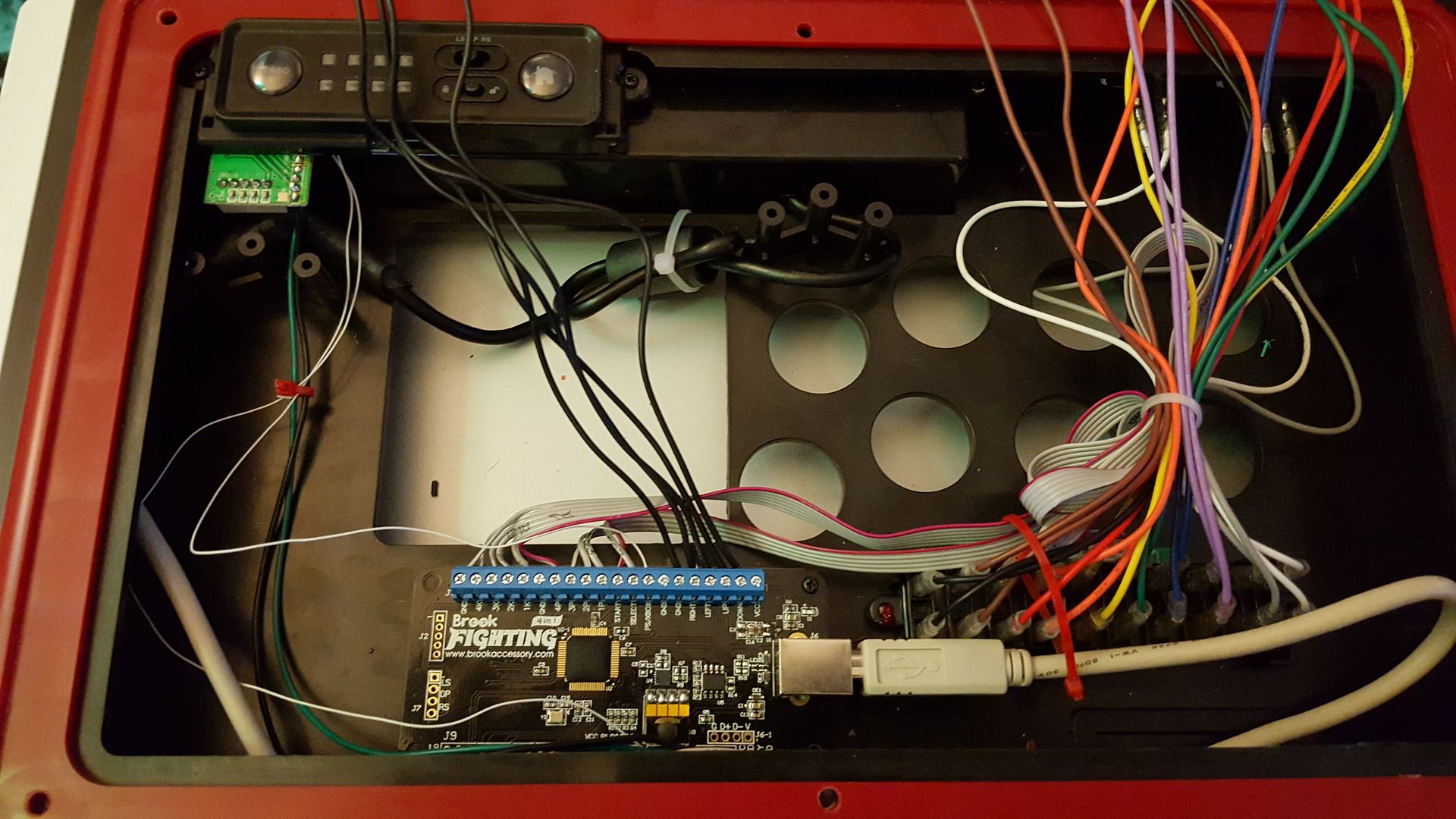
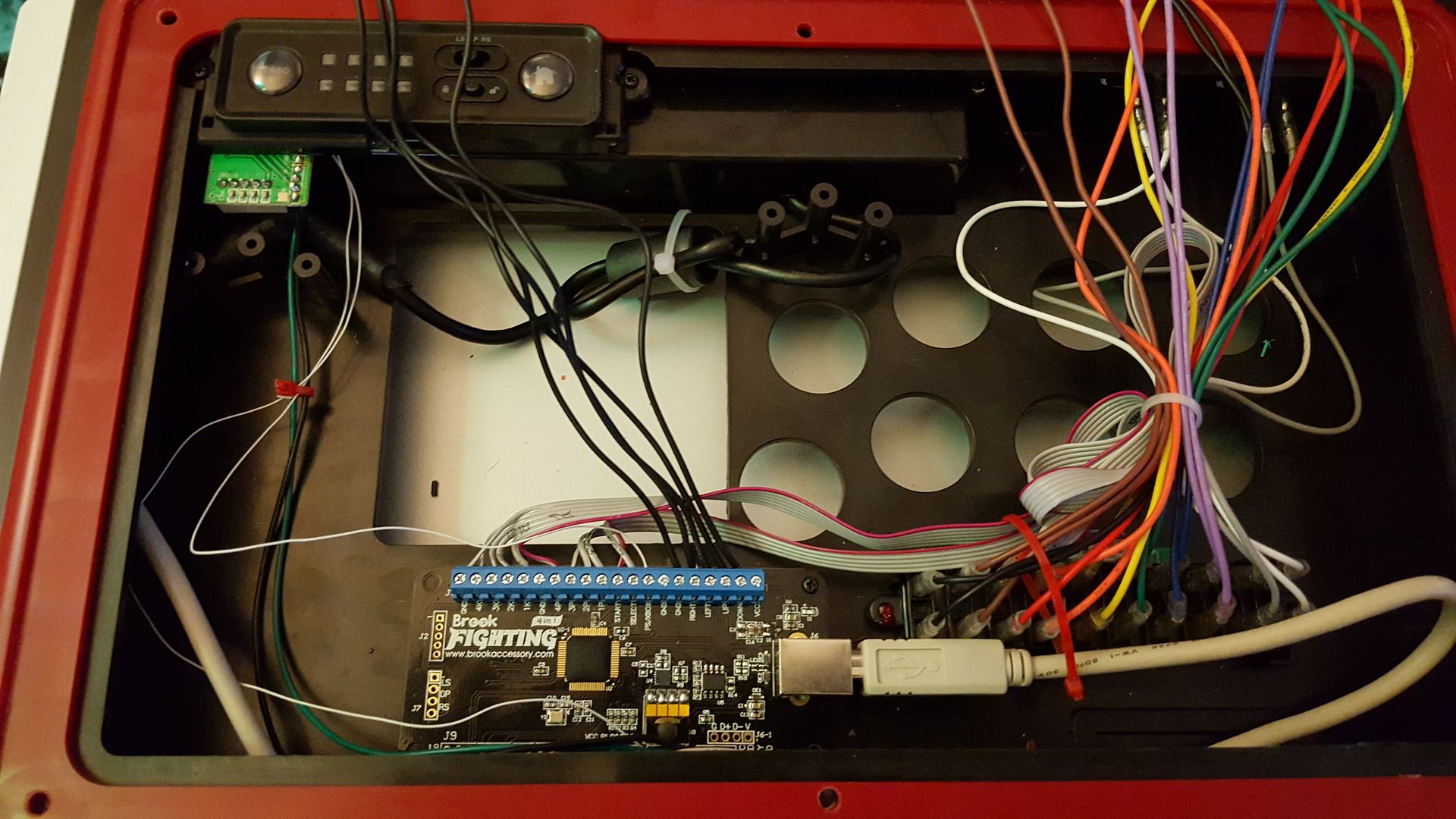
Installed the new Brook Universal Fighting Board into my old PS3 SFIV TE1. Install wasnt bad, but I did have to do some soldering. Mainly I spliced the usb harness into a plug and I soldered some lines from the turbo board for power, ground, turbo button (i used this button for the trackpad), and home button. Fits in the case fine. Tried PS4 and XBOX One, and PC so far. No issues on the consoles, but on PC it seems to have some driver issue on Windows 10, Windows 7 works fine. Saw a couple other people complain about the same thing, prob a small issue.
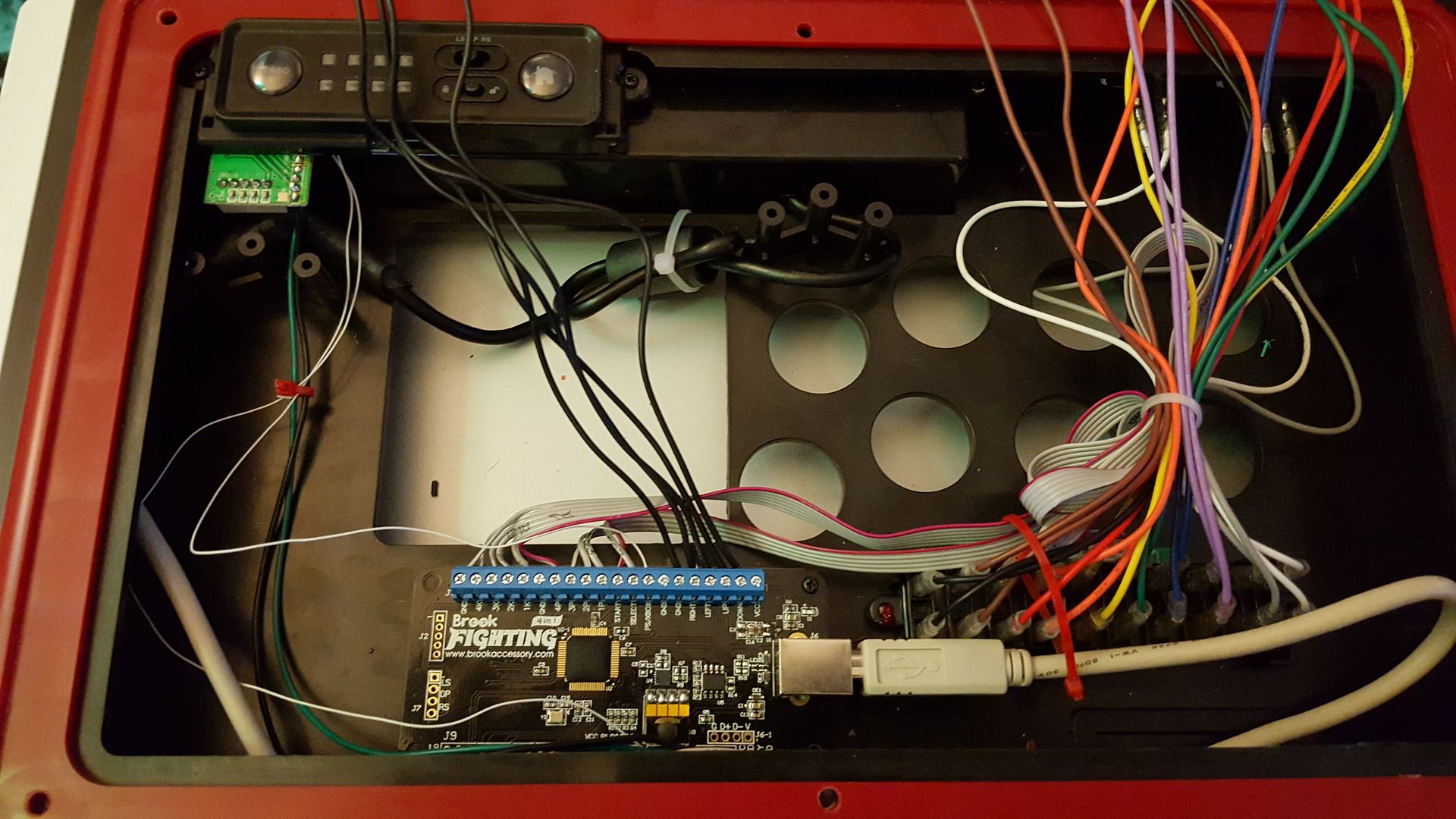
Nice job on the install!
zedreamcast
Member
So I'm thinking of changing the PCB on my Qnaba Q1 but I'm afraid of soldering, is it really that hard of a thing to do?
So I'm thinking of changing the PCB on my Qnaba Q1 but I'm afraid of soldering, is it really that hard of a thing to do?
Look up some YouTube videos and practice (if you have a junk PCB from anything, even better). Soldering isn't that hard, and it's a pretty good skill to have. I Originally learned to solder to mod a Hori Fighting Stick 3 with Sanwa buttons and JLF (which also required a bit of additional work unrelated to soldering).
Edit: I think I've settled on keeping my TE2+ order (and dropping my TES+ order) in Canada, rather than upgrading my Qanba Q4 with a Brook adapter. I'll hold onto my Qanba have it available to me for future application if I decide to change things (plus fightstick for friends to play on).
Since I won't be changing the buttons or stick in the TE2+ to keep costs down (my Q4 is all translucent Sanwas by comparison), I'm trying to get an artwork which would work with the default (up until now I've always used Noel Vermillion for my art <3)... Thinking something like
#keepingHopeAliveforExtremeVsPS4
What joysticks and buttons swap into a HRAP 4 Kai? Is there a faq or website that list what parts are compatible with which joysticks?
I'm looking at FA and there's so many options. Octopus restrictor guide?, 3-way restrictor plate?, main round guide?, flat plate converter?, s-plate converter, shin-etsu grease?
What do I need for the swap?
I'm looking at FA and there's so many options. Octopus restrictor guide?, 3-way restrictor plate?, main round guide?, flat plate converter?, s-plate converter, shin-etsu grease?
What do I need for the swap?
mdsfx
Member
I just got this stick.What joysticks and buttons swap into a HRAP 4 Kai? Is there a faq or website that list what parts are compatible with which joysticks?
I'm looking at FA and there's so many options. Octopus restrictor guide?, 3-way restrictor plate?, main round guide?, flat plate converter?, s-plate converter, shin-etsu grease?
What do I need for the swap?
First of all, know that the joystick is a Hori Hayabusa, not a JLF. Make sure any parts you buy for the joystick are for the Hayabusa. That, or just swap out for a JLF altogether like I did which is very easy and required no modification.
The main 8 buttons are all 30mm size. Anything that size will work.
The option button is... Odd. It's not a true 24mm from what I can tell, so I left it alone. The hole seemed too big for a 24mm button.
NoctisVsStar
Member
I just got this stick.
First of all, know that the joystick is a Hori Hayabusa, not a JLF. Make sure any parts you buy for the joystick are for the Hayabusa. That, or just swap out for a JLF altogether like I did which is very easy and required no modification.
The main 8 buttons are all 30mm size. Anything that size will work.
The option button is... Odd. It's not a true 24mm from what I can tell, so I left it alone. The hole seemed too big for a 24mm button.
How's the kuro buttons and can you disable the option button in case you press it by mistake? Or is it far away that it doesn't bother.
mdsfx
Member
How's the kuro buttons and can you disable the option button in case you press it by mistake? Or is it far away that it doesn't bother.
I didn't even give the Kuros a chance lol. Love my silent Sanwas so they got swapped immediately.
The option button is pretty far, at least for a 6-button user like me. Don't think there's a lock for it.
Hey so I'm looking into getting my first fighting stick. I'd be using it on PC mostly but it'd be nice to have ps4 functionality as well.
I'm in the less than $100 budget area preferably but I could spend a little extra if it's worth it.
I was looking at the MadCatz Alpha but it seemed a bit small. Any suggestions?
I'm in the less than $100 budget area preferably but I could spend a little extra if it's worth it.
I was looking at the MadCatz Alpha but it seemed a bit small. Any suggestions?
NoctisVsStar
Member
I didn't even give the Kuros a chance lol. Love my silent Sanwas so they got swapped immediately.
The option button is pretty far, at least for a 6-button user like me. Don't think there's a lock for it.
Yeah I play with the outer six buttons too, I was curious about the kuros thanks man.
Hey so I'm looking into getting my first fighting stick. I'd be using it on PC mostly but it'd be nice to have ps4 functionality as well.
I'm in the less than $100 budget area preferably but I could spend a little extra if it's worth it.
I was looking at the MadCatz Alpha but it seemed a bit small. Any suggestions?
Hrap4
CreateNowSleepLater
Member
What PS4 fighters even use the touchpad? I know SF4 did but I thought that was patched.
sixteen-bit
Member
What PS4 fighters even use the touchpad? I know SF4 did but I thought that was patched.
SF5 uses it to reset position in Training mode
What PS4 fighters even use the touchpad? I know SF4 did but I thought that was patched.
Most of them?
Injustice, MKX, Guilty Gear, pretty sure blazblue does, SF4, SF5.
mikefrails
Banned
CreateNowSleepLater
Member
Most of them?
Injustice, MKX, Guilty Gear, pretty sure blazblue does, SF4, SF5.
Wow really? Is it just a click so a standard button would work? That Brook board is looking better and better.
Wow really? Is it just a click so a standard button would work? That Brook board is looking better and better.
Yeah, just a button click. Looks like SF5 allows you to map either side of the touchpad to different actions.
Xrd lets you map everything to a button press. It would be nice if SF5 did that.
mdsfx
Member
The option button is... Odd. It's not a true 24mm from what I can tell, so I left it alone. The hole seemed too big for a 24mm button.
Regarding the Hrap 4 Kai, can anyone confirm my comment here? I could've sworn when i snapped in a Sanwa 24mm in its place that it was way loose...
Stallion Dan
Member
How's the kuro buttons and can you disable the option button in case you press it by mistake? Or is it far away that it doesn't bother.
You can re-assign buttons so the 'start' button is something else, like L3/R3.
Installed the new Brook Universal Fighting Board into my old PS3 SFIV TE1. Install wasnt bad, but I did have to do some soldering. Mainly I spliced the usb harness into a plug and I soldered some lines from the turbo board for power, ground, turbo button (i used this button for the trackpad), and home button. Fits in the case fine. Tried PS4 and XBOX One, and PC so far. No issues on the consoles, but on PC it seems to have some driver issue on Windows 10, Windows 7 works fine. Saw a couple other people complain about the same thing, prob a small issue.
Update on my own post. To get the brook adapter to work in windows 10 you need to install the xbox one drivers. Currently when you plug the stick in it installs the 360 controller drivers and doesn't work. You can manually change the driver to xbox one after installing the driver and everything works. I think they are already aware of this and will be fixing it.
Remapped88
Member
How's this Hori mini?
I have it and it's true to it's name that's for sure. If you want really small and portable stick that works, it's pretty decent and does it's job. I've played the SFV beta and GGXrd on it and didn't have much problems besides having to get used to it's "smallness". I'd still recommend a regular sized stick but it's not that bad at all and the reviews on there are pretty spot on imo. Only other small arcade stick coming out is FightStick Alpha.
HORI Fighting Stick Mini 4 on a Mad Catz KI TE2
I've tried a few different methods for cutting out the button holes. First I tried the crude method (that I saw on YouTube) of placing the plexi on top of the artwork and then using ballpoint pen using the inside edges of the plexi holes as a guide to then make circles while pressing down until the pen tip left a circular cut through the paper. This seemed to work okay until I went to lay the art down around the buttons. The circles were ever so slightly too small to fit around the buttons.
So then I tried to just cut out the button holes using an exacto knife without the aid of the plexi at all, but I just couldn't quite cut them precisely enough for it to look nice. The margin of error, especially with the thin bit of paper between each button, was simply too small for me.
https://youtu.be/mT-uwbNWRZo?t=34
I picked one of these Compass Cutters to test out on my next print, I think it's going to work better than the normal Exacto Knife I have been using so far.
I want to order some new stick parts before SFV comes out, but all the white and black Sanwa buttons seem out of stock :/
Guess I should order that extra oversized actuator before FA sells out then.