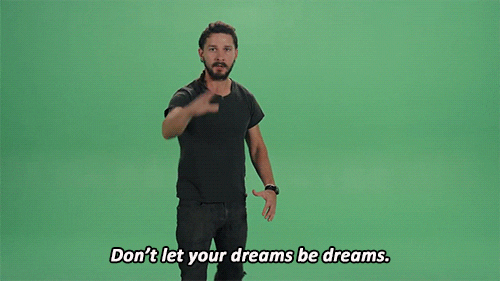SGSSAA - Sparse Grid Super Sampling Anti-Aliasing
OGSSAA - Ordered Grid Super Sampling Anti-Aliasing (or just SSAA)
HSAA - Hybrid Sampling Anti-Aliasing (basically MSAA + SSAA)
http://i.imgur.com/s9zH4A0.jpg
Using the numbers in the pic as guides:
1- Create a new profile named Bayonetta
2- Make sure that profile is selected
3- Add the game's executable
4- Set the field to 0x000012C1
5- This depends on which AA you want, for any of them set "Antialiasing - Mode" to Override.
For SGSSAA set "Antialiasing - Setting" to 4x or 8x Multisampling (least costly performance wise of the 3).
For OGSSAA set it to something like 2x2 Supersampling (not on my PC right now so I can't check the exact name).
Not sure about HSAA, but there should be fields that mention both Multisampling and Supersampling, these are usually very costly though so better not.
6- If using SGSSAA, set this to 4x Sparse Grid Supersampling if using 4x Multisampling, or 8x Sparse Grid if using 8x Multisampling.
While not shown in the pic, setting a LOD Bias to negative numbers can help with the blur from SGSSAA (-1 for 4x or -1.5 for 8x).
If using OGSSAA or HSAA, I think this field can be left empty.
7- Apply changes.