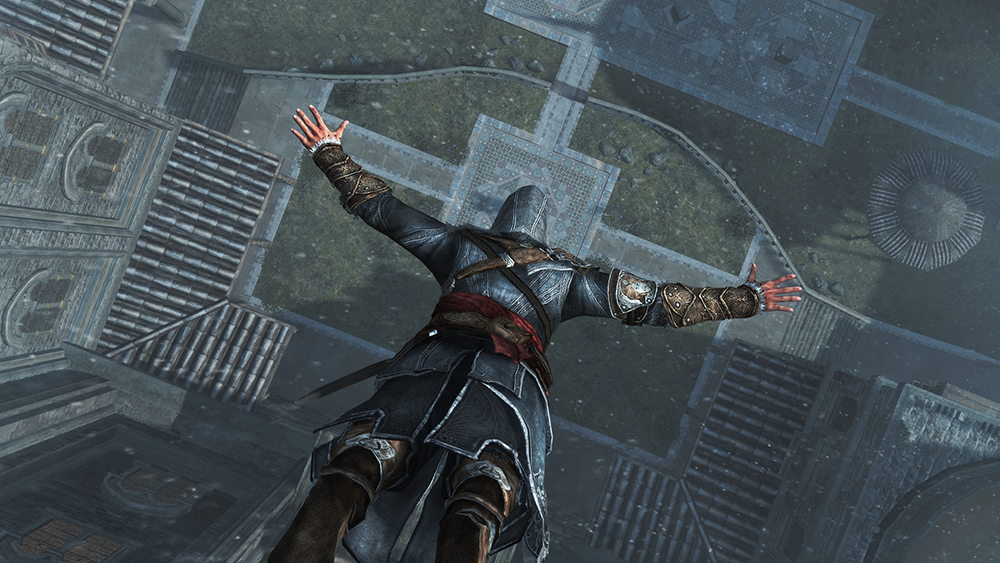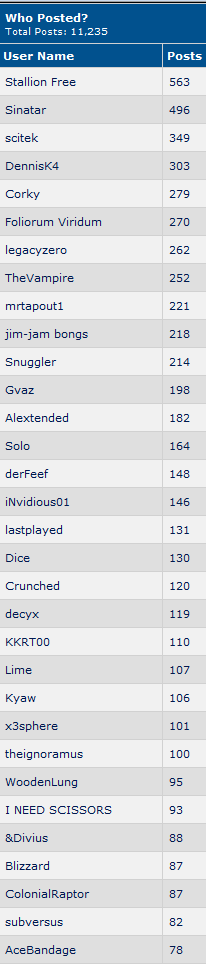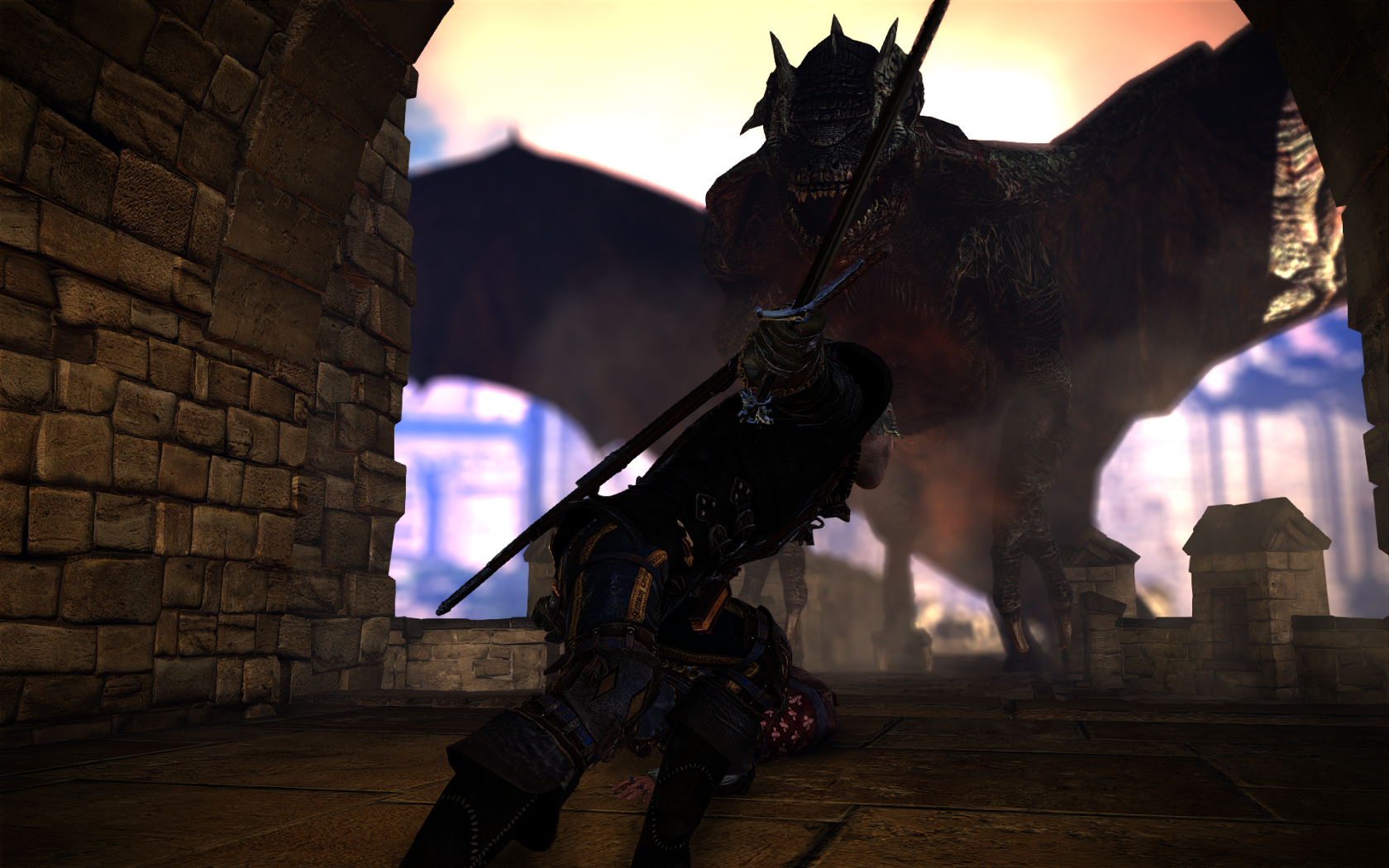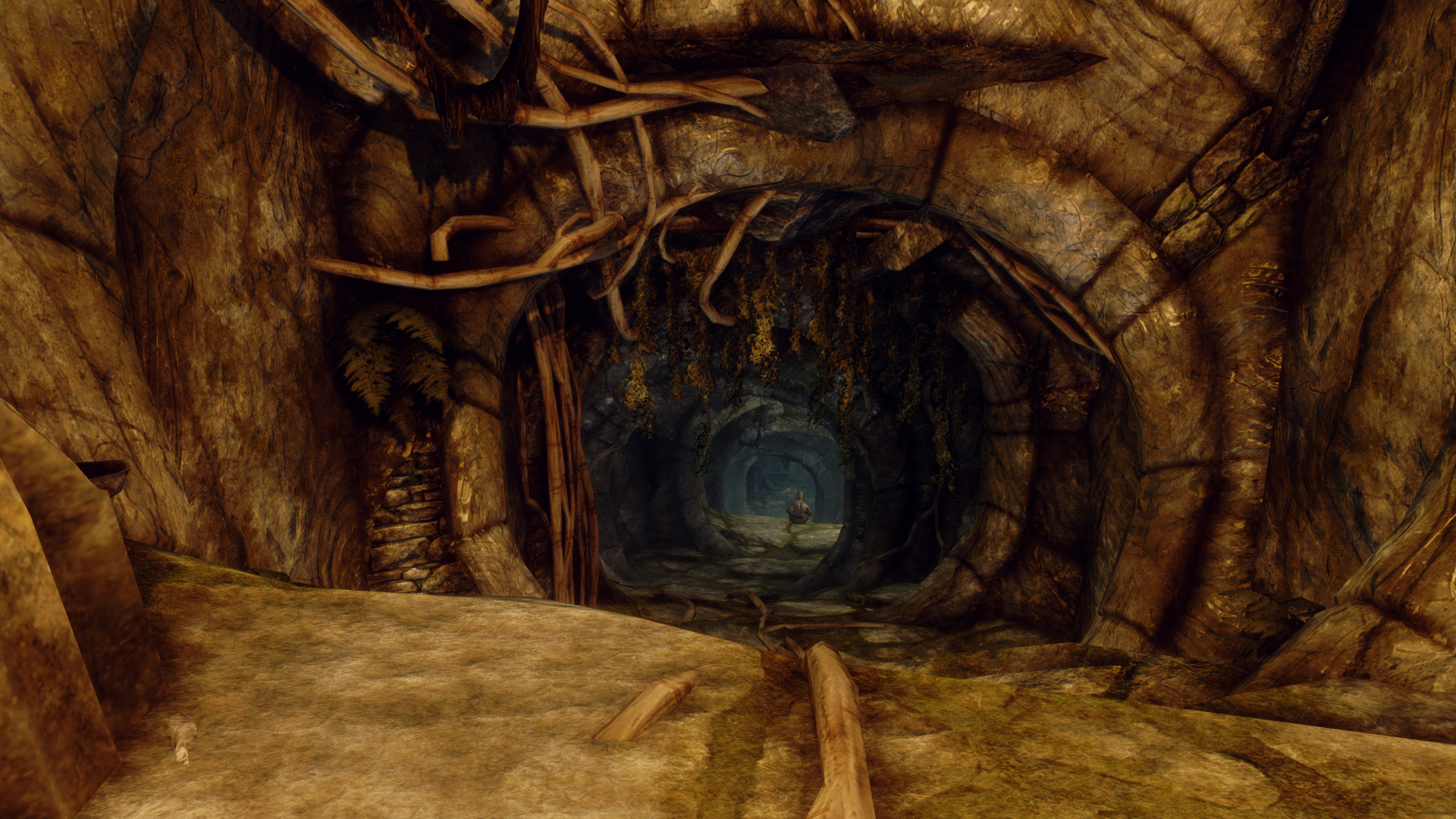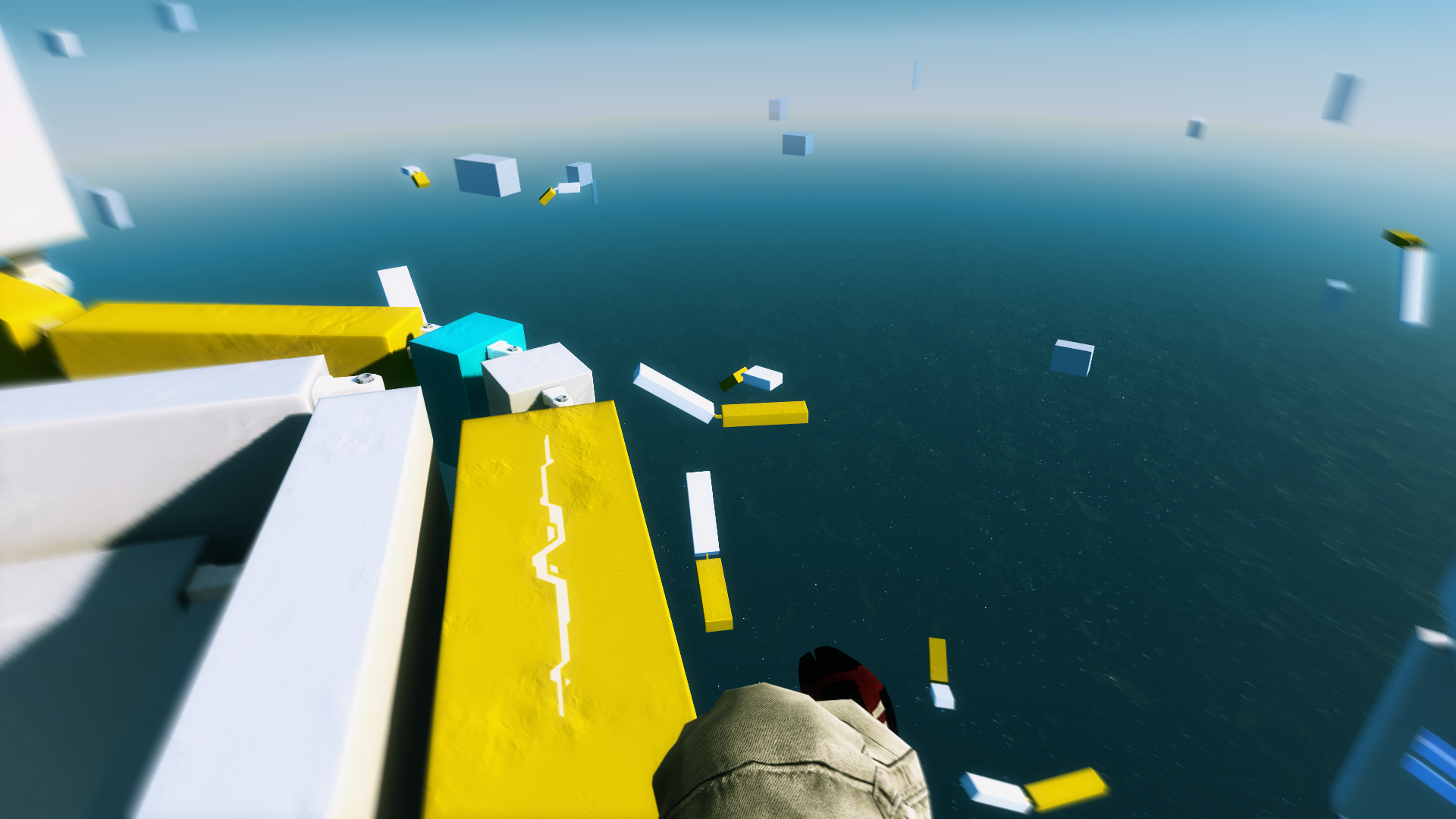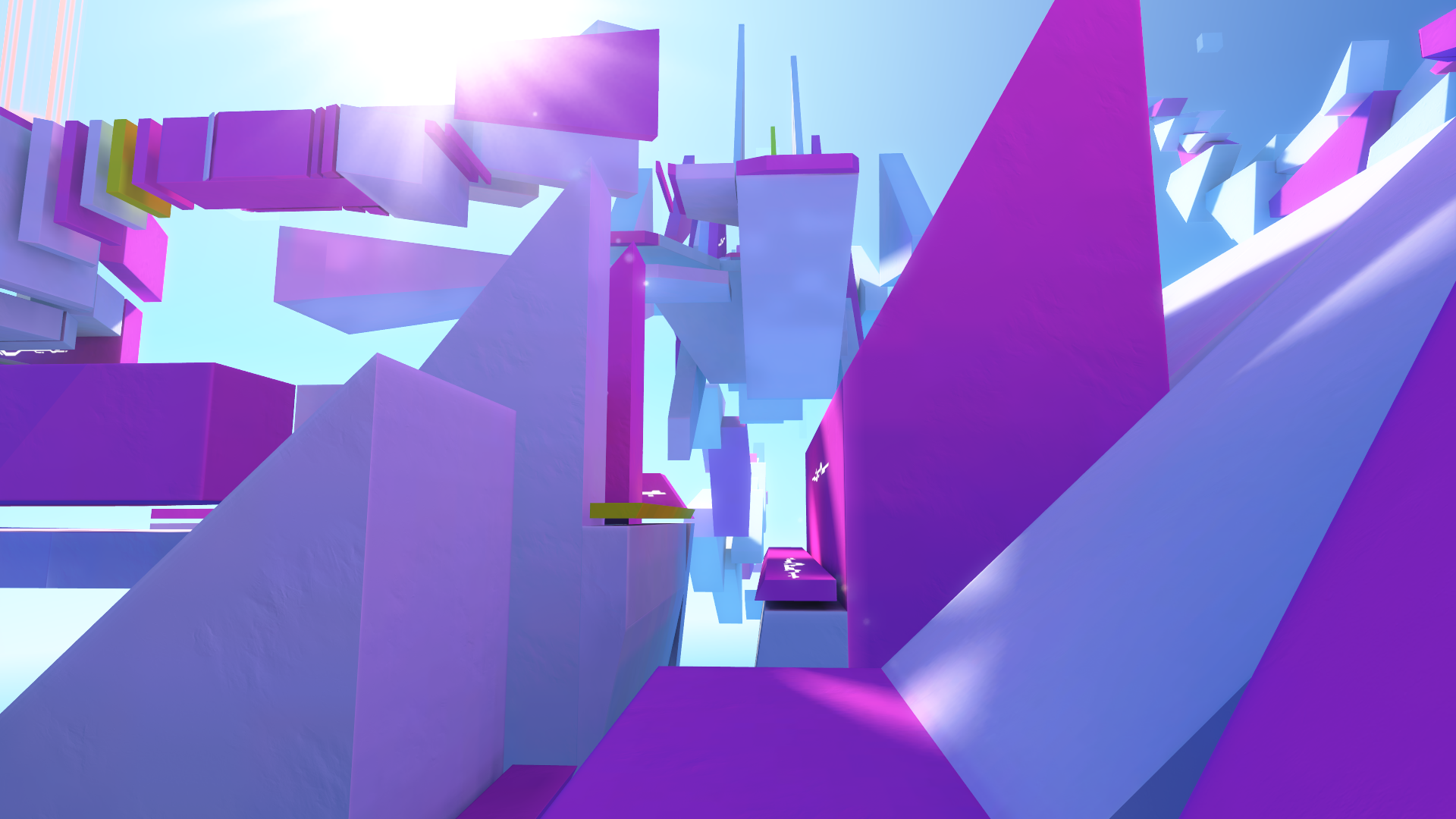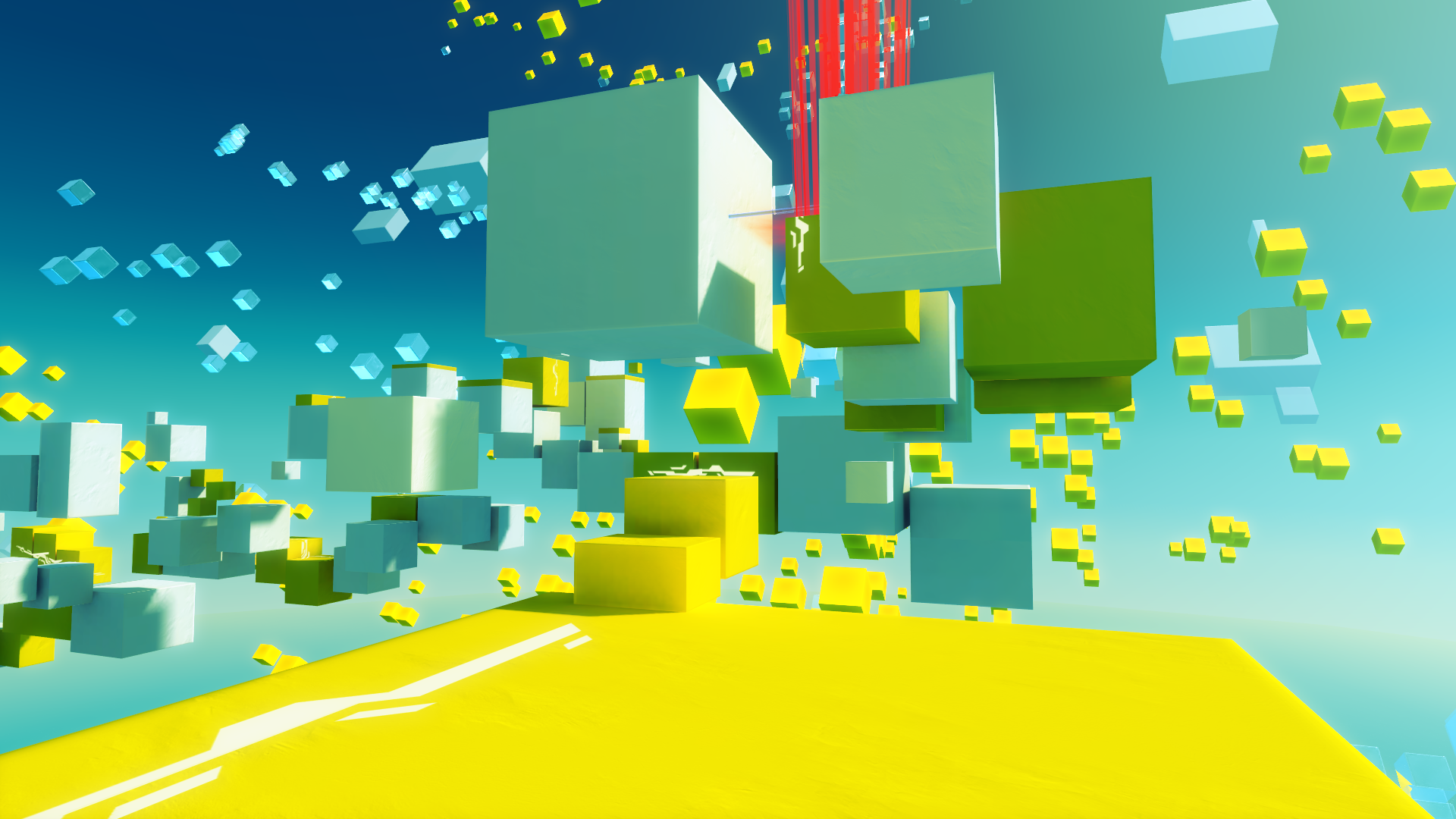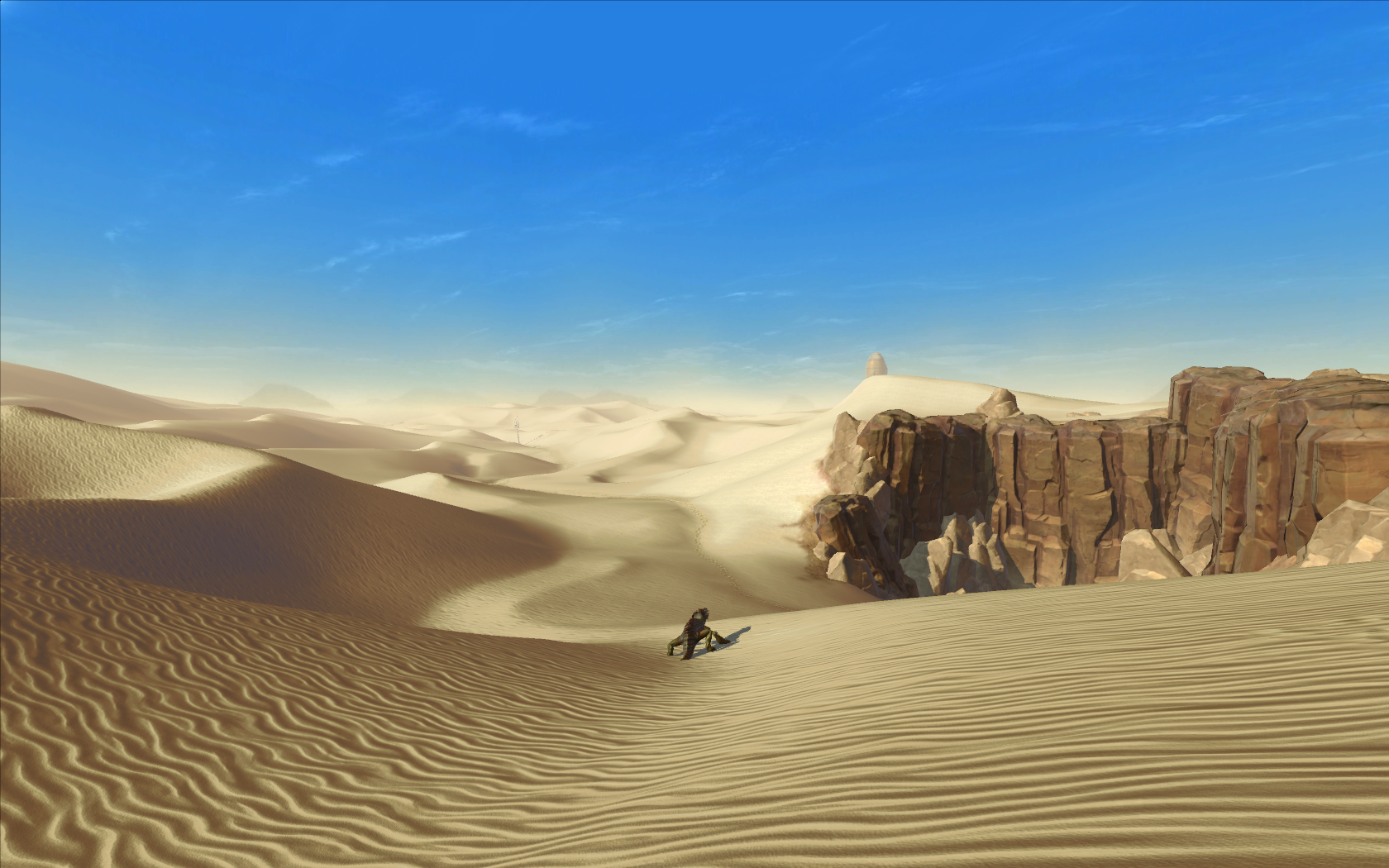Stallion Free
Cock Encumbered
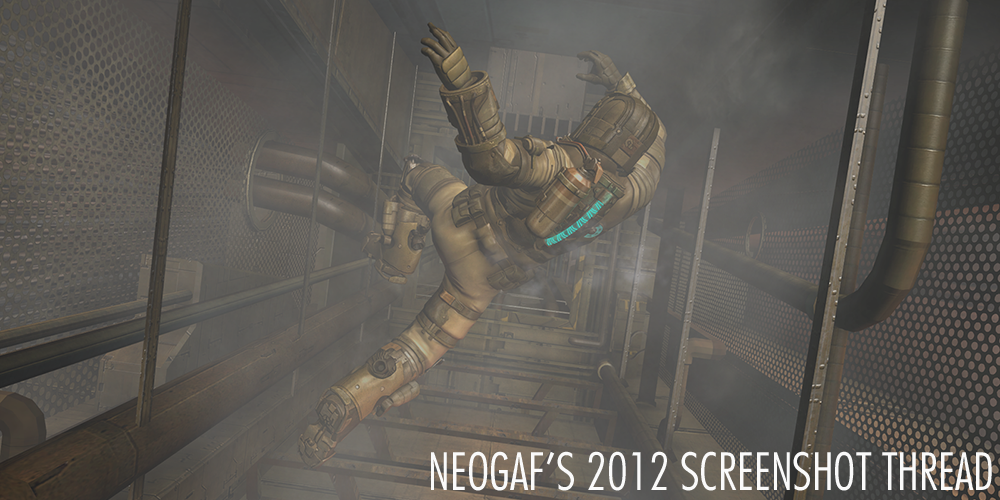
Hopefully someone reads this instead of blindly posting.

- Limits: 2 screenshots per post. If you have more than 2, make more posts or use thumbnails.
- Naming: Always include the name of the game with the screenshots.
- Compression: Don't compress your screens or use a host that compresses them (Steam, Imgur).
- Emulators: Emulator screens are fine. However, you should list the emulator used.
- Stretching: Do not post stretched screenshots (4:3 to 16:9 for example).
- Spoilers: Please do not post spoiler screenshots from recently released games.
- Thinking: Think before you post. Is the screenshot really worth posting?

- Fraps: DON'T TAKE JPEGS WITH THIS. The free version takes .bmps/.pngs and those should be the initial format you take screens in as it is lossless.
- Irfanview/Photoshop: Use one of these to convert to jpeg at 100% quality, crop out black bars or resize pictures.
- Nvidia Inspector: Program for Nvidia cards for fine tweaking AA/AF and other graphical settings for games.
- Radeon Pro: Program for ATI cards for fine tweaking AA/AF and other graphical settings for games.

- Nvidia Inspector: This guide covers how to force AA externally and the basics of using the program.
- Radeon Pro: Would someone like to do a similar guide?
- SGSSAA: This guide covers how to implement Sparse Grid Super Sampling, courtesy of BoobPhysics101.

- Picpar: Brought to you by none other than X3sphere, a simple and efficient image host.
- Abload: Easy to use, doesn't compress jpegs further, auto-converts bmps to png nicely.
- Minus: Great interface, love way to share albums of screens.
- Skydrive: 25 gb of storage, easy to set up folders, slideshows, no picture size limit.
- Flickr: Good stuff if you are a paid user. Otherwise you are stuck with some limitations and shouldn't really use it.

Here are some great looking games from 2011. Click for full-size. Hopefully 2012 is even better!
Trine

Battlefield 3

Dirt 3

Assassin's Creed: Revelations