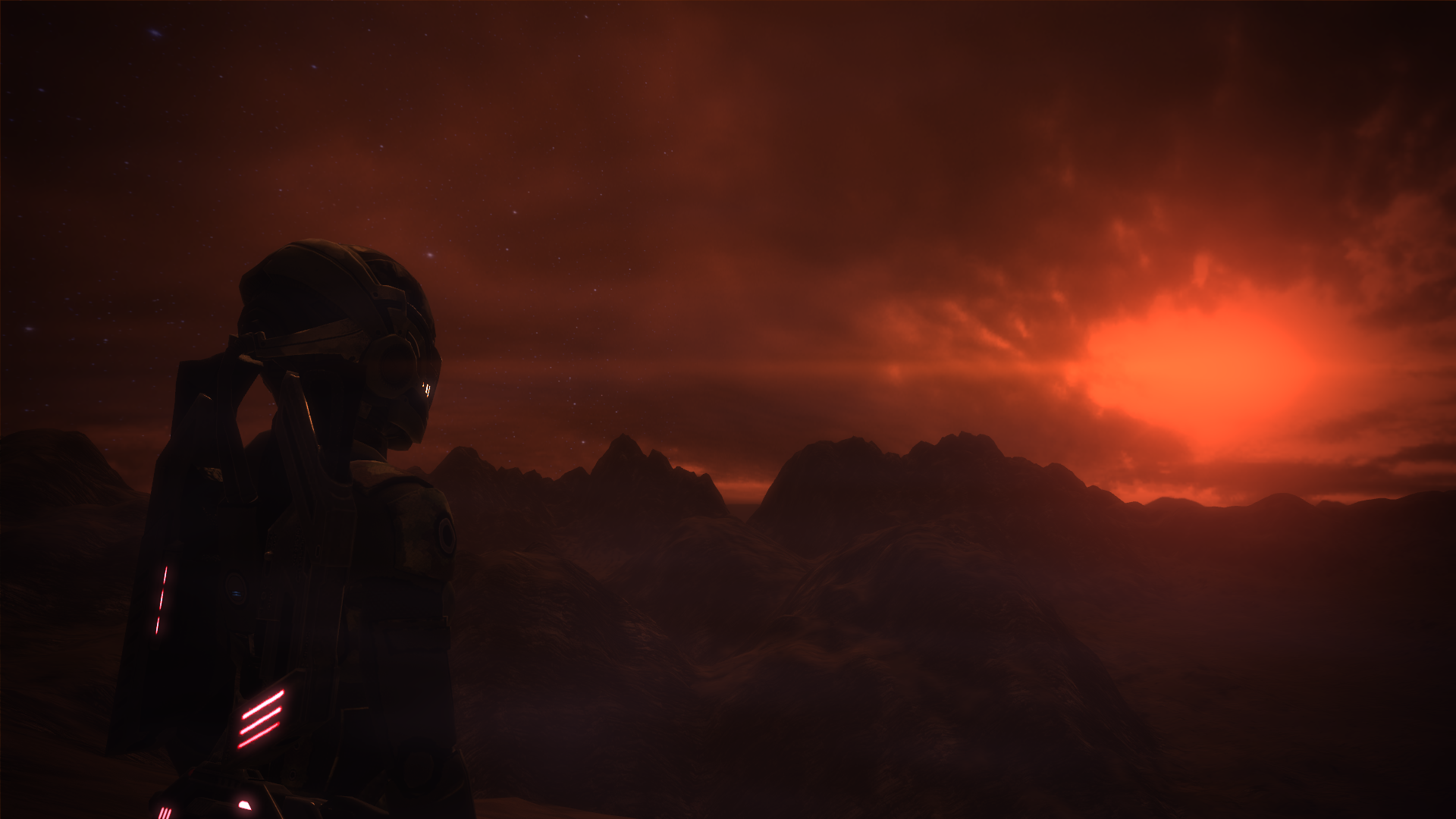-
Hey Guest. Check out your NeoGAF Wrapped 2025 results here!
You are using an out of date browser. It may not display this or other websites correctly.
You should upgrade or use an alternative browser.
You should upgrade or use an alternative browser.
2012 High-Res PC Screenshot Thread of Don't Use Imgur
- Thread starter Stallion Free
- Start date
LabouredSubterfuge
Member
Did you use any mods for ME, Lime?


Did you use any mods for ME, Lime?
The only texture mods I use are the Garrus face fix and Liara's Shadowbroker textures. Everything you see from the above is vanilla ME1.
For camera and time manipulation I use the following lines in Bioinput.ini:
Code:
Bindings=(Name="NumPadThree", Command="FOV 45")
Bindings=(Name="Decimal", Command="FOV 90")
Bindings=(Name="NumPadTwo", Command="FOV 0")
Bindings=(Name="NumPadTwo", Command="FOV 125",Control=True)
Bindings=(Name="NumPadOne", Command="show scaleform")
Bindings=(Name="NumPadZero", Command="ShowHud")
Bindings=(Name="NumPadSix", Command="PlayersOnly")
Bindings=(Name="NumPadFour", Command="SloMo 0.5")
Bindings=(Name="NumPadFive", Command="SloMo 1")
Bindings=(Name="NumPadSeven", Command="ghost")
Bindings=(Name="NumPadEight", Command="walk")
Bindings=(Name="NumPadNine", Command="ToggleFlyCam")
Bindings=(Name="P", Command="TiledShot 3")Numpad 9, 6, and 1 are heavily used
EatChildren
Currently polling second in Australia's federal election (first in the Gold Coast), this feral may one day be your Bogan King.
I feel dirty following up ME1's unmatchable skyboxes and scale of terrain with these.




EatChildren
Currently polling second in Australia's federal election (first in the Gold Coast), this feral may one day be your Bogan King.
The English Conquistador
Member
Like I wrote in my original post, Mass Effect's Vignette filter ruins the Tiledshot. You have to go into BioEngine.ini and set the following parameter under Engine.GameEngine to False:
Code:[Engine.GameEngine] bUsePostProcessEffects=False
This removes the Vignette filter (and thus solves the issue you are having), but you lose the other postprocessing effects.
Yeah, I already did that and still get it. -_-
Eatchildren, what about some shots of the Collectors with the texture mod you are using? I haven't seen it yet.
You sure you are editing the correct .ini file? It's the one in the C:\Users\*username*\Documents\Bioware\Mass Effect 1\Config\
Also, be aware of the fact that there's a line of bUsepostprocessing under the [Render] section in BioEngine. Changing only this line is not sufficient for removing the Vignette filter.
Yeah, I already did that and still get it. -_-
You sure you are editing the correct .ini file? It's the one in the C:\Users\*username*\Documents\Bioware\Mass Effect 1\Config\
Also, be aware of the fact that there's a line of bUsepostprocessing under the [Render] section in BioEngine. Changing only this line is not sufficient for removing the Vignette filter.
The English Conquistador
Member
Eatchildren, what about some shots of the Collectors with the texture mod you are using? I haven't seen it yet.
You sure you are editing the correct .ini file? It's the one in the C:\Users\*username*\Documents\Bioware\Mass Effect 1\Config\
Also, be aware of the fact that there's a line of bUsepostprocessing under the [Render] section in BioEngine. Changing only this line is not sufficient for removing the Vignette filter.
I'm using the tiledshot for ME2, not ME1. I should've mentioned this before, but I honestly don't know why it would make a difference.
I set UseEffectsProcessing=False and bUsePostProcessEffects=False.
Still no dice.
Might as well post some shots while I'm talking. Some AC Revelations.


The English Conquistador
Member
Couple mores.




The English Conquistador
Member
A couple more.




I'm using the tiledshot for ME2, not ME1. I should've mentioned this before, but I honestly don't know why it would make a difference.
I set UseEffectsProcessing=False and bUsePostProcessEffects=False.
Still no dice.
Arh, that makes a world of difference. You cannot use the same commands directly into the input.ini files in ME2, because Bioware locked up the PC version (probably unintentional).
In ME2, what you need to do to have the same kind of mods, is you download the Coalesced.ini editor and set the bUsePostprocessEffects=False. Or mess around with the settings in this command line
Alternatively download the RCW Mod Manager and edit one of the mods you have enabled in the right window with the line I provided (including the heading [engine.gameengine]). Like this
Finally I presume that TheOctagon has used Tiledshot in ME2 without the Vignette, so you could probably PM him/her if there is a simpler solution.
The English Conquistador
Member
Arh, that makes a world of difference. You cannot use the same commands directly into the input.ini files in ME2, because Bioware locked up the PC version (probably unintentional).
In ME2, what you need to do to have the same kind of mods, is you download the Coalesced.ini editor and set the bUsePostprocessEffects=False. Or mess around with the settings in this command line
Alternatively download the RCW Mod Manager and edit one of the mods you have enabled in the right window with the line I provided (including the heading [engine.gameengine]). Like this
Finally I presume that TheOctagon has used Tiledshot in ME2 without the Vignette, so you could probably PM him/her if there is a simpler solution.
Ugh, cheers anyways Lime, I'll maybe look further into it, though the more I search the less I care now. Dark Void was such an easy process to get tiledshot, but this...ugh.
Some more AC:R for now.


The English Conquistador
Member
Last batch for now. I particularly love the last shot, Ezio looks real mean in it.




Miggytronz
Member
HOLY SHIET at AC:R!
The English Conquistador
Member
Glad you guys like, tis a lovely lovely looking game. 
I'll post a few more laters. I wish I could post some more spoilery pics (especially the ending) but I can't of course lol!
I'll post a few more laters. I wish I could post some more spoilery pics (especially the ending) but I can't of course lol!
MrTroubleMaker
Member
Finally I presume that TheOctagon has used Tiledshot in ME2 without the Vignette, so you could probably PM him/her if there is a simpler solution.
For ME2 I use this tiled shot with overlap command to hide vignette.
ctrl+f8 TiledShot 4 1024
alt+f8 TiledShot 3 1024
edit coalesced ini
Code:
Bindings=( Name="F8", Command="TiledShot 4 1024" , Control=True, Shift=False, Alt=False )
Bindings=( Name="F8", Command="TiledShot 3 1024" , Control=False, Shift=False, Alt=True )For ME2 I use this tiled shot with overlap command to hide vignette.
ctrl+f8 TiledShot 4 1024
alt+f8 TiledShot 3 1024
edit coalesced ini
Code:Bindings=( Name="F8", Command="TiledShot 4 1024" , Control=True, Shift=False, Alt=False ) Bindings=( Name="F8", Command="TiledShot 3 1024" , Control=False, Shift=False, Alt=True )
Yep exactly. That's the cmd line needed. Had forgotten about that.
^ what ENB mod is that?
Ok I'll bite, what ENB is that?
What mods are you running.
I'm using Cinematic Lighting ENB config by HD6 with a couple tweaks of mine.
I tried a few others but they were too bright, colors were overdone and night time looked very cartoony, this one has the best balance and night time looks fantastic, you still lose the cold nordic wintery feeling that the game has on vanilla settings but HD6's config has a darker tone, much like Dark Souls style, which I find it to be a good trade off.
I'm also using a lot of mods but I'm at work right now, I'll post them later on when I'm home.
MrOogieBoogie
BioShock Infinite is like playing some homeless guy's vivid imagination
WOW! Those Mass Effect screenshots render the game's atmosphere perfectly. They show everything I love about this game: The vastness and scale, the high contrast lighting, the sense of adventure. I can literally breathe it. Must. Install. Again.
Yup. Pretty much why Mass Effect 2 fell flat for me. I know all the planets in Mass Effect were pretty copy-and-paste, but the skyboxes were always gorgeous and really made me feel like I was exploring this desolate corner of the galaxy.
jim-jam bongs
Member
Tearing around ancient ruins on a 1200cc super-bike, just like a real archaeologist.




jim-jam bongs
Member


"The penitent man shall pass".
jim-jam bongs
Member
Tearing around ancient ruins on a 1200cc super-bike, just like a real archaeologist.
That's Tomb Raiding 101.
Just thought you'd like to know you sold me on getting this game on steam. Got it for free on the PS3 and liked the opening. But don't think i could play it on the PS3 after seeing your shots. Similar to what's happened with ACR thanks to this thread.
jim-jam bongs
Member
That's Tomb Raiding 101.
Just thought you'd like to know you sold me on getting this game on steam. Got it for free on the PS3 and liked the opening. But don't think i could play it on the PS3 after seeing your shots. Similar to what's happened with ACR thanks to this thread.
Ehhhxcellent. An important word of advice: don't let the combat put you off. It's really bad, but thankfully you don't actually need to fight much throughout the game. The platforming puzzle rooms are where you find the good stuff.
D
Deleted member 59090
Unconfirmed Member
Some more The Hunter. I really love this game, so relaxing after a long day. Plus it looks good to boot. Thinking I might sign up for a subscription.
Decided to try it based on your screenshots and I just shot my first deer outside of tutorial, great feeling after tracking her for over 20 minutes.
LabouredSubterfuge
Member
LabouredSubterfuge
Member
Hows the gameplay in The Hunter? Like, what are you able to do?
You free roam around a pretty big island, hunting for animals - That's the jist of it, hunting simulator. With a free license you can only hunt deer, then you can buy a subscription and hunt more animals, get other weapons etc.
D
Deleted member 59090
Unconfirmed Member
Hows the gameplay in The Hunter? Like, what are you able to do?
You basically walk around looking for either tracks or animals and then use your electronic gadget which points you in general direction where to look for more tracks and once you get catch up with them you call out for hoping to lure them towards you, shoot them and that's pretty much it. Apparently you can also buy first aid kits so I assume animals like bear can attack you too but you can only hunt deers in the free version anyway. You can also set up a tent and take photos of your prey but there's nothing really besides that. Looks good and sounds great which makes for a pretty immersive experience.
ColonialRaptor
Member
ColonialRaptor
Member


For some reason Photobucket wont let me post the full size versions of these images... it's pissing me right off, some work and some don't.