Wallpaper, please.
Sure. Taken with the phone, too.
Wallpaper, please.
Sure. Taken with the phone, too.
deadendthrills.com
It's really not bad. I dont understand the hate.
Windows 8
It's really not bad. I dont understand the hate.
I have DisplayFusion so...what exactly is better?It's wonderful, and the hate is slowly dying down. People just needed to give it a chance rather than slam it for being different. Also, multiple monitor stuff in Windows 8 is a million times better than Windows 7.
Yeah I'm really liking it. Haven't had the chance to try out multi-monitor setup though. I'll probably give it a shot when I go home for thanksgiving.It's wonderful, and the hate is slowly dying down. People just needed to give it a chance rather than slam it for being different. Also, multiple monitor stuff in Windows 8 is a million times better than Windows 7.
Why are there two chrome buttons on the taskbar?Yup still on Win. 7,
come at me.
Why are there two chrome buttons on the taskbar?
I haven't the slightest, Windows 7 refuses to group an open window with a pinned one there.
I don't know, didn't use DisplayFusion because fuck needing an external program to do what Windows should have done in the first place.I have DisplayFusion so...what exactly is better?
Nothing wrong with still being on Windows 7.Yup still on Win. 7,
come at me.
I wish I could help, but I cant replicate the problemI haven't the slightest, Windows 7 refuses to group an open window with the pinned one there.
EDIT: Many times. It's infuriating, Quick.
Also this program might help (I've never used it) but it seems promising1. Start Google Chrome (this creates a "new" taskbar icon)
2. Right click on the "new" icon and select "Pin this program to taskbar"
3. Go to: C:\Users\[YourUserName]\AppData\Roaming\Microsoft\Internet Explorer\Quick Launch\User Pinned\TaskBar
4. You will see the two pinned "Google Chrome.lnk" here. Delete the "Google Chrome.lnk"
5. Make "Google Chrome (1).lnk" readonly: Right Click -> Properties -> General tab -> tick Read-only -> Click OK
Laptop - Thinkpad T430


Switched to Windows 8 fully:
source
Windows 8's funky text rendering seems to screw up Rainmeter skins, as you can see.
They are called peequi.Does anyone know where those icons are from?
How do you guys arrange and organize your icons on your iPhones? I just got mine and I'm finding it increasingly difficult to get a proper layout or organizational pattern for my apps in comparison to my iPad.

OSX said:
PC said:
Steam Grid said:
I've made 25 or so Capcom wallpapers, Im a massive fan. 90% of them are cool, a few are fucking terrible. I use the 10 second fade transition thing so it looks like just the inside of the word is changing.
I have also made Sega ones in the exact same style.


Here you go.Anyone know where I could possibly get my hands on this wallpaper?
Smartphone - Galaxy Nexus
Lock Screen
Home Screen

-------------------------------------------------------------------------------------------------
Laptop - Thinkpad T430