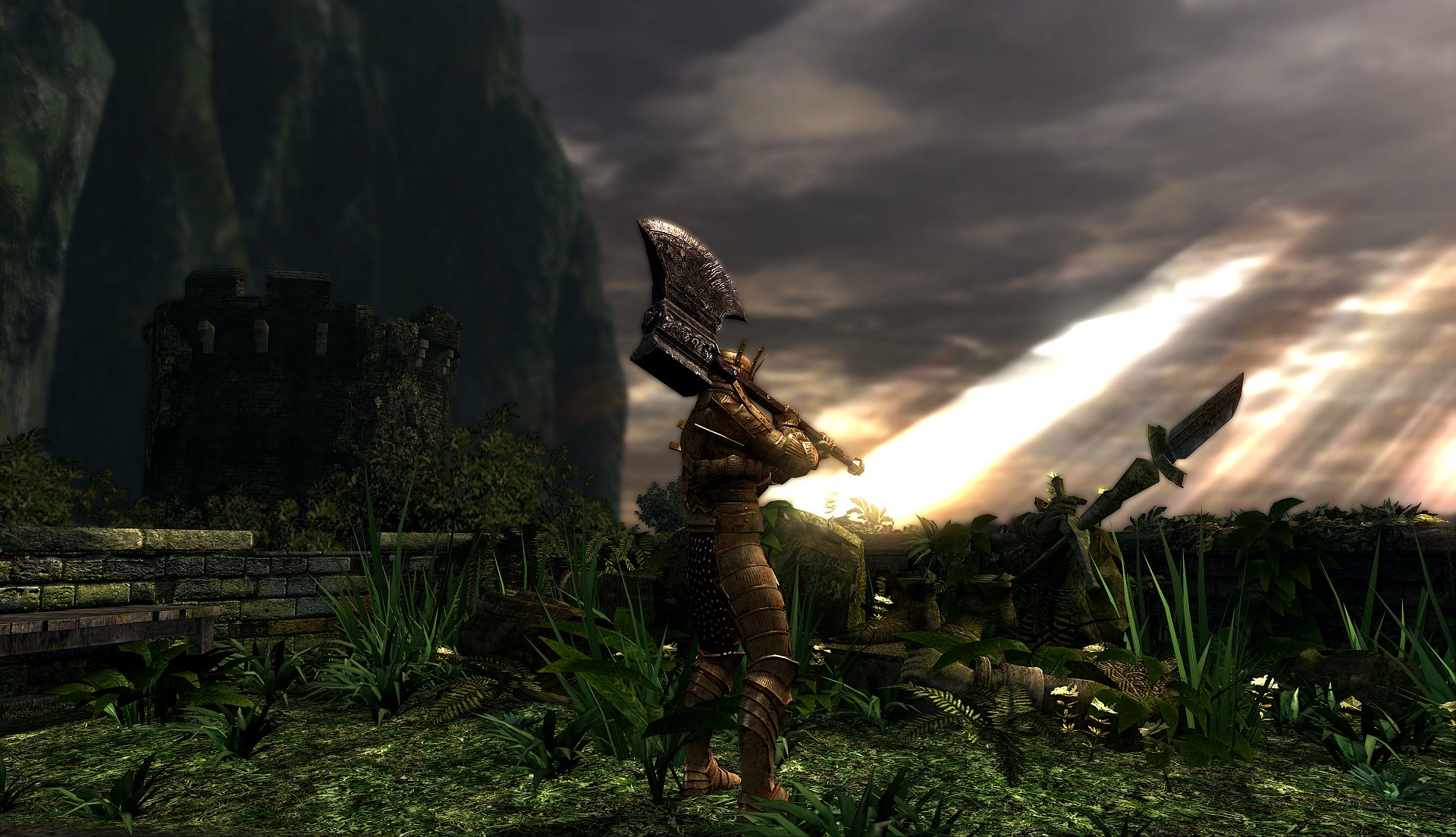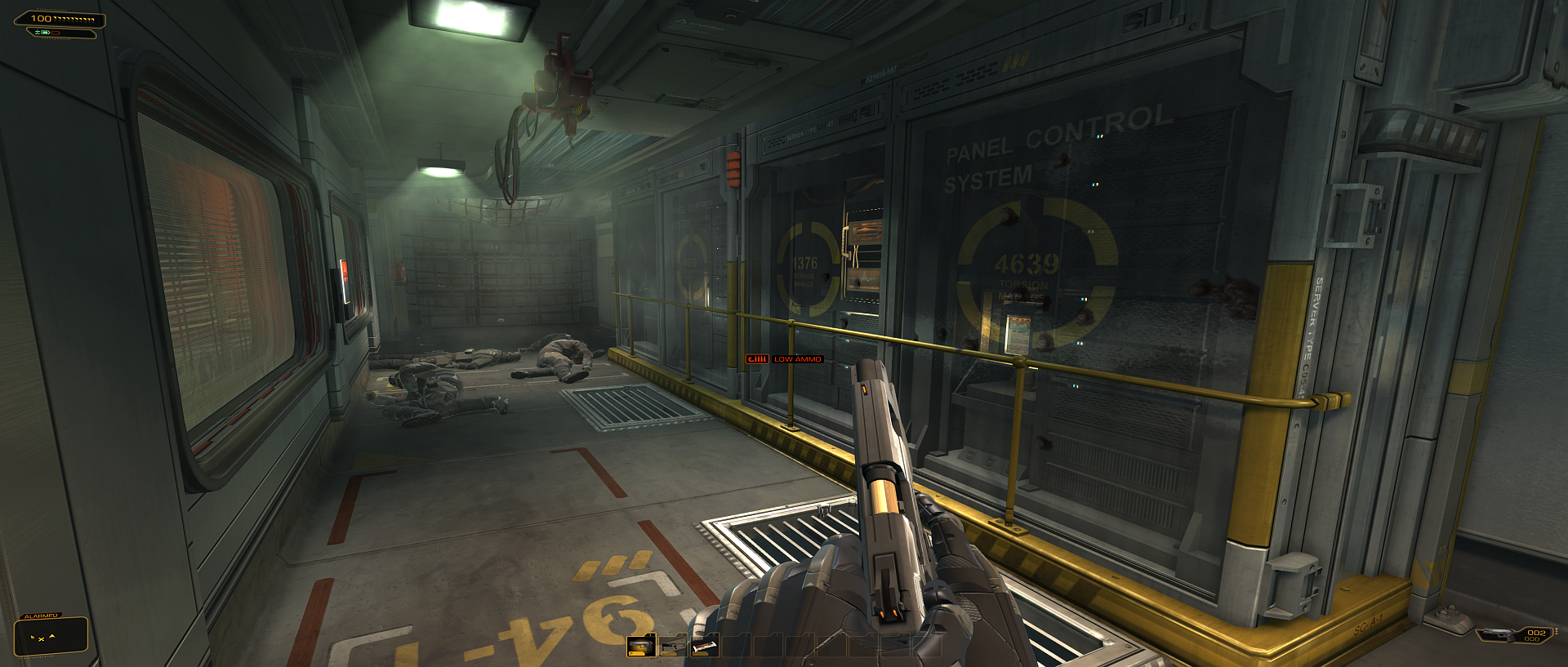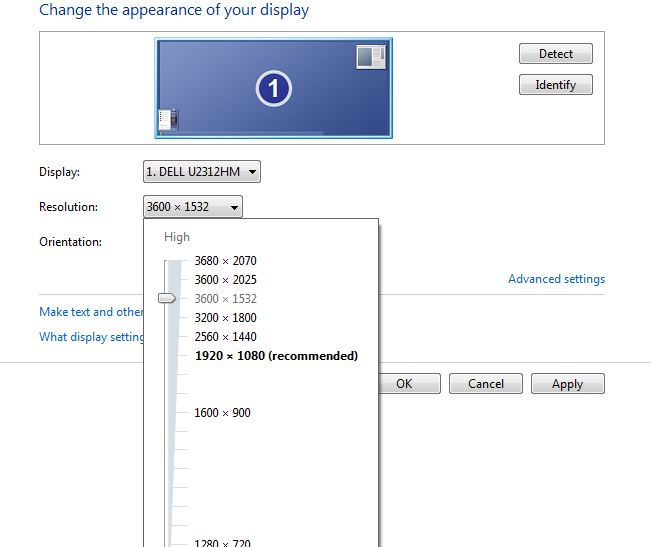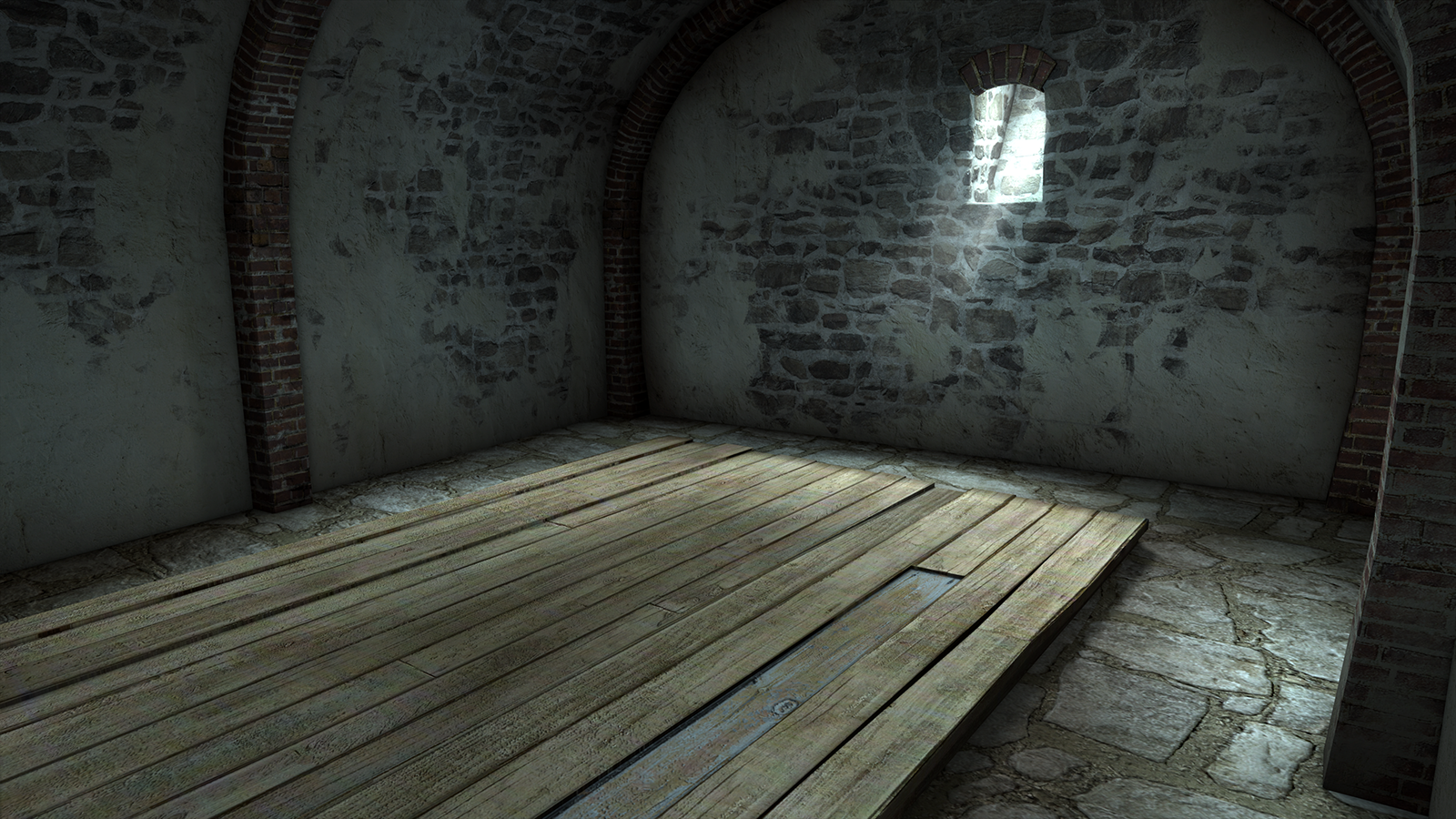Dictator93
Member
Is that the one that uses UE3?
yeah
Great art design imo.
Not surprised how well it runs btw, a lot of the game environments use very simple repetitive geometry. They do it very intelligently though.
Corky how does the object motionblur look. Good I imagine?