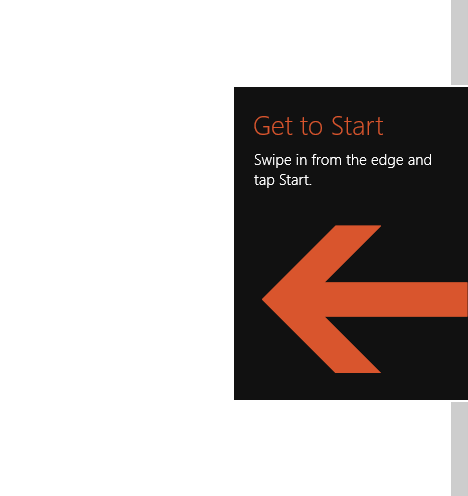Jzero
Member


- General Availability: October 17th, 2013

- Free for Windows 8 users. Just go to the Windows Store and click update/upgrade
- Windows 8.1 $109.99 (On Amazon)
- Windows 8.1 Pro $189.69 (On Amazon)

- The new Windows 8.1 start screen allows you set the background to your current desktop wallpaper.

This is the new start screen. As you can see, you now have a different tile size which can come in handy with apps with live tiles.

The Charms bar is a handy pop up that activates when you hover over the top or bottom right of your screen and allows you to use:
- Search: The search feature was updated in 8.1 so that it searches everything in your computer instead of splitting every result into categories.





The new pc settings section is a tablet optimized hub where you can change most of the settings you may need like your personalization options, your Microsoft account information, Your Skydrive information, etc.

Snapping applications side by side is now better than ever since you can now snap more than two apps and the app space isn't constrained to 75% and 25%

Right clicking the start button will make this little menu pop up and it will let you use most features that power users and computer technicians use. You can turn off and restart your computer faster this way.

If you want to boot right into the desktop and completely ignore the metro side you can now do so, all you have to do is check a couple of boxes.
1. Right click on task bar.
2. Select properties.
3. Select navigation tab.
4. Check the first two boxes under the 'Start Screen' section.
The Windows store has been updated visually so that is is easier to find apps. Microsoft also added a search bar so that you don't feel lost when you can't find it.


- Create a bootable USB drive with Windows 8/8.1, even with UEFI systems
- Use the Windows 8 Start screen with the Xbox 360 controller!
- Keyboard Shortcuts
- Microsoft Answers for Windows 8 (For common Windows problems and their solutions)
- Right click while in metro applications for additional options that an app might have!
- Start typing to search through the apps on your start screen, the store and many other apps.


What are the best tablets/hybrids available for Windows 8.1 ?
Head on over to this thread and find out yourself.