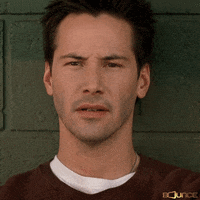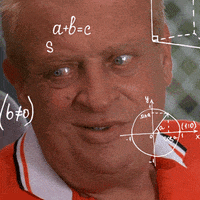Celcius
°Temp. member
I don't currently use 2 factor authentication on anything and I'm thinking about finally setting it up on everything. I understand that 2 factor auth means that in addition to having a password, you also need a second way to authenticate yourself... usually a passcode that gets sent to your phone via a text message.
Is having a phone number be the 2nd auth the best way to go, or would email be better? (or is there even usually a choice?)
Any drawbacks to 2FA?
What do you do if someday you have to change your phone number?
Do you guys use 2FA yet?
Just looking to learn what I can before I take the plunge. Thanks!
Is having a phone number be the 2nd auth the best way to go, or would email be better? (or is there even usually a choice?)
Any drawbacks to 2FA?
What do you do if someday you have to change your phone number?
Do you guys use 2FA yet?
Just looking to learn what I can before I take the plunge. Thanks!
Last edited: