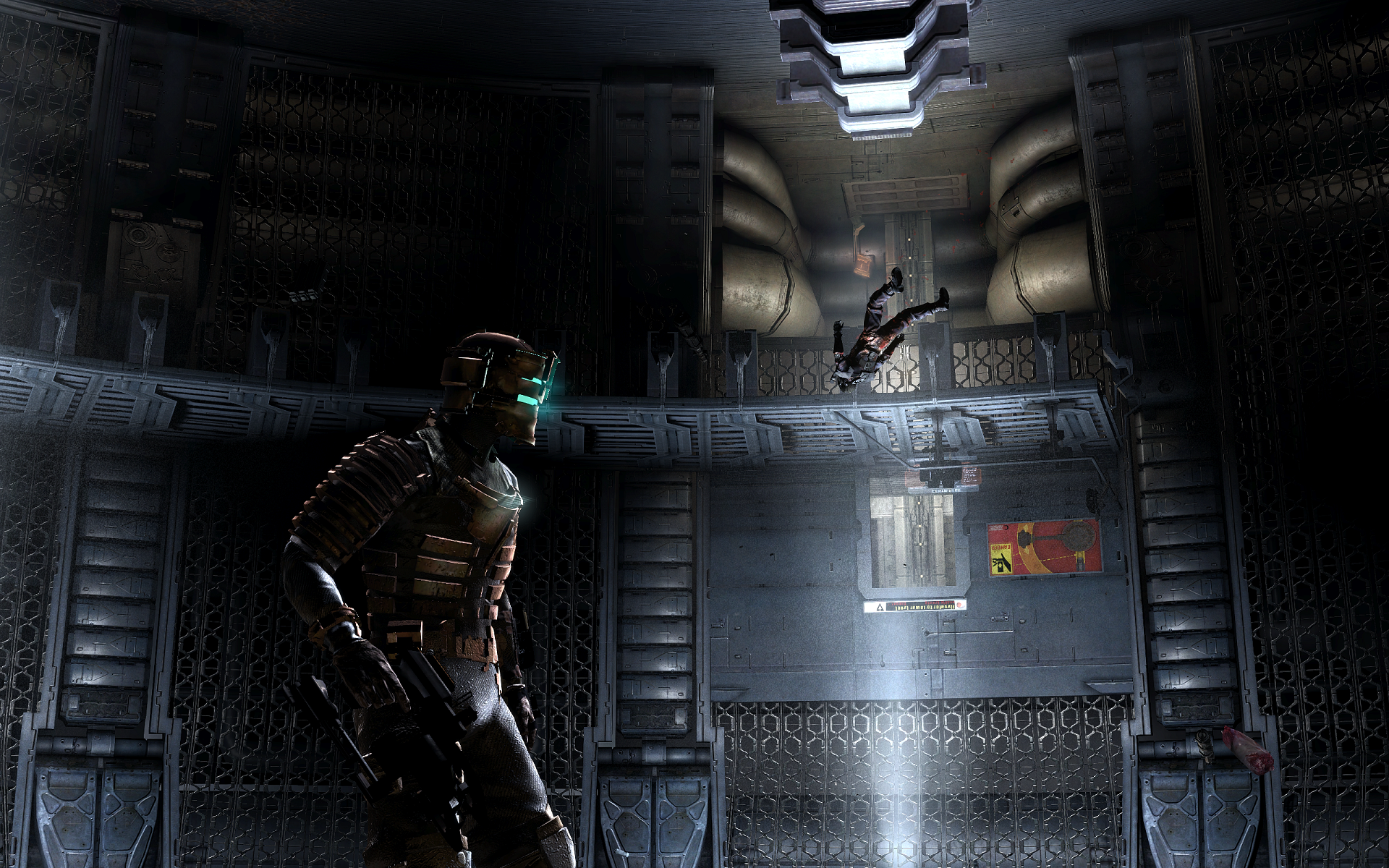You will be in shock to know that I actually desaturated colors even more!
It's just a bit of constrasting, fake HDR to pop lights more, some green tint removal, a tiny bit of vibrance, sharpening and it is downsampled with SMAA (I hate blurry AA options forced through drivers).
http://www.abload.de/img/deadspace2012-10-2817pcev4.png[/IMG[/QUOTE]
Oh damn, care to share your injector files? :)
You are using an out of date browser. It may not display this or other websites correctly.
You should upgrade or use an alternative browser.
You should upgrade or use an alternative browser.
2012 High-Res PC Screenshot Thread of Don't Use Imgur
- Thread starter Stallion Free
- Start date
legacyzero
Banned
legacyzero
Banned
@legacyzero:
um, either its sharpening or the lack of AA or something else but some of your textures are messed up I think.


um, either its sharpening or the lack of AA or something else but some of your textures are messed up I think.
It's too bad that you have to fight Sif
true, Id rather kill the cat.


Oh damn, care to share your injector files?
Be warned that it cuts some fps tho for unknown reasons. Must be Dead Space engine not liking injectors too much.
http://forums.guru3d.com/showpost.php?p=4441835&postcount=647
Dictator93
Member
Getting artsy in Natural Selection 2




legacyzero
Banned
I noticed that. It's strange. Any idea what it could be? Here's what I'm using in Inspector. Could it be something in there?@legacyzero:
um, either its sharpening or the lack of AA or something else but some of your textures are messed up I think.

I noticed that. It's strange. Any idea what it could be? Here's what I'm using in Inspector. Could it be something in there?
I guess you are using a enb as well?
If so my first guess would be that the problem is sharpening enabled via the enb.
I cant really say much about your inspector settings since I use radeon.
(if you arent using a enb I would recoment disabling your aa and/or texture filtering options in the inspector and see if the problem still ocours to further pinpoint the problem)
therealminime
Member
Ok, this fucking blew me away. As if games actually look like this now.
I know MoH is far from perfect (and BF3 uses Frostbite 2 much better across the board), but shots like this are unreal.
Zyrusticae
Banned
Man, I am badly in need of some anti-aliasing bits. Is there anything that works with DX11 (besides downsampling)?




Dictator93
Member
Man, I am badly in need of some anti-aliasing bits. Is there anything that works with DX11 (besides downsampling)?


Why does your games colors look so strange? Washed out and stuff
Zyrusticae
Banned
That'd be SweetFX. Messing around with the DPX shader and such. Still tweaking around with it and such.Why does your games colors look so strange? Washed out and stuff
I almost have more fun messing with these injectors than actually playing the games. Almost.
legacyzero
Banned
You kids and your no HUD. :lollegacyzero, you can remove the HUD in Skyrim by writing 'tm' in the console. You can also stop time and use free camera by writing 'tfc 1'.
FYI
I would totally use the free camera though!
Barrow Roll
Member
Sorry if this isn't the right place to ask, but I'm not sure where else to go since the PC tweaking thread is dead.
What are the best AA settings for the Portal games? In Portal 1 I've tried SGSSAA and regular supersampling through Inspector which squashes jaggies, but the picture is kinda blurry even with modified LOD bias values. Transparency supersampling doesn't do much either. With maxed in-game AA (16x CSAA) at 1080p I'm still seeing some jaggies, but I'm not sure I want to blur the picture just to squash them.
What are the best AA settings for the Portal games? In Portal 1 I've tried SGSSAA and regular supersampling through Inspector which squashes jaggies, but the picture is kinda blurry even with modified LOD bias values. Transparency supersampling doesn't do much either. With maxed in-game AA (16x CSAA) at 1080p I'm still seeing some jaggies, but I'm not sure I want to blur the picture just to squash them.
Hey, guys! Should one disable SMAA in Sweetfx when using MSAA and SGSSAA via the Nvidia Inspector? Supposedly, they conflict with each other and result in performance and graphical issues.
And while we're at it, which one of those 2 would you recommend for an average use SMAA or MSAA + SGSSAA? As an owner of 560Ti Hawk I can safely set 2x MSAA + 2x SGSSAA to get steady 60fps. Any higher will give me <60fps most of the time. While max SMAA in sweetfx never goes lower than 60fps.
And while we're at it, which one of those 2 would you recommend for an average use SMAA or MSAA + SGSSAA? As an owner of 560Ti Hawk I can safely set 2x MSAA + 2x SGSSAA to get steady 60fps. Any higher will give me <60fps most of the time. While max SMAA in sweetfx never goes lower than 60fps.
Hey, guys! Should one disable SMAA in Sweetfx when using MSAA and SGSSAA via the Nvidia Inspector? Supposedly, they conflict with each other and result in performance and graphical issues.
And while we're at it, which one of those 2 would you recommend for an average use SMAA or MSAA + SGSSAA? As an owner of 560Ti Hawk I can safely set 2x MSAA + 2x SGSSAA to get steady 60fps. Any higher will give me <60fps most of the time. While max SMAA in sweetfx never goes lower than 60fps.
Clear SMAA is worse than SGSSAA even in 2x version, but SMAA with downsampling can yield better results than 2x SGSSAA.
Combining 2xSGSSAA with SMAA can benefit some games, but generally shouldnt change IQ much.
SweetFX has also sharpening shader that is useful for SGSSAA, so keep it always enabled
I hope, i havent confused You more
Wanny from South Korea here.
Bad news guys. Horrible blurry AA and horrible dust filter on the screen... That is stock highest settings.
http://www.abload.de/img/nfs132012-10-2911-18-m1kdh.png
My heart is crushed.
My heart is crushed.
And so far didn't find any way to disable them...
And so far didn't find any way to disable them...
You better get on it sir, so I can enjoy my NFS come November 1st or I will have to use my particular set of skills to hunt you down ...
Terbinator
Member
And so far didn't find any way to disable them...
Can you screencap the graphics options for us?
You better get on it sir, so I can enjoy my NFS come November 1st or I will have to use my particular set of skills to hunt you down ...
Would you say....he's your Most Wanted?
I... I have to shower now... I'm sorry I feel dirty.
Would you say....he's your Most Wanted?
I... I have to shower now... I'm sorry I feel dirty.

All the graphic options.
http://www.abload.de/img/nfs132012-10-2911-41-wxfb7.png
http://www.abload.de/img/nfs132012-10-2911-41-63dov.png
BTW Anyone know how to edit .bndl files? That's the only solution for removing the dust filter I think...
http://www.abload.de/img/nfs132012-10-2911-41-wxfb7.png
http://www.abload.de/img/nfs132012-10-2911-41-63dov.png
BTW Anyone know how to edit .bndl files? That's the only solution for removing the dust filter I think...
Man... I always get let down by multiplatform games, watching clips in a small youtube window you always think the game is going to end up looking amazing but when it's blown up to higher resolutions you see low res textures, low poly geometry, low everything...
I'm sad now.
I'm sad now.
Surely you aren't referring to NFS-MW. There's a ton of geometry detail in those scenes and the textures are very sharp.Man... I always get let down by multiplatform games, watching clips in a small youtube window you always think the game is going to end up looking amazing but when it's blown up to higher resolutions you see low res textures, low poly geometry, low everything...
I'm sad now.
Surely you aren't referring to NFS-MW. There's a ton of geometry detail in those scenes and the textures are very sharp.
No not that game but modern multiplatform games in general, it did however spark my train of thought given its sparse pc-options.
That's an interesting observation. What is your point of reference then? Which games are you playing that feature significantly more detail than multiplatform titles on the PC? I'm just not seeing them.No not that game but modern multiplatform games in general, it did however spark my train of thought given its sparse pc-options.
That's an interesting observation. What is your point of reference then? Which games are you playing that feature significantly more detail than multiplatform titles on the PC? I'm just not seeing them.
Well the comparison would be redundant since you're asking for pc exclusives that feature more detail than multiplatform titles on the pc, it would be comparing apples to some other bitter fruit. On the subject there are a handful of titles that even though they are multiplatform, either day 1 or receive a later console port, still view them as pc-"exclusive" when it comes to visual prowess and inherent detail.
My gripe with these games are that outside of imagine quality there's usually barely any difference between the console version and the pc version in the grand scheme of things.
keltickennedy
Member
Wanny from South Korea here.
Bad news guys. Horrible blurry AA and horrible dust filter on the screen... That is stock highest settings.
http://www.abload.de/img/nfs132012-10-2911-18-m1kdh.png
Looks great to me.
Looks great to me.
Yea well might as well call me the blur buster. I can't stand it. I can stand a little bit of jaggies tho.