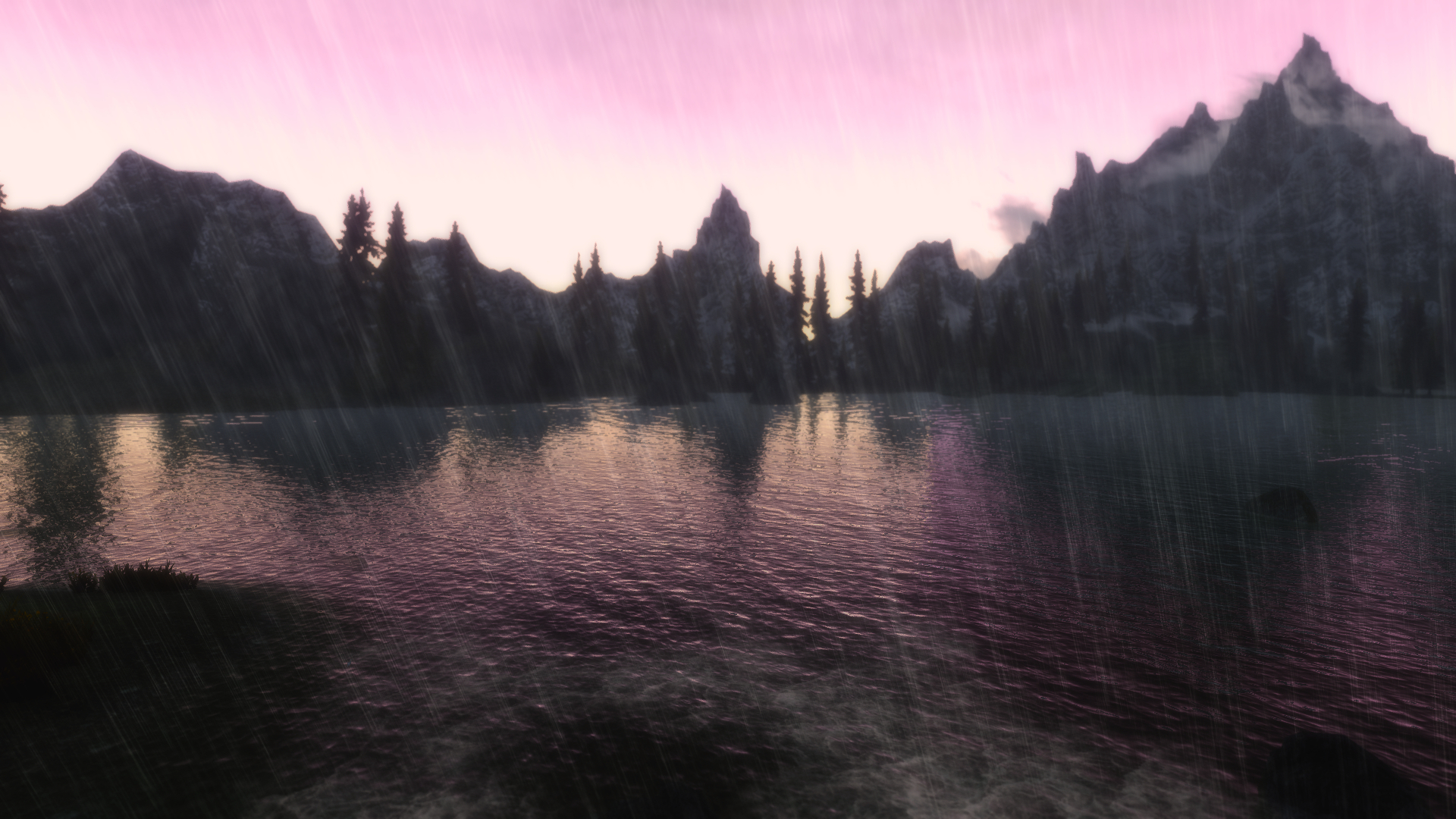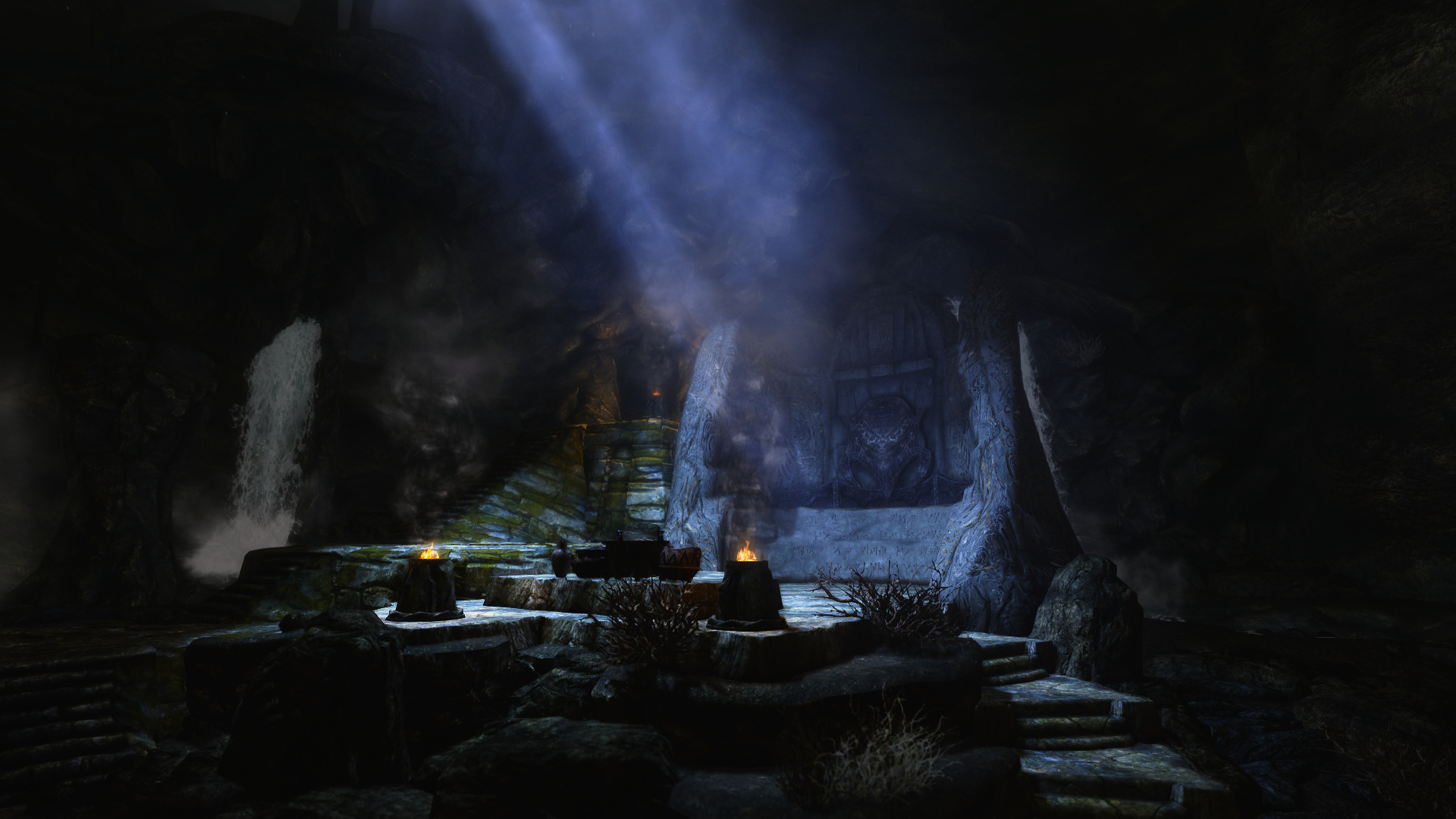You are using an out of date browser. It may not display this or other websites correctly.
You should upgrade or use an alternative browser.
You should upgrade or use an alternative browser.
2014 High-Res PC Screenshot Thread of the Last Hope for Image Quality
- Thread starter Stallion Free
- Start date
jim2point0
Banned
I like to think they're watching each other's backs.

Horrified by the sight of his own blood...


Horrified by the sight of his own blood...

moltonasty
Member
which mods are you using here?
jim2point0
Banned
How the fuck do you turn off the HUD in this game? Also, 7 years old and this game still looks amazing.

Lots of Crysis 1 info here:
http://www.neogaf.com/forum/showpost.php?p=55517928&postcount=74
Ah, thanks for that!
which mods are you using here?
ENB is realvision
I am using the nova version (option c )
Most of my mods are the same as on that page + more armor and weapon mods and a few gameplay related ones .
The water is realistic water 2 mod (Tweaked the settings a bit ).
And the DOf effect is from Mindstalker ENBeffectprepass.fx which can be found here. (second post ).
Pjsprojects
Member
Remember me down sampled & max settings.


Enjoying this game,might be one i finish!


Enjoying this game,might be one i finish!
The English Conquistador
Member
mercenar1e
Member
rudieboy77
Member
Bioshock Infinite




Oh wow I took that exact same shot on the 360 version, lol.
legacyzero
Banned
Downsampled from 1800




legacyzero
Banned
Downsampled from 1800




legacyzero
Banned
Downsampled from 1800




I wonder if it's just a texture. If yes, texmod solution could work, like it does for Remember Me.
It does work!


Since I know a lot of dudes here took a lot of time screenshotting Most Wanted (2012), I thought some of you might appreciate this.
If you bought any games from Amazon during the Winter Sale (and thus have a $5 discount coupon), you can get all the DLC for the game for $7.
If you bought any games from Amazon during the Winter Sale (and thus have a $5 discount coupon), you can get all the DLC for the game for $7.
Spazznid
Member
Remember me down sampled & max settings.


Enjoying this game,might be one i finish!
It's a great game, You might be interested in This. It removes that nasy noise filter. (I have no issues with Cinematic Noise Filters, but some shots are better without it, and also, the filter doesn't scale with the resolution)
This game is too beautiful. Especially in motion at a high refresh rate.

TheVampire
Banned
No way the dragonborn would be able to survive getting double teamed like that
Pjsprojects
Member

This game looks so good in motion sometimes, My next playthrough will likely result in a lot of action shots, despite how hard it is to get them.
Your not wrong,I tried a few...
jim2point0
Banned
This game looks so good in motion sometimes, My next playthrough will likely result in a lot of action shots, despite how hard it is to get them.
With combat shots, the best I could do in Cheat Engine was figure out how to move Nilin's coordinates while PlayersOnly and\or fixed camera is active. Which is nice because you see her player model as you move her... but I think it's not worth it to try and flesh out a table.
As far as the noise filter goes, I think the best idea is to remove it and inject SweetFX grain which you have a ton more control over (assuming you really want it). The default noise filter pretty much kills all benefits of high resolution screenshots since that filter is so low-res. The downside is that the lower res textures become more exposed.
Popped into Borderlands 1 quick. I doubt I'll want to take too many shots as the game is really optimized and runs terribly at 5120x2160.




Playable @ 60fps no less
I'm loving the look of that!


Playable @ 60fps no less
You should give some details about how you got it looking like that.
http://i.picpar.com/M45.jpg[img]
[img]http://i.picpar.com/K45.jpg
Did you crop it to get that or are you using some type of camera hack? Your shots look good dude!
With combat shots, the best I could do in Cheat Engine was figure out how to move Nilin's coordinates while PlayersOnly and\or fixed camera is active. Which is nice because you see her player model as you move her... but I think it's not worth it to try and flesh out a table.
As far as the noise filter goes, I think the best idea is to remove it and inject SweetFX grain which you have a ton more control over (assuming you really want it). The default noise filter pretty much kills all benefits of high resolution screenshots since that filter is so low-res. The downside is that the lower res textures become more exposed.
Since people are talking about this I thought I'd mention it - I have no idea if it's possible.
Texmod replaces the noise filter with a different texture that's just a flat gray yes?
Would it not possible to just replace the noise texture with a different noise texture that's a much higher resolution - preferably the same as the res you're taking screenshots at?
i don't know why, but i was really surprised that there was so much 2d vegetation in the game. or the low quality of the textures on environment stuff considering how absurdly high-res the character stuff is seriously it looks -so- good


for the vegetation try this mod .
http://www.nexusmods.com/darksouls/mods/56/?
Yes, you could replace it with a higher resolution noise texture. Or any other texture really. Grab a bubble pattern from photoshop and put that in there.Would it not possible to just replace the noise texture with a different noise texture that's a much higher resolution - preferably the same as the res you're taking screenshots at?
But I imagine SweetFX grain would still be the better grain option.
Personally I dislike texmod, and have been hoping that someone would cook up a different method of texture replacement.
Like, I always thought that the way all these injectors work by just dropping the dll in the game.exe folder is just more elegant solution, and with both DSfix and DPfix having texture replacement, was holding up hope that someone could make that method into a more generic solution that would work on all dx9 games. Or something.
I obviously don't have a clue if that's possible, but I can always hope.
Did you crop it to get that or are you using some type of camera hack? Your shots look good dude!
there's a freecam thing that the cheatengine table has but it's like... kinda janky.
the movement is like still following how characters move so if you walk you take shorter interval 'movements' vs just moving or even sprinting. also you can only move forward and it follows the dark souls regular cam rules where you ride the edges of walls rather than cilppin' and wherenot
also thanks much thorgal- i didn't know dark souls had texture mods. definitely tryin' that stuff out.
there's a freecam thing that the cheatengine table has but it's like... kinda janky.
the movement is like still following how characters move so if you walk you take shorter interval 'movements' vs just moving or even sprinting. also you can only move forward and it follows the dark souls regular cam rules where you ride the edges of walls rather than cilppin' and wherenot
also thanks much thorgal- i didn't know dark souls had texture mods. definitely tryin' that stuff out.
Could you link to it?
jim2point0
Banned
Could you link to it?
I think technojacker's table might be up-to-date with the camera. Last I checked you needed to use an older version to make it work. It's how I got these shots:
Should be in [enable] -> [scripts] -> Free Camera Controls
It's JANKY as all hell.
I think technojacker's table might be up-to-date with the camera. Last I checked you needed to use an older version to make it work. It's how I got these shots:
Should be in [enable] -> [scripts] -> Free Camera Controls
It's JANKY as all hell.
Hmm.
I hope that isn't how he's doing it because that always crashes the game for me! Ah well, thanks.
Jelle
Member
I used the title for that, but I'll sum it up in detailYou should give some details about how you got it looking like that.
- Latest PCSX2 SVN, 1.1.0-r5782, default setings apart from enabled speedhack 'MTVU (Multi-Threaded microVU1)'. I don't really need more speedhacks but they might be possible without breaking things.
- GSdx32 GPU plugin, using Direct3D11 (Hardware) (but Dx9 or OpenGL work too I think), 4x Native scaling, 8-bit textures, texture filtering, FXAA shader enabled (which will toggle the use of shader.fx)
- Asmodean's PCSX2Fx (custom shader.fx with FXAA, curves, sharpening, etc. Place next to emulator .exe, toggle with Page Up)
- Cycle 'F7' ingame to get the displayed CRT effect. Works only with hardware rendering.
- nemesis2000's widescreen hack. Place in cheats_ws folder, set aspect ratio to 16:9 in emulator options, tab GS Window
jim2point0
Banned
Hmm.
I hope that isn't how he's doing it because that always crashes the game for me! Ah well, thanks.
Have you tried it recently? I know Techno has been updating it. You need to use that XLive bypass in the table first for it to work (I think... it's been a while)
Boooo new page. Uh. Here's another old Dark Souls screenshot.

yep, it's the technojacker table- the most recent one that's linked in his signature.
if it's crashing you need to activate the xlive bypass- try both 1 and 2- it's 2 for me.
i really wish i could get my dark souls shots that pretty man... gettin' everything to work out with that game is really annoying. like i can't get it to supersample quite right, or get resolutions in widowed mode to display for supersampling from extremely high resolutions.


getting actions shots for the game is kinda annoying also since there's no way to slow the game down. i really wanna get a good shot of the gold tracer though.
if it's crashing you need to activate the xlive bypass- try both 1 and 2- it's 2 for me.
i really wish i could get my dark souls shots that pretty man... gettin' everything to work out with that game is really annoying. like i can't get it to supersample quite right, or get resolutions in widowed mode to display for supersampling from extremely high resolutions.


getting actions shots for the game is kinda annoying also since there's no way to slow the game down. i really wanna get a good shot of the gold tracer though.
jim2point0
Banned
getting actions shots for the game is kinda annoying also since there's no way to slow the game down. i really wanna get a good shot of the gold tracer though.
Cheat engine has slow motion built in. It's not perfect but it works. You can also use it to speed the game up. I THINK it worked in Dark Souls.
Edit -> Settings -> Hotkeys
Assign keys to "Speedhack speed 1, Speedhack speed 2, etc etc" and set the speed you want.
0.1 is 10% speed
1.0 is 100% speed (normal)