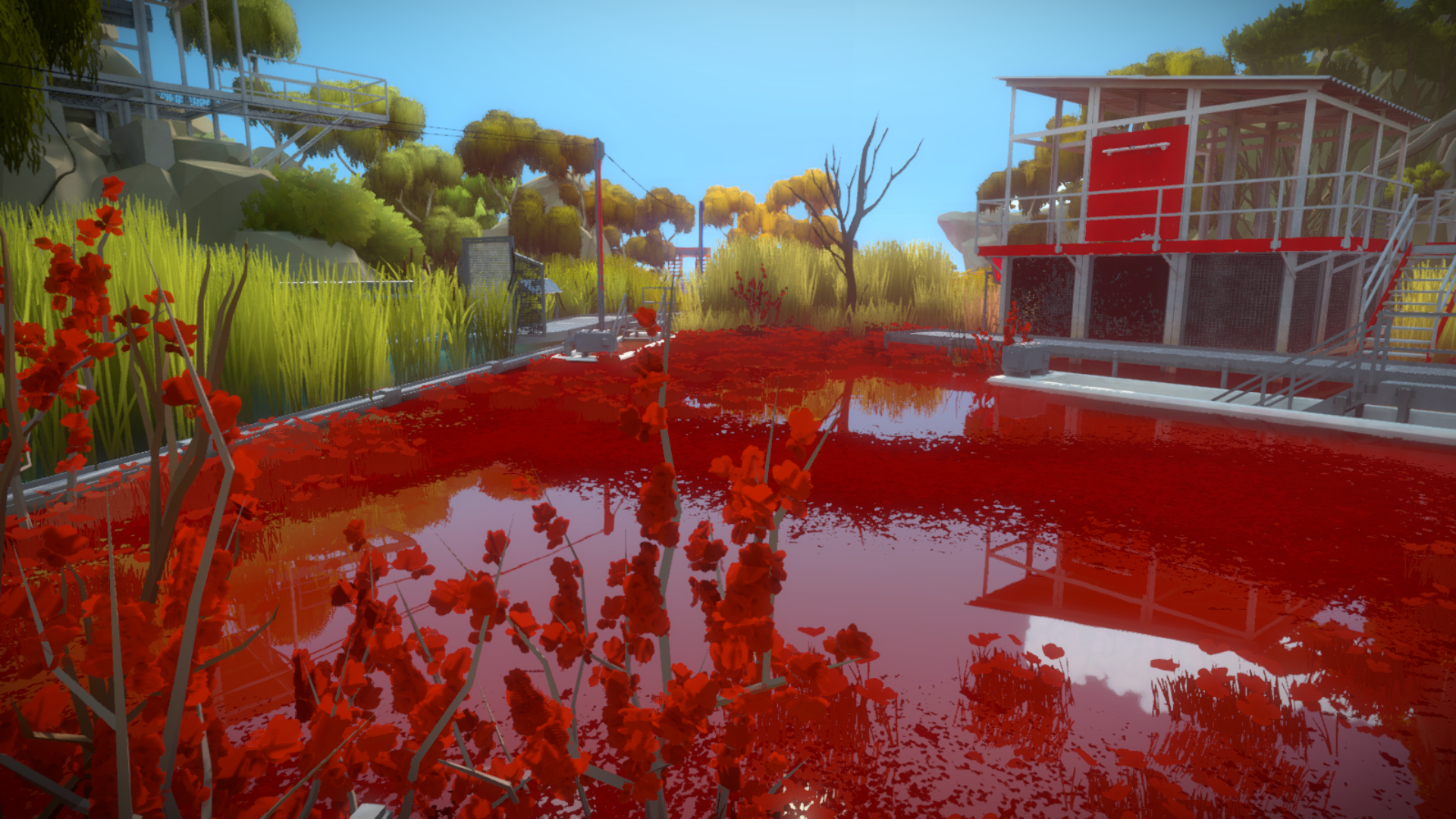-
Hey Guest. Check out your NeoGAF Wrapped 2025 results here!
You are using an out of date browser. It may not display this or other websites correctly.
You should upgrade or use an alternative browser.
You should upgrade or use an alternative browser.
2016 Console Screenshot Thread (READ RULES IN OP)
- Thread starter VanWinkle
- Start date
ResidentDante
Member
I know some people prefer gameplay screenshots so here they are.Rain effects are very good, but I must say I'm also surprised that the cities on the map aren't that small (NY offers some nice views and LV has a beautiful strip).


I need to power up my copy on Xbox One and dig into this game again, it's been lying around a while now! Your pics are making me miss it!
Meanwhile, Resident Evil Zero on the PlayStation 4:


ResidentDante
Member
Caayn
Member
Thanks for posting gameplay shots. (And everyone else who does that of courseI know some people prefer gameplay screenshots so here they are.Rain effects are very good, but I must say I'm also surprised that the cities on the map aren't that small (NY offers some nice views and LV has a beautiful strip).
If I had more time on my hands I would post more. In the coming days I should have some time to post screenshots.
Do it. The game has been much improved since it launched. It's not the TDU I hoped for but it's a lot better than at release.I need to power up my copy on Xbox One and dig into this game again, it's been lying around a while now! Your pics are making me miss it!
ResidentDante
Member
Will do! I bought the original version extremely cheap in a bargain bin, a month before Wild Run, so I waited for the update and have played it after it was improved. It's just been a lot of games recently, so I let i lie a while before Christmas. I'll get back to it though!Do it. The game has been much improved since it launched. It's not the TDU I hoped for but it's a lot better than at release.
More Resident Evil Zero on da PlayStation 4:


ResidentDante
Member
ResidentDante
Member
Great shots!
Continuing my Resident Evil Zero streak, PS4 version:


ResidentDante
Member
British Monsoon
Member
British Monsoon
Member
Phreakuency
Banned
British Monsoon
Member
British Monsoon
Member
Kenzodielocke
Banned
Bootay, those are jpegs.
1. Press the Share button
To change to PNG, you'll need to begin by pushing the share button. We'd recommend doing it from the home screen, but the feature is generally available in most games, too.
2. Enter the Share Settings menu
When the Share screen appears, push the options button to bring up a side menu down the right of the screen. Scroll down to 'Share Settings' and select it.
3. Enter the Screenshot Settings menu
In the Share Settings menu, scroll down to 'Screenshot Settings' and select it.
4. Change the image format
Once you're in the Screenshot Settings menu, you should find an option labelled 'Image Format'. Click on it and ensure that the PNG option is checked. If, for whatever reason, you want to change back, then repeat these four steps, ensuring that you check the JPEG option at the end.
Melchiah
Member
Now, that's a great capture.
British Monsoon
Member
Bootay, those are jpegs.
Huh, I've got PNG screenshots turned on but for some reason imgur changed them to jpgs. Re-uploaded to a different host.
cyberFUTUR3
Member
The Witness looks nice, good screenshots !
It reminds me Proteus (with better graphics).
It reminds me Proteus (with better graphics).
Hitokiri03
Member
aggienader
Member
Driveclub City expansion, where art thou
is that a thing? Had no idea...
When did it come out?
Quick question regarding PNGs on PS4. IIRC there were some reports that not every game is able to capture PNGs, is that true?Bootay, those are jpegs.
I would laugh if that were true.Quick question regarding PNGs on PS4. IIRC there were some reports that not every game is able to capture PNGs, is that true?
mckmas8808
Mckmaster uses MasterCard to buy Slave drives
How is this a driving game?
I know some people prefer gameplay screenshots so here they are.Rain effects are very good, but I must say I'm also surprised that the cities on the map aren't that small (NY offers some nice views and LV has a beautiful strip).


I love the map of that game. I played the first two betas, but never bought the game because of this ridiculous mandatory online connection.
Love these!