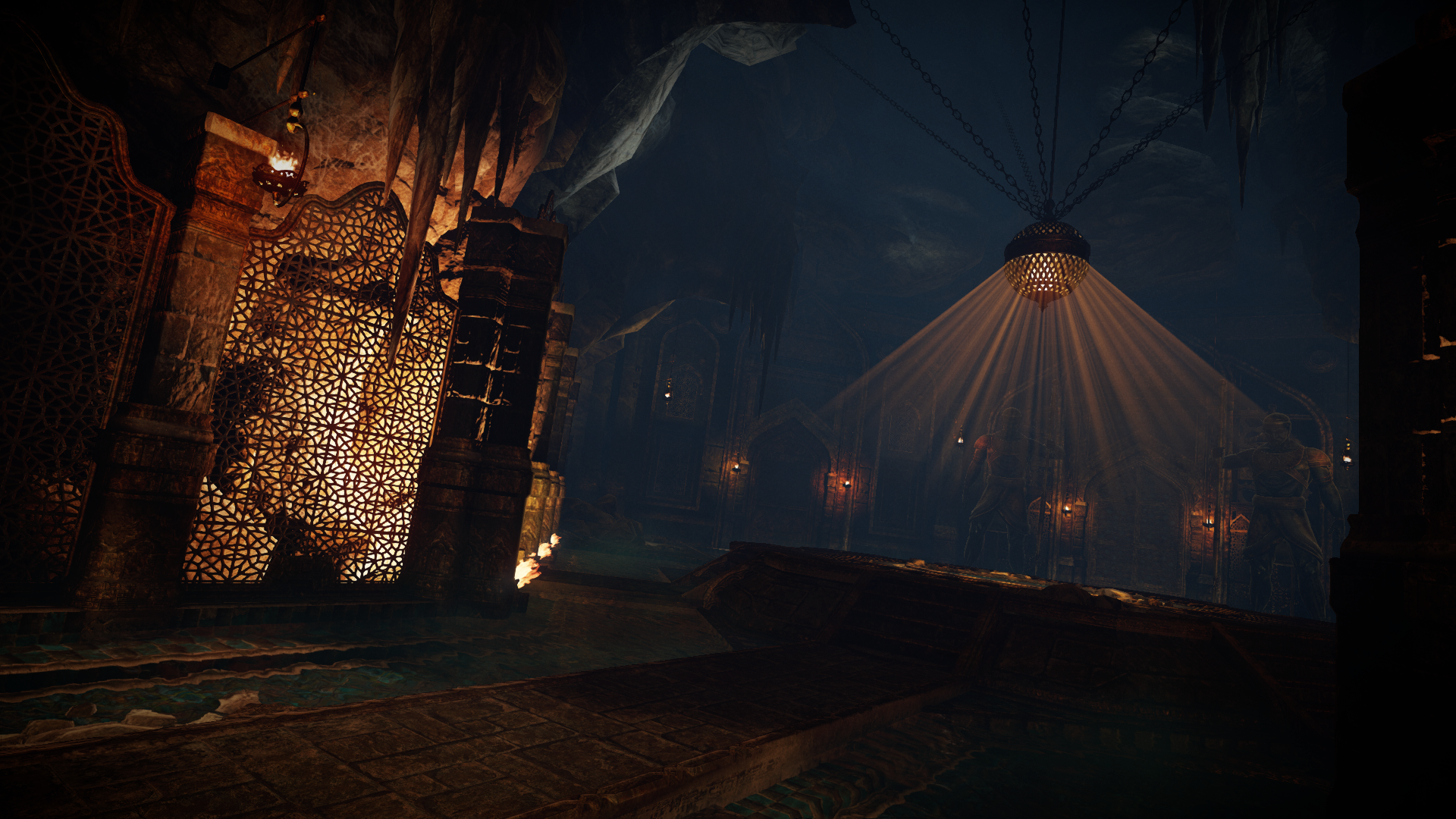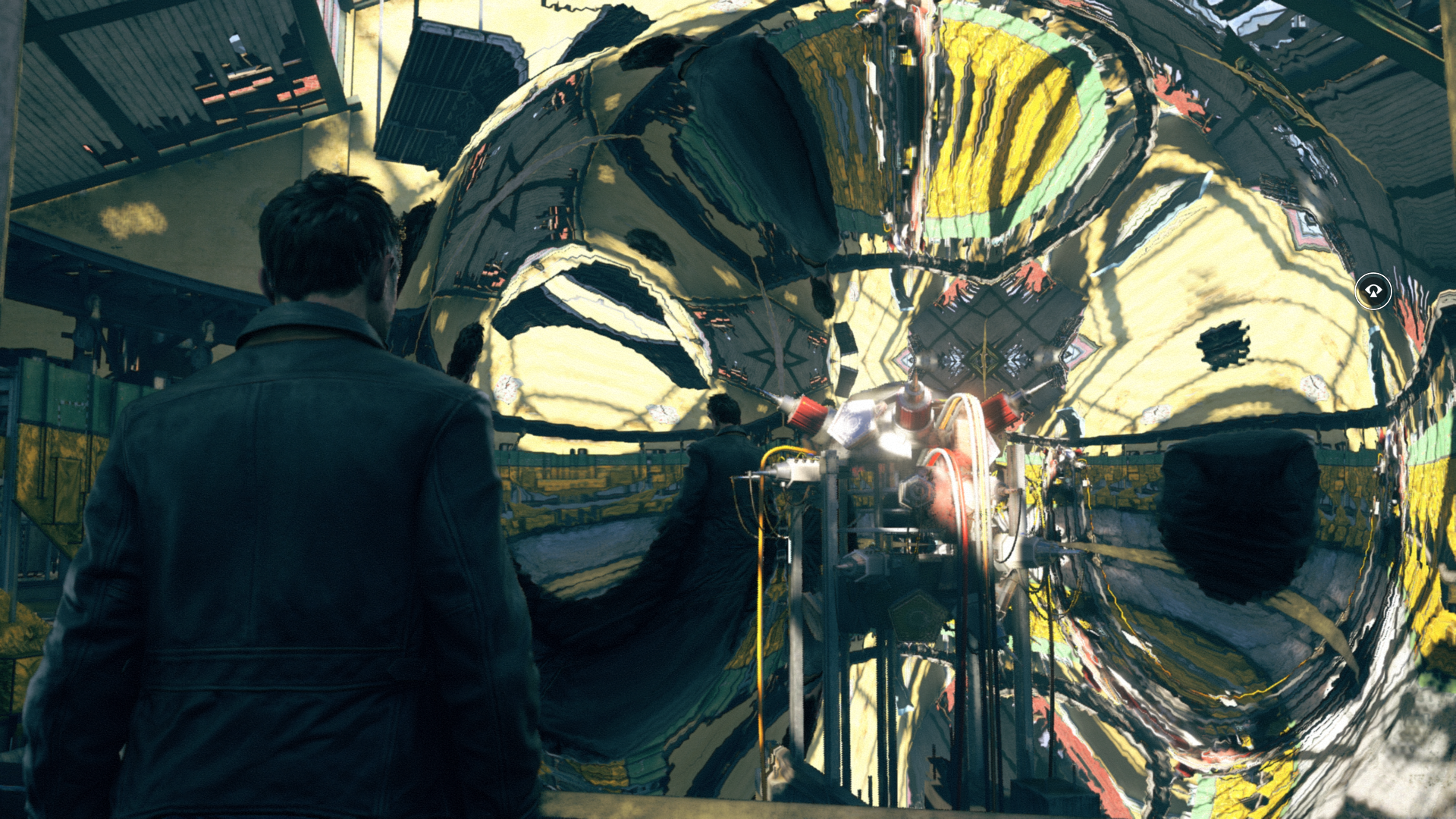-
Hey Guest. Check out your NeoGAF Wrapped 2025 results here!
You are using an out of date browser. It may not display this or other websites correctly.
You should upgrade or use an alternative browser.
You should upgrade or use an alternative browser.
2016 Console Screenshot Thread (READ RULES IN OP)
- Thread starter VanWinkle
- Start date
Morrigan Stark
Arrogant Smirk
SavageCobra
Member
TheUnsunghero26
Member
therealminime
Member
There are a few fleeting moments in the cutscenes in Quantum Break where the lighting and framing is just right and it looks better than anything I've ever seen in a game, even with the film grain and general blurry IQ.

And there are a few moments in game where you OPEN THE PORTAL TO THE DARK LORD HIMSELF THE NUMBER OF THE BEAST IS 666

Wait... is Shawn Ashmore going to grow up and become the Illusive Man? Hmm...

And there are a few moments in game where you OPEN THE PORTAL TO THE DARK LORD HIMSELF THE NUMBER OF THE BEAST IS 666

Wait... is Shawn Ashmore going to grow up and become the Illusive Man? Hmm...
AgentOtaku
Member
LOL
Wishmaster92
Member
Holy shit so i guess this confirms no cutscene fidelity in realtime?There are a few fleeting moments in the cutscenes in Quantum Break where the lighting and framing is just right and it looks better than anything I've ever seen in a game, even with the film grain and general blurry IQ.

And there are a few moments in game where you OPEN THE PORTAL TO THE DARK LORD HIMSELF THE NUMBER OF THE BEAST IS 666

Wait... is Shawn Ashmore going to grow up and become the Illusive Man? Hmm...
ResidentDante
Member
ResidentDante
Member
Hawk269
Member
QB is just fantastic looking and the amount of detail Remedy put into the game is astonishing. Yeah, it does have some weird/odd looking visuals at times and angle of the shot, but by and large the game is a tour de force visually. The GI Lighting, physics, character models is just breathtaking at times. Only in Act 2, Part 2 but loving the hell out of the game. I will post some of my shots tomorrow as well.
dr guildo
Member
Can you play in that view ?
ResidentDante
Member
Nissan Break or Quantum Leaf?!




ResidentDante
Member
OsirisBlack
Banned
Quantum Break looks much better in motion than it does in screenshots. Not exactly sure why but its not very photogenic.
digitalrelic
Banned
Man, Quantum Break would look amazing if it weren't so damn blurry. Too bad they botched the PC port. This game would be top-tier for graphics if properly rendered at a high resolution.
NecromorphTX
Member
PLASTICA-MAN
Member
I just want to know how do you post such screens in this thread. Do you take screens on PS4 and publish them on Facebook then post them here in this thread or do you export them using an USB stick and then post them or do you post them directly from PS4 browser in this thread (if this is possible)?
Caayn
Member
Publishing to Facebook heavily compresses the pictures.I just want to know how do you post such screens in this thread. Do you take screens on PS4 and publish them on Facebook then post them here in this thread or do you export them using an USB stick and then post them or do you post them directly from PS4 browser in this thread (if this is possible)?
As far as I know you can't upload from the PS4 browser like the WiiU does.
Exporting to USB and then uploading the files to an imagehost that doesn't compress the image is my preferred method.
For me and many others, I bet, we take these screenshots with the share button and transfer these files to a PC via a thumb drive. I upload my pics to Imgur, which I know isn't the best image hosting site, but I find it the easiest to use. Finally, just copy the link and paste it here. Done!I just want to know how do you post such screens in this thread. Do you take screens on PS4 and publish them on Facebook then post them here in this thread or do you export them using an USB stick and then post them or do you post them directly from PS4 browser in this thread (if this is possible)?
PLASTICA-MAN
Member
Publishing to Facebook heavily compresses the pictures.
As far as I know you can't upload from the PS4 browser like the WiiU does.
Exporting to USB and then uploading the files to an imagehost that doesn't compress the image is my preferred method.
For me and many others, I bet, we take these screenshots with the share button and transfer these files to a PC via a thumb drive. I upload my pics to Imgur, which I know isn't the best image hosting site, but I find it the easiest to use. Finally, just copy the link and paste it here. Done!
Is there a way to send those pics from the PS4 to PC wirelessly sicne now PC remote Play is allowed. Plugging the USB stick to PS4 then PC each time for every 2 screens is just tiring and not good for the devices.


I have no idea. PC Remote Play is new and I don't think anyone tried sending the pics wirelessly yet. Also, if you find it inconvenient, I suggest you take more than 10 pics over a period of time then upload them all at once. It's what I do.Is there a way to send those pics from the PS4 to PC wirelessly sicne now PC remote Play is allowed. Plugging the USB stick to PS4 then PC each time for every 2 screens is just tiring and not good for the devices.
potatohead
Member
Gorillas are endangered animals you murderer!
Well, I'm sorry I had no choice when he almost pulled me through that hole in the wall. Besides, for all we know,Gorillas are endangered animals you murderer!
Librarians could have been humans before the war.
xrnzaaas
Member
Can you play in that view ?
I will double check later tonight, but as far as I remember no. It was a replay shot. I'm using the "headcam" and imo it's perfect (except for rallycross where the exterior cam helps to be aware where your opponents are - the mirrors have awful quality).