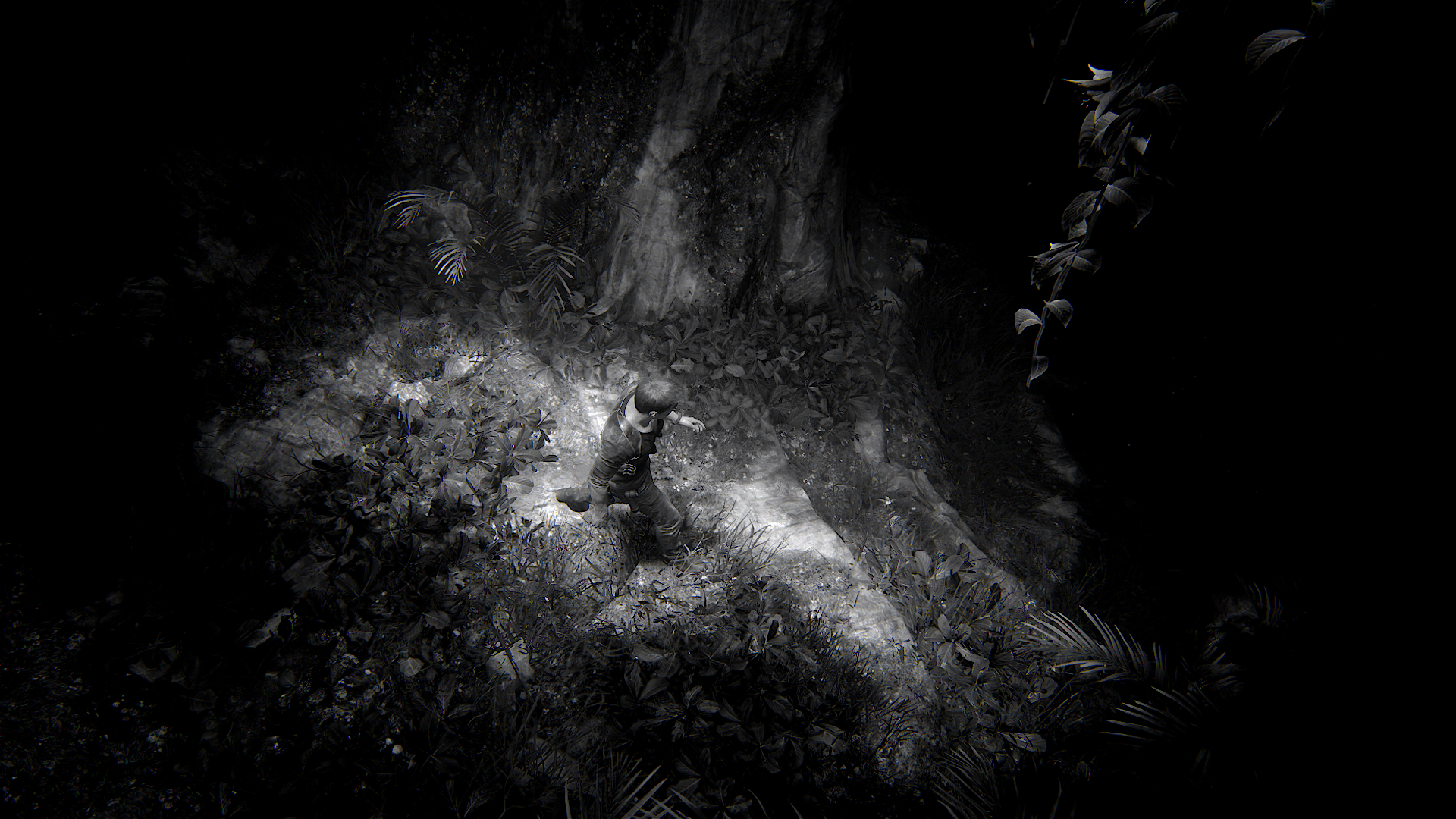-
Hey Guest. Check out your NeoGAF Wrapped 2025 results here!
You are using an out of date browser. It may not display this or other websites correctly.
You should upgrade or use an alternative browser.
You should upgrade or use an alternative browser.
2016 Console Screenshot Thread (READ RULES IN OP)
- Thread starter VanWinkle
- Start date
Morrigan Stark
Arrogant Smirk
Morrigan Stark
Arrogant Smirk
Jawbreaker
Member
Uncharted 4:
Anyone got good captures of the scene wheredrake and Elena sit on the couch and play crash bandicoot?
Messed up my shots on my playthrough (got them with eyes closed!) And really want one for my work screensaver but already best game and uninstalled
I do all my captures in PNG and exported right to USB... Will this be same quality as those? Like anyone got a hosted link with no compression ?
Don't know if this is considered a "spoiler" in this thread (not a major plot point), but here you go.


I have other shots from that section if it's not what you wanted.
Morrigan Stark
Arrogant Smirk
Morrigan Stark
Arrogant Smirk
Morrigan Stark
Arrogant Smirk

Why is this place so cold brrrrr....

That's better
Valkyr1983
Banned
Don't know if this is considered a "spoiler" in this thread (not a major plot point), but here you go.


I have other shots from that section if it's not what you wanted.
OMG perfect
Thank you, you are a lifesaver!
Karl af Duktig
Member
Phreakuency
Banned
I normally welcome photo modes but I think given the inconsistency in many of these pics it is the worst thing to happen to the great visuals in Uncharted 4...
SaganIsGOAT
Junior Member
I normally welcome photo modes but I think given the inconsistency in many of these pics it is the worst thing to happen to the great visuals in Uncharted 4...
I agree, sometimes things like the in game character models (not cutscene) look pretty much on par or sometimes worse than TLoU. I guess that just goes to show how impressive TLoU's character models were. With that said, it still is a very impressive game.


SaganIsGOAT
Junior Member
Was this captured as a JPEG and converted to a PNG? It has tons of artifacting (motion blur aside) that resembles JPEG quality compression.
Was this captured as a JPEG and converted to a PNG? It has tons of artifacting (motion blur aside) that resembles JPEG quality compression.
Nope. Nearly all of my shots are elgato hd capture card grabs.


These look like they were captured in the preview program or something instead of true direct feed, I've never seen that many artifacts in PNG shots, normally PNG shots are devoid of them.Nope. Nearly all of my shots are elgato hd capture card grabs.
Dombrowski
is responsible for the well-being of this island.
That's because Elgato encodes the signal before sending it to your PC/MAC, so he's basically capturing video frames. These cards can't do uncompressed and are best for videos not screenshots.These look like they were captured in the preview program or something instead of true direct feed, I've never seen that many artifacts in PNG shots, normally PNG shots are devoid of them.
These look like they were captured in the preview program or something instead of true direct feed, I've never seen that many artifacts in PNG shots, normally PNG shots are devoid of them.
Just using the usual elgato software. If you're wondering, these are the settings I've been using since the original console screenshot thread

I've compared the ps4 png and my elgato png capture shots before and I couldn't tell the difference but I guess me eyes aren't quite as good as some of the more tech savvy folks
Anyhoo, tried capturing the same scene with the share button as closely as I could for comparison.
PS4 Share Button

Mebbe this game doesn't play nice with the elgato. Never really got complaints before.
The scene itself is kind of a mess in stills with all the blurring happening, but the share button capture does look quite a bit cleaner than the other capture.Anyhoo, tried capturing the same scene with the share button as closely as I could for comparison.
PS4 Share Button

Mebbe this game doesn't play nice with the elgato. Never really got complaints before.
Auto-Reply
Member
Just using the usual elgato software. If you're wondering, these are the settings I've been using since the original console screenshot thread

I've compared the ps4 png and my elgato png capture shots before and I couldn't tell the difference but I guess me eyes aren't quite as good as some of the more tech savvy folks
Anyhoo, tried capturing the same scene with the share button as closely as I could for comparison.
PS4 Share Button

Mebbe this game doesn't play nice with the elgato. Never really got complaints before.
I've used the non hd elgato in the past, as nbnt pointed out, screenshots are always taken after video compression already happened. Which also means that the more the scene is in motion at the time when taking a screenshot, the stronger and more visible the compression will be.
GGNKovalski
Member
Don't know if this is considered a "spoiler" in this thread (not a major plot point), but here you go.

I have other shots from that section if it's not what you wanted.
Her face! She is so adorable.
Can you play with those filters active or are they just locked to photomode?
They're playable