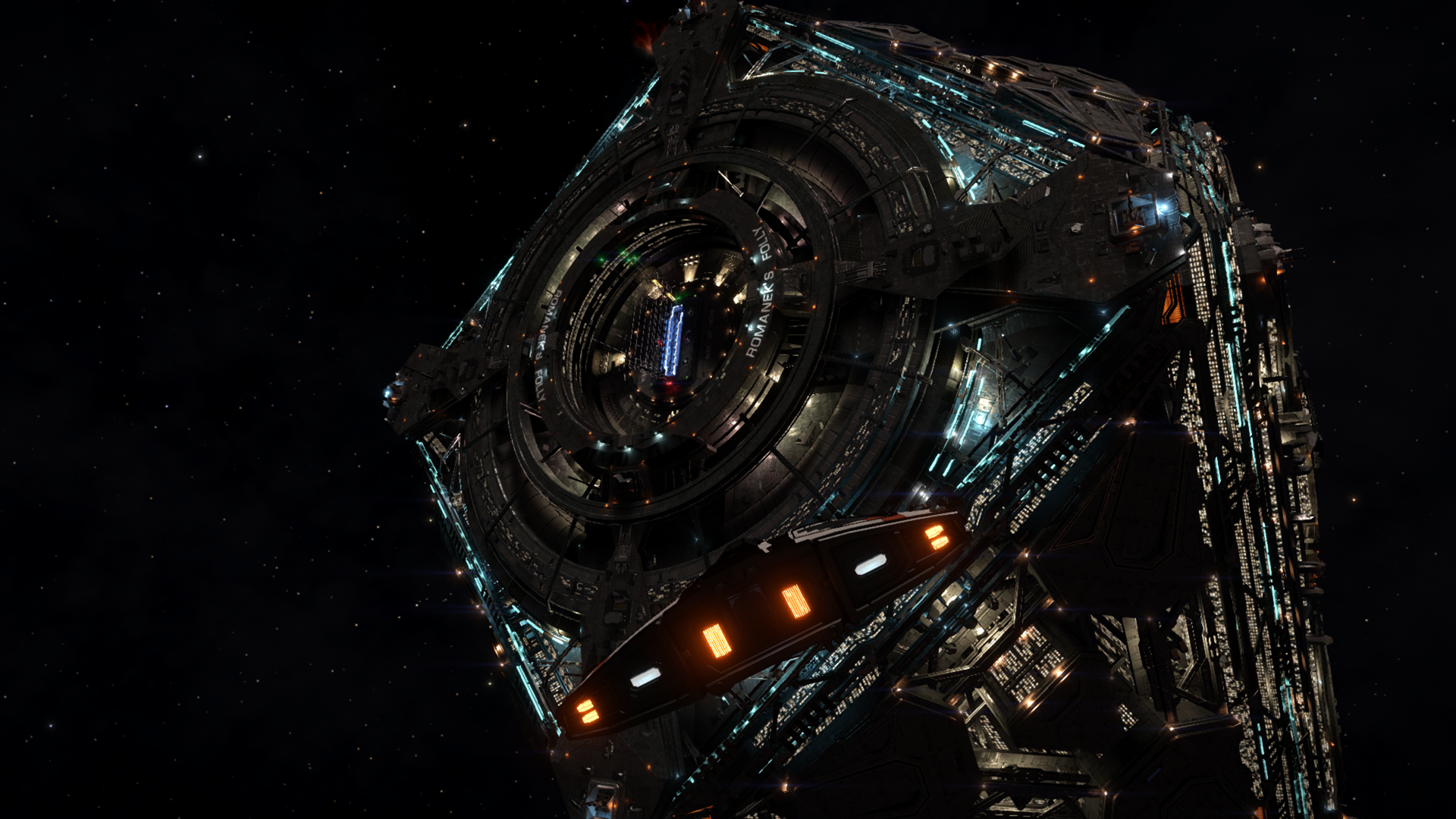-
Hey Guest. Check out your NeoGAF Wrapped 2025 results here!
You are using an out of date browser. It may not display this or other websites correctly.
You should upgrade or use an alternative browser.
You should upgrade or use an alternative browser.
2016 Console Screenshot Thread (READ RULES IN OP)
- Thread starter VanWinkle
- Start date
cyberFUTUR3
Member
@Equanimity
Thanks for screenshots! I had a screenshot from that location and compared it with yours. IQ and AA is much better after patch.
R&C was one of the best looking games of generation and now it looks even better!
AWESOME ! Thanks guys !
Omegabalmung9
Member
Cr1ptkeeper
Member
Cr1ptkeeper
Member
Gonna buy this now...I was going to regardless, but this patch helps and makes me want to take screenshots once I get the game.@Equanimity
Thanks for screenshots! I had a screenshot from that location and compared it with yours. IQ and AA is much better after patch.


R&C was one of the best looking games of generation and now it looks even better!
CheezyMac88
Member
CheezyMac88
Member
Lion Heart
Banned
Oh my god ^
Nice shots mate.
Nice shots mate.
Basilisco V.
Member
Something feels a bit off in your screen captures from PS4. Is it PNG enabled?
Judging by the img link I'd say no
Code:https://c3.staticflickr.com/9/8048/29590416906_caf4dfe9be_o.jpg
M.Prashanth and AbandonedTrolley, maybe are just that screenshots with the postprocessing of The Witcher 3, some times the IQ change. I use .pngs but then I convert them to losless .jpgs to reduce a bit the size, I use the guide from Alo81, in the PC Screenshot Thread. And AbandonedTrolley, a simple check of the screenshot properties would have told you that is not a compressed .jpg from the PS4 -_- .
Anyway I double checked my conversion options from Faststone Viewer, and it seems everything's all right. Anyway, I'n kind of a noob in this kind of thing, but if I'm doing something terribly bad just told me.


Basilisco V.
Member
Cr1ptkeeper
Member
Equanimity
Member
@Equanimity
Thanks for screenshots! I had a screenshot from that location and compared it with yours. IQ and AA is much better after patch.


R&C was one of the best looking games of generation and now it looks even better!
You're welcome. And thanks for sharing your pre and post patch comparison
Cr1ptkeeper
Member
Basilisco V.
Member
Basilisco V.
Member
TheVampire
Banned
Beyond looks awesome
Beyond looks awesome
It does, and it's a bloody PS3 game! I can't wait to see what QD will do on the PS4 with Detroit.
CheezyMac88
Member
CheezyMac88
Member
Basilisco V.
Member
Basilisco V.
Member

[

Fattony12000
Member
Caayn
Member
Close. Your shots are compressed and downscaled. I don't know if photobucket allows for you to share uncompressed shots or not. If it doesn't I can recommend abload.de as an alternative to share screenshots with in this thread.

First try, am i doing it right?
Omegabalmung9
Member
Better screens from what I posted earlier of titanfall 2




Omegabalmung9
Member
The Last Wizard
Member
Great beyond shots DD. I forgot how great that game looked, can't wait for Detroit!
Basilisco V.
Member
Basilisco V.
Member
Great beyond shots DD. I forgot how great that game looked, can't wait for Detroit!
Thanks, mate! We're in the same boat.