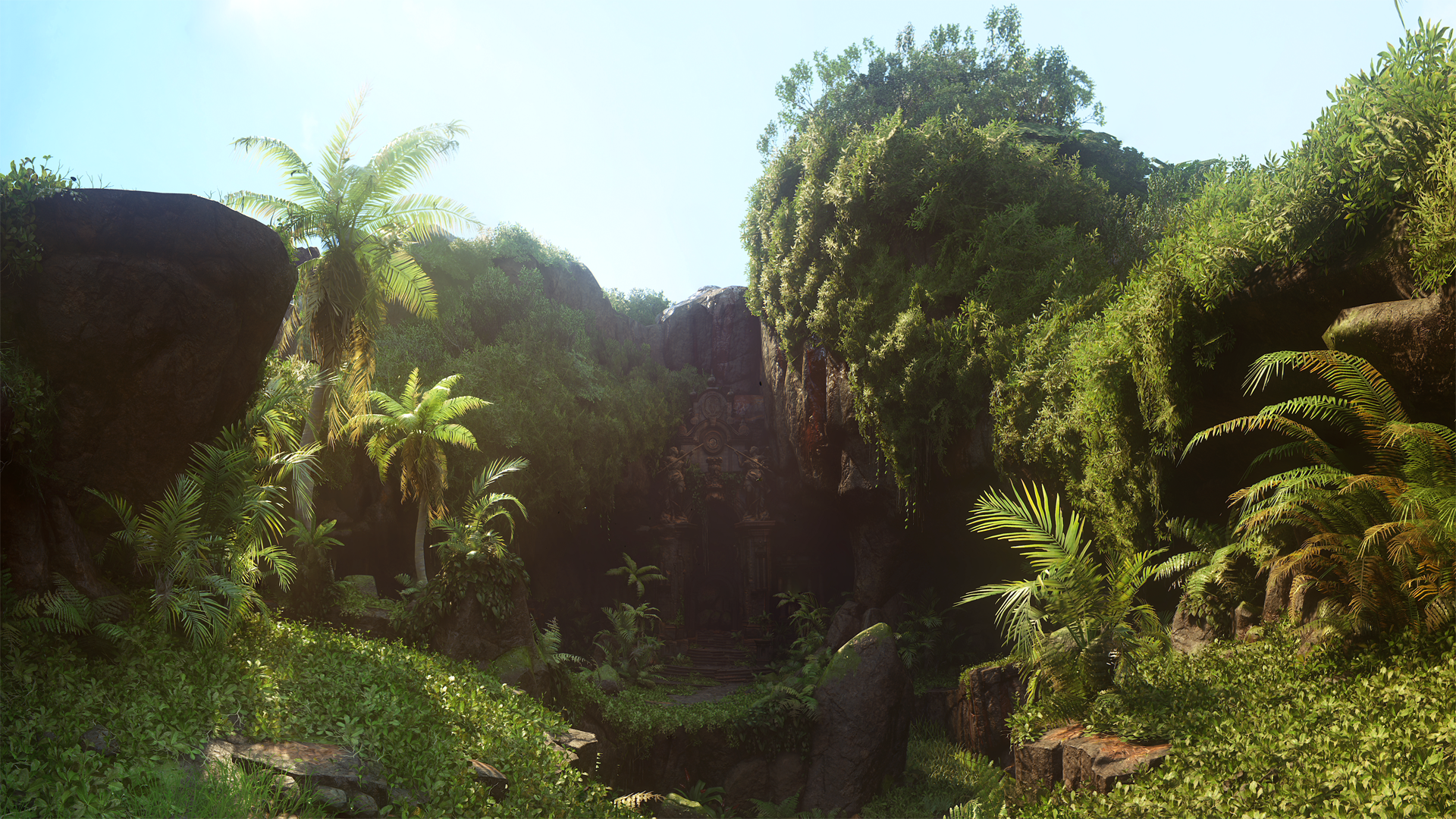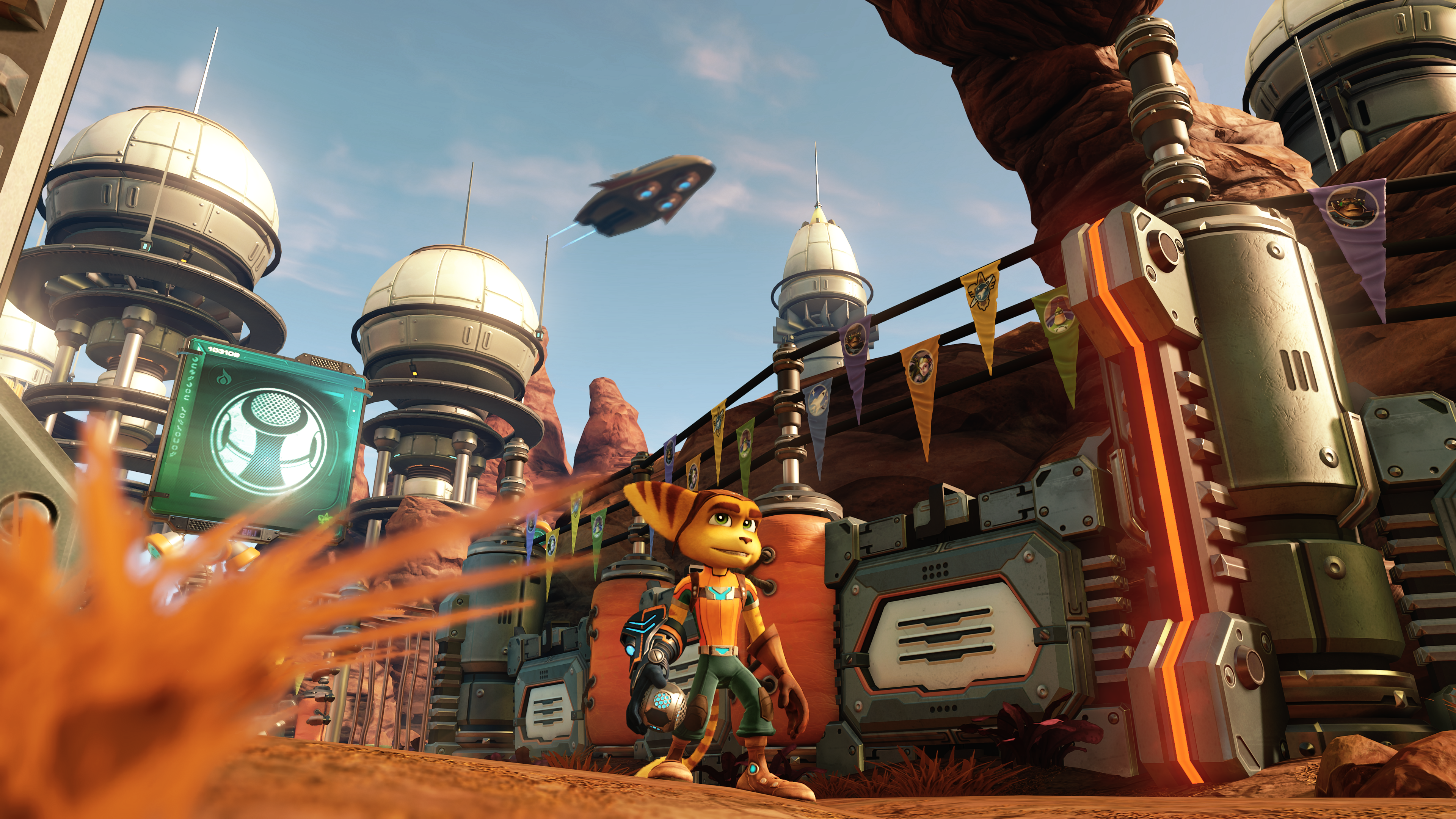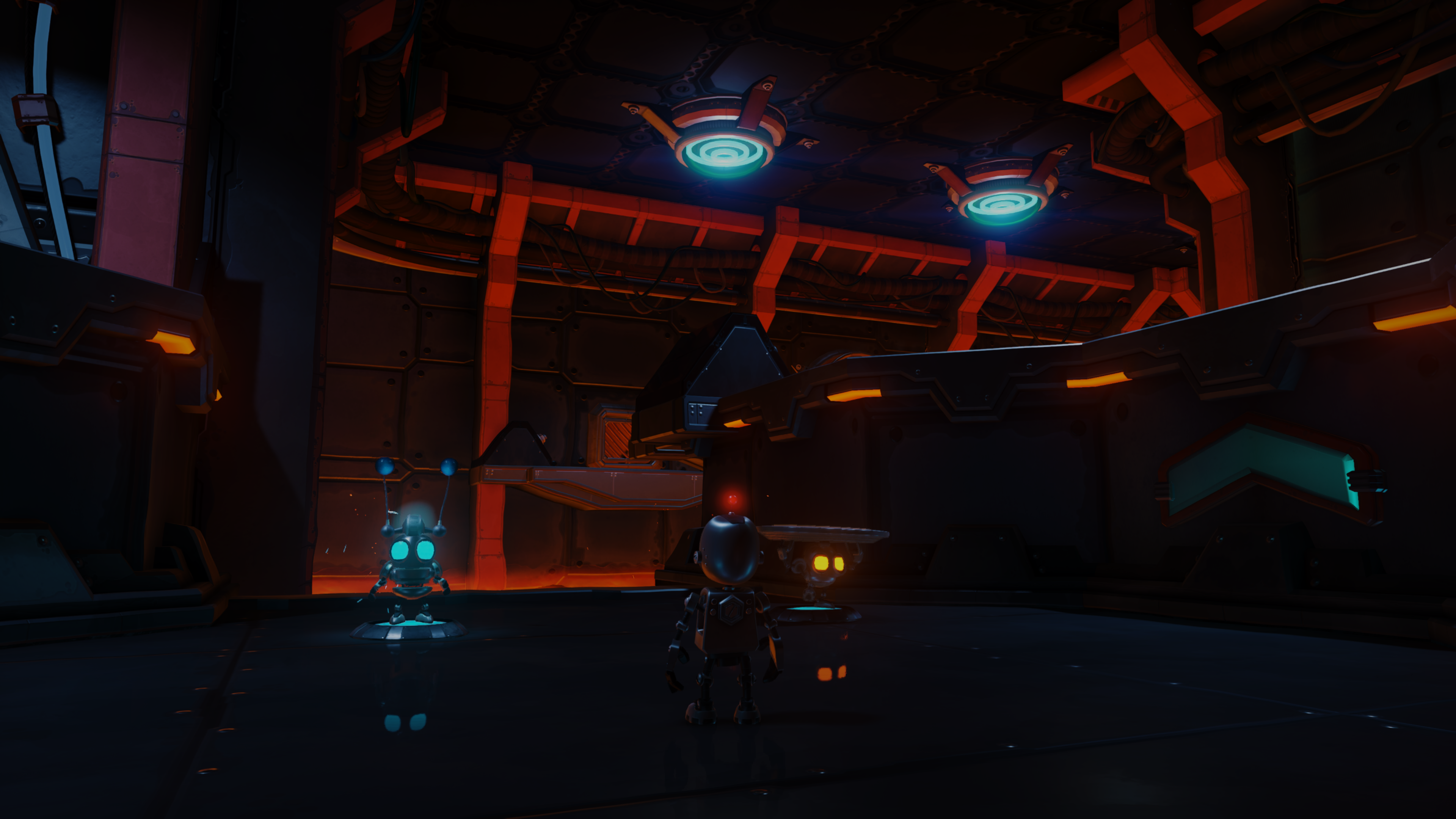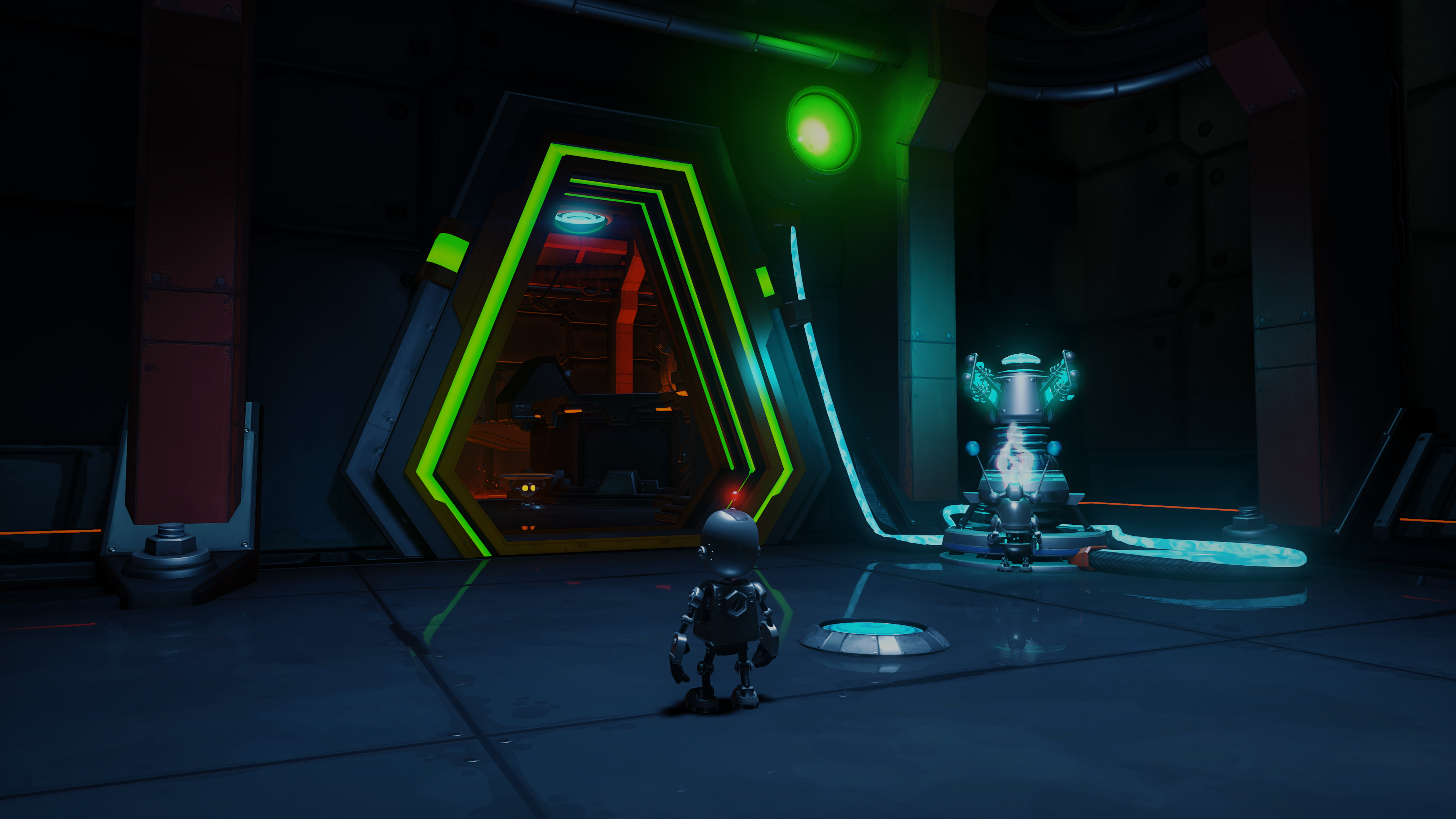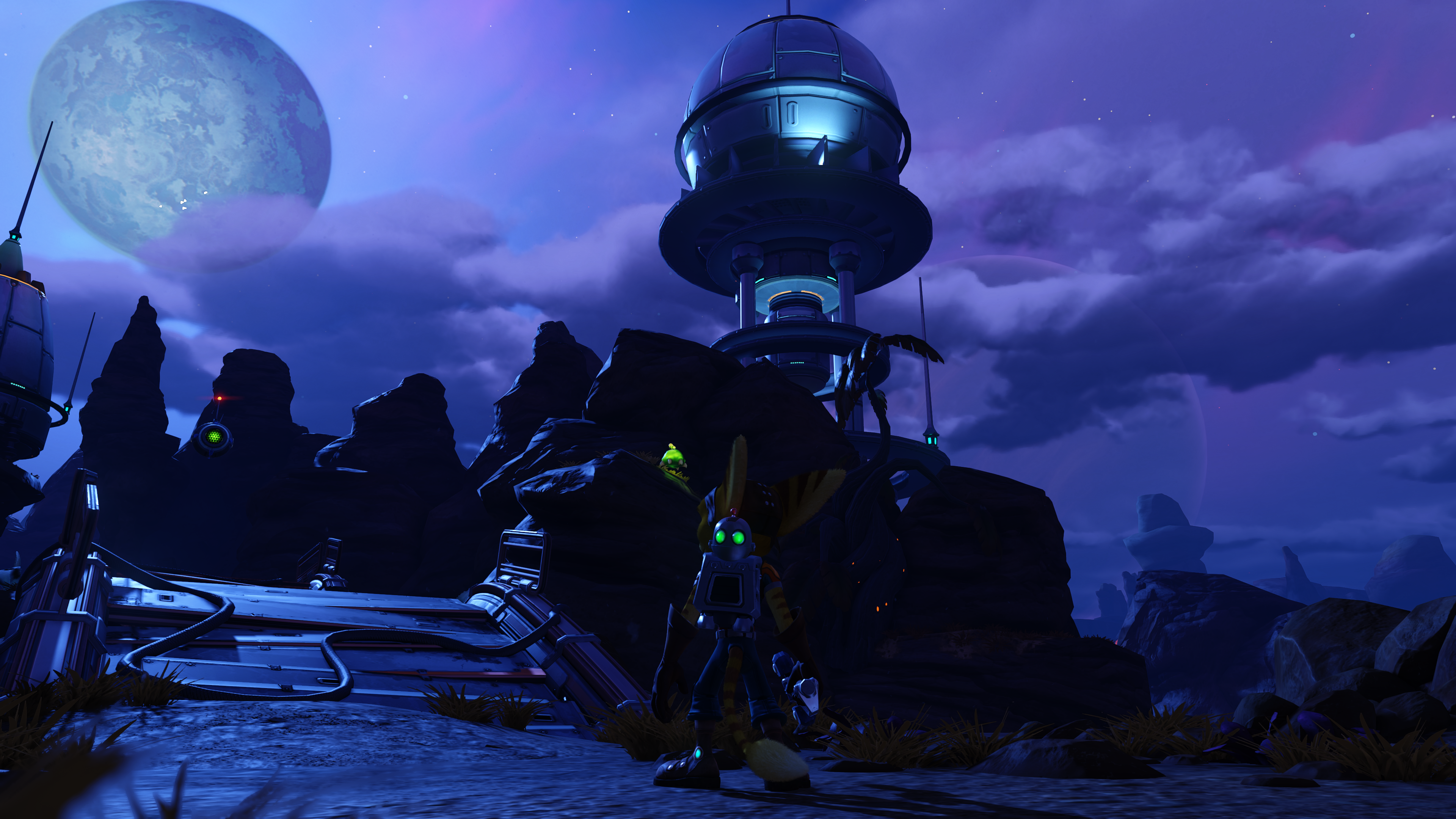-
Hey Guest. Check out your NeoGAF Wrapped 2025 results here!
You are using an out of date browser. It may not display this or other websites correctly.
You should upgrade or use an alternative browser.
You should upgrade or use an alternative browser.
2016 Console Screenshot Thread (READ RULES IN OP)
- Thread starter VanWinkle
- Start date
Mr. PlayStation
Member
A pro patch on Witcher III would make it ultra crisp/sharp/clean :goesbacktodreammode:
Omegabalmung9
Member
Does taking a screenshot at 1080 automatically downsample the pic or do I have to import and do it myself?
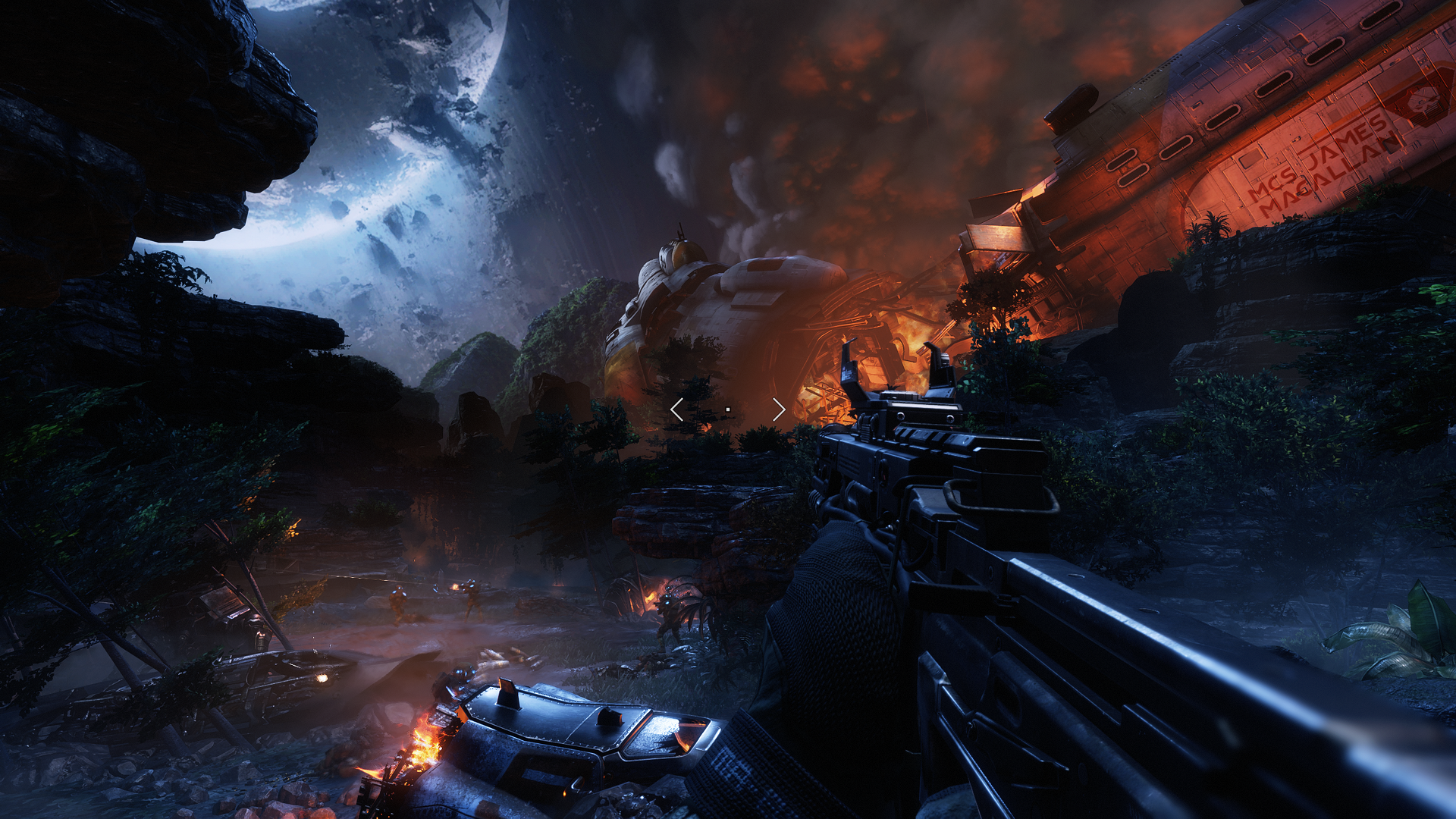

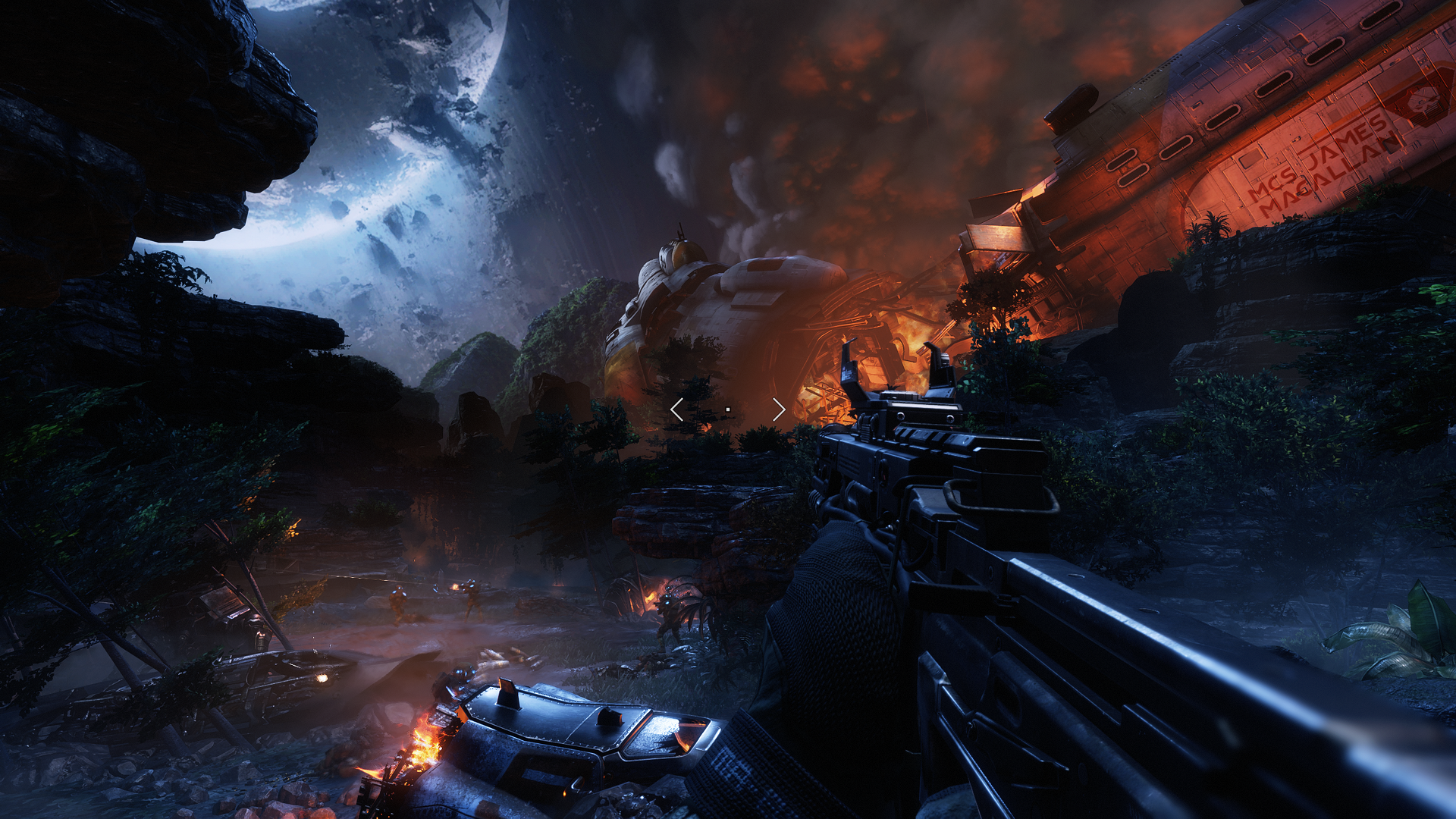

Jakartalado
Member
Shadow of Mordor looking good.
Is the DLC Story any good? Would love to play that 4K quality
Is the DLC Story any good? Would love to play that 4K quality
Pjsprojects
Member
Battlefield 1 - Xbox one.




Omegabalmung9
Member
Shadow of Mordor looking good.
Is the DLC Story any good? Would love to play that 4K quality
Never beaten the game


Omegabalmung9
Member
Shin-Ra
Junior Member
Thankfully, the in-gameplay sharpen filter isn't as visible at the higher res.dont have a 4k tv just yet tho
had to capture at 1080p because the file was too big to upload
thats some nice wood


Titanfall 2, RotTomb Raider and Mafia 3 are looking much more polished too.
Wishmaster92
Member
Thankfully, the in-gameplay sharpen filter isn't as visible at the higher res.
Titanfall 2, RotTomb Raider and Mafia 3 are looking much more polished too.
Yes finally, and i would say the hair dither is reduced a little too. The game in photo mode looks stunning now.


There is a certain level of visible clarity that the ps4 just cannot match.
Omegabalmung9
Member
Omegabalmung9
Member
Wishmaster92
Member
BigEmil
Junior Member
Interesting thanks alot!

Here's a download link with four shots, the original, one downscaled to 1080p by the PS4 Pro, one downscaled to 1080p with Faststone and one downscaled to 1080p .jpg with Faststone. (Quote to reveal the link) The original's file size exceeds what I can upload to the image host I use.
I'd personally recommend to let the PS4 Pro do the downscaling to save yourself some trouble.
HolyFridge
Member
HolyFridge
Member
Holy absolute crap. Unbelievable.
FusedAtoms
Member
Hey everyone, what's the best way to host screenshots so that they're not compressed ? Sorry, I'm new to this.
Omegabalmung9
Member
Omegabalmung9
Member
FusedAtoms
Member
.
Yeah but it needs to be bigger, like in 1080p.I think I got it?


Peterthumpa
Member
Peterthumpa
Member
Peterthumpa
Member
Phreakuency
Banned
Those infamous Pro shots have crushed blacks, need to change your settings asap.
Wishmaster92
Member
Omegabalmung9
Member
Omegabalmung9
Member
Caayn
Member
SPOILER ALERT!




https://abload.de/img/riseofthetombraider_16iu1v.png[IMG]
[IMG]https://abload.de/img/riseofthetombraider_2y4udg.png[IMG]
[IMG]https://abload.de/img/riseofthetombraider_2fxu9s.png[IMG]
[IMG]https://abload.de/img/riseofthetombraider_9h5uoy.png[IMG][/QUOTE]Please keep the thread rules in mind when posting.
Quick Mustard
Member
If I'm looking to take some screenshots on my PS4 Pro, whats the best settings to take them on with regards to what the PS4 Pro is set at for screenshot resolution?
Always-honest
Banned
That's because they are in HDR. For non HDR screens it becomes too dark it seemsThose infamous Pro shots have crushed blacks, need to change your settings asap.
CheezyMac88
Member
CheezyMac88
Member
I wouldn't have thought it was relevant what resolution screens people were using as the screen shots are produced earlier in the pipeline so you're getting the same image on a 4K or 1080p panel.Can someone explain to a noob like me how to differentiate between Pro pictures that are taken on a 1080p set (so I can understand how the games will look at my TV) and those taken through a 4K set?
Thanks
Just make the images fill your 1080p screen and that's what the game will look like when you play it on that screen, as long as it's a full scale lossless (PNG) image.