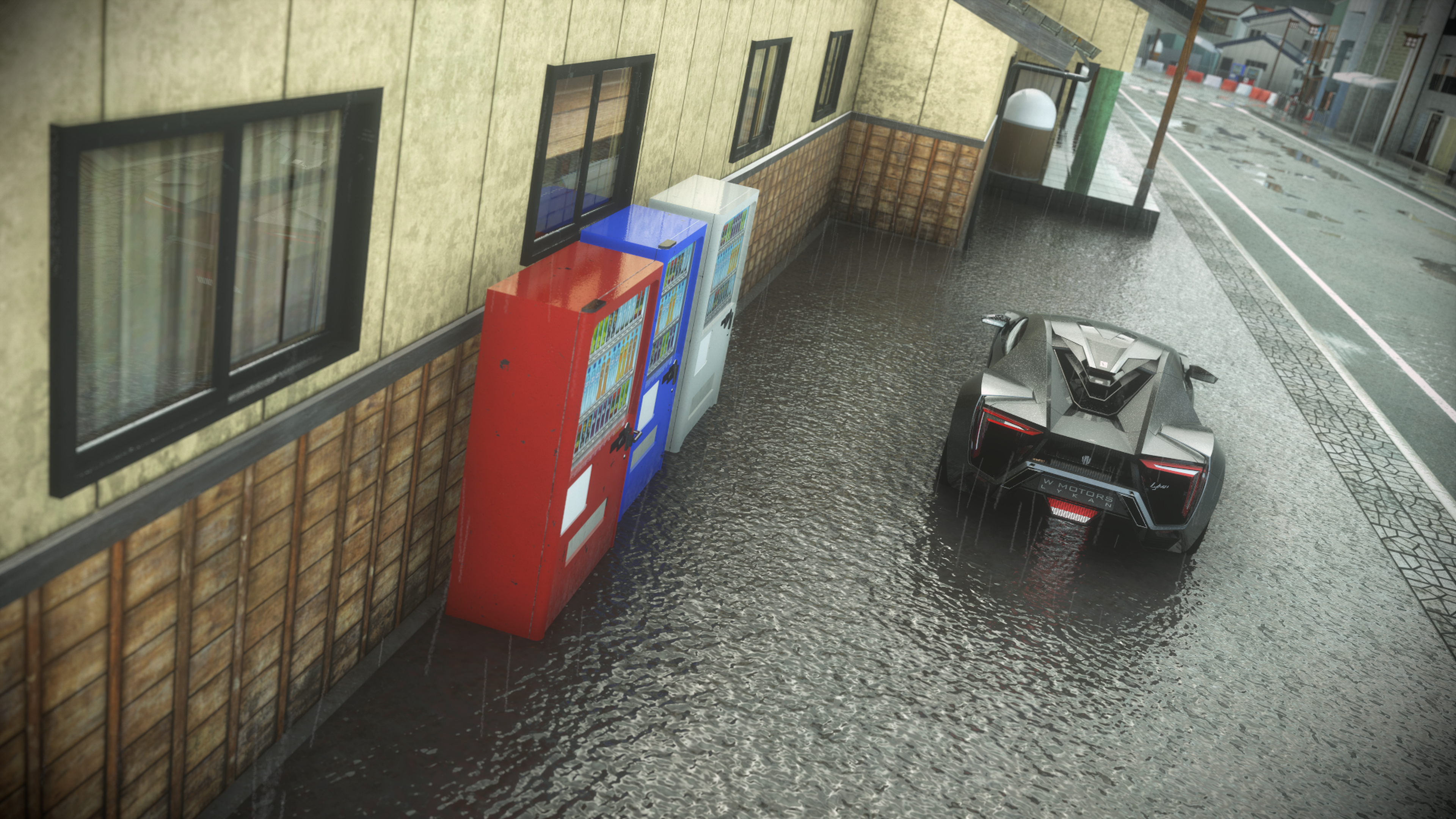-
Hey Guest. Check out your NeoGAF Wrapped 2025 results here!
You are using an out of date browser. It may not display this or other websites correctly.
You should upgrade or use an alternative browser.
You should upgrade or use an alternative browser.
2016 Console Screenshot Thread (READ RULES IN OP)
- Thread starter VanWinkle
- Start date
Gameplay

Gameplay



Gameplay

If that's how it's done here. Okay.Don't worry about quoting screenshots in this thread. We love them at their full size
Omegabalmung9
Member
Gameplay
Gameplay
Gameplay
Gameplay
Don't worry about quoting screenshots in this thread. We love them at their full size
Sorry, I've only just seen your reply.So, its fine to leave the resolution in the screenshot settings on the Pro at 4K?
Does that technically mean when viewing them on 1080p, there supersampled down? Or do we need to use a program to do that?
Just want to make sure before I go on a screenshot binge I have the best settings.
Bear in mind that when I'm replying that I'm replying in general terms and that there may be games that have specific modes or differences in the way that they handle the different resolutions.
How are you showing the images on your screen? Are you landing them on a PS4 or something?
I've not really messed around with screenshots on the Pro yet but in the options menu it gives you the choice of capturing them at 1080p or at 4K and irrelevant of the screen that your playing the PS4 Pro on, the image that they capture will be identical. There will be nothing to differentiate them because they're taken from the raw image before the PS4 sends it out to your screen.
Forget about the screen being used when taking the screen shot as it has nothing to do with the screen shot at all. Nothing.
What ever method you are using to test these on your PS4 you do not need to do anything to them until you're viewing them. Clearly, a 4K image is going to be too big for your screen so you'll need to zoom in the app that you're using to view them so that they fill the entire screen.
If you do that, what you will see is the same as what you would see if you were playing the game on your Pro. The only differences that you may get doing that is that if the app you're using to display or the hardware that you're loading it onto to display on the screen may not handle "downsampling" as well as the PS4 Pro does through summer sampling. If that was so I would imagine that difference in quality isn't going to be noticeable unless you have your eyes against the screen, if at all.
If anything, the quality will be slightly better when the game is running live on the PS4 Pro rather than doing it in the way you want to sample these shots but you will essentially be seeing exactly what you would be seeing if you were playing the game yourself.
I hope that helps?
EDIT:
I'm probably pointing out the obvious here but I should add that if you are using images taken in a photo-mode, some games add additional processing to those images which will make those images look better than raw gameplay. If you use one of these screenshots then what you'll see is the same as what you would see in the photo-mode of that game rather than in raw gameplay.
Sebmugi
Member
No offense Dumb, but you realize that you're posting 1080p screenshots upscaled to 4K? Driveclub hasn't been updated for the PS4 Pro, it still renders at 1080p.
Yes I am aware ^^ it is just a test of the upscale resolution is good 3840x2160
Damage I am not yet the screen to enjoy it
Always-honest
Banned
Posted the 4k screens a few post up. Had to turn them to jpeg because abload has a 10MB limit on pictures.
haha, jesus that armpit hair is unsettling.
Any 1080P screens from the Pro?
Omegabalmung9
Member
haha, jesus that armpit hair is unsettling.
Any 1080P screens from the Pro?
Sweat physics is a thing in the past, now its all about the armpit hair sharpness.
1080p here downscaled from 4k.
https://abload.de/img/nba2k17_20161111140445rrzn.png
https://abload.de/img/nba2k17_2016111114035quqjx.png
Always-honest
Banned
Sweat physics is a thing in the past, now its all about the armpit hair sharpness.
1080p here downscaled from 4k.
https://abload.de/img/nba2k17_20161111140445rrzn.png
https://abload.de/img/nba2k17_2016111114035quqjx.png
Haha.
Thanx. Pretty great that this game is native 4K by the way.
How do I get my 4k screens down to 1080p, I feel dumb
You can set your PS4 to capture screenshots at 1080p. I think there aren't any options to let the console resize the 4k screens for you. You would need to resize them yourself in paint or something. (This should pretty much be identical to what you see on your TV when playing at 1080p).
I love how downsampling can make some textures shine even more.
BigEmil
Junior Member
Very nice shotsGameplay
Gameplay
Oh wow now this makes me want GTA6 to hurry up beautifulwatch dogs2 ps4 pro
How do I get my 4k screens down to 1080p, I feel dumb
In the share settings you can, other then jpg or png format, now also decide in which resolution screens are taken, 4k or 1080p. For these screens I chose 1080p:

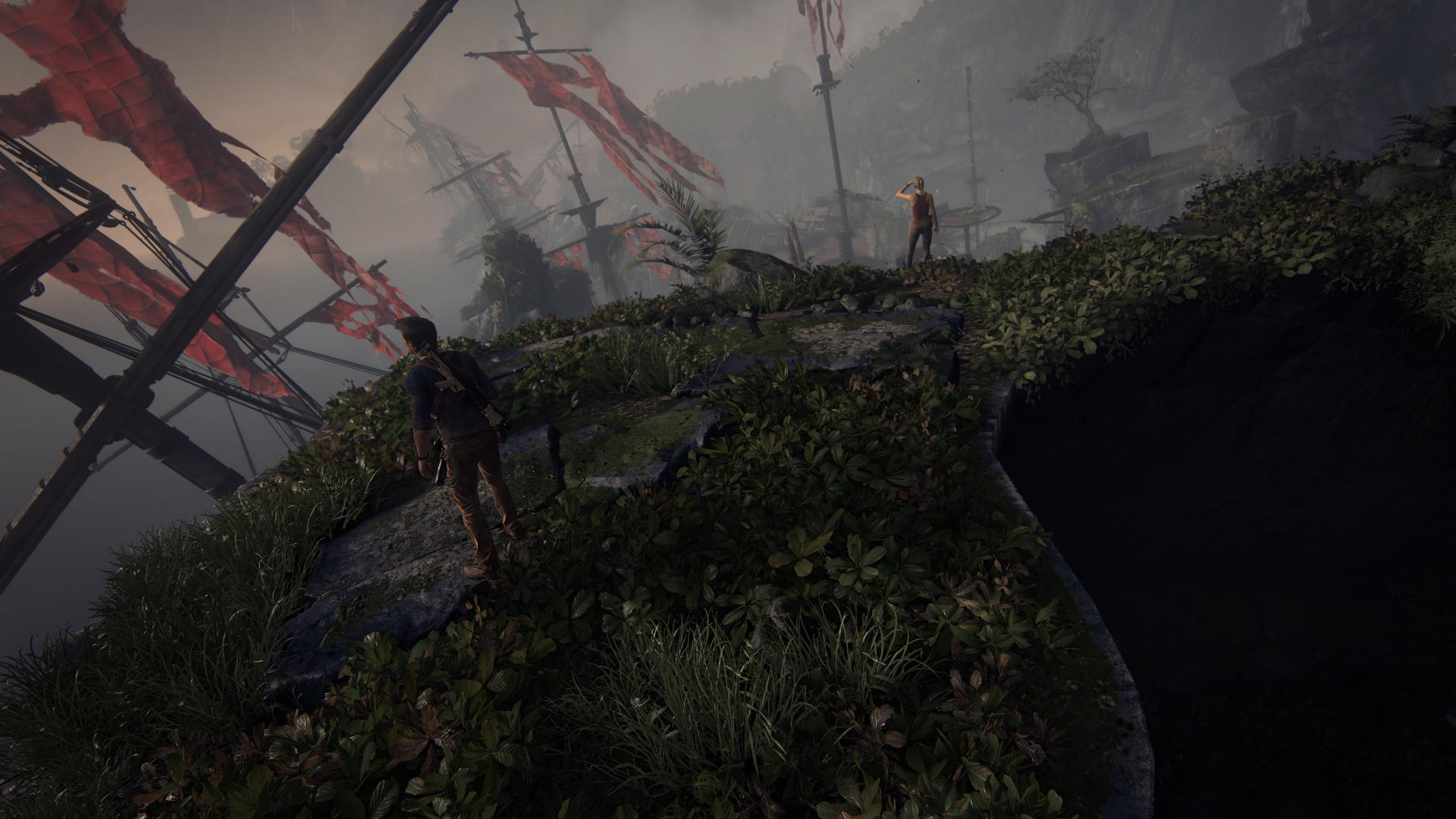
watch dogs2 ps4 pro
more please!
Baroquemantic
Member
WD2 looks great. A nice step up from the first game.
BakedTanooki
Member
What is a good way and website, to upload some 1080p png PS4 Screenshots?
TheVampire
Banned
FIREKNIGHT2029
Member
FIREKNIGHT2029
Member
Digital-Hero
Member
Nice shot for the Uncharted in the bones section.
How do we tell which PS4 Pro screens are taken on a 1080p tv set and which on a 4K set downsampled to 1080p?
Basically what I want to know is how the games look on a 1080p tv. Does a screen taken in 4K tv set and then downsampled here to 1080p represent how the game would otherwise look played on a 1080p tv?
Basically what I want to know is how the games look on a 1080p tv. Does a screen taken in 4K tv set and then downsampled here to 1080p represent how the game would otherwise look played on a 1080p tv?
Yes a screenshot taken on a PS4 Pro using a 1080p display is how it would look when downsampled to 1080p
PS4 Pro:

PS4 Regular:

PS4 Pro:

PS4 Regular:

How do we tell which PS4 Pro screens are taken on a 1080p tv set and which on a 4K set downsampled to 1080p?
Basically what I want to know is how the games look on a 1080p tv. Does a screen taken in 4K tv set and then downsampled here to 1080p represent how the game would otherwise look played on a 1080p tv?
Digital-Hero
Member
Uncharted 4 (PS4 Pro)
Using png's from now on. Yes these are gameplay screens for those who never played.


Using png's from now on. Yes these are gameplay screens for those who never played.


I heard Pro support is coming later for that game so I guess it's 1080p now.The "pro" image quality in Watch Doges 2 looks pretty poor considering it's supposed to be downsampling from a higher res. Is it just native 1080p maybe?
I heard Pro support is coming later for that game so I guess it's 1080p now.
Ohhh.
FIREKNIGHT2029
Member
Baroquemantic
Member
Jesus Christ that house in UC4 is insane. And R&C is top 5 best looking games this gen.