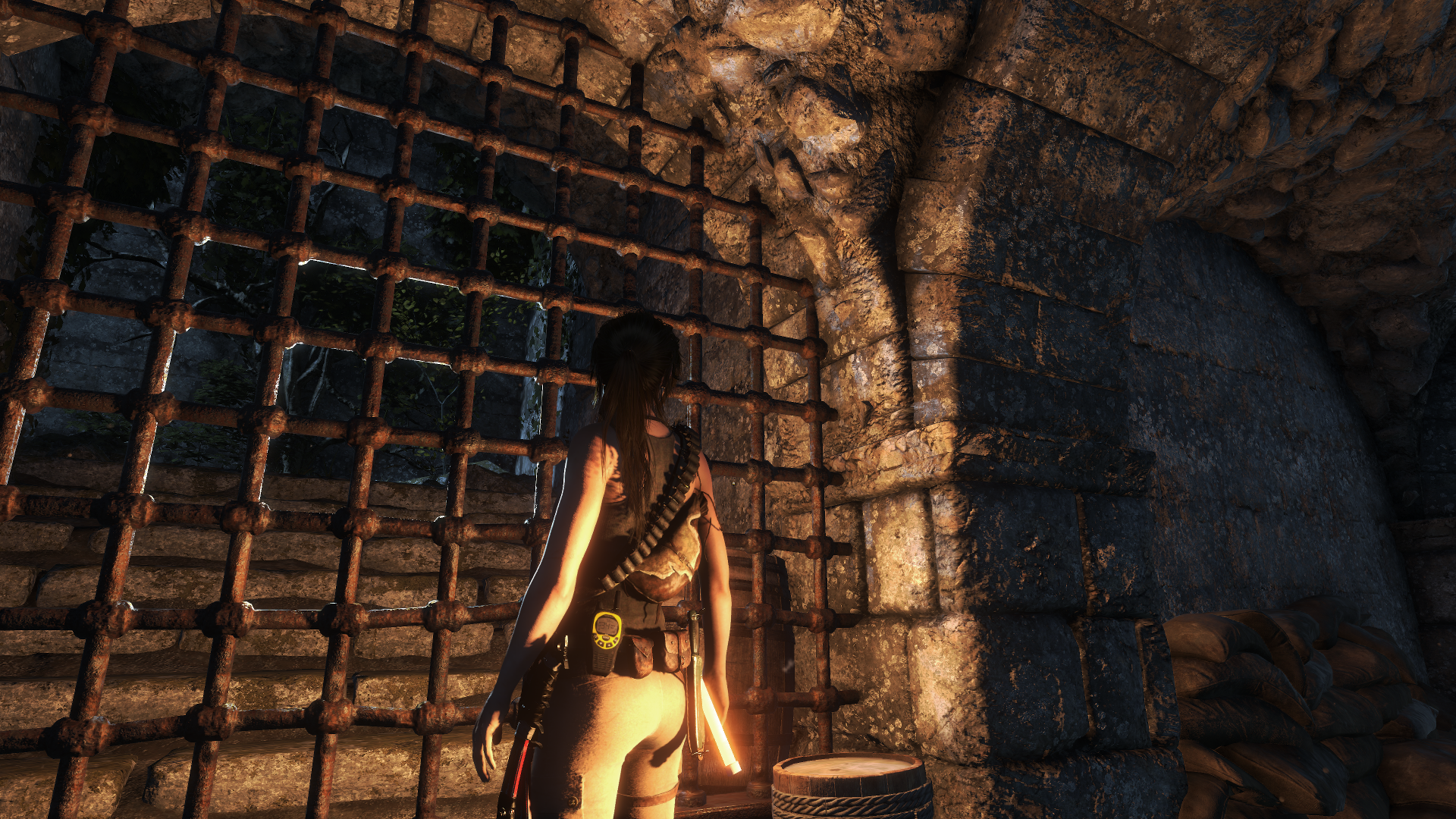-
Hey Guest. Check out your NeoGAF Wrapped 2025 results here!
You are using an out of date browser. It may not display this or other websites correctly.
You should upgrade or use an alternative browser.
You should upgrade or use an alternative browser.
2016 Console Screenshot Thread (READ RULES IN OP)
- Thread starter VanWinkle
- Start date
Shin-Ra
Junior Member


Yes, (Settings) > [Notifications]There isn't a way that I can disable the notification right?
\
There isn't a way that I can disable the notification right? I'm glad that the XB1 doesn't capture the notifications in the screenshot as well, otherwise so many screenshots would've been ruined by it.
Pretty sure you can disable that in the share button settings.
Holy crap. Were these doctored at all?
Shin-Ra
Junior Member
I think the software Omegabalmung9's using to downscale 2160p pics is also sharpening them.Holy crap. Were these doctored at all?
FIREKNIGHT2029
Member
Omegabalmung9
Member
I think the software Omegabalmung9's using to downscale 2160p pics is also sharpening them.
Just using Paint to downscale them so dont know if Paint sharpens them when I save it.
Heres the 4k version for comparisons with the 1080p versions. Just a side note though, I cant upload the PNG file so I had to convert it to JPEG.
https://abload.de/img/skyrim_20161111100914geskw.jpg
https://abload.de/img/skyrim_20161111101201z9s13.jpg
Wishmaster92
Member
Wishmaster92
Member
FIREKNIGHT2029
Member
Basilisco V.
Member
Basilisco V.
Member
Omegabalmung9
Member
From the looks of it, resizing screens and saving them in MS Paint does add some sharpness to the screensshots. Resized and saving the screens in Faststone Image Viewer netted me a different result.
MS Paint:
https://abload.de/img/skyrim_2016111310142708sh0.png
Faststone:
https://abload.de/img/skyrim_2016111310142775s6f.png
MS Paint:
https://abload.de/img/skyrim_2016111310142708sh0.png
Faststone:
https://abload.de/img/skyrim_2016111310142775s6f.png
Wishmaster92
Member
From the looks of it, resizing screens and saving them in MS Paint does add some sharpness to the screensshots. Resized and saving the screens in Faststone Image Viewer netted me a different result.
MS Paint:
https://abload.de/img/skyrim_2016111310142708sh0.png
Faststone:
https://abload.de/img/skyrim_2016111310142775s6f.png
a faster alternative would be to just switch the share screenshot dimension to 1080p, there is no image alteration and what you see is exactly what you get as you never know if an image program is adding sharpness or blurring the image.
FIREKNIGHT2029
Member
Omegabalmung9
Member
a faster alternative would be to just switch the share screenshot dimension to 1080p, there is no image alteration and what you see is exactly what you get as you never know if an image program is adding sharpness or blurring the image.
Probably will just keep using my capture card for 1080p screens and the ps4 for 4k screens.
Because it's the only Tekken game available on current gen consoles, of course!TT2 WiiU ed?....
Butwhy.gif
Boy, I'm glad the game's got a motion blur toggle. Wish more games had that so taking moving shots wouldn't be such a pain D:


N7Commander95
Member
Hmmm doesn't seem to be working
PLASTICA-MAN
Member
Is it allowed to post 4K screens here? I didn't see any. If so, I think the OP needs to be updated and add :Screenshots must be 1080p > 2160p if they're from PS4 PRO.
dr guildo
Member
Wow, the lighting is stellar, looks like real, best graphic showcase I've seen from a PS4. Good job to ND, and to Holyfridge for that amazing shot.
I'm very excited about reaching that place in UC4. Each time someone posted a shot of that, I'm falling of my chair !
Is it allowed to post 4K screens here? I didn't see any. If so, I think the OP needs to be updated and add :Screenshots must be 1080p > 2160p if they're from PS4 PRO.
I'd vote for keeping the images at 1080p in this thread. You can easily set the Pro to taking 1080p screens instead of 4k. Also, to be completely honest, most 4k shots don't look pretty up close (the Infamous shots on this page for example.) because they are not native 4k anyway. 1080p shots always look amazing though. They are also faster to load.
PLASTICA-MAN
Member
I'd vote for keeping the images at 1080p in this thread. You can easily set the Pro to taking 1080p screens instead of 4k. Also, to be completely honest, most 4k shots don't look pretty up close (the Infamous shots on this page for example.) because they are not native 4k anyway. 1080p shots always look amazing though. They are also faster to load.
I saw that coming but I was talking about Native 4K games or games that are 2160p using checkerboard whose screens are exactly like native 4K games epecially when the screen is taken when standing still in the game. Every page is filled with amazing high quality screens, I don't think few 4K screens from the few Native 4K games will do any harm.
Is it allowed to post 4K screens here? I didn't see any. If so, I think the OP needs to be updated and add :Screenshots must be 1080p > 2160p if they're from PS4 PRO.
Yeah, pretty sure it's fine. There were a few 4k pics posted a few pages back.


Equanimity
Member
Digital-Hero
Member
Thread needs more TF2 love and it had Pro support on the disc at launch.
Titanfall 2 (PS4 Pro)


Titanfall 2 (PS4 Pro)


dr guildo
Member
Thread needs more TF2 love and it had Pro support on the disc at launch.
Titanfall 2 (PS4 Pro)


Beautiful ! Too bad I can't afford this game since FFXV is approaching ! Your shots are torturing me ! Shame on you !
Edit :
While I'm in :