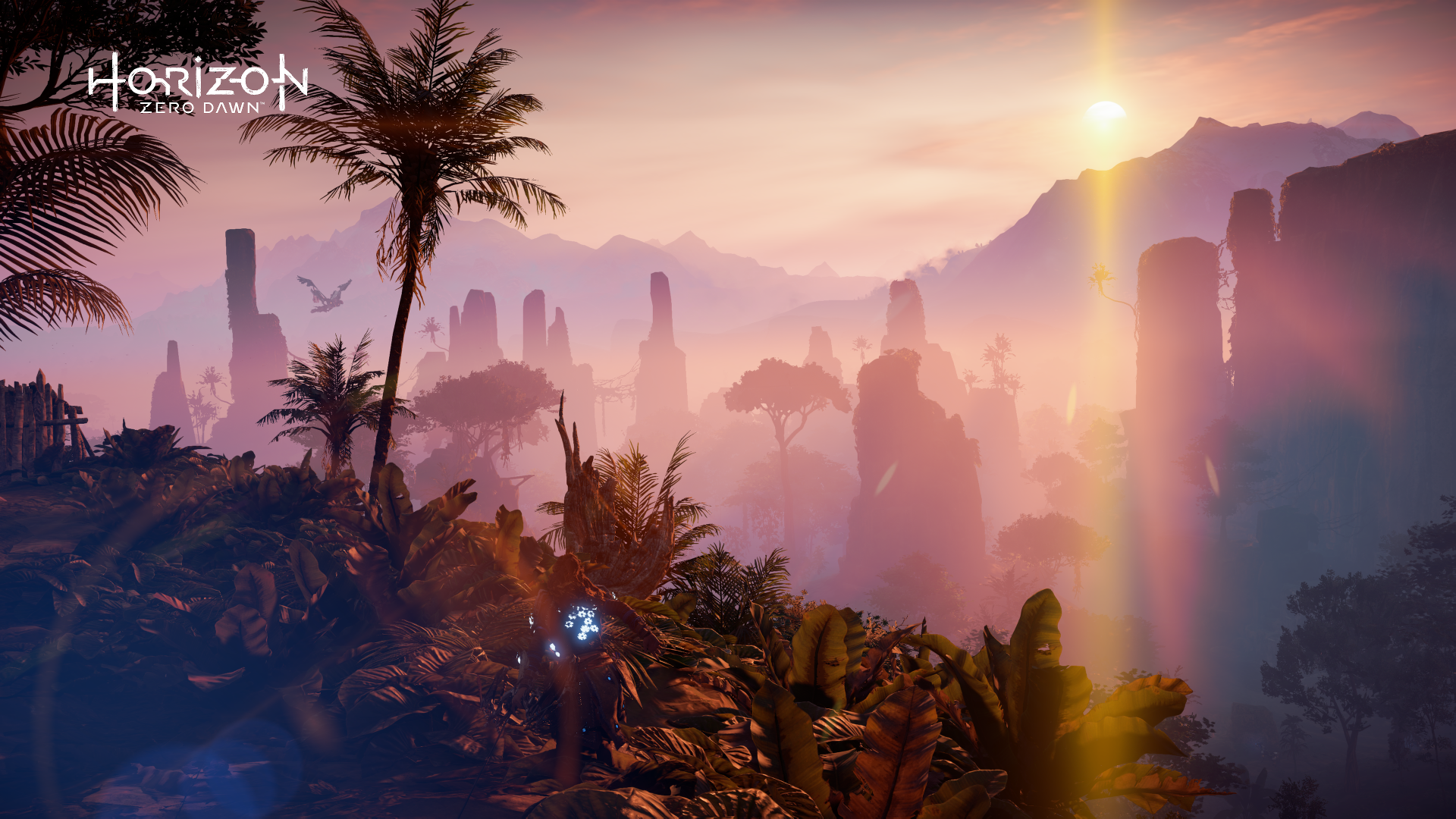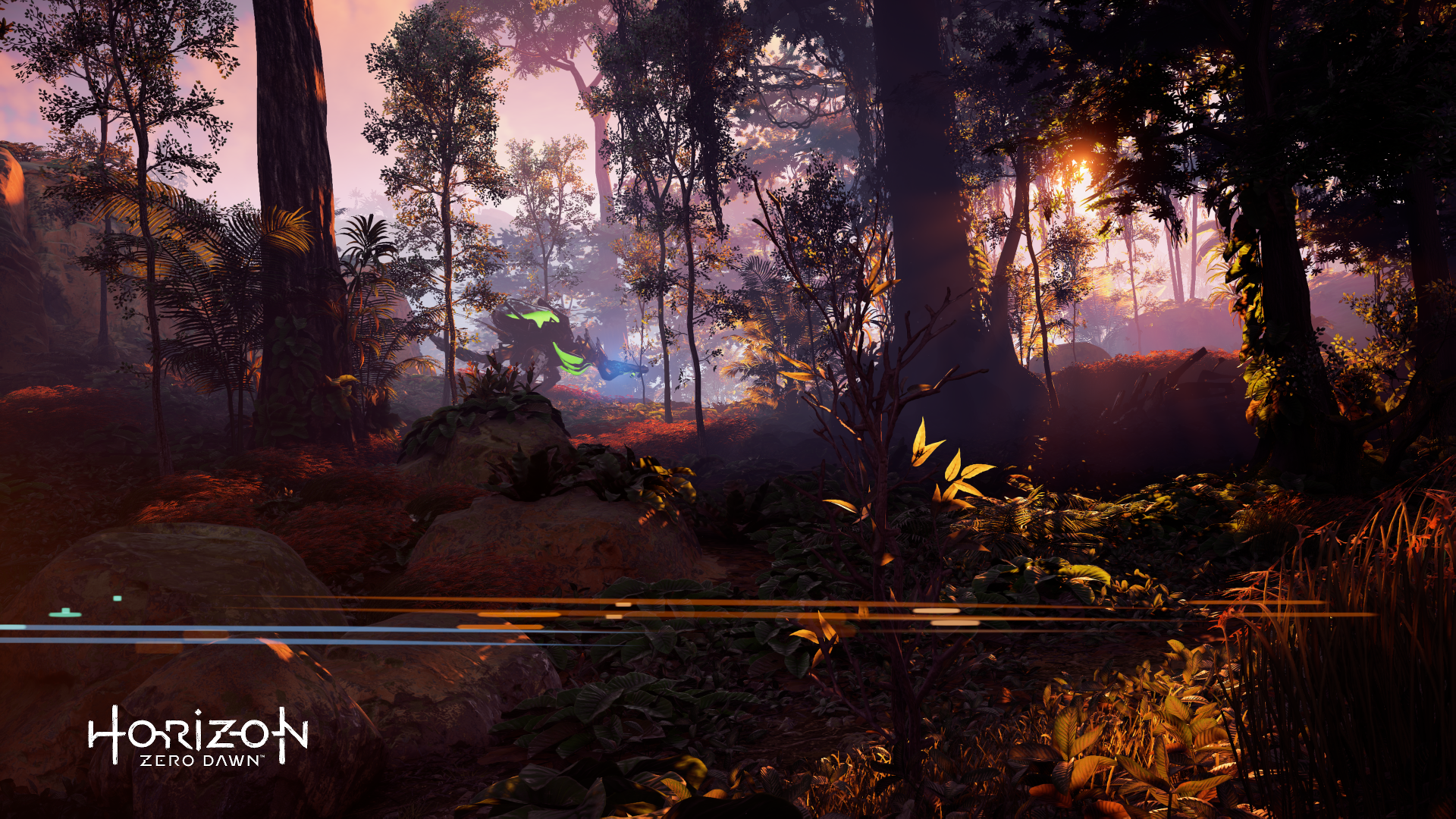-
Hey Guest. Check out your NeoGAF Wrapped 2025 results here!
You are using an out of date browser. It may not display this or other websites correctly.
You should upgrade or use an alternative browser.
You should upgrade or use an alternative browser.
2017 Console Screenshot Thread (READ RULES IN OP!)
- Thread starter VanWinkle
- Start date
Caayn
Member
Sorry to be that guy again.
*****THREAD RULES*****
READ BEFORE POSTING
2. Two screenshots per post, and two consecutive posts allowed.


Xbox One
What resolution has Ryse on XboxOne? That's a very blurry IQ.
What resolution has Ryse on XboxOne? That's a very blurry IQ.
Yes some scenes do appear sort of blurry, a bump in resolution would definitely help with the overall presentation. It's 900p afaik.
dr guildo
Member
Superb composition, his look to the ground is very natural.
HZD's NPCs make any random game's main characters look like average NPCs.


Caayn
Member
If you open the guide, then click it away and re-open it instantly again it'll result in a screenshot that's free from motionblur. Works for all games I've tested it with on XB1.Yes some scenes do appear sort of blurry, a bump in resolution would definitely help with the overall presentation. It's 900p afaik.
Doesn't increase the resolution but might help in shots with motion.
This is ridiculous!
You guys are trying to get me to buy this game!
What are you waiting for? One of the best games in years
icecold1983
Member
Despite HZD, WD2 still remains untounched by it.


ummm...no. wd 2 is objectively worse in almost every way
Milly Osworth
Member
Why does Zelda look so unsharp, even for 900p?
If you open the guide, then click it away and re-open it instantly again it'll result in a screenshot that's free from motionblur. Works for all games I've tested it with on XB1.
Doesn't increase the resolution but might help in shots with motion.
Oh was Tyaren referring to the motionblur? Anyway thx for the tip, will try that sometime. All the upcoming shots from me on Ryse are without the use of this technique, as i took the screenshots yesterday, so hopefully they'll still looks nice
As a side note, I really enjoyed the game. I think one thing it did very well was the immersion aspect, thx to the gorgeous environments, the combat also felt satisfying.
Waiting for the price to go down.=pWhat are you waiting for? One of the best games in years
SMOK3Y
Generous Member
Yeah it's ridiculousSuperb composition, his look to the ground is very natural.
HZD's NPCs make any random game's main characters look like average NPCs