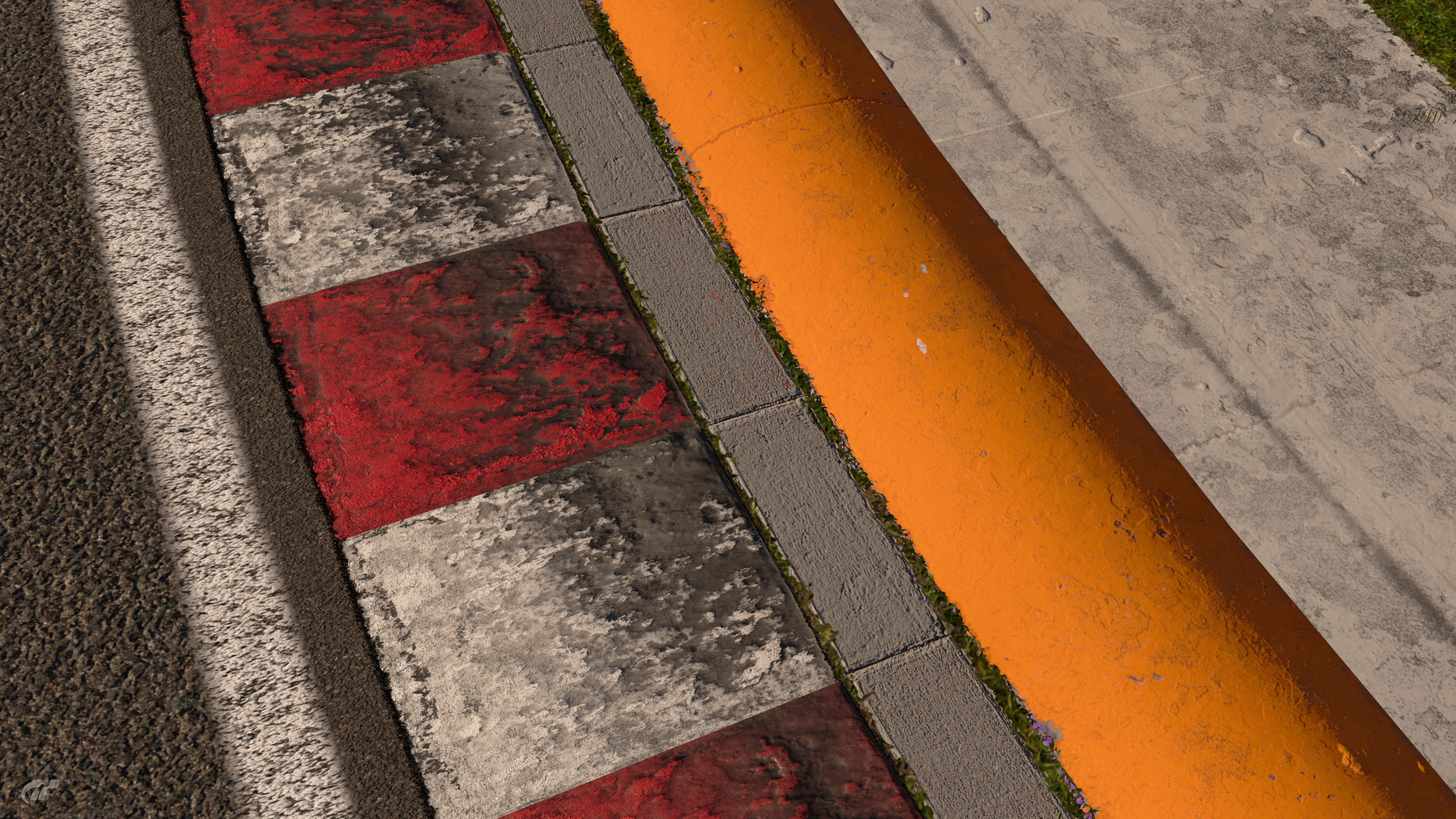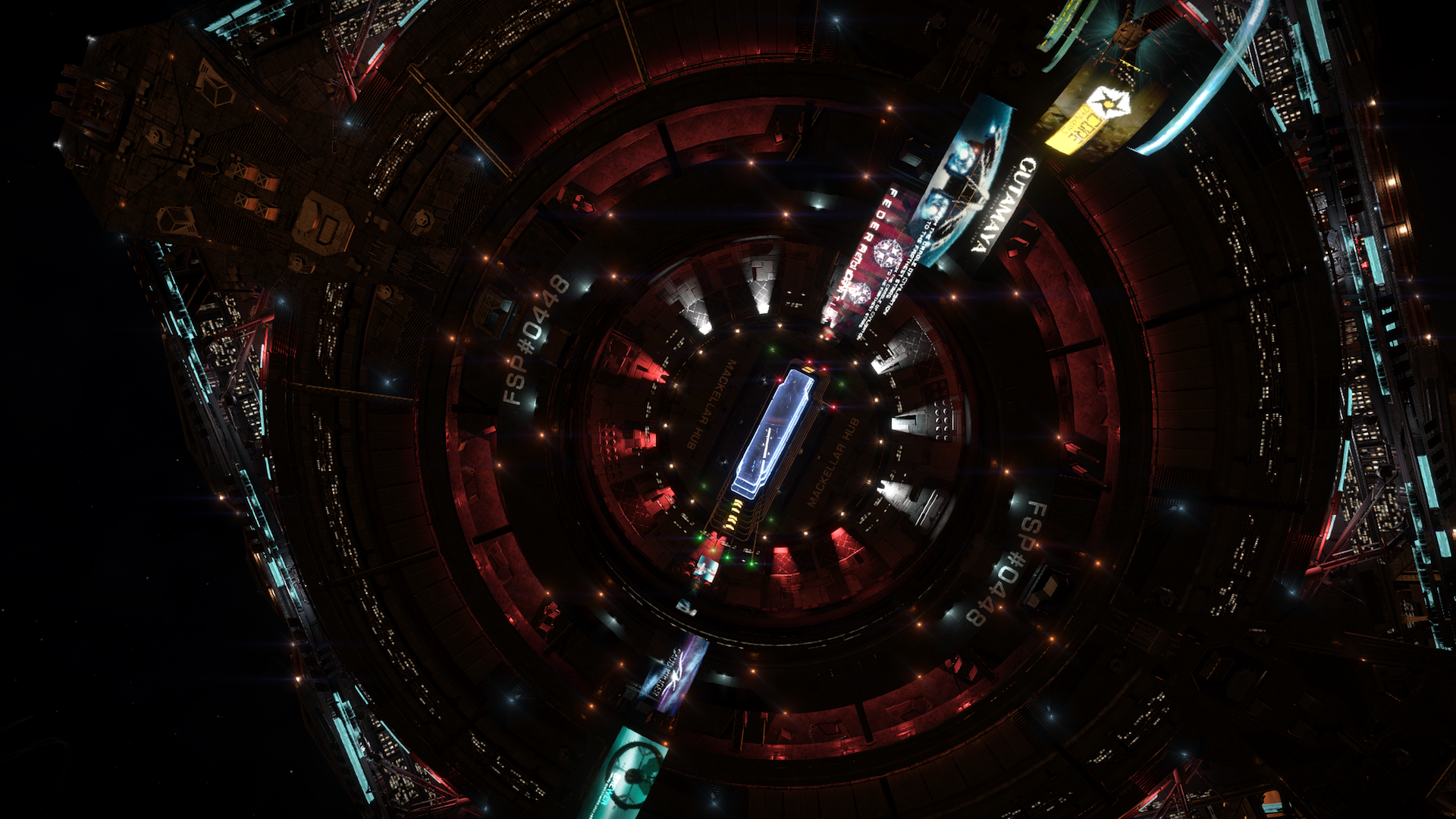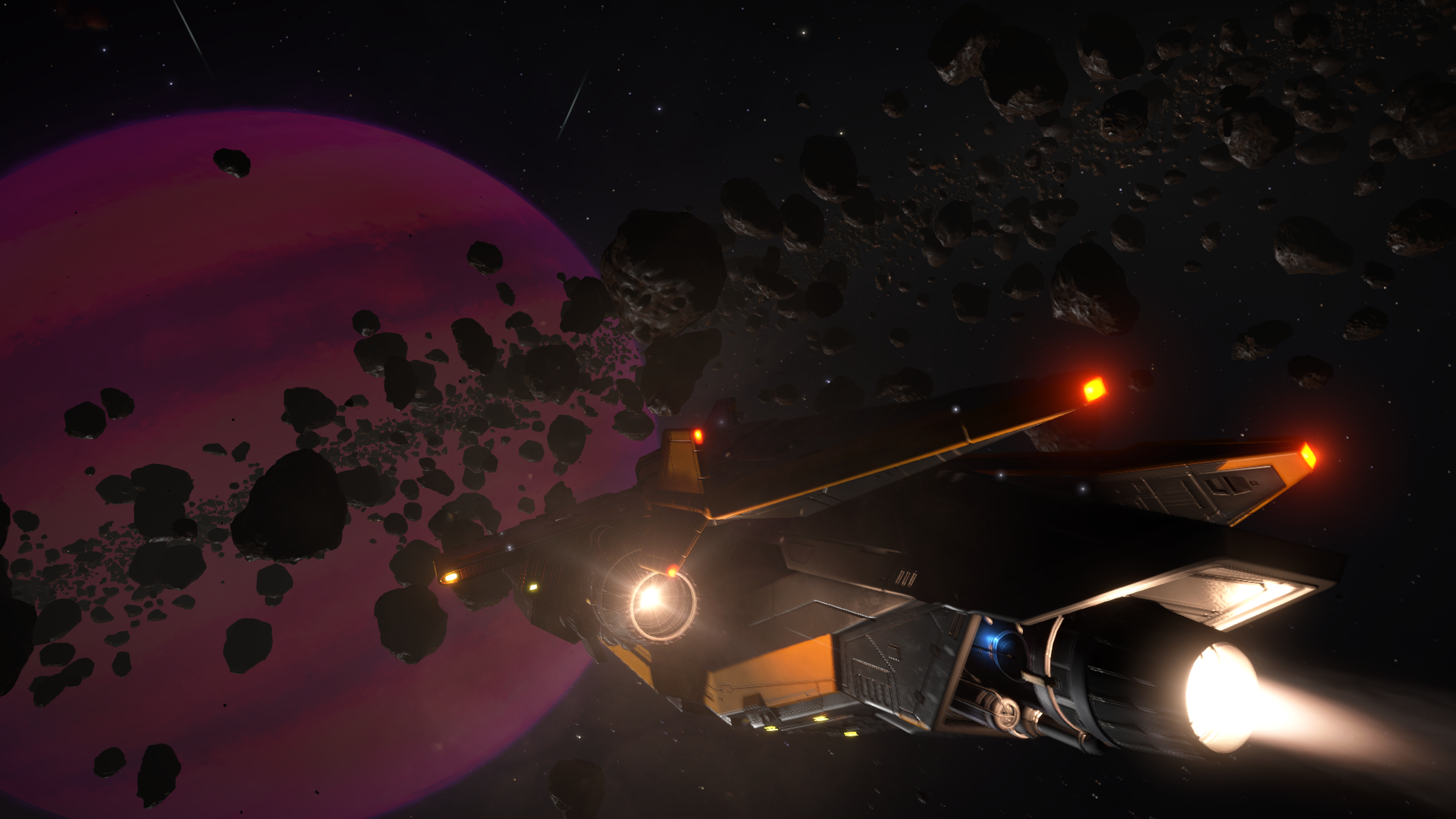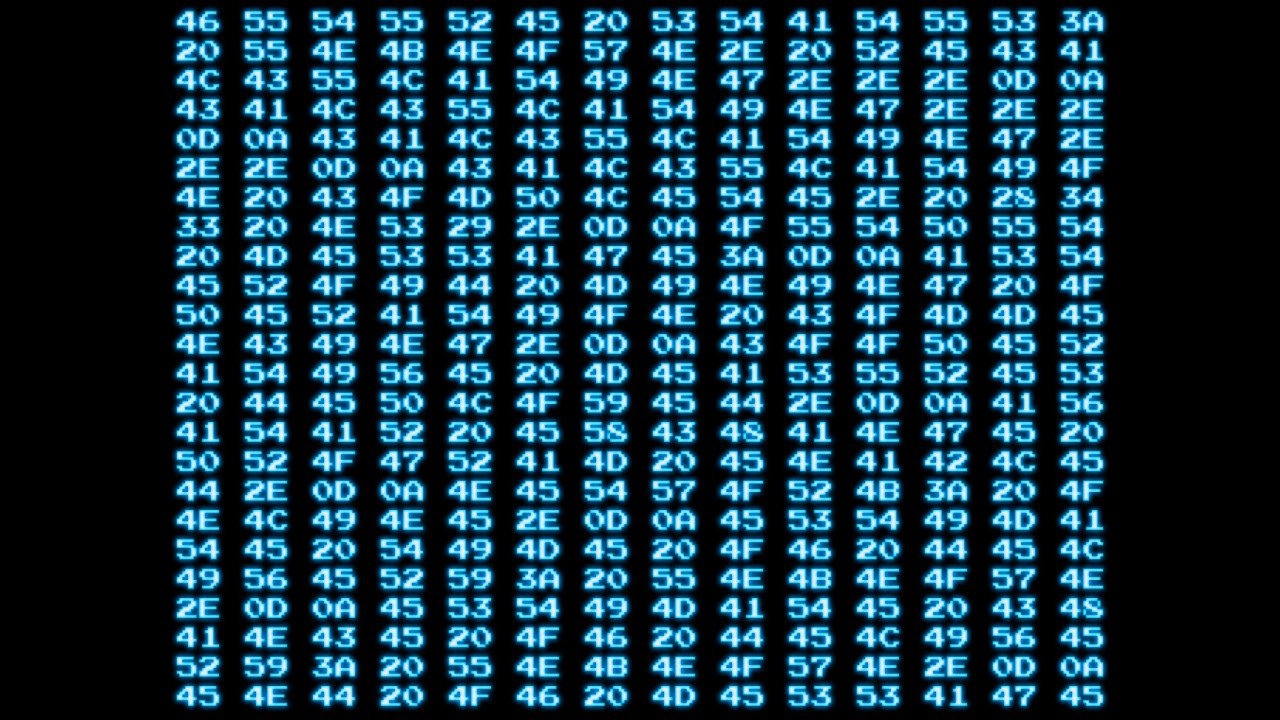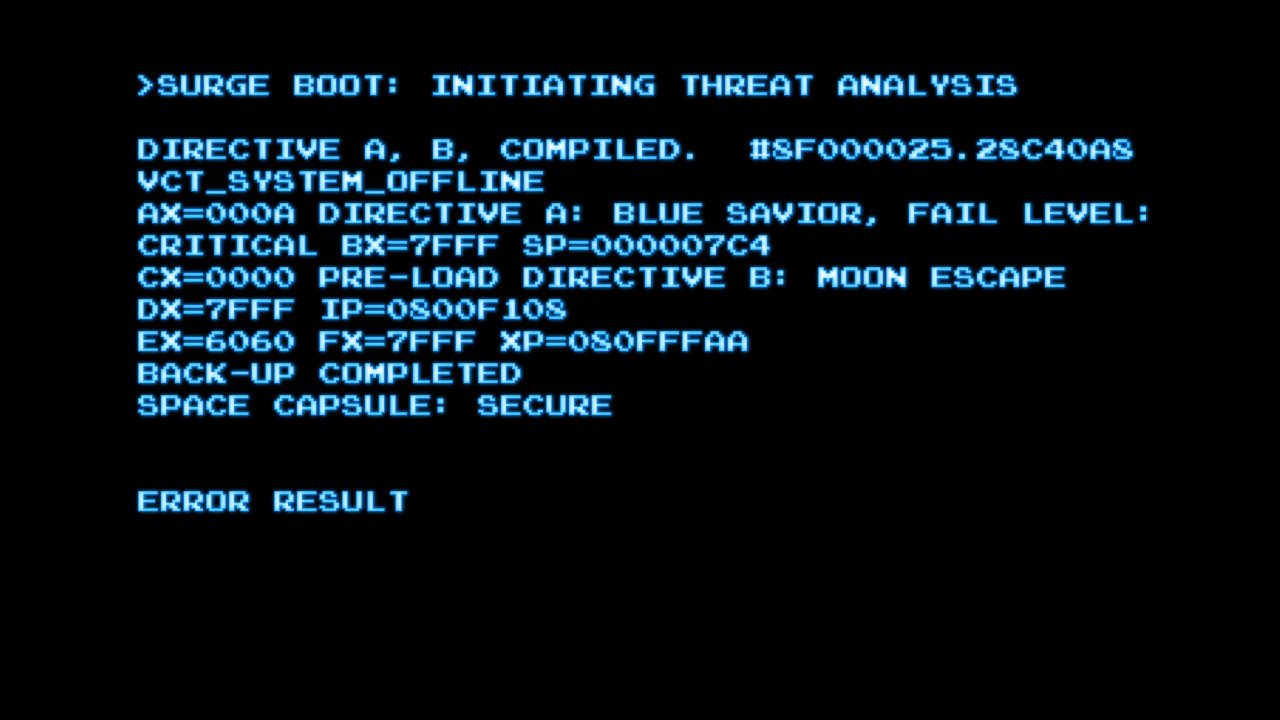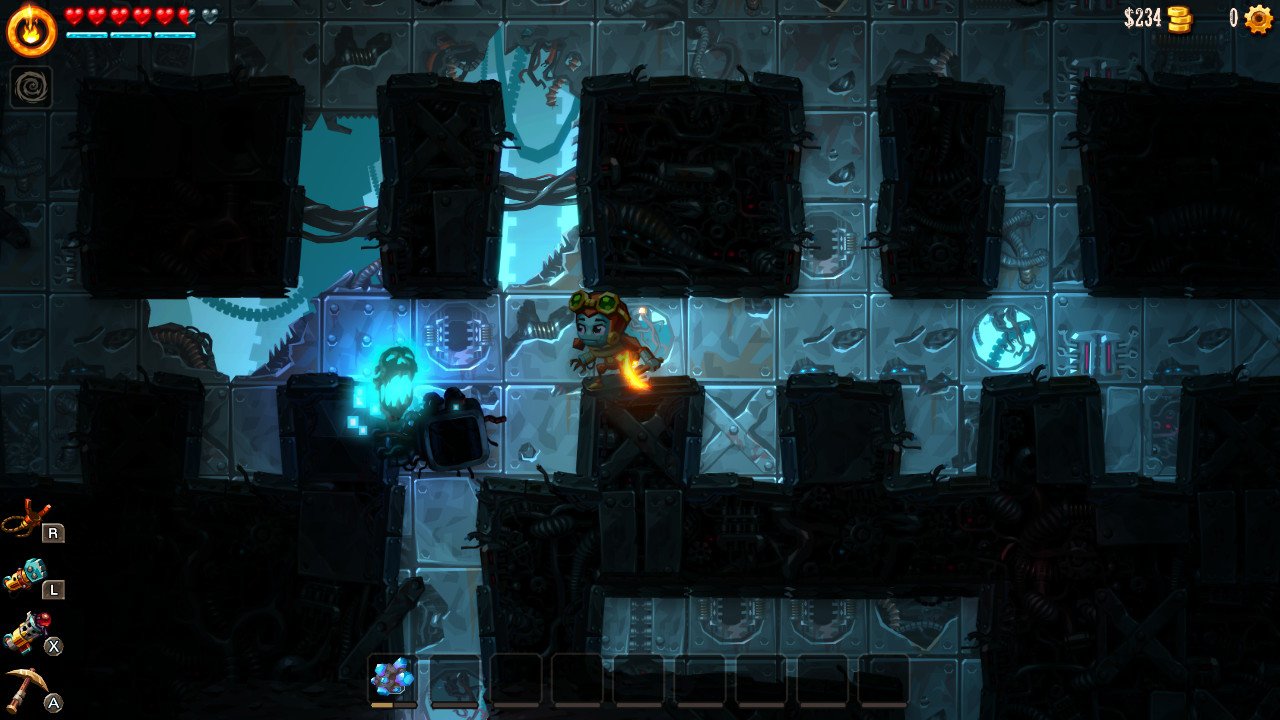ResidentDante
Member
I'm new to posting but how would I upload screens if I wanted to post PS4 Pro screenshots?
Use a USB pen, copy the files over to that, and set your PS4 Pro to capture .PNG quality, rather than the standard .JPG (hold the share button down to reach the capture settings).
Then use a site like imgur or abload.de to upload and host your pics from a PC
You would need to upload them to an image hoster first. On PS4 you can share them with your Twitter or Facebook account. From there you can upload them to Neogaf.
Don't do this. Twitter and Facebook rip those pics apart with compressed quality.
Iron Wings - Xbox One