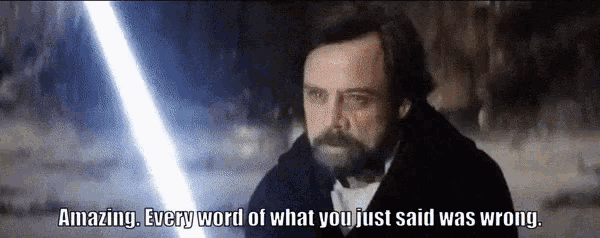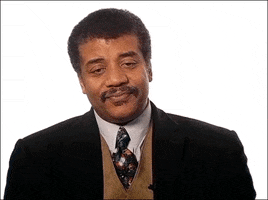JohnnyFootball
GerAlt-Right. Ciriously.
So I have been using Bazzite/SteamOS in my living room PC for about 5 months and I love it, but I have decided (and/or leaning heavily) to switching back to Windows as there are just too many compromises I have to make on Bazzite and since I have 9070XT.
Compromises such as lack of full bandwiddth HDMI 2.1 in Linux (I can get 4K/120 with 8-bit 4:2:0 and it looks pretty good actually. You could tell most people it was 10-bit 4:4:4 and they couldn't tell the difference in gaming.) but the deal breaker is lack of FSR4 support, which will come, but not until later this year
Since I plan to make it a Windows gaming PC, what settings do you recommend? Is there an online guide? I know Thiojoe has suggested using English worldwide.
Do I want to use Windows 10? I am thinking I would set it up such that it boots into Steam Big Picture mode, so that I get a pretty close to SteamOS experience.
Thoughts and suggestions?
Compromises such as lack of full bandwiddth HDMI 2.1 in Linux (I can get 4K/120 with 8-bit 4:2:0 and it looks pretty good actually. You could tell most people it was 10-bit 4:4:4 and they couldn't tell the difference in gaming.) but the deal breaker is lack of FSR4 support, which will come, but not until later this year
Since I plan to make it a Windows gaming PC, what settings do you recommend? Is there an online guide? I know Thiojoe has suggested using English worldwide.
Do I want to use Windows 10? I am thinking I would set it up such that it boots into Steam Big Picture mode, so that I get a pretty close to SteamOS experience.
Thoughts and suggestions?