Echo (2017)

The new Echo (no "Amazon," just "Echo") comes with improved sound, improved far-field microphone array, audio out all in a smaller package and lower price. You can use decorative shells to help it match the environment. Echo MSRPs for $100.
Echo Plus

The Echo plus looks a lot like the OG Echo but also comes in silver. Also supports improved audio, mics, audio out, 802.11ac and comes with a built-in Zigbee hub. Echo Plus MSRPs for $150.
Echo Dot

Can do all the things of a more expensive Echo but has only a tiny speaker to respond to voice requests (though you can still technically play music through them). You can use your own speaker with audio out or Bluetooth. Echo Dot is $50 but has been on sale for as low as $30.
Echo Look

A digital fashion assistant. Takes hands-free pictures using Intel realsense cameras and with a combo of human and machine learning can pick out the best outfit for you. Otherwise works like an Echo Dot. Echo Look is $200 and invite only.
Echo Show
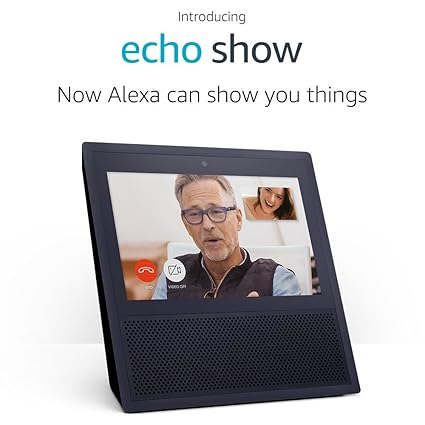
The top of the line Echo supports better audio and a 7" touchscreen. Unlike a tablet, the touchscreen is used to present information visually to voice queries with touch being a secondary mechanism. Can access Amazon Prime Videos, pictures andYoutube as well as most of the top brands of security cameras. The Echo show itself can also be used to connect to other Echo Shows externally via the drop-in feature (disabled by default) to check in on family. Echo Show is $230.
Echo Spot

The Echo spot is to the Echo Show what the Echo Dot is to Echo. Sports a round screen and camera that can be used for video chat in a small round package. Echo Spot costs $130.
Others
Anyone can build an Alexa compatible device. Whether it be a Raspberry Pi DIY project or hardware partners like Trilby and Ecobee, Lamps, cars, refrigerators etc. Alexa is also supported on Amazon tablets, Fire TV, Amazon Tap (portable bluetooth speaker), Amazon Dash Wand and third party apps on iOS and Android. Not all devices support all features.
Alexa Features
Alexa can play music, audiobooks, show weather, news, keep timers, grocery lists, reminders, send notifications, update calendars, give sports updates, voice calling, video calling, phone calling, home automation, control video apps, give facts, shop, and tell jokes (oh God the jokes) through a voice interface. Thousands of skills to do all sorts of others things like call ride share services, order pizza, or play simple audio games. Can also act like a bluetooth speaker or output to a bluetooth speaker.
Integrations:
Alexa can interface with a number of devices and services without the need for skill invocation words. These include:
- Music services (Pandora, Spotify, Sirius XM etc)
- TV Devices (DISH Hopper, Sony TVs, FireTV)
- Camera Devices (Ring, Arlo, Nest etc.), audio-only devices can get audio streams, video streams also viewable on FireTV
- Smart lights, plugs and other on/off devices (Hue, Lifx, Wemo, Smartthings, TPLink etc.)
- Smart Locks (August, Yale etc.)
- Thermostats (Nest, Ecobee, etc.)
- Speakers (Sonos)
- Input Devices (Echo Buttons)
These all use a common interface so you can even mix and match product brands.
Skills:
Skills are the primary way Amazon enhances Alexa's functionality. Anyone can build skills and Amazon offers some free AWS Lambda hosting for mild traffic. In addition to the types of skills listed above, you can also create Flash Briefing skills that add news and audio to the Alexa Flash Briefing or skills invoked using a word such as:
Alexa, ask Lyft for a ride
Alexa, tell Starbucks to check my balance
Alexa, ask Fitbit how I'm doing today
As of writing there are over 25,000 skills available.
FAQ
Doesn't my phone do this?
It has some of the functionality but the real killer is that Echo's far-field microphones can pick you up across the room which greatly increases the usability as well as Amazon's massive ecosystem.
Are there ads?
As per Amazon's developer agreement skills will be rejected if they have advertising content. Skills can suggest deals and such as long as it's directly related to it's function (e.g. Starbucks skill could let you know of a BOGO deal). Music skills may still contain ads as they normally would.
What's the privacy situation?
Echo is always listening for the wake word but anything it hears in it's short buffer will not be sent to the server unless it's reasonably sure you said the wake word. If so, it undergoes secondary verification and if it passes the audio is processed by Amazon's servers. In the case of a third party skill, the invocation text will be sent to them for the skill to process. Amazon will retain records of you voice to help improve the recognition but you will need to manually remove these if you don't want them there. If you do not wish for the Echo to listen in, you can press the mute button. This actually breaks an analog circuit and thus cannot be overridden by software. You may remotely enable Echoes using the drop-in feature which functions like an intercom, do not enable this for anyone but very close friends or family (see link in calling section for an overview of the privacy implications). Echo Look images you submit may be seen by Amazon's "style experts" to help give you a score. Echo Look's camera cannot be initiated by devices that are not part of the same network to help prevent remote access attacks.
How does calling work?
Calling is done to other Echoes or the Alexa app. You register your phone number and contacts and it will pull in anyone else who has done the same in the app. Call blocking is available if you do not wish to receive calls from a particular person on you list. Calls are directed to all Echoes on an account (unless using drop-in which can target specific Echo devices) as well as the app and you simply pick up on the device you wish. This can be slightly cumbersome if multiple people are connected to the same Amazon account with the App. Both the app and the Echo show support video calls. You may also leave voice or text messages and pending messages are indicated on the Echo by a yellow light. For information on the privacy nuances (really worth reading because it's a bit complex) of drop-in check this writeup by AFTVNews: http://www.aftvnews.com/warning-ale...extend-to-all-members-of-an-amazon-household/
In addition all Echoes in the US support free phone calls to US, Canada and Mexico with caller id features. For those with a landline home phone who wish to use their existing plan for long distance calls, receiving calls or calling 911, you can buy an Echo Connect. This is not required to place calls.
How do multiple Echoes work
Amazon uses a feature they call ESP (Echo Spacial Perception) to activate the closest Echo to respond. However some features are tied to the particular device that was activated such as timers. You may also communicate between Echoes using drop-in or organize your Echos into groups for cooperative music playback.
How does buying stuff work?
You may ask Alexa to order products, it will surface the most relevant from a pool of highly rated and prime eligible products and tells you the price. The order must be confirmed before placed and you are free to cancel or return (for free) items ordered this way. It is paid for via the primary card on your account. Note that anyone can confirm orders but you may disable or passcode lock the functionality to prevent misuse.

The new Echo (no "Amazon," just "Echo") comes with improved sound, improved far-field microphone array, audio out all in a smaller package and lower price. You can use decorative shells to help it match the environment. Echo MSRPs for $100.
Echo Plus

The Echo plus looks a lot like the OG Echo but also comes in silver. Also supports improved audio, mics, audio out, 802.11ac and comes with a built-in Zigbee hub. Echo Plus MSRPs for $150.
Echo Dot

Can do all the things of a more expensive Echo but has only a tiny speaker to respond to voice requests (though you can still technically play music through them). You can use your own speaker with audio out or Bluetooth. Echo Dot is $50 but has been on sale for as low as $30.
Echo Look

A digital fashion assistant. Takes hands-free pictures using Intel realsense cameras and with a combo of human and machine learning can pick out the best outfit for you. Otherwise works like an Echo Dot. Echo Look is $200 and invite only.
Echo Show
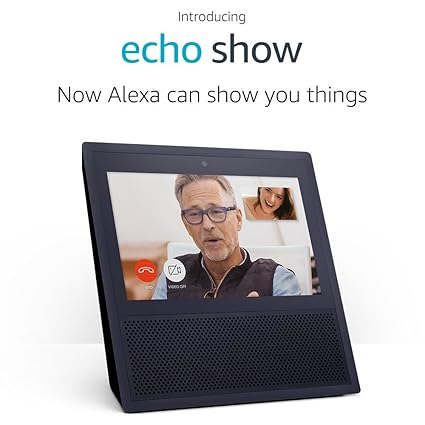
The top of the line Echo supports better audio and a 7" touchscreen. Unlike a tablet, the touchscreen is used to present information visually to voice queries with touch being a secondary mechanism. Can access Amazon Prime Videos, pictures and
Echo Spot

The Echo spot is to the Echo Show what the Echo Dot is to Echo. Sports a round screen and camera that can be used for video chat in a small round package. Echo Spot costs $130.
Others
Anyone can build an Alexa compatible device. Whether it be a Raspberry Pi DIY project or hardware partners like Trilby and Ecobee, Lamps, cars, refrigerators etc. Alexa is also supported on Amazon tablets, Fire TV, Amazon Tap (portable bluetooth speaker), Amazon Dash Wand and third party apps on iOS and Android. Not all devices support all features.
Alexa Features
Alexa can play music, audiobooks, show weather, news, keep timers, grocery lists, reminders, send notifications, update calendars, give sports updates, voice calling, video calling, phone calling, home automation, control video apps, give facts, shop, and tell jokes (oh God the jokes) through a voice interface. Thousands of skills to do all sorts of others things like call ride share services, order pizza, or play simple audio games. Can also act like a bluetooth speaker or output to a bluetooth speaker.
Integrations:
Alexa can interface with a number of devices and services without the need for skill invocation words. These include:
- Music services (Pandora, Spotify, Sirius XM etc)
- TV Devices (DISH Hopper, Sony TVs, FireTV)
- Camera Devices (Ring, Arlo, Nest etc.), audio-only devices can get audio streams, video streams also viewable on FireTV
- Smart lights, plugs and other on/off devices (Hue, Lifx, Wemo, Smartthings, TPLink etc.)
- Smart Locks (August, Yale etc.)
- Thermostats (Nest, Ecobee, etc.)
- Speakers (Sonos)
- Input Devices (Echo Buttons)
These all use a common interface so you can even mix and match product brands.
Skills:
Skills are the primary way Amazon enhances Alexa's functionality. Anyone can build skills and Amazon offers some free AWS Lambda hosting for mild traffic. In addition to the types of skills listed above, you can also create Flash Briefing skills that add news and audio to the Alexa Flash Briefing or skills invoked using a word such as:
Alexa, ask Lyft for a ride
Alexa, tell Starbucks to check my balance
Alexa, ask Fitbit how I'm doing today
As of writing there are over 25,000 skills available.
FAQ
Doesn't my phone do this?
It has some of the functionality but the real killer is that Echo's far-field microphones can pick you up across the room which greatly increases the usability as well as Amazon's massive ecosystem.
Are there ads?
As per Amazon's developer agreement skills will be rejected if they have advertising content. Skills can suggest deals and such as long as it's directly related to it's function (e.g. Starbucks skill could let you know of a BOGO deal). Music skills may still contain ads as they normally would.
What's the privacy situation?
Echo is always listening for the wake word but anything it hears in it's short buffer will not be sent to the server unless it's reasonably sure you said the wake word. If so, it undergoes secondary verification and if it passes the audio is processed by Amazon's servers. In the case of a third party skill, the invocation text will be sent to them for the skill to process. Amazon will retain records of you voice to help improve the recognition but you will need to manually remove these if you don't want them there. If you do not wish for the Echo to listen in, you can press the mute button. This actually breaks an analog circuit and thus cannot be overridden by software. You may remotely enable Echoes using the drop-in feature which functions like an intercom, do not enable this for anyone but very close friends or family (see link in calling section for an overview of the privacy implications). Echo Look images you submit may be seen by Amazon's "style experts" to help give you a score. Echo Look's camera cannot be initiated by devices that are not part of the same network to help prevent remote access attacks.
How does calling work?
Calling is done to other Echoes or the Alexa app. You register your phone number and contacts and it will pull in anyone else who has done the same in the app. Call blocking is available if you do not wish to receive calls from a particular person on you list. Calls are directed to all Echoes on an account (unless using drop-in which can target specific Echo devices) as well as the app and you simply pick up on the device you wish. This can be slightly cumbersome if multiple people are connected to the same Amazon account with the App. Both the app and the Echo show support video calls. You may also leave voice or text messages and pending messages are indicated on the Echo by a yellow light. For information on the privacy nuances (really worth reading because it's a bit complex) of drop-in check this writeup by AFTVNews: http://www.aftvnews.com/warning-ale...extend-to-all-members-of-an-amazon-household/
In addition all Echoes in the US support free phone calls to US, Canada and Mexico with caller id features. For those with a landline home phone who wish to use their existing plan for long distance calls, receiving calls or calling 911, you can buy an Echo Connect. This is not required to place calls.
How do multiple Echoes work
Amazon uses a feature they call ESP (Echo Spacial Perception) to activate the closest Echo to respond. However some features are tied to the particular device that was activated such as timers. You may also communicate between Echoes using drop-in or organize your Echos into groups for cooperative music playback.
How does buying stuff work?
You may ask Alexa to order products, it will surface the most relevant from a pool of highly rated and prime eligible products and tells you the price. The order must be confirmed before placed and you are free to cancel or return (for free) items ordered this way. It is paid for via the primary card on your account. Note that anyone can confirm orders but you may disable or passcode lock the functionality to prevent misuse.
