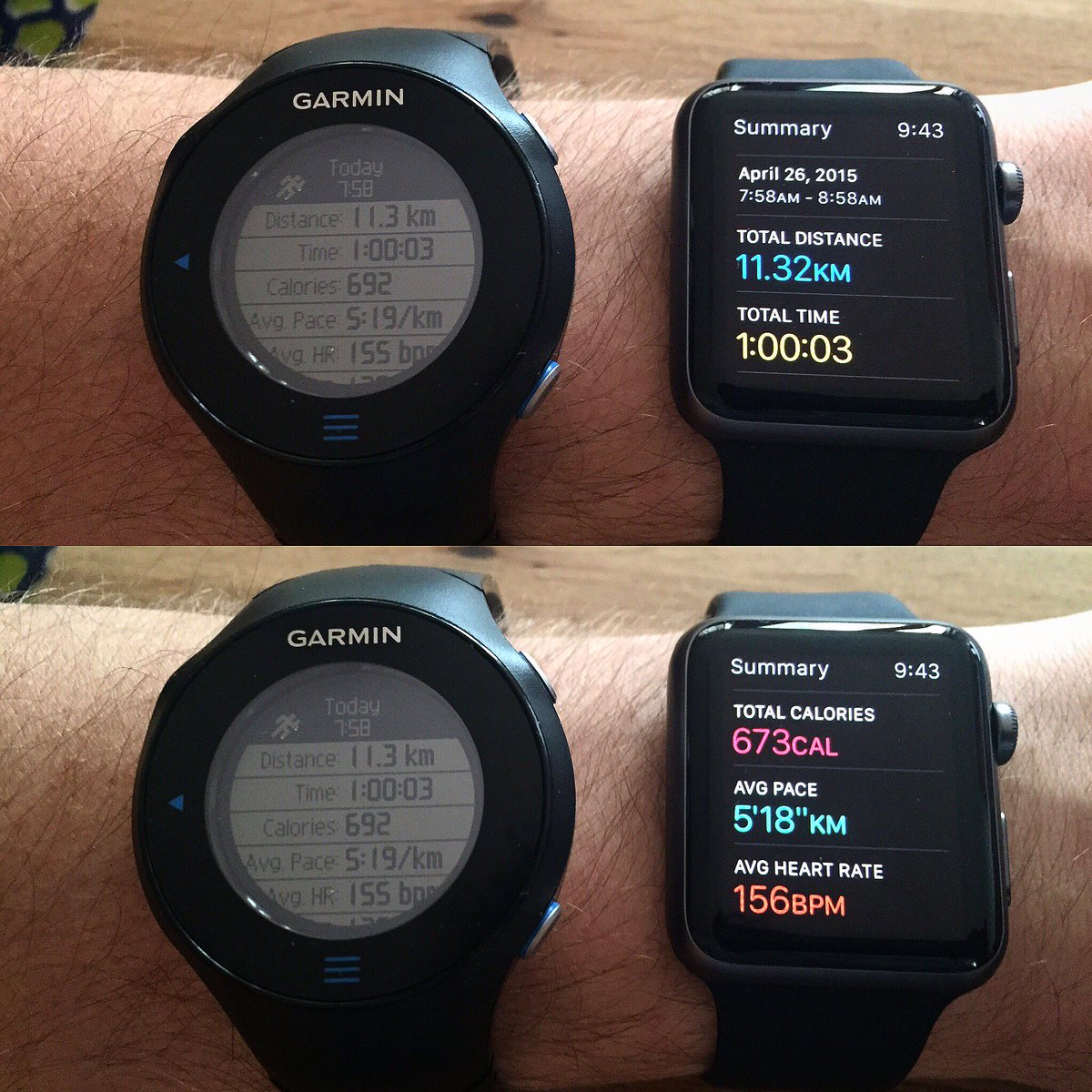doctordoak
Member
I might go for a run with my phone today to better calibrate my pace/stride/speed. So I only need to run the workout app on the watch, and the phone can just sleep normally?You have to open the fitness app, then select workout type. I think all selecting the workout type does is gives you options for type of workout. So if you select outdoor run or bike it gives you distance as an option, otherwise just calories, time, or "open" (just runs non-stop and gathers data)
Oh and the fitness app only runs on the watch, so at the same time you can have whatever app you want/need running on your phone.