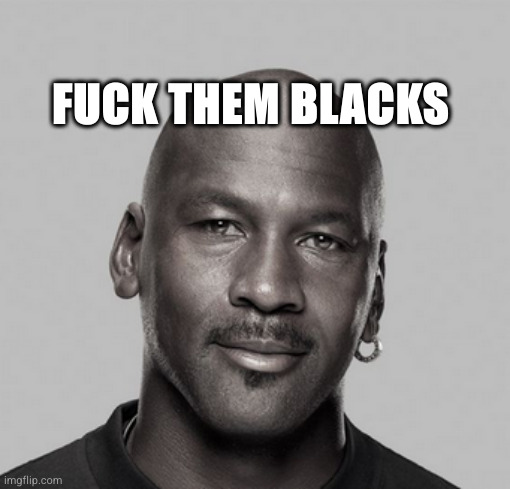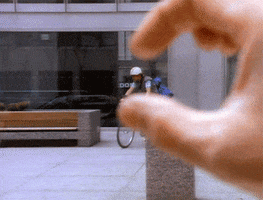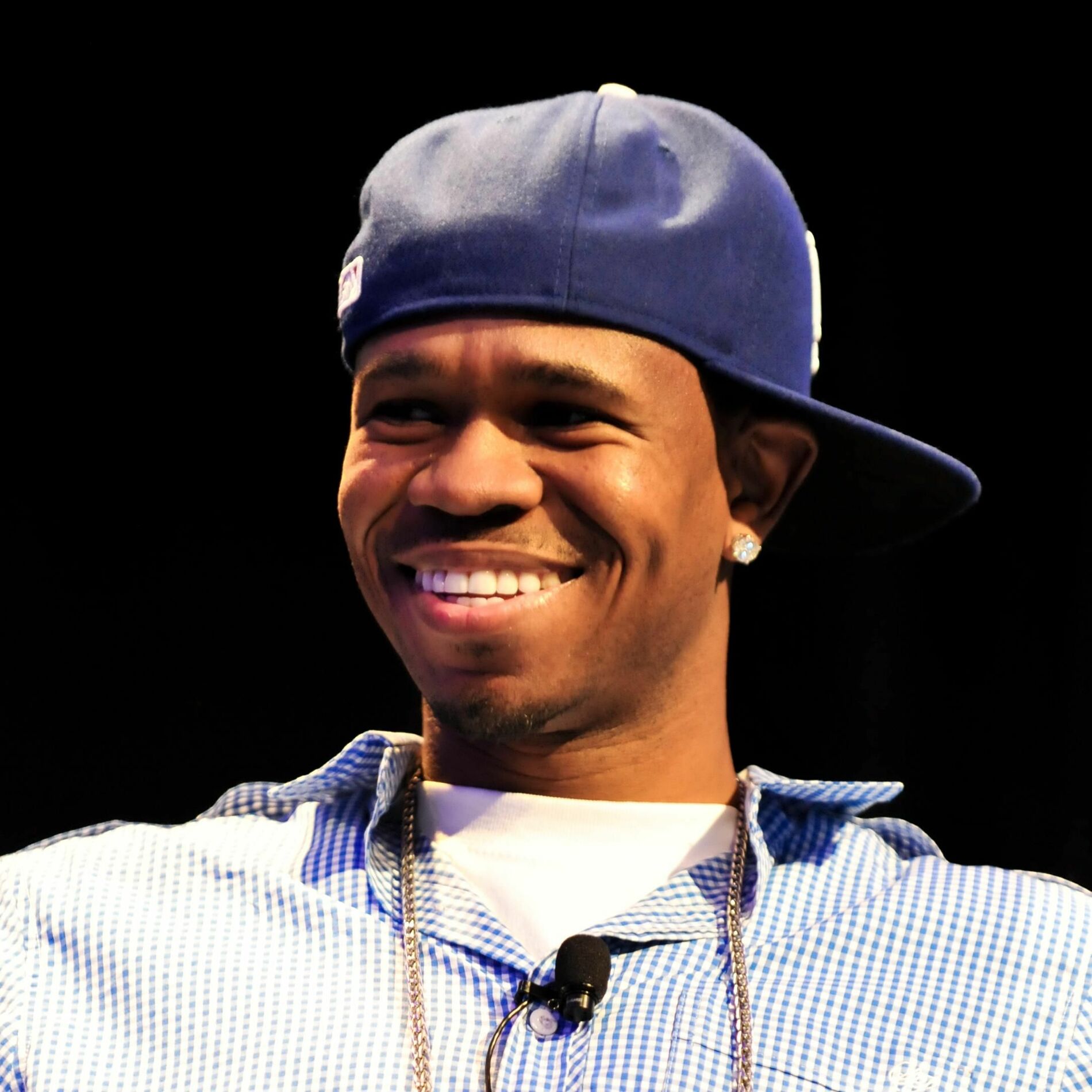Mister Wolf
Member
I didn't realize i was guilty of this until I recently stumbled upon this article:
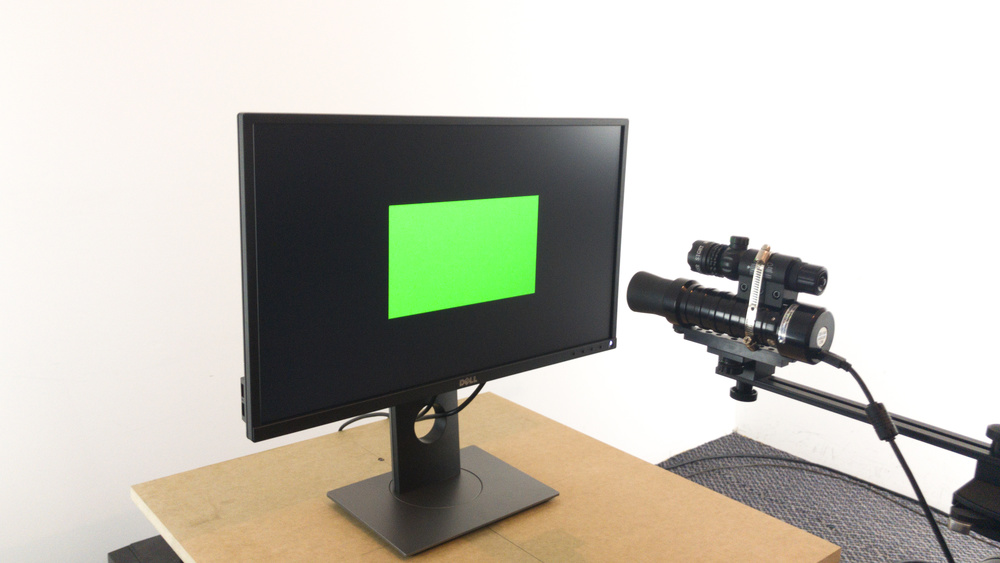
 www.rtings.com
www.rtings.com
And saw these two images:
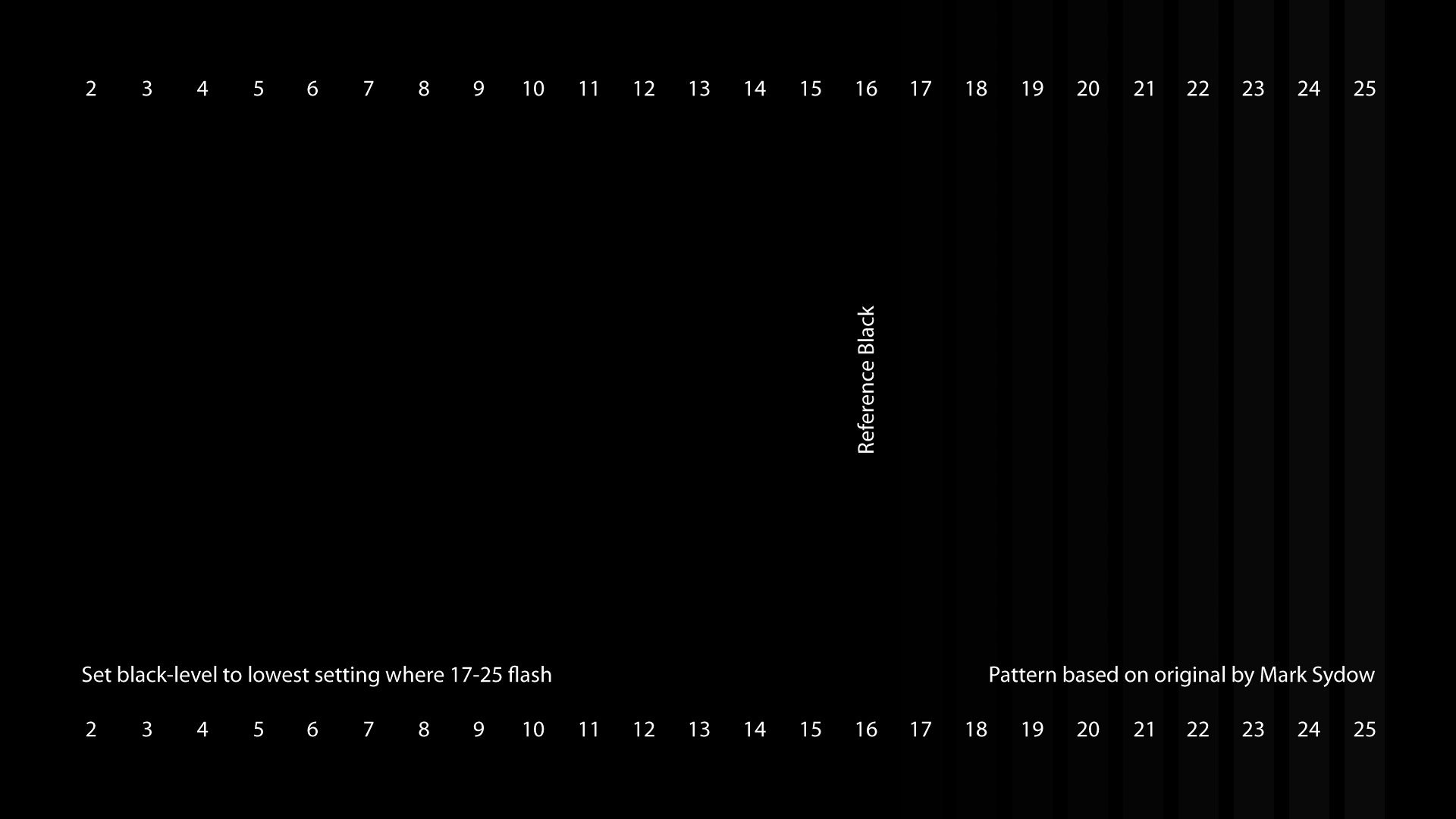
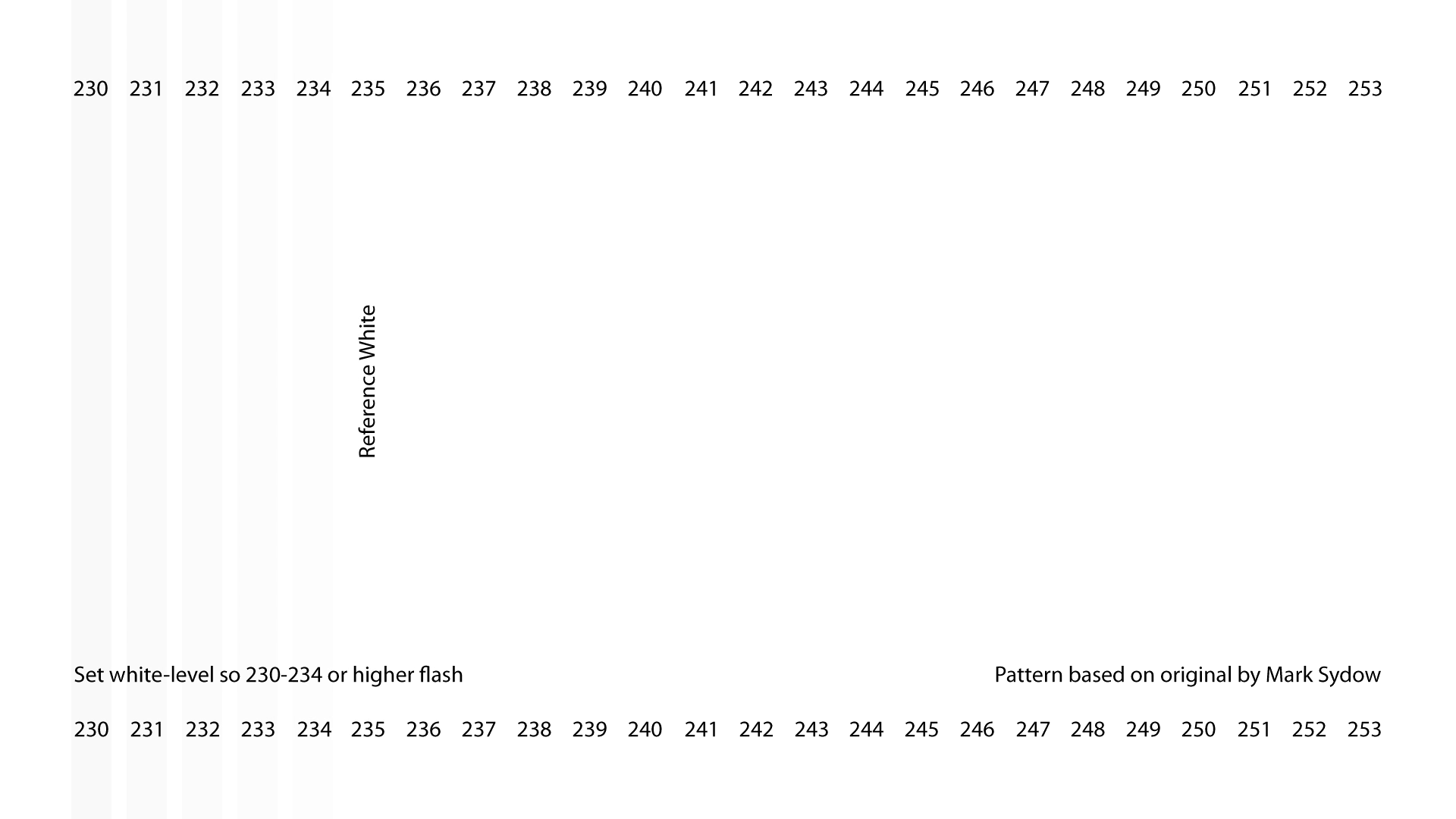
Was eye opening when I finally properly adjusted my brightness and contrast.
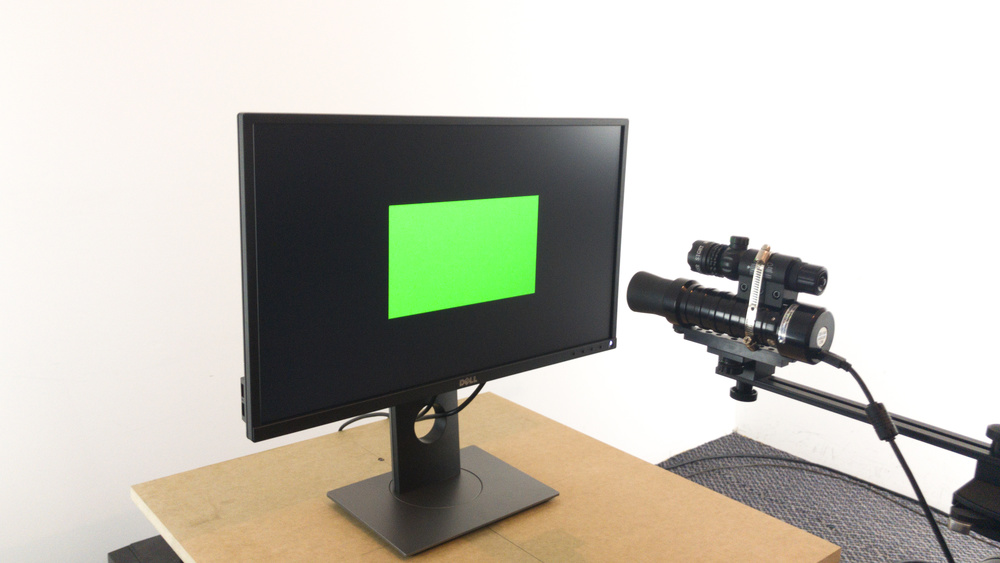
How To Adjust Your Monitor's Settings: Choosing The Best Settings For Your Needs
If you can't afford a full calibration, the next best thing is to adjust the picture settings to your liking. This article covers the most common settings found on monitors and explains how each affects the image.
And saw these two images:
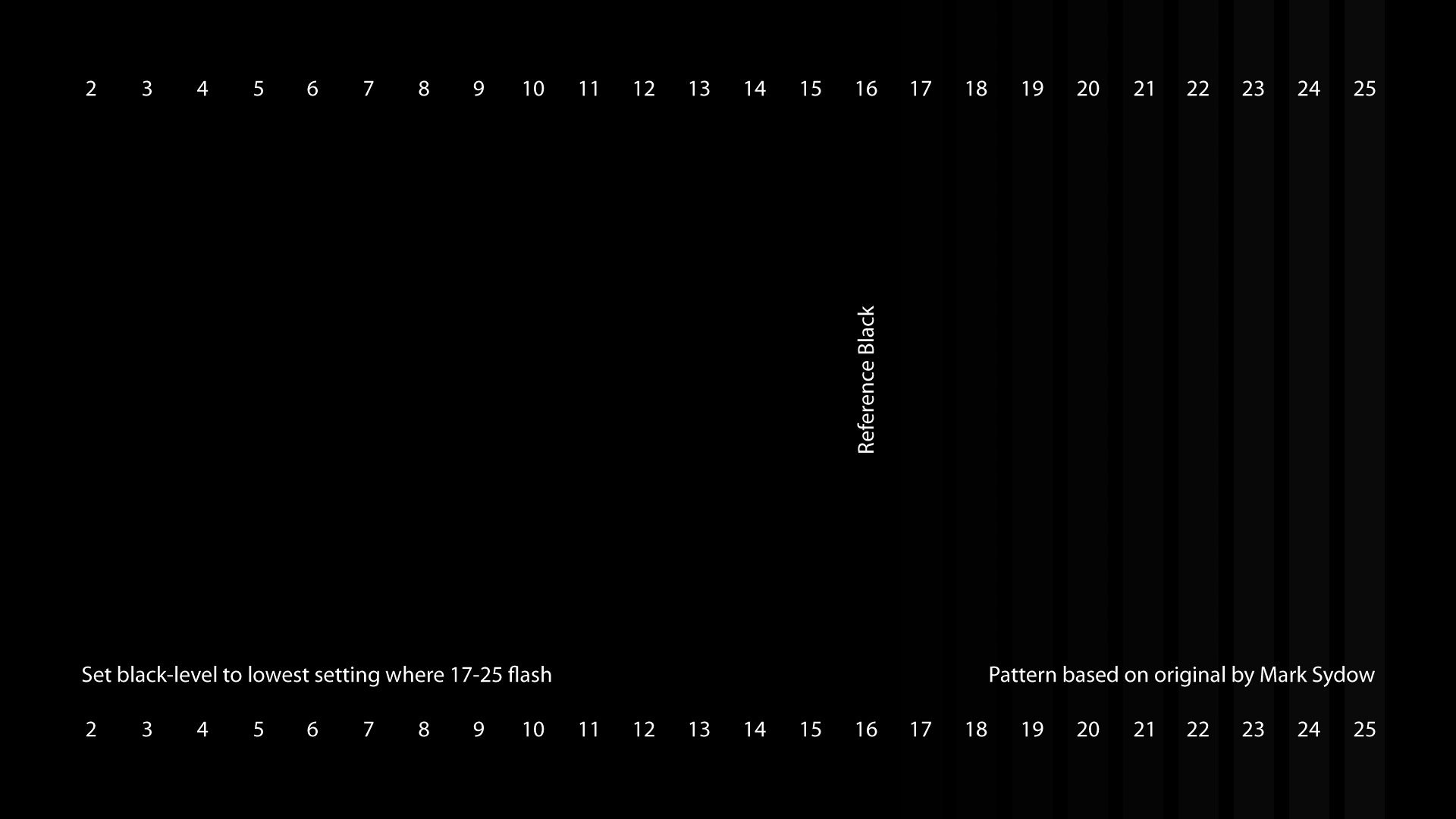
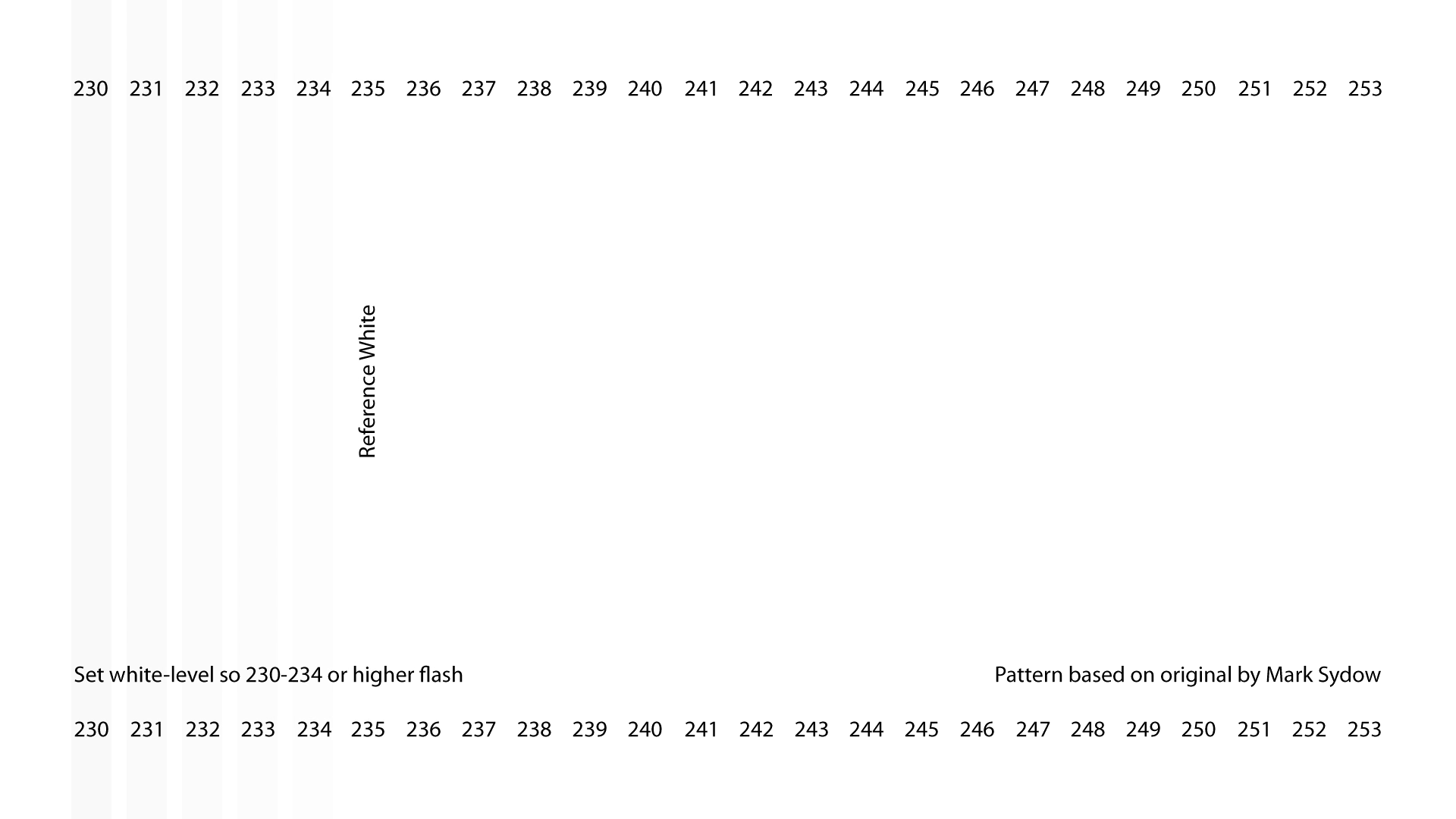
Was eye opening when I finally properly adjusted my brightness and contrast.
Last edited: