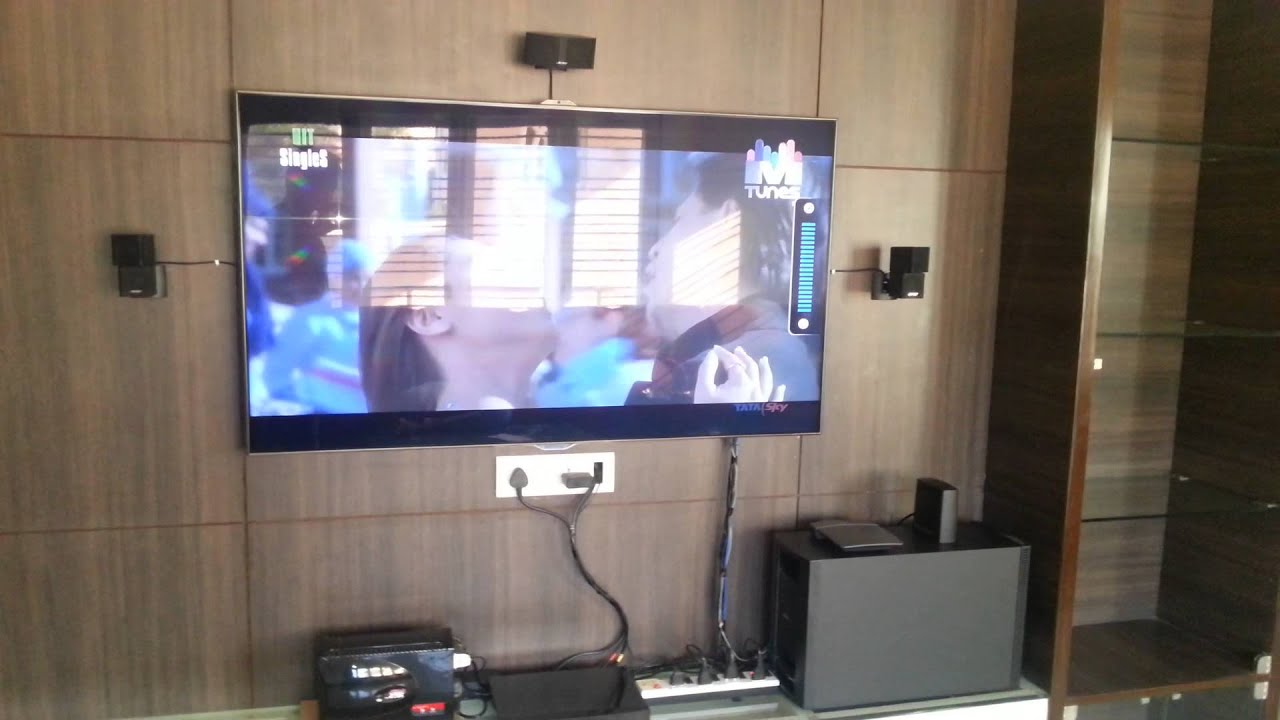UIPDATE 15th November
Problem solved! The issue was software based on the PC side. I had some filters "e.g. Soundblaster" that was hiding in the background in windows that was adjusting the sound (for the better if played in stereo) with its own filters. Also, Power DVD 14 and my older version of MPC did NOT output true bit-streaming as it was compressing the audio or doing something to it even though my amplifier was saying it was receiving a DOLBY TRUE HD and DTS MA signal. Problem solved by turning off all additional background app that may filter the sound and downloading the latest MPC player (1.7.10) that contain Bit-Streaming and Exclusivity option (fantastic player). Due to this, my PC is now kicking my amplifier the same way as my PS3 does which sounds incredibly awesome. Note that my PS3 still sounds slightly better though as the mid-range sound less noisey, more distinctive, and slightly warmer. Incredibly weird findings for both devices, PS3 and PC, are bit-streaming to my amplifier but I will investigate further over time to figure out why this is so.
Thank you to everyone who helped solve this problem. This thread is now open to anyone who is experiencing sound issues or what to improve their Audio setup for true cinematic home theatre sound experience, so ask away.
Original Post
Right now, I have my Playstation 3 and PC both connected via HDMI to my good ol' PIONEER SC LX71 Amplifier and I use both my PC and Playstation 3 for watching movies. However, the sound quality output from my PS3 for both Dolby and DTS ranges of standard and HD audio sound much better (crisper and make solid use of my subwoofer) than anything outputted via my PC regardless of settings:

My PC contain a Rampage IV Formula motherboard and a GTX 680 graphics card. The software I use for all movies on my PC is the Power DVD 14 and Media Player Classic plugged LAV Audio Decoder. My Power DVD 14 is set to "Non-decoded high definition audio to external device" and "Full dynamic range Dolby Digital Sound for quiet environments". My Media Player Classic is set to bit-streaming, which is the same setting as my PS3, and all compressions are switched to off.
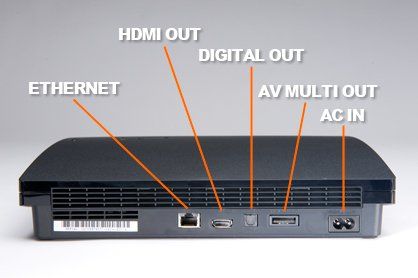

My question is, do you think it would be worth it for me to buy a dedicated Sound Card (Must play Atmos, DTS-X etc as I might get a new amp next year) for the PC and if I do would it make a huge difference? Please also note that I also do lots of video editing such as trailer for the big screen.
Problem solved! The issue was software based on the PC side. I had some filters "e.g. Soundblaster" that was hiding in the background in windows that was adjusting the sound (for the better if played in stereo) with its own filters. Also, Power DVD 14 and my older version of MPC did NOT output true bit-streaming as it was compressing the audio or doing something to it even though my amplifier was saying it was receiving a DOLBY TRUE HD and DTS MA signal. Problem solved by turning off all additional background app that may filter the sound and downloading the latest MPC player (1.7.10) that contain Bit-Streaming and Exclusivity option (fantastic player). Due to this, my PC is now kicking my amplifier the same way as my PS3 does which sounds incredibly awesome. Note that my PS3 still sounds slightly better though as the mid-range sound less noisey, more distinctive, and slightly warmer. Incredibly weird findings for both devices, PS3 and PC, are bit-streaming to my amplifier but I will investigate further over time to figure out why this is so.
Thank you to everyone who helped solve this problem. This thread is now open to anyone who is experiencing sound issues or what to improve their Audio setup for true cinematic home theatre sound experience, so ask away.
Original Post
Right now, I have my Playstation 3 and PC both connected via HDMI to my good ol' PIONEER SC LX71 Amplifier and I use both my PC and Playstation 3 for watching movies. However, the sound quality output from my PS3 for both Dolby and DTS ranges of standard and HD audio sound much better (crisper and make solid use of my subwoofer) than anything outputted via my PC regardless of settings:

My PC contain a Rampage IV Formula motherboard and a GTX 680 graphics card. The software I use for all movies on my PC is the Power DVD 14 and Media Player Classic plugged LAV Audio Decoder. My Power DVD 14 is set to "Non-decoded high definition audio to external device" and "Full dynamic range Dolby Digital Sound for quiet environments". My Media Player Classic is set to bit-streaming, which is the same setting as my PS3, and all compressions are switched to off.
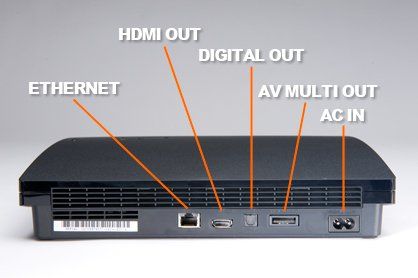

My question is, do you think it would be worth it for me to buy a dedicated Sound Card (Must play Atmos, DTS-X etc as I might get a new amp next year) for the PC and if I do would it make a huge difference? Please also note that I also do lots of video editing such as trailer for the big screen.