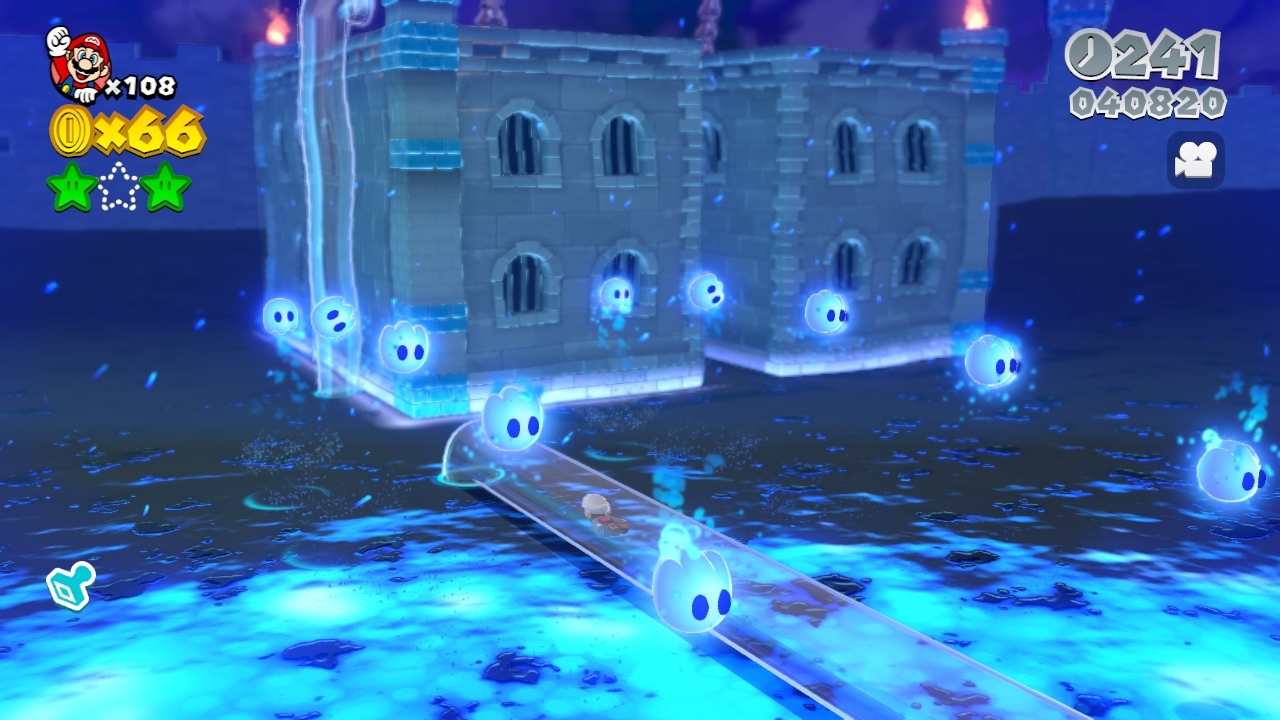what on earth is wrong with your brightness settings?!
You are using an out of date browser. It may not display this or other websites correctly.
You should upgrade or use an alternative browser.
You should upgrade or use an alternative browser.
Consoles screenshots thread (PS4/Xbone/WiiU) [Up: Thread rules in OP]
- Thread starter Peterthumpa
- Start date
Mr. PlayStation
Member
PS4:-
1. BF4



2. NFS: R


3. Killzone:Shadowfall

1. BF4



2. NFS: R


3. Killzone:Shadowfall

tkscz
Member
PS4:-
1. BF4



2. NFS: R


3. Killzone:Shadowfall

RULES MAN RULES! Only 3 images per post.
what on earth is wrong with your brightness settings?!
My TV and capture card don't get along very well.
Jaded Alyx
Member
what on earth is wrong with your brightness settings?!
They (especially the first one) kinda look offscreen.
RULES MAN RULES! Only 3 images per post.
My TV and capture card don't get along very well.
No real need to use a capture card for Wii U shots though, is there?
tkscz
Member
They (especially the first one) kinda look offscreen.
No real need to use a capture card for Wii U shots though, is there?
It's how I make my GIFs. Sometimes I'll use it to take the screen just so I don't have to stop while recording. I started using a new TV to capture from and the brightness settings IMMEDIATELY disagreed with each other.
Here is what a screen looked like prior to the new TV.

Jaded Alyx
Member
It's how I make my GIFs. Sometimes I'll use it to take the screen just so I don't have to stop while recording. I started using a new TV to capture from and the brightness settings IMMEDIATELY disagreed with each other.
Here is what a screen looked like prior to the new TV.

Oh right, you're the GIF guy. Carry on then sir!
Dombrowski
is responsible for the well-being of this island.
Sorry but these are terribly compressed, and they're 1080p shots of a 720p game. Use the Wii U's functionality instead and avoid imgur at all costs.
idk but I'm fully attracted to her and idk why lol
Some more KZ:SF from my elgato

Here's a compressed version of almost the same shot to show what facebook uploading does to the image.
Uncompressed, PNG files, 1080p for Wii U games in that native res, etc.No real need to use a capture card for Wii U shots though, is there?
Avermedia Gamebroadcaster HD and yeah it's really easy to use.WOW. What is your capture card and is it easy to use?
Pjsprojects
Member
1.21Gigawatts
Banned
More Killzone, b/c, well, Killzone.

DAMN! Do we have any uncompressed shots of that part?
I took these with the PS4 so there is some compression since the PS4 saves screenshots as .jpgs (I did extract these using the PS App method though so no added FB/Twitter compression).
How do we do this?
BF4's motion blur makes some lights look like lightsabers when moving. At first I thought my monitor broke and I was getting severe ghosting but its just MB.
From FB (re-up):
DAMN! Do we have any uncompressed shots of that part?

Melchiah
Member
This is the best I can do:

Damn, I hated the following fight. Took me several tries to clear it.
Here's a couple of Killzone shots, and one of Resogun.
I'm getting "signal protected" in the software.


1.Connect 1st HDMI cable from PS3 to the input of the splitter.
2. Connect another hdmi cable to one of the outputs of the splitter to the Roxio's input.
3. Connect another hdmi cable from the Roxio's output to your TV/monitor.
Actually, what's happening is that the splitter seems to be working, but it only works for a few seconds and then it goes back to signal protected. I've checked all of my connections and it's randomly popping in and out.
You're using the Roxio right? Ok I think the Roxio does that for some reason, doesn't affect my Avermedia though.I'm getting "signal protected" in the software. Actually, what's happening is that the splitter seems to be working, but it only works for a few seconds and then it goes back to signal protected. I've checked all of my connections and it's randomly popping in and out.
BruceLeeRoy
Banned
How are you guys using the Playstation App to get your screenshots?
Curious, myself. FB does give better shots than Twitter but I went from 308k on the console to I think 188k on my BF shot. Twitter would have compressed to about 80k lol.Sorry to interrupt the beauty, but what's this PS App method for cleaner shots people are mentioning?
Trying a few videos now on FB. Made a dummy account i can keep public. Used gtk-recordmydesktop in linux to record the stream uncompressed since pulling directly from FB only gave me the SD version. Exporting now in kdenlive to try a YT upload. FB videos look terrible.
BruceLeeRoy
Banned
Man poor Forza. Eeesh
When your actually playing it thankfully it doesn't look that bad.
When your actually playing it thankfully it doesn't look that bad.
That motion blur hides the flaws. In screens I managed to capture it perfectly, it's when you're not moving fast you'll notice the problems more.Man poor Forza. Eeesh
When your actually playing it thankfully it doesn't look that bad.
There's no AA at all, making it have some of the most jaggies on X1. Fences and trees are affected the worst.What's with all the jaggies in the Forza shots? Is there no anti-aliasing in the game or something?
The Evil Ganon
Member
Some good stuff here on all three formats!!
It's a shame about the compression when using the built in software on the PS4 and Xbox though, does anybody know if it's technically possible for Sony/Microsoft to improve the quality moving forwards or are we going to be stuck with what we have available?
It's a shame about the compression when using the built in software on the PS4 and Xbox though, does anybody know if it's technically possible for Sony/Microsoft to improve the quality moving forwards or are we going to be stuck with what we have available?
-snip-
3 per post man. Read OP.
X1 doesn't have a screenshot feature so there's no compression to be had, you need a capture card like me and my screens are uncompressed. Since the PS4 most likely encodes it like they do with videos the chances aren't high either.Some good stuff here on all three formats!!
It's a shame about the compression when using the built in software on the PS4 and Xbox though, does anybody know if it's technically possible for Sony/Microsoft to improve the quality moving forwards or are we going to be stuck with what we have available?
Please, please, please forgive me if this has been asked...but how are you guys taking Wii U screenshots? I only know how to take pictures and post them to Miiverse....
when you have a good shot press the home button, open the browser, then go to an image hosting site like abload.de or minus and upload it. then you can copy the link to insert into posts or whatever
Eh. I think MS will add one and Sony will increase the quality. They aren't that bad but the feature is meant to share moments and nothing more. I think for sharing to social media is fine but I would like a direct-option, too.X1 doesn't have a screenshot feature so there's no compression to be had, you need a capture card like me and my screens are uncompressed. Since the PS4 most likely encodes it like they do with videos the chances aren't high either.
Time will tell.
Can Crusher
Banned
Surprised at the lack of Ryse in this thread.
I want zero compression artifacts before even thinking about using what MS would come up with and what Sony has now lol. Heck they need to add PNG as an option because I never use JPGs anymore.=pEh. I think MS will add one and Sony will increase the quality. They aren't that bad but the feature is meant to share moments and nothing more. I think for sharing to social media is fine but I would like a direct-option, too.
Time will tell.
I actually bought the game for 50 bucks so I'll have screens soon but Amazon needs to hurry up with my order, they said it will come by Monday but at the rate they're going it may be Tuesday-Wednesday, hopefully Monday. Also some people probably have Ryse but not a capture card.Surprised at the lack of Ryse in this thread.
Blame the jaggies!!! It's not too bad in motion:Forza 5 doesn't look very good.

Asking again on this page for myself and others: how do you export screenshots to the PS App? I googled a good while and found nothing 
Edit:
Found it... ick...
http://m.neogaf.com/showpost.php?p=92321131
Edit:
Found it... ick...
http://m.neogaf.com/showpost.php?p=92321131
Auto-Reply
Member
Finished Wind Waker HD... more than 10 years later, feels as fresh and good as when i played it for the first time back then.
[url=http://abload.de/image.php?img=stavlcsnap-2013-12-07wyzbs.png] [/URL]
[/URL]
[url=http://abload.de/image.php?img=gvlcsnap-2013-12-07-1btav2.png] [/URL]
[/URL]
[url=http://abload.de/image.php?img=fbvlcsnap-2013-12-07-btb4r.png] [/URL]
[/URL]
[url=http://abload.de/image.php?img=smackvlcsnap-2013-12-1samb.png] [/URL] lol
[/URL] lol
[url=http://abload.de/image.php?img=stavlcsnap-2013-12-07wyzbs.png]
 [/URL]
[/URL][url=http://abload.de/image.php?img=gvlcsnap-2013-12-07-1btav2.png]
 [/URL]
[/URL][url=http://abload.de/image.php?img=fbvlcsnap-2013-12-07-btb4r.png]
 [/URL]
[/URL][url=http://abload.de/image.php?img=smackvlcsnap-2013-12-1samb.png]
 [/URL] lol
[/URL] lolAre those beds made out of clay?
It's obvious that in the future every mattress is a memory foam mattress. I'm not even joking here.
In regards to Forza 5, it actually looks pretty good in some shots, but those jaggies, man...
Having a PS4, I'm dying for DriveClub. I really need a non-arcade next gen racer.
Ardenyal
Member
Blame the jaggies!!! It's not too bad in motion:

Is the motion blur there in gameplay or are those replay shots?
Gameplay shots.Is the motion blur there in gameplay or are those replay shots?
xenogenesis
Member
You need 2 accounts. On your PS4 message the other account a screenshot. Log into the PS App on your mobile with the account the message was sent to and check the message/s. Save the screens to your phone and export from there or transfer them to your PC to upload. Screens are far less compressed!
^ For those asking about the PS App extraction method.
TBH it depends on the track as some are pretty and not so pretty:In regards to Forza 5, it actually looks pretty good in some shots, but those jaggies, man...
Pretty:

Not so pretty:

Shame about the jaggies.
Reign_Of_Rain
Member
Now that I finally played PS4 and I could see for myself what difference screens on my pc monitor and live gamplay on my tv makes I can't fucking WAIT to play KZ:SF once my bundle comes from Amazon. The screens look much better than BF4 and that already looks great, if a bit soft.