DO NOT FORGET TO TURN OFF AFTERBURNER OSD OR ANY OTHERS OSD!
ah thats probably my problem.
DO NOT FORGET TO TURN OFF AFTERBURNER OSD OR ANY OTHERS OSD!
Apparently too many people donated? Some weird message in German. No idea what it says.
Set it to 2560x1600 in the config
This is the result;
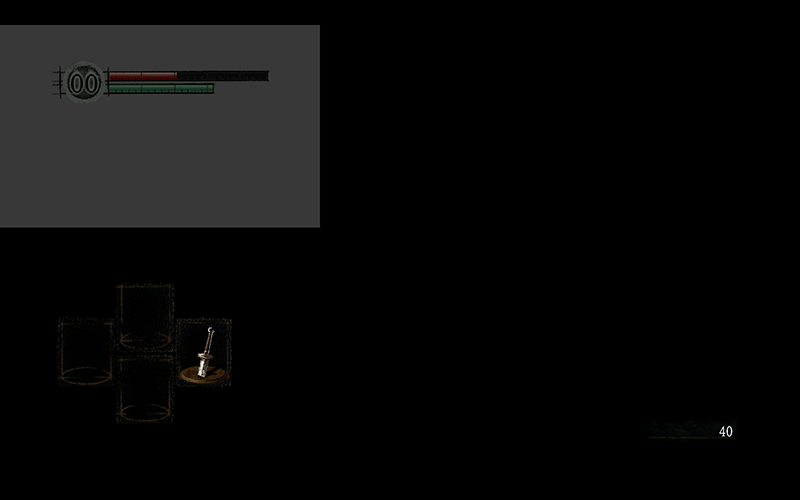
Awww
The fix works with AA off. FPS is still very inconsistent.....
25fps here
http://www.abload.de/img/data2012-08-2319-45-5vusaw.png[/img
25-30fps here
[img]http://www.abload.de/img/data2012-08-2319-46-2d7s70.png[/img
15fps here
[img]http://www.abload.de/img/data2012-08-2319-47-32msv3.png[/img
Feels like I'm playing Hexen in a way. I mean this is garbage optimization. It's 30 but has drops a lot. And stays that way. I mean, look at the game. This is not a graphical showcase.[/QUOTE]
You are running the game at 1360x768? With a 7970 and you get as low as 15fps? Wow, I wonder what other people's fps are like, running at 1080p.
Yup, same thing for me.
same result at 1080p
You are running the game at 1360x768? With a 7970 and you get as low as 15fps? Wow, I wonder what other people's fps are like, running at 1080p.
DO NOT FORGET TO TURN OFF AFTERBURNER OSD OR ANY OTHERS OSD!
No that link is just wrong. Use the one from my blog.Apparently too many people donated? Some weird message in German. No idea what it says.
You are running the game at 1360x768? With a 7970 and you get as low as 15fps? Wow, I wonder what other people's fps are like, running at 1080p.

I'm going to try it with MSI Afterburner off since it was mentioned here. 6970 btw.
I'm going to try it with MSI Afterburner off since it was mentioned here. 6970 btw.
OSD means on screen display(fps and stats in game). So if you have that off, you should be fine I guess?Shit. I have Afterburner turned on, but only to control the fan. You're just saying not to overclock right?
?
If you wanted to make a purchase, or send a payment, please check your PayPal account and your email inbox to receive a transaction confirmation in about 30 minutes.
If you have arrived from another site to this page, go back please to this site (use not the browser button "Back" to do so), and start the action again.
If you have arrived from the PayPal site to this page, click top left on the PayPal logo to return to the home page and start the action again. If you need to login again.
http://blog.metaclassofnil.com/?p=92No that link is just wrong. Use the one from my blog.

Jesus it looks SO MUCH BETTER like this
I love you Durante
Here you go:?
If you wanted to make a purchase, or send a payment, please check your PayPal account and your email inbox to receive a transaction confirmation in about 30 minutes.
If you have arrived from another site to this page, go back please to this site (use not the browser button "Back" to do so), and start the action again.
If you have arrived from the PayPal site to this page, click top left on the PayPal logo to return to the home page and start the action again. If you need to login again.
Once again Durante, THANK YOU.
renderWidth 2880
renderHeight 1620
logLevel 1
Is what I am using for my 1080p monitor and everything looks crisp and very little aliasing.
I set it to 2560x1440 on a GTX 560Ti and I haven't seen it drop below 30. Admittedly that's just around the Asylum.
Has anyone tried to run this game on a sub-3GHz CPU? I'm still uneasy about my Q6600 being able to run it after talk about the system requirements and optimization.
Durante
Grossly incandescent
(Today, 07:47 PM)
No that link is just wrong. Use the one from my blog.
OSD means on screen display(fps and stats in game). So if you have that off, you should be fine I guess?
I've got a Q6700 @2.9 Ghz, I'll try the game as soon as I get home from uni (in around 5/6 hours), I'll tell you how it runs if no one has yet.
So, I have black bars. if I use any 16x10 resolution, I will always get those bars right...?
OSD means on screen display(fps and stats in game). So if you have that off, you should be fine I guess?
Could be fixable, but that's really low priority for me. (Bad work / payoff ratio)So, I have black bars. if I use any 16x10 resolution, I will always get those bars right...?
I've got a Q6700 @2.9 Ghz, I'll try the game as soon as I get home from uni (in around 5/6 hours), I'll tell you how it runs if no one has yet.
Without health bar, item/weapon selection etc.? How do you play the game that way?
No MSI afterburner has an option to track the fps and other stuff with an overlay. That seems to cause problems.Without health bar, item/weapon selection etc.? How do you play the game that way?
The correct donation link is here:
http://blog.metaclassofnil.com/?p=92
I'm checking out the reported issues now.
