YesManKablam
Member
For some reason I feel like having some Pringles right about now.
Hmm something looks slightly off I can't put my finger on what though.
Here's some shots of the good version of Majora's Mask (in GlideN64):
https://farm1.staticflickr.com/524/18784947482_ae10feb0fa_o.jpg[IMG]
[IMG]https://farm1.staticflickr.com/301/18763636936_31f9683fdc_o.jpg[IMG]
[IMG]https://farm1.staticflickr.com/416/18602144218_c9119aa392_o.jpg[IMG]
It's an oddly beautiful game in it's awkward, polygonal way.
[/QUOTE]
It's because it has such a solid art style. Although clumsy in places, it's the oddities in design that pull the aesthetic together - same goes for Ocarina, though to a slightly lesser extent. People always say these two N64 games didn't age well, but I disagree...






1080p
4x AA
2x AF
ScaledEFB
Per-Pixel Lighting
Force Texture Filtering
Project M shots with the HD texture pack + the Smash 3 HD Remix WIP pack of my own creation: http://smashboards.com/threads/smash-3-hd-remix-the-thread.412242/ I hope nobody minds the little self-promotion!



I upgraded to a 970 and it really beats Dolphin's ass. I can run most games at 4x IR with 4xAA now without a hitch.
I'm in the middle of RE4 and it looks great:



It's kind of sad, as this is the last time I'll likely play this version. Steam version + Albert and Chris' texture pack means 60fps, camera control, and a much better retexture job.... as long as the Steam controller can hold its own against the Wii remote, it's going to be the definitive way to play.
Nope looks great
They look nearly as good as Smash 4 Wii U. If you told me this was a current gen title, I'd believe you had I not been as familiar with the series as I am.


It looks good but like, c'mon bud.


Some stuff texture packs unfortunately can't fix
Have you tried a GlovePie setup to try and play with a Wii Remote?
The Wii remote breaks the game. It might be fun to play a rebalanced version of the game but I always go back to traditional controllers with RE4.






4x Native, FXAA. 1280x1024 with black bars. The character models in this game have so much detail. Any suggestions on getting better AA or downsampling options in PPSSPP?

So what's the deal with per-pixel lighting in Dolphin? I can't find a comparison online, is it more accurate? How does it affect performance?
So what's the deal with per-pixel lighting in Dolphin? I can't find a comparison online, is it more accurate? How does it affect performance?
And this is more accurate to original GC and Wii lighting?Here's a comparison:
PPL OFF
PPL ON
Basically, it makes the lighting more dynamic - highlights are brighter while shadows are darker. Curved objects will also appear rounder, which gives a little more depth to the image. You can especially see that the tree on the right is now shaded like a cylindrical object should be, with the side opposite the light source shadowed, whereas before it was a flat looking uniform shade.
It's usually only a few fps worth of performance, so it's worth keeping on at all times in my opinion. Though in some games, like Skyward Sword, it won't do anything at all.
I guess that's my answer. Strange, when I was first started using Dolphin per-pixel lighting was causing black squares in the middle of spider webs in Twilight Princess, so ever since then I've stopped using it and assumed it was the less accurate solution.Here you can find the difference between per-pixel and per-vertex lighting. Per-pixel is usually the more accurate solution. It isn't much of a performance drop on modern hardware, but don't except amazing results with it too. The only reason why it's not enabled by default is that it can cause slight glitches in some games, but with the recent improvements to the emulator those are far and few between.
And this is more accurate to original GC and Wii lighting?
Thanks, that's the information I was looking for.Dolphin's developers had it described as an "enhancement" in the settings tab in earlier revisions, which implies that it's not how the original systems would have looked. It should be more accurate in terms of realistic lighting physics, though. I don't really care if it's faithful to the Wii/GC or not, the point of an emulator like Dolphin is enhancement beyond the original hardware's capabilities. PPL definitely looks better.
And this is more accurate to original GC and Wii lighting?
I guess that's my answer. Strange, when I was first started using Dolphin per-pixel lighting was causing black squares in the middle of spider webs in Twilight Princess, so ever since then I've stopped using it and assumed it was the less accurate solution.



Just finished what must be my 90th playthrough of RE4. Feels good:



This is one of the few games where 4xIR makes a noticeable difference on a 1080p screen, probably because the game's native res was always sub-480p. With per pixel lighting, custom textures and AA it honestly looks better than RE6.
It looks good but like, c'mon bud.


Some stuff texture packs unfortunately can't fix


That's 2x Native with only FXAA??



apart from the wii remote, can someone explain why people still emulate re4?



Zelda Wind Waker, GC version, trying to mimic the HD version look with some additional bells and whistles.



Dolphin, Ishiiruka release 418, AO and a little bit of DoF, AR Code for proper widescreen. Hypatia's texture pack. Reshade Framework with tonemapping, bloom, SMAA and a bit of film grain @ 1440p. Steady 30 FPS.
Just finished what must be my 90th playthrough of RE4. Feels good:



This is one of the few games where 4xIR makes a noticeable difference on a 1080p screen, probably because the game's native res was always sub-480p. With per pixel lighting, custom textures and AA it honestly looks better than RE6.
But why film grain?



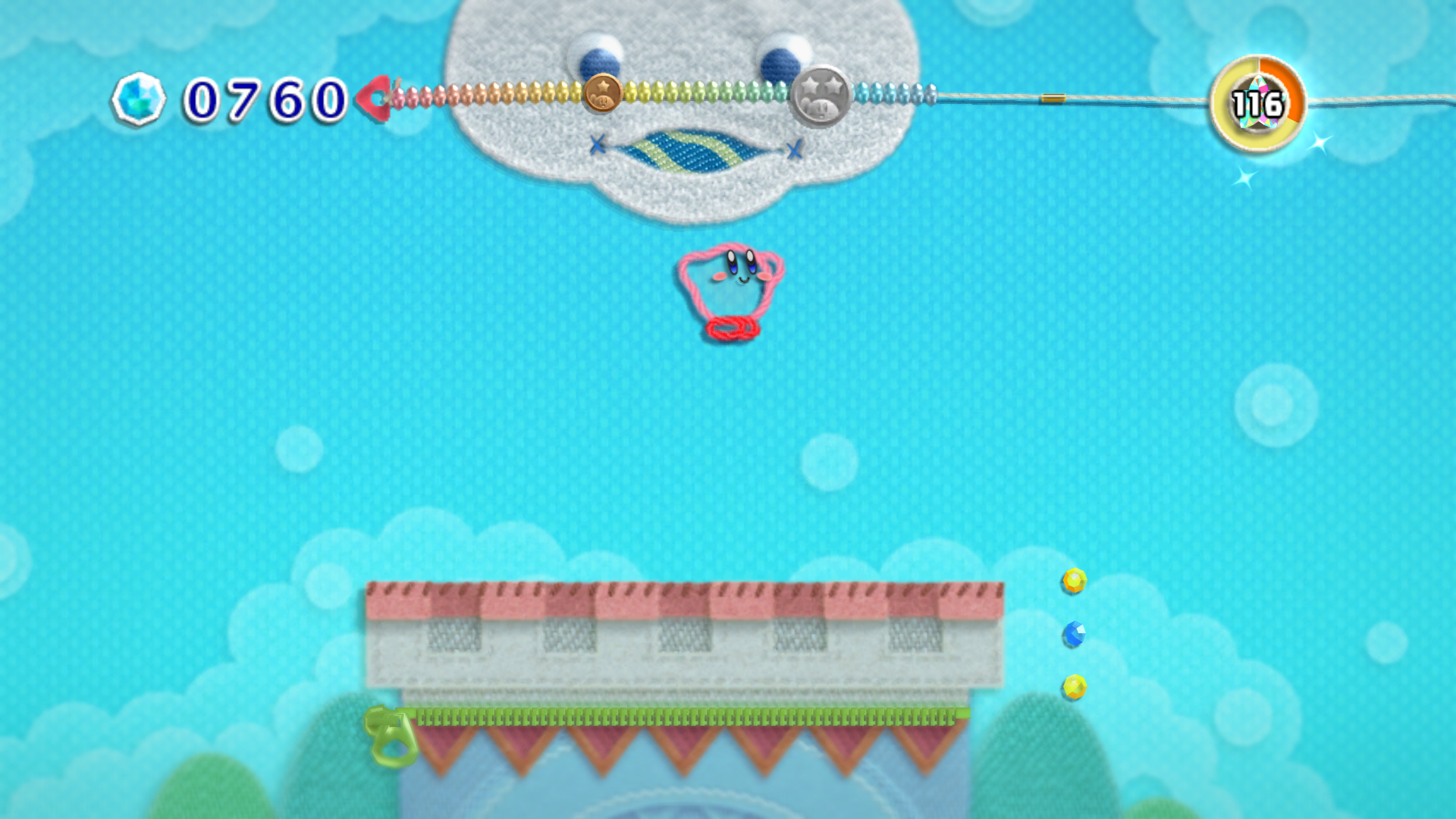


Dolphin Ishiiruka - 1440p, SSAO, DoF, Texture Pack and Reshade Framework wit bloom, tonemapping, film grain and deband filters.
Oh god that's horrible. The film grain ruins everything, can you retake them without it?
Could try the next batch without it. However, the film grain does look pretty good in motion (less pronounced) making it look "less clean", which IMO, removes a bit of the "dated" feel from the game. Give it a look here: https://www.youtube.com/watch?v=H_r5jqAYlzY
It also helps with aliasing, since using SSAO and DoF does impact performance and makes it impossible to render at high internal resolutions without severe frame rate drops.
Oh yeah, that's better. The difference between motion and screenshots is always so big, most of the time I think a screenshot I took looks like ass. It still looks a bit toned down though, like the colours have less 'pop'. I think the clean look actually makes it more of timeless classic. I've recently beaten WWHD on the Wii U so I have no interest in thinkering with the game now, but I'll have to give it a whirl in the next year or so.




I'm always really pleased with how Xenoblade Chronicles looks on Dolphin. Makes me wanna abandon my n3DS progress and start over.
Super Mario Bros. 3, NES (RetroArch, 1024p, easy-CRT shader)

Donkey Kong '94, Game Boy (RetroArch, 1024p, Game Boy Pocket shader)

Super Mario RPG, SNES (RetroArch, 1080p, easy-CRT shader)

Finally a game whose texture mods make it actually look better and not odd in any way. The new grass is stunning.
Brilliant work.
So in order to play Xenoblade Chronicles X in december I thought I will give his predecessor a second playthrough. After beating it years ago on the Wii I will try it now due emulation with my new rig. Man this game looks stunning with HD textures and stuff. It looks and plays awesome, I can't touch this on Wii itself or n3DS anymore.
Just a quick grab from the beginning:
