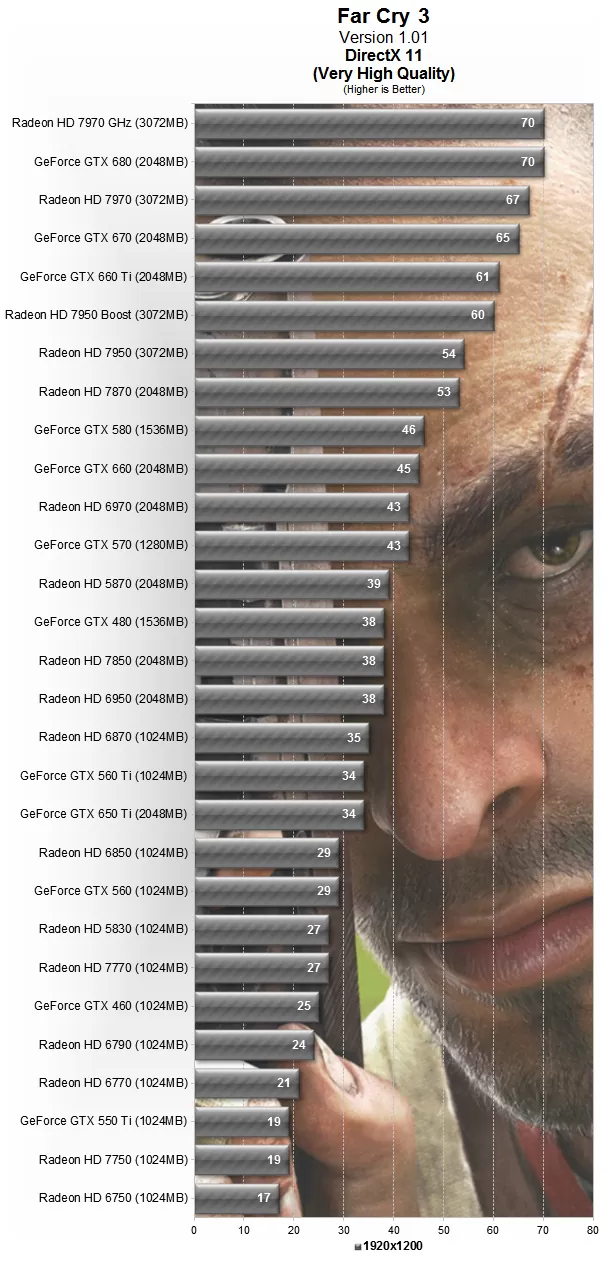Yeah right, it's just one simple if-then line, no?
What the hell.
Are you somehow under the impression that including a no-HUD toggle would have been difficult for them?
Stop defending lazy developers. The recent AC3 from Ubisoft had no problem whatsoever including a detailed option to disable every single HUD element separately.