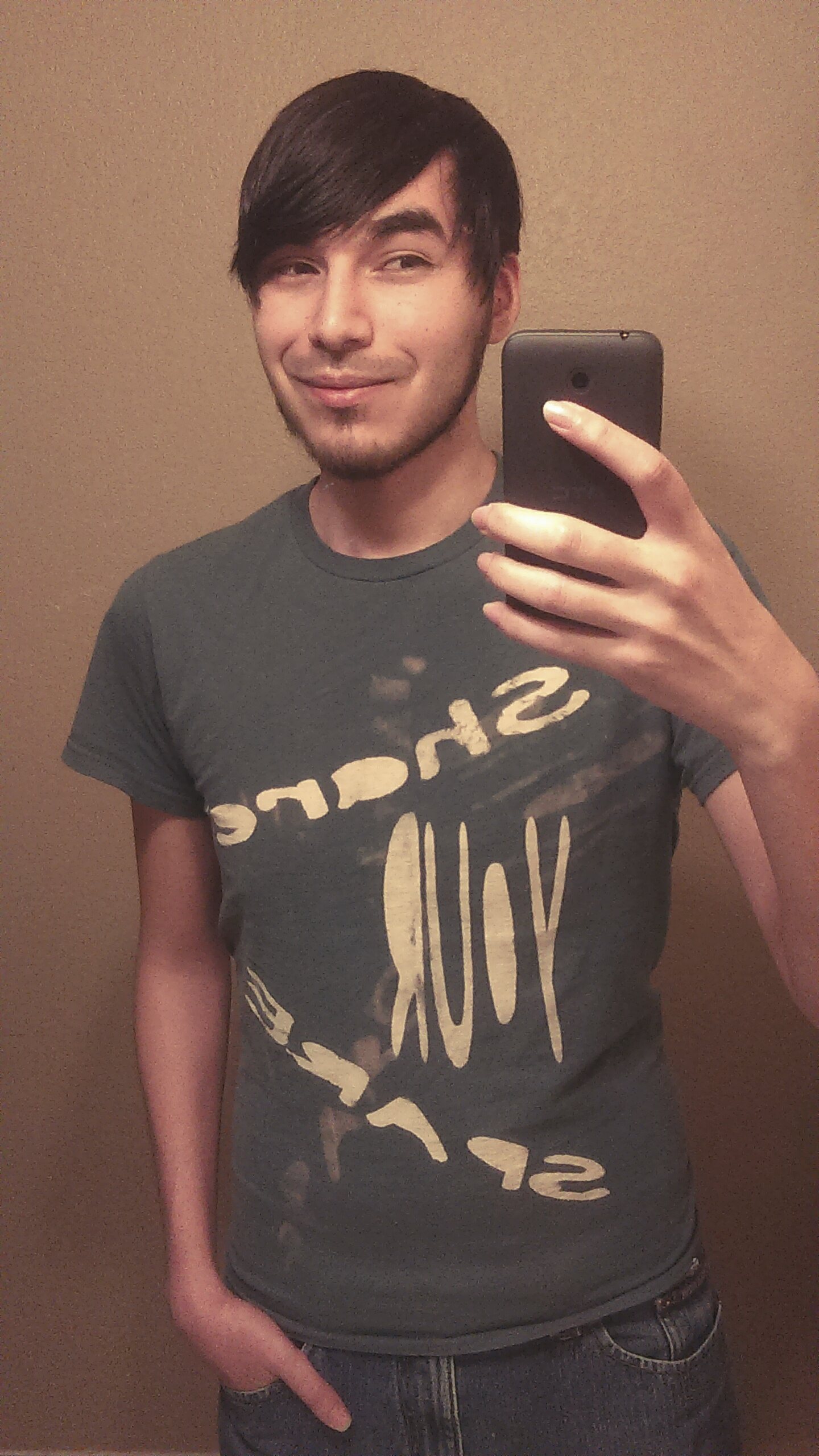-
Hey Guest. Check out your NeoGAF Wrapped 2025 results here!
You are using an out of date browser. It may not display this or other websites correctly.
You should upgrade or use an alternative browser.
You should upgrade or use an alternative browser.
Forum Avatar Request Thread
- Thread starter Keylime
- Start date
- Status
- Not open for further replies.
I think you need to save it as a .png file, otherwise a .jpg or other files will lose their transparent background.
You also need to downsize it a bit, the limit is 100x120, that pic you posted is 113x120, meaning (I think) it's automatically putting the white background back in due to having to resize it.
You also need to downsize it a bit, the limit is 100x120, that pic you posted is 113x120, meaning (I think) it's automatically putting the white background back in due to having to resize it.
Syphon Filter
Member
could someone help me out with this? whenever i upload it, there's a white background when i'd like it to be transparent. also idk what the deal with the jaggy edges are


Coreda
Member
could someone help me out with this? whenever i upload it, there's a white background when i'd like it to be transparent. also idk what the deal with the jaggy edges are
It's 113x120 pixels and the max is 100x120, which is why the white background appears when uploaded. Will be highlighted as part of the FAQ in OT2 since it catches a lot of users.
The jaggies are due to it being saved as a GIF, which doesn't support full alpha transparency. If you have the original file resize it and save as a PNG instead.
Is there anyway to make my current avatar a little bit more visible? Seems really small atm
Cleaned it up for dark theme and added a non aliased version since non-native AA looks pretty bad scaled.


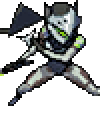

Edit: while editing the post looks like Mailbox also added some
Is there anyway to make my current avatar a little bit more visible? Seems really small atm
That's the original, I cut it out myself.
So It seems like the original sprite art is actually slightly larger than the max width of an avatar.
So, I did my best with cleaning and transparancy. I also tried a little vertical scaling trickery, but idk if it came out well. I ran it through Waifu2x to clean it up a bit, so hopefully that makes it stand out a bit more.




I think you need to save it as a .png file, otherwise a .jpg or other files will lose their transparent background.
You also need to downsize it a bit, the limit is 100x120, that pic you posted is 113x120, meaning (I think) it's automatically putting the white background back in due to having to resize it.
It's 113x120 pixels and the max is 100x120, which is why the white background appears when uploaded. Will be highlighted as part of the FAQ in OT2 since it catches a lot of users.
The jaggies are due to it being saved as a GIF, which doesn't support full alpha transparency. If you have the original file resize it and save as a PNG instead.
Thanks everyone! For some reason when I save it as a 92x100 png it still doesn't show up as transparent?
Thanks everyone! For some reason when I save it as a 92x100 png it still doesn't show up as transparent?
check the file properties to make sure that it is both at that resolution and a png
Regradless, Here, these should work:


8radley
Member
It's 113x120 pixels and the max is 100x120, which is why the white background appears when uploaded. Will be highlighted as part of the FAQ in OT2 since it catches a lot of users.
The jaggies are due to it being saved as a GIF, which doesn't support full alpha transparency. If you have the original file resize it and save as a PNG instead.
Cleaned it up for dark theme and added a non aliased version since non-native AA looks pretty bad scaled.


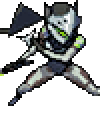

Edit: while editing the post looks like Mailbox also added some
Brilliant, thanks guys.So It seems like the original sprite art is actually slightly larger than the max width of an avatar.
So, I did my best with cleaning and transparancy. I also tried a little vertical scaling trickery, but idk if it came out well. I ran it through Waifu2x to clean it up a bit, so hopefully that makes it stand out a bit more.




check the file properties to make sure that it is both at that resolution and a png
Regradless, Here, these should work:


Thank you!
chicagocubsfan
Member
Can anyone make a UC4 Nathan Drake with a Cubs hat shopped on? Would be very greatful.
Lee Chaolan
Member
Could someone please put a Cleveland Cavs logo on the sweater of my current avatar?
Thanks!
Thanks!
Mobile Suit Gooch
Grundle: The Awakening

Could y'all cut out the background?
Pls?
Coreda
Member
Mobile Suit Gooch
Grundle: The Awakening
Thank you so much!.
Shadowheart
Member
Could someone please put a Cleveland Cavs logo on the sweater of my current avatar?
Thanks!
I did an image search and I got different looking ones. Which one do you mean? post an example, please. Not all of us play the basket ring.
...>_> <_< Ted Cruise reference. Did I do it right? <_>
Lee Chaolan
Member
I did an image search and I got different looking ones. Which one do you mean? post an example, please. Not all of us play the basket ring.
...>_> <_< Ted Cruise reference. Did I do it right? <_>
Oh, I really don't care which, it's why I didn't specify which ;p
They're all good, so it's at your, or whomever's discretion. Thanks!
Yes, yes you did do it right xD
expressioned
Neo Member
Can someone help me cut out the background for these three characters so I can use them as avatars?
http://imgur.com/h44AUvM
http://imgur.com/7TgvpjS
http://imgur.com/TRtZLUb
If its easier, the source is - http://granbluefantasy.jp/marui_annex/
Thank you very much!
http://imgur.com/h44AUvM
http://imgur.com/7TgvpjS
http://imgur.com/TRtZLUb
If its easier, the source is - http://granbluefantasy.jp/marui_annex/
Thank you very much!
Shadowheart
Member
Could someone please put a Cleveland Cavs logo on the sweater of my current avatar?
Thanks!





Fix-It Felix. Jr.
Member
Could I get an avatar of this picture, please?
I'd like for it to be just the cat in the boat, no background and a little bit of water at the bottom. (just the wave section would be fine)
Thanks in advance!
I'd like for it to be just the cat in the boat, no background and a little bit of water at the bottom. (just the wave section would be fine)
Thanks in advance!
Shadowheart
Member
*g-glitch*
Shadowheart
Member
Fix-It Felix. Jr.
Member
That's perfect, Shadowheart! Thank you so much!
Silver Arrows
Banned

can I get just the image, not the writing on this sides, please and thank you! Transparency if possible.
Lee Chaolan
Member
Wow!
Thank you so much, they're all amazing
Gonna go with #5 for now!
Shadowheart
Member
Hey guys, could someone make an avatar of just the head as big as you can? Thanks.
https://a4-images.myspacecdn.com/images03/2/85a286a4bbe84b56a6d57b1e5bd03ef4/300x300.jpg/IMG][/QUOTE]
[IMG]http://i.imgur.com/DcJ0zaN.png



*what madness is this?!*
Silver Arrows
Banned
Oh i guess you did, stupid me lol. Thanks gor the help!
Troubled Bat
Member
Can somebody make an avatar out of my head, please? :3 Much appreciated!
Edit: With a stroke as well. Forgot to mention. xP
Edit: With a stroke as well. Forgot to mention. xP
megachao24
Unconfirmed Member
Mind if someone makes an avatar of the second stamp up at the upper left corner of this pick (the brunette with the purple eyes)?

Thanks in advanced.

Thanks in advanced.
Syphon Filter
Member
Mind if someone makes an avatar of the second stamp up at the upper left corner of this pick (the brunette with the purple eyes)?

Thanks in advanced.

Coreda
Member
Shadowheart
Member
Lee's avatar made me jealous
Could some please add a Cavs logo to my avatar, preferably in the lower left corner?
Can somebody make an avatar out of my head, please? :3 Much appreciated!
Edit: With a stroke as well. Forgot to mention. xP

















IceDoesntHelp
Banned
If someone wouldn't mind making an avatar out of this (Shallie) and make it transparent, I would be grateful. 


Hideous Snake
Gold Member
Can someone please avatar me this? Regular and transparent please. Thank you in advance.
https://imgur.com/a/ZcaBn
https://imgur.com/a/ZcaBn
Thanks again for this; couldn't use it for the past few weeks, cause I couldn't reliably save it or my old avatar.
Weird thing though, when I open it or download it, the background's transparent, but whenever I upload it here, I get a white background.
Anyone happen to know why that's happening?
IceDoesntHelp
Banned
Thanks again for this; couldn't use it for the past few weeks, cause I couldn't reliably save it or my old avatar.
Weird thing though, when I open it or download it, the background's transparent, but whenever I upload it here, I get a white background.
Anyone happen to know why that's happening?
copy paste the url of the image, and paste it in the url option, that always works for me
copy paste the url of the image, and paste it in the url option, that always works for me
Tried that too, doesn't seem to be working.
Tried that too, doesn't seem to be working.
Your original image dimensions were showing as 120x144px
It needs to be 100x120px max for transparency to work otherwise gaf will resize it and add a white background.
Try this one

Can anyone help me to make an avatar out of this (just around the head/upper chest level would be fine)? Transparent background, if possible. Thanks.
Wow! Thank you so much!
Can anyone help me to make an avatar out of this (just around the head/upper chest level would be fine)? Transparent background, if possible. Thanks.






Damn. You really came through. Many thanks spolle!
Troubled Bat
Member
- Status
- Not open for further replies.