Lokaum D+
Member
This for Fortnite and Minecraft ? You guys are crazy XDi5-14400F
B760 Mobo
32GB of DDR5 6000MHz
1TB System drive
2TB NVME
RTX 5060 / 16GB 5060 Ti
650 / 750W PSU
I say Intel as it edges out AMD in that CPU price bracket.
This for Fortnite and Minecraft ? You guys are crazy XDi5-14400F
B760 Mobo
32GB of DDR5 6000MHz
1TB System drive
2TB NVME
RTX 5060 / 16GB 5060 Ti
650 / 750W PSU
I say Intel as it edges out AMD in that CPU price bracket.
Well when I built and tested my nephews' (Intel 9th/10th/11th gen)PCs with games(minecraft was one) the Windows task manager frequencies say otherwise. The clock immediately drops to base under any mild multi-core load except for the 9th gen K model on a top tier mobo chipset set for high performance in the bios.

I disagree. The Ryzen 7600X being on an active socket and AMD having no quality control issues, and it have all P cores, all of which base clock at +4GHz make it ideal for Minecraft and Fornite.If he has a monitor, he can swap out the 13400f for a 13600k and it'd be fine. It's only an extra 50 bucks bringing the total to 1150 without the monitor.
That's hilarious you'd suggest that given I built my first PC with my own dad (80286 at about 11years old) when preformatting a 10MB HDD took 12hours - map the bad sections - before formatting.Then you did something wrong.
You were probably using Windows Power Saving mode or whatever its called these days.
Use AfterBurner with all cores in OSD to monitor what the CPU is actually doing in real time.
Task Manager might have just been fluffing your balls.
Cuz underload especially something as simple as a gaming load, your CPU shouldnt be at base clocks it should be in boost.....whether its in PL1 boost or PL2 boost depends on the CPU, but even non-K CPUs in PL1 will boost as high as they can across as many cores while maintaining PL1.....and gaming isnt something so intensive to cause the CPU to generate enough heat for PL1 to downclock to like 2GHz.....thats ridiculous man.
Ive got a 2500K and 10100 connected to a H510 motherboard, so bottom of the barrel right here next to me.
I know how the 2500K works....it doesnt give a shit.
The 10100 which I accidentally bully sometimes by sending it CPU renders will still not go down to base clock, it boosts but locks its wattage.
And a CPU render is a much much much much much higher load than any gaming load you could throw at a CPU.
Just checked to make sure.
And yup itll boost across all cores in PL1.

^Trying to render a 10 meter glass ball with "bubbles" in it using Bidirectional Path Tracing.......a very very heavy workload.......it just locked itself to PL1 but still boosted to 4.1....I was expecting 4.0.
I had already stopped the render to take the screenshot cuz its a shitty CPU.
P.S
The 2500K was just a dear to me and I could never get rid of it so its my media center.
The 10400 is only there to support a GPU as its part of my mini renderfarm.....sometimes I accidentally use CPU rendering so the jobs get sent to it.
That's hilarious you'd suggest that given I built my first PC with my own dad (80286 at about 11years old) when preformatting a 10MB HDD took 12hours - map the bad sections - before formatting.
And rendering isn't a similar workload to gaming, not even close.... and I didn't mean "loading", I meant with the game under full loading the system.
Minecraft with settings dialled up like draw distance and sub division voxel level settings can load all 24 threads on my system.

As someone who owns a Ryzen 9900x3d and 7800x3d in my other computer, Ryzen is a stupid buy for budget builds. Especially when the op is giving his current computer to his son in a few years.I disagree. The Ryzen 7600X being on an active socket and AMD having no quality control issues, and it have all P cores, all of which base clock at +4GHz make it ideal for Minecraft and Fornite.
And that's not taking into account that under trying out settings Minecraft Java edition can load a CPU and mobo power draw with a discrete GPU heavily. Which is also the reason why a reputable PSU isn't optional with Minecraft.
I mentioned over a year ago killing two 750watt EVGA Bronze+ PSUs with Minecraft after replacing a much older 650watt Bronze SLI PSU with the EVGA freebie that was a cost of getting a GPU through COVID sparsity. Only to end up spending another £120 on a Fractal Platinum +850watt after donating my old SLI one to a build.
Looking through that build, most parts are the cheapest options, but with the build being for a first timer, you really want reputable brand parts for PSU, Case, NVME SSD and Mobo and RAM for a build without gatchas IMO. And as only two companies sell CPU and GPUs it pretty much needs to be a build of well know parts.
One of my nephews insisted on a case that was all looks from some nobody at a budget price (£35), and the awkardness of building and rebuilding to avoid the case gatchas meant it would have been cheaper in my time to have bought his entire budget build from the time wasted, and I still needed to buy a extension cable - with another 2 day delay - for the mobo secondary power lead to route all the PSU cables from the PSU enclosure.
For Minecraft and Fornite(twitch shooters) specifically it isn't; especially Minecraft where the game - not the server - bottlenecks on single core clock and favour P cores, but assuming it can be done in budget, a better foundation with a 3060 12gb(and wifi) versus 5060 8GB, I still think the Ryzen is the better budget option, as the the intel CPU socket is obsolete and will bottleneck any better GPUs, and the GPU options get limited by lack of reliable PSU and wattage when going too budget.As someone who owns a Ryzen 9900x3d and 7800x3d in my other computer, Ryzen is a stupid buy for budget builds. Especially when the op is giving his current computer to his son in a few years.

The good brotha may start out playing just Fortnite and Minecraft, but he might get the itch to play something else more demanding. And its never a problem to overbuild if the budget allows. Get the biggest bang for your buck in its designed budget.This for Fortnite and Minecraft ? You guys are crazy XD
Gaming is an isochronous workload, where you don't get a prepass like a Transaction process monitor to build an optimal execution plan like a renderer...
And you are correct gaming is not similar to rendering.
Rendering is a much much harder and higher workload on the CPU.
..
Overkill, and you forgot monitor, keyboard/mouse and such. I recommended a 5700x its $139 , a 5060ti 16gb, and 32gb ram and a 1080p 27" monitor all for $1187. Going am5 is expensive as it means $200 for a cpu minium (yours is $300) that am4 will last at least 5 years, perhaps a decade today, and the kid will be old enough to get his own by that point.For Minecraft and Fornite(twitch shooters) specifically it isn't; especially Minecraft where the game - not the server - bottlenecks on single core clock and favour P cores, but assuming it can be done in budget, a better foundation with a 3060 12gb(and wifi) versus 5060 8GB, I still think the Ryzen is the better budget option, as the the intel CPU socket is obsolete and will bottleneck any better GPUs, and the GPU options get limited by lack of reliable PSU and wattage when going too budget.
The eventual build I did was just over budget by $25 so, what's to be gained by not taking the Ryzen option? If the answer is fake frames, then for those games that isn't an advantage.

Are you talking CAN like me or USD? in GBP that CPU is cheap at £150, and AFAIK the OP has a monitor and will have all the extras on hand, and probably isn't going to fret over Windows 11 Pro license from a CDkeys place, etc.Overkill, and you forgot monitor, keyboard/mouse and such. I recommended a 5700x its $139 , a 5060ti 16gb, and 32gb ram and a 1080p 27" monitor all for $1187. Going am5 is expensive as it means $200 for a cpu minium (yours is $300) that am4 will last at least 5 years, perhaps a decade today, and the kid will be old enough to get his own by that point.
Am5 also means expensive ram and motherboard.
I say get am4, you can get mobo/ram/cpu for under $300 (the price of just your builds cpu) then use the extra cash on a better gpu. 1080p monitor means maxing out almost everything.
I know the common theme on here and elsewhere "what about upgrading". Why would you need to? An am4 build is more bang for your buck. By the time it is even relevant Am5 will be super cheap and am6 or 7 or intel whatever will be out.
Gaming is an isochronous workload, where you don't get a prepass like a Transaction process monitor to build an optimal execution plan like a renderer.
If that is your assertion then it is a waste of time discussing this. Games have a render window, miss it and you stall or tear and see a multi-core inefficiency cascade follow, so yes they don't work multi-core as hard as optimal execution planned renderers, and so games inevitably end up single core and primary L1/L2 cache bound in real situations where CPU and graphics are pushed and synthetic testing won't necessarily reflect that.

I missed the part with him having a monitor and such, that changes things as gives more price to work with. Yeah in the states the cheapest AM5 is $200 on sale from $299. Its way more money here, but if monitor is not a concern then I would agree going with a better cpu would be fine. If running at 1080p that 3060 will be plenty and can always be upgraded later down the road.Are you talking CAN like me or USD? in GBP that CPU is cheap at £150, and AFAIK the OP has a monitor and will have all the extras on hand, and probably isn't going to fret over Windows 11 Pro license from a CDkeys place, etc.
What you built seems good IMO, I'd still take the newer AM5 for 700Mhz per core and better caches and better efficiency and power efficiency over the lack of gen on gen improvement from 3060 to 5060 for the use case.
I guess you didn't read the op because socket compatibility is irrelevant. This computer isn't being kept in the long run.For Minecraft and Fornite(twitch shooters) specifically it isn't; especially Minecraft where the game - not the server - bottlenecks on single core clock and favour P cores, but assuming it can be done in budget, a better foundation with a 3060 12gb(and wifi) versus 5060 8GB, I still think the Ryzen is the better budget option, as the the intel CPU socket is obsolete and will bottleneck any better GPUs, and the GPU options get limited by lack of reliable PSU and wattage when going too budget.
The eventual build I did was just over budget by $25 so, what's to be gained by not taking the Ryzen option? If the answer is fake frames, then for those games that isn't an advantage.

With high AVX2 usage that modern games do use, and with what AVX2 bios settings - and what entry level mobo chipset?
None of the Intels CPUs since like Sandybridge will stop boosting and go to baseclocks when gaming even when thread laden.
So that nonsense that a 13400 is too slow because its base clock is 2.5GHz is bullshit.
Itll boost to atleast 4GHz.
If your CPUs stopped boosting and went to baseclocks when gaming, you were doing something wrong.
Id love you to post any evidence of this behavior with Intel CPUs especially 9/10/11th gen CPUs that you attest you actually "tested"...
With 12/13/14th dont even bother trying, ive tested way too many of these CPUs I know that is untrue.
With high AVX2 usage that modern games do use, and with what AVX2 bios settings - and what entry level mobo chipset?
Even on linux?I guess you didn't read the op because socket compatibility is irrelevant. This computer isn't being kept in the long run.
The compromises you made to fit in a 7600x is essentially pointless when there's a 4% difference at most in gaming between a 13600k and a 7600x. Meanwhile, a 13600k is 30% faster in productivity.
Op could just spend an extra 50 to go to a 13600k and still spend less money than your build. You're also more than likely to be GPU limited since low end GPUs will be in use making it essentially the same. More importantly, the extra cores will come into play for streaming, running background processes, etc. Speaking from experience, if you attempt to run background processes along with gaming on a 7800x3d, performance suffers a lot. How much more so on a 6 core cpu.
Buying a 3060 at $400 is a big big scam regardless of the 12gb of vram. If vram is the primary concern, a shift to the 9060xt or 7700xt makes more sense than paying scam prices for a 3060.
All in all, at the low end, Intel offers better value for money. However if you're looking for a pc you can grow with, then it's worth the extra investment on am5. Since that growth factor is not in play, paying the amd tax is just dumb.
This for Fortnite and Minecraft ? You guys are crazy XD
I still stick with the general rule that the CPU and mobo should be the most expensive components other than a GPU, and combined the CPU/mobo/RAM should cost no less than the GPU on a mid-range or lower build.
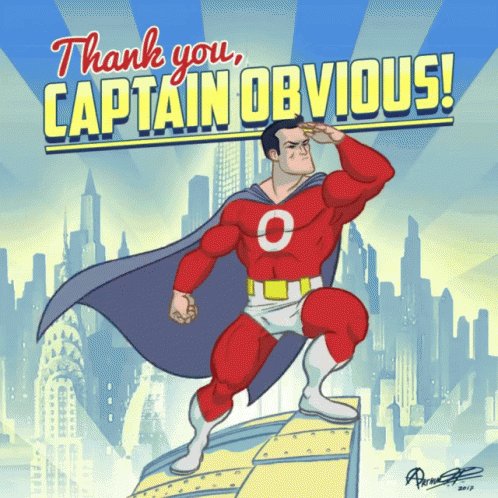
They can, but it requires more effort than just running up a basic Java server and typically only works in a LAN setup easily.,,,,
Java and Bedrock can't play together.
