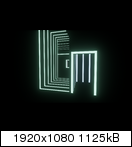Jacksinthe
Banned

Updated September 1, 2016
Official GAF Indie Dev Showcase: A Collection of GAF's Finest Games
View a list of games created by GAF's own Indie Developers.
NEW GAF Dev Official Discord (quote to see):
GAF Dev Official Twitter Account: @DevGAF
@DevGAF Rules: Read Please
-
Previous Thread: http://www.neogaf.com/forum/showthread.php?t=491431
Screenshot Saturday: http://www.neogaf.com/forum/showthread.php?t=853735
GAF Dev IRC: freenode.net #indieGAF ~ webchat.freenode.net -- use #indieGAF in Channels
GAF Dev User Twitter: Google Docs
Any suggestions or additions please feel free to PM me and I'll get it sorted!

Welcome fellow indie developers, soon-to-be indie developers and civilians. In this thread we gather ourselves, share our passions and seek help and support from others in our continuing quest to contribute greatness to the industry of gaming. All are welcome to join the discussion, share thoughts, projects and help gaming grow by keeping its foundation strong!
Independent developers have a lot to prove and some have it far harder than others due to outside factors like jobs, family and life, in general. It is a blood, sweat and tears hobby but well worth it in the end seeing your creative vision come to life. No matter how much you sweat or bleed, be humble in your quest for awesomeness. Every day I sit down and remind myself no matter how much passion or drive I may possess, no matter how hard I work on a single nuance, no matter my efforts - none of those are qualifiers. The means is never a qualifier for the end. Your qualifier shines in what you produce, what you make, what you author. Stay true to yourself and bend your dreams to your will!
Thank you all for letting me author this thread! GOOD LUCK EVERYONE and remember to HAVE FUN MAKING YOUR DREAMS COME TRUE!
Contributors: chubigans, Jobbs, Pehesse, Abe Bly, Ranger X, flkk, ActionRemix, Mushroomer25, naumov91, hobblygobbly, planckpixels, liliththepale, Blizzard, udivision, SanaeAkatsuki, Crazymoogle, Unain, MrNyarlathotep, COOLIO, Fenris95, JasoNsider, fin, Stumpokapow, Spazchickens, Lyphen
Sections
- Collaboration and Management
- Generating Mindshare
- Sales
- Developer Competitions
- The Big Three
- Engines and Tools
- Audio
- Art
- Tips from the Pros

Finding like minded folks to work with you on your project can be a daunting task in the indie space, primarily because everyone has ideas that they would like to see turn into games. The key is to find individuals who share the same ideas conceptually. This works both from a direction standpoint and creativity aspect due to the nature of your ideas feeding off of each other. Be sure to seek out other developers and teams that share the same goals, its never a good idea to hop along on a project for the sake of needing someone (trust me on this). Make sure everyone has clearly defined roles from creative director, artist, programmer, etc.
Even with all of those roles filled project and team management can be a daunting task when it comes to making sure everyone is doing their part to meet deadlines - someone should be designated as a project manager, no matter their contribution to the game. Choose a member with strong focus and organizational skills to lead the project through to completion; they do not have to be the creative director. There are a number of ways to build teams for your project and find individuals from social media websites, forums like GAF or TIGSource (http://www.tigsource.com/) but a new website aimed strictly at the independent has been authored by GAFs own Spazchickens...
IndieTeamup http://www.indieteamup.com/
IndieTeamup is a tool to help you and other independent developers meet, share and collaborate. While only in a Beta phase at the moment, there are over 1000 indies looking for teams and collaborative efforts! You can find other developers to fill a wide range of roles from programmers, artists, musicians, designers, managers, etc. I highly suggest everyone looking to form teams sign up and use this resource so it can grow to become an amazing tool for the indie scene.
Now that youve formed your team you might need something more robust than Dropbox or Google Drive to share your project files with each other and I highly suggest looking at some type of source control for your project. Two of the most widely used resources to host your project are
GitHub https://github.com/
BitBucket https://bitbucket.org/
Both are great tools for hosting your projects files and syncing across multiple machines. They work by simply allowing teams to pull project files and changes from the main source hosted on their servers. The simplest explanation is that you upload your project once and only changes you make to your project files are then uploaded to repository so your teammates never need to pull entire projects to locally reflect changes. Each commit (upload, submission of changes) is time-stamped and can be reverted at any time in the main project, forked so you can test new features without breaking the main project, etc. Not only is it great for small or large teams, it acts as the perfect solution to single-person team data redundancy and sourced for ultimate control over changes!
Project Management
To help ease team-based collaboration and offer some type of structure to the iterative process, you and your team should seriously consider using some type of Project Management software. Docs, whiteboards and the like may be almost OK for small projects but larger endeavors require more grunt, even if its just you at the helm. While I can list a myriad of applications that are self-hosted and web-based (like Basecamp: https://basecamp.com, paid) I will give you a single, absolutely free option you and your team can use to help set goals, assign tasks, lists, milestones, etc.
Trello https://trello.com/
Trello is a bit of a swiss army knife of sorts used for collaborative efforts in project management, its simple to use, easy to understand and visually appealing. I even use this service for my one-man projects. Its basic structure is a card system where you create cards and assign them to members of your team. Drag and drop with customizable interface makes it easy to setup various lists and assignments, comment on cards, updates, list creation, team notifications, archiving, etc. A wonderfully easy to use tool for project management. There is even a mobile app that is just as easy to use and feature-rich as the web-based app!

Finished with your thing? Good. Now that youve made it farther than 99% of developers, lets look at a few steps you can take to help market your thing and release it into the world!
Social Media
Social media is always a good place to help spread your thing among people who are interested in thing or things. There are numerous methods to help expose yourself via the use of hashtags and some that are of key interest on Twitter, Google+ and Facebook are:
#indiedev
#gamedev
#screenshotsaturday
You can expand on this by including other tags based on your type of game like:
#RPG
#SHMUP
#NameOfThing
Use these to your advantage but NEVER use social media as a launching platform for information, always try to drive end users back to your website for the full meal - that is your home base and social media is an outlet to tease, not inform. Keep that in mind.
presskit() http://dopresskit.com/
Promoter http://www.promoterapp.com/
distribute() https://dodistribute.com/
Presskit() is an aid in helping you write a good press release for your game to submit to websites. It was built with the input of indie devs and game journalists alike, giving you an easy framework to use to your advantage. Best of all, it's completely free!
The second tool is integrated with presskit(), called Promoter, another powerful tool that keeps track of your press coverage and promotional codes. It even gives you a list of over 600 major websites to contact about your game, filtered by game platform, and a ton of other fantastic tools. There is a limited free version and a more expanded "premium" version that comes in a monthly/yearly fee.
The third tool is also integrated with presskit(), called distribute(), a tool which allows the press to ask for promo codes, Steam codes, iTunes codes, etc and automatically organize them for you in a neat back end. From there, you can view requests and approve or deny them. Requests contain names, emails, website information, etc about the requesting party and even check against a known list of verified press contacts to ensure Johnny Awesome is who they say they are. You can also build your own trusted press lists for your own personal database. Currently the product is in Alpha, at the moment so there may or may not be bugs.
Steam Greenlight http://steamcommunity.com/greenlight
One tool that I think could be a real asset to game devs is the newly launched Steam Greenlight, which gives your game exposure to thousands of active Steam Greenlight users who will give you the harsh criticism of whether or not your game is heading in the right direction...or possibly not. While getting on Steam is a longshot, the exposure/feedback makes the process worth it. Unfortunately it's now $100 for access to upload an unlimited amount of your games, so use this once you feel more comfortable with your game making skills.
Gaming Websites
Never be afraid to contact any gaming websites directly that cover your chosen platforms and genre. Reach out to their relations team and pitch your idea in a single paragraph, show them your product with online videos and screenshots. Keep initial contact emails short and sweet, relay the hook of your game first and foremost and limit the amount of fluff you include. Websites get tons of emails and press kits all the time and they generally tend to skim more so than immerse themselves in potential material. It is difficult for indies to get the attention they deserve so keeping things brief but explosive are always preferred.

This is fairly straightforward. Depending on the platforms you release on will depend on the store used so I will only cover a few areas. Amazon has their own App store where you can sell your Android games, aside from Googles Play store so keep that in mind when creating Android-specific mobile titles. The PC marketplace has a multitude of options from selling from your own website which there are a TON of digital distribution tools that act as middleware to setting up your own hosted shop and everything inbetween. You should also keep in mind places like GOG (http://www.gog.com/indie) so you can partner with them to sell your thing. Pretty much anywhere that sells games is a place to start, depending on the audience you are trying to reach. Research and actively look to engage with the store to sell your products.
Bundles
Bundling your game in with other developers can be a great way to sell your product that offers extreme price advantages to the consumer. The bright side is that you will be casting a very wide net and reach end users you may not have been reaching with standard sales; the downside is that there is a potential to lose a lot per sale compared to the standard selling of your item. Popular bundles include:
The Humble Bundle https://www.humblebundle.com/
Easily the most popular option for a lot of developers and gamers. Due to it's popularity, it can be quite daunting to get your game featured as part of a bundle on multiple fronts from just your foot in the door to needing all three major PC OSes: PC, Mac, Linux.
Indie Royale http://www.indieroyale.com/
Indie Royale is known to be another powerhouse for bundling games for developers and end users. It functions similarly to Humble Bundle but includes an increasing minimum rate unless some buyers contribute more to lower the rate for everyone. Indie Royale is part of Gamasutra, Desura and Indie Games websites.
Other notable Bundles include:
The Indie Gala https://www.indiegala.com/
The Greenlight Bundle http://www.thegreenlightbundle.com/
IndieGameStand https://indiegamestand.com/

Competitions are a great way to get your foot in the door with many distributors if your game stands out from the rest. Below are just a few of the many indie game competitions out there!
Independent Games Festival http://www.igf.com/
Indiecade http://www.indiecade.com/
Indie Game Challenge http://www.indiegamechallenge.com/
Fantastic Arcade Fest http://fantasticfest.com/arcade
Tokyo Game Show http://expo.nikkeibp.co.jp/tgs/2012/business/sown/index.html
Sense of Wonder (Note that Sense of Wonder does not have a dedicated site, check the home page for each Tokyo Game Show under "business info")

Its time. You want to move out of the PC space and invade the console space with your thing (eww). I dont blame you. Its enticing and does have a bit of that sweet prestige that comes from being on a branded livingroom device. On top of that, youre working with closed architecture, a much more direct set of tools and have literally only a two ways to sell your stuff: disc or digital. This space is far more controllable from almost every aspect from project management, development and sales. It is also far more difficult to become a console developer due to the way each major company approves or denies your efforts. Using some tricked out math (addition) and input from other developers (PMs) I am going to list these in order of ease of access while being careful not to break my own NDAs.
Nintendo WiiU
https://wiiu-developers.nintendo.com/
Business (LLC, S, C, etc) not needed
Becoming a developer for WiiU isnt the largest hurdle. Easy to fill application and delightfully easy of a process to see through to approval, albeit lengthy due to contact times. No real development timeline or pitch is needed.
XBOX One
http://www.xbox.com/en-us/Developers/id
Business (LLC, S, C, etc) needed
Like Nintendo, Microsoft has a nice and easy to complete application form but is a lot quicker in getting back to you - usually within a business week is when to expect the ball to get rolling. The approval process for ID is a bit more difficult as you will need to provide game information before MS slings you devkits. A few emails, NDAs, phone conversations and a good pitch is what you will be looking for. More difficult to get on board than Nintendo but less difficult than
Playstation 3/4/Vita
http://www.playstation.com/en-us/develop/
Business (LLC, S, C, etc) needed
Static IP (by your ISP) needed
A great group of people heading developer relations but due to their current standing in the console race, they have more leverage in choosing who to bring aboard with more indies willing to join them. The approval process is a bit more daunting and like Microsoft, pitches, vertical slices, etc are needed.
Bottom Line
Give it a shot. Theres nothing to be afraid of and we have seen many styles of indie games make it to the aforementioned platforms respective stores. One thing you must do in all cases is leverage your contacts. Do you know someone either at one of the three or working on a game with one of the three? Take advantage of those opportunities as much as you can. Youre not taking advantage of the individual(s), you are taking advantage of your network and capitalizing on an opportunity. Every little bit helps. Ask. Beg. Bribe with alcohol. Any help you can get is well worth it and good luck!