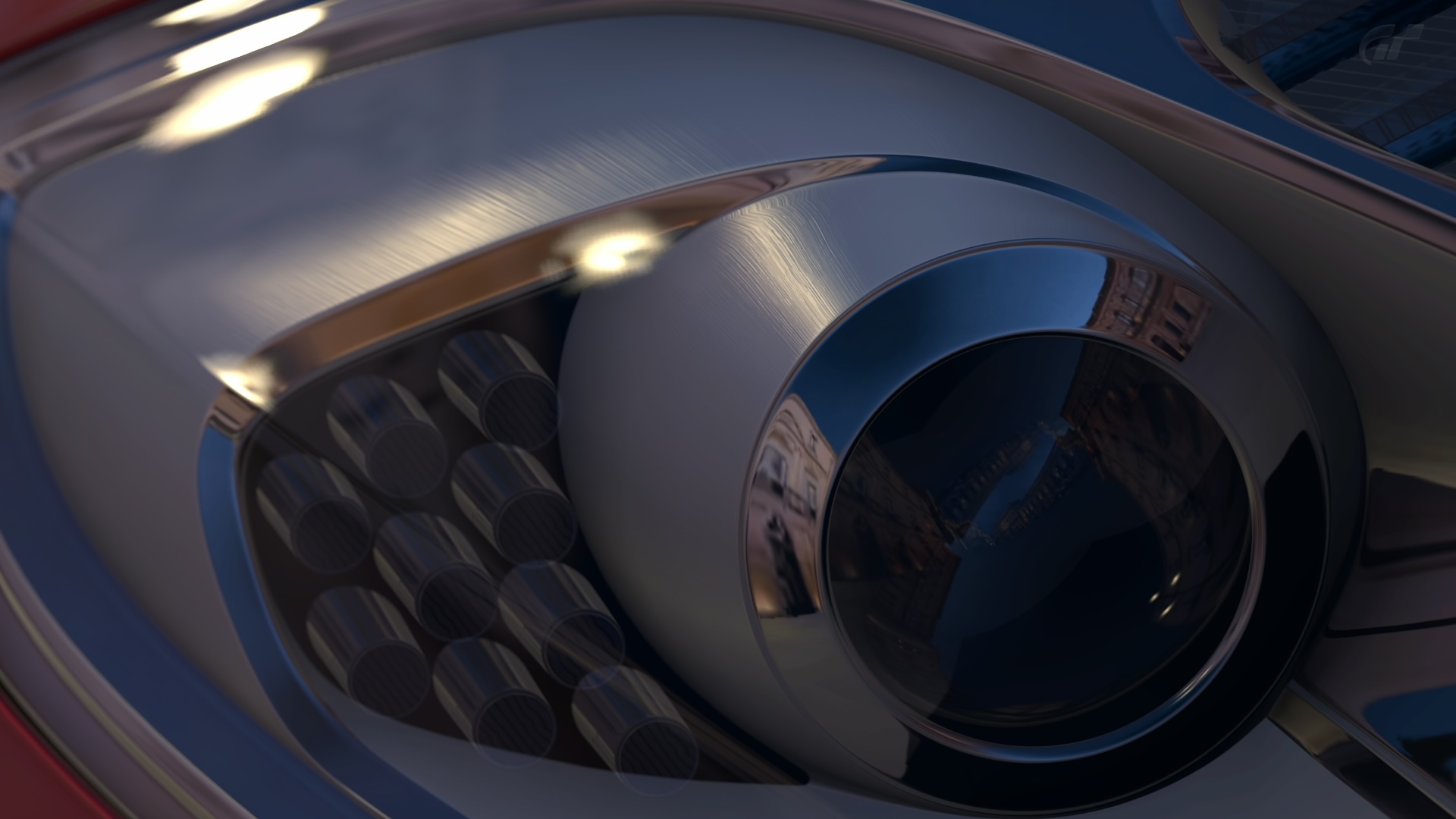-
Hey Guest. Check out your NeoGAF Wrapped 2025 results here!
You are using an out of date browser. It may not display this or other websites correctly.
You should upgrade or use an alternative browser.
You should upgrade or use an alternative browser.
Gran Turismo 6: Photo Sharing Thread
- Thread starter Emwitus
- Start date
Betta Lines
Member
They're in the Gallery section on the left. Select the ones you want to export, and they will appear in the Photo section on the PS3 XMB. From there you can copy to USB.Newbie question, how do I find photos once I've saved them. I'd like to copy them to a USB stick if possible.
Thanks.
Wax Free Vanilla
Member
Yeah, really great editing too.
I guess PD will have to simulate different seasons next because their day to night simulation is already superb.

Superb shot my friend!
Wow. Very nice dusk/dawn pics guys.
(cancels own contirbution and back to the drawing board lol)
PjotrStroganov
Member
rocksteady1983
Member
My latest batch.










My latest batch.





Fantastics shots buddy.
jongkookie
Member
Just checked the whole thread.Some really incredible shots guys but i'm kinda disappointed there are no AE86 photos yet.
Where are all the Initial D fans??
Here's a couple:
I have some more in the game, I'll export them tomorrow.
Anyway, I took my Miata off-roading in Willow Springs the other day:
Also a shot of my currently new fave car:
The Abarth is so fun to drive, I seriously want one irl lol.
symmetrical
Member
Man, looking at these screens makes me think all they have to do for the ps4 GT is make it look like that in real time.
It will look better than these photos in real time, when it releases in fall of 2015 (probably)Man, looking at these screens makes me think all they have to do for the ps4 GT is make it look like that in real time.
sublimit
Banned
Here's a couple:
I have some more in the game, I'll export them tomorrow.
Awesome thanks!
Btw can you take standard cars as well in photo mode?In GT5 from what i recall you could only take premium cars.
How did you get that camera angle in the cockpit view?
WATERMARKS
*dies*
Nice shots, but the watermark is pretentious.
Wax Free Vanilla
Member
How did you get that camera angle in the cockpit view?
every premium car has 1 or 2 interior views but they're not cycled with the select button like in gt5 so you need to use the replay menu to view them
update 1.02 removed the motion blur from the gameplay views in replay
Metalmurphy
Member
every premium car has 1 or 2 interior views but they're not cycled with the select button like in gt5 so you need to use the replay menu to view them
update 1.02 removed the motion blur from the gameplay views in replay
Are they 60 fps now like in GT5?
Betta Lines
Member
Yep.Are they 60 fps now like in GT5?
zephervack
Member
every premium car has 1 or 2 interior views but they're not cycled with the select button like in gt5 so you need to use the replay menu to view them
update 1.02 removed the motion blur from the gameplay views in replay
How do you call the replay menu, the only buttons that work during replay for me are START AND SELECT, one cycles cameras, the others exits
Betta Lines
Member
I think you're referring to the automatic replay, rather than starting the replay yourself?How do you call the replay menu, the only buttons that work during replay for me are START AND SELECT, one cycles cameras, the others exits
rocksteady1983
Member
It's a GTplanet thing*dies*
Nice shots, but the watermark is pretentious.
jongkookie
Member
Awesome thanks!
Btw can you take standard cars as well in photo mode?In GT5 from what i recall you could only take premium cars.
You can but quality depends on how good they fixed the model itself. Some cars like the AE86 pretty much look like premium cars on the other hand one of the thousand Miata's look like utter crap.
Anyway, here's some more AE86 goodness:
Two of my fave shots of the AE86:
sublimit
Banned
You can but quality depends on how good they fixed the model itself. Some cars like the AE86 pretty much look like premium cars on the other hand one of the thousand Miata's look like utter crap.
Anyway, here's some more AE86 goodness:
Two of my fave shots of the AE86:
Man these are all so beautiful thanks for sharing! I so wish Polyphony made a level based on mt. Akina...this would have been a dream come true for me.
PjotrStroganov
Member
Weird. Some buttons don't work anymore in photomode. I can't manualy zoom and hold exposure anymore. Anyone with the same issue?
How do you call the replay menu, the only buttons that work during replay for me are START AND SELECT, one cycles cameras, the others exits
Hit START to exit the autoreplay, then VIEW REPLAY for full replay options.
Weird. Some buttons don't work anymore in photomode. I can't manualy zoom and hold exposure anymore. Anyone with the same issue?
My exposure resets as soon as I hit TRIANGLE for camera menu if this is what you mean - don't recall it doing this before.
zephervack
Member
I think you're referring to the automatic replay, rather than starting the replay yourself?
Hit START to exit the autoreplay, then VIEW REPLAY for full replay options.
My exposure resets as soon as I hit TRIANGLE for camera menu if this is what you mean - don't recall it doing this before.
Thank you guys
phosphor112
Banned
every premium car has 1 or 2 interior views but they're not cycled with the select button like in gt5 so you need to use the replay menu to view them
update 1.02 removed the motion blur from the gameplay views in replay
Noticed that... highly upsetting because it looked fucking beautiful. It was so fun watching replays of me flying down goodwood.
Weird. Some buttons don't work anymore in photomode. I can't manualy zoom and hold exposure anymore. Anyone with the same issue?
Hold/Press? L1 I think. That's AutoExposure (AE) Lock.
So, if you try to look at a dark part of a screen (lets say a car) you get that crazy glare. So what you can do, is aim more into the light. Turn up exposure, lock the AE , then focus on the car again and snap.
PjotrStroganov
Member
Noticed that... highly upsetting because it looked fucking beautiful. It was so fun watching replays of me flying down goodwood.
Hold/Press? L1 I think. That's AutoExposure (AE) Lock.
So, if you try to look at a dark part of a screen (lets say a car) you get that crazy glare. So what you can do, is aim more into the light. Turn up exposure, lock the AE , then focus on the car again and snap.
I know which button to press. It just doesn't do anything.
Edit: looks like it is a bug. L1 and R1 are disabled when a wheel is plugged in. Checked it by disconnecting the wheel and the buttons worked again. I didn't have this problem before.
symmetrical
Member
Man, PS3 or not, this game has the most advanced lighting system of any racing game to date.
Sure the PC racing sims are a cut above in terms of texture resolution, and perhaps detail. But none have that photo realistic lighting I'm seeing here.
Sure the PC racing sims are a cut above in terms of texture resolution, and perhaps detail. But none have that photo realistic lighting I'm seeing here.
PjotrStroganov
Member
fliesatnight
Neo Member
PjotrStroganov
Member
Last shot is ridiculous!
These two shots look like something on a poster in the bedroom of a kid from the 1990s. Nice damn job, dude.My latest batch.


Wax Free Vanilla
Member
Oh LAWD!!!
AstroNut325
Member
Good lord! Some shots look REAL! And those Hachi Roku shots... KAZ! Need Akina... NOW!
Wax Free Vanilla
Member


the tarted up standards aren't that bad, i bet these are for ps4 use as well because no way will they model all 1200+ cars in premium quality for gt world.


the tarted up standards aren't that bad, i bet these are for ps4 use as well because no way will they model all 1200+ cars in premium quality for gt world.
!!! They look damn real. Nice job man. Yeah I think they will drop standards and just take the hit on the car count for the next one. By then they should have what, 500 fully detailed cars to put in GT7? Anyway, keep up the good work.
Hope you had a nice Christmas.
Metalmurphy
Member
[]http://abload.de/img/granturismo6_63wqukn.jpg[/img]
[]http://abload.de/img/granturismo6_7228uzh.jpg[/img]
the tarted up standards aren't that bad, i bet these are for ps4 use as well because no way will they model all 1200+ cars in premium quality for gt world.
No! Why did you have to go and say that. Now it's not going to happen.
Betta Lines
Member
Holy shit. I can't see a single straight line/kink that would suggest it is made of polygons. The premiums certainly vary a fair amount in quality too. The One-77 must be one of the best. Incredible!
Yeah, I also noticed the new premiums to Gran Turismo (i.e Diablo) have much more rounded wheel arches compared to GT5 premiums (i.e Gallardo and Murcielago). I guess it's because the new car models were created with tessellation in mind so they used a ton more polygons when creating them compared to the old premiums.
This Mercedes still has the the same polygonal makeup between GT5 and GT6, except for the remodeled parts.


This Mercedes still has the the same polygonal makeup between GT5 and GT6, except for the remodeled parts.