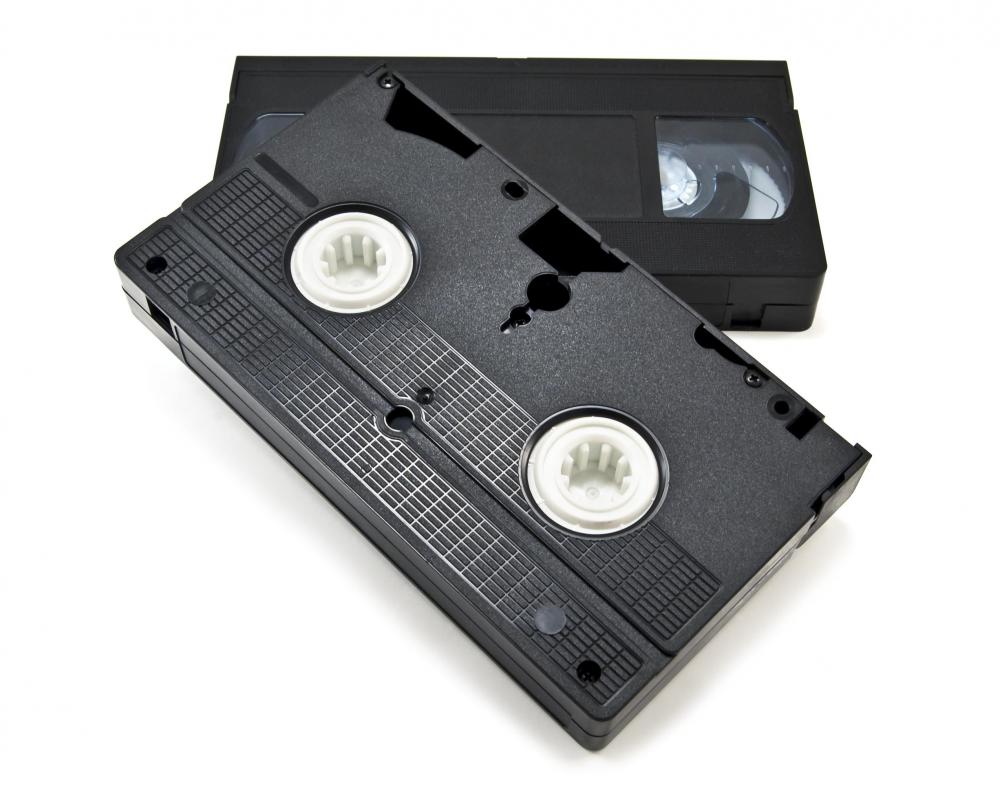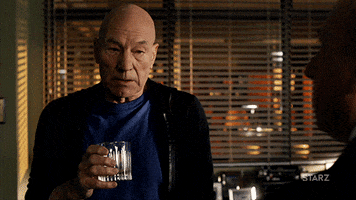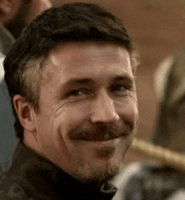Celcius
°Temp. member
Personally I've got a 1tb ssd drive in my pc that has my OS and data, then I also have a 1tb usb hdd that I backup my data to once a month, and I also back up some of my important data to Google Drive cloud storage (they give you 15gb free just for having a gmail account).
Having a physical backup gives me tons of space and security, but then cloud storage helps in case my house ever gets burned down or broken into, or if I need to access data remotely. I know some people have storage servers with raid arrays though where you can lose so many drives before your data is actually affected.
How do you store and backup your data, GAF?
Having a physical backup gives me tons of space and security, but then cloud storage helps in case my house ever gets burned down or broken into, or if I need to access data remotely. I know some people have storage servers with raid arrays though where you can lose so many drives before your data is actually affected.
How do you store and backup your data, GAF?